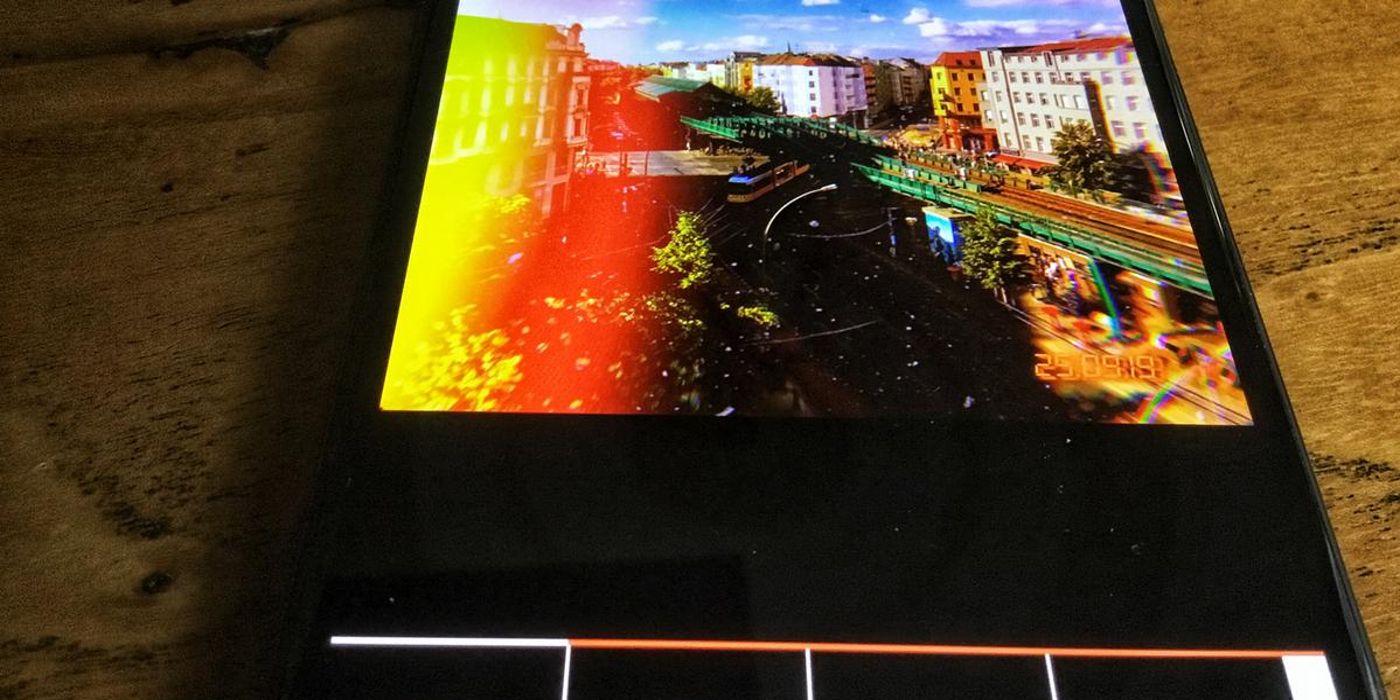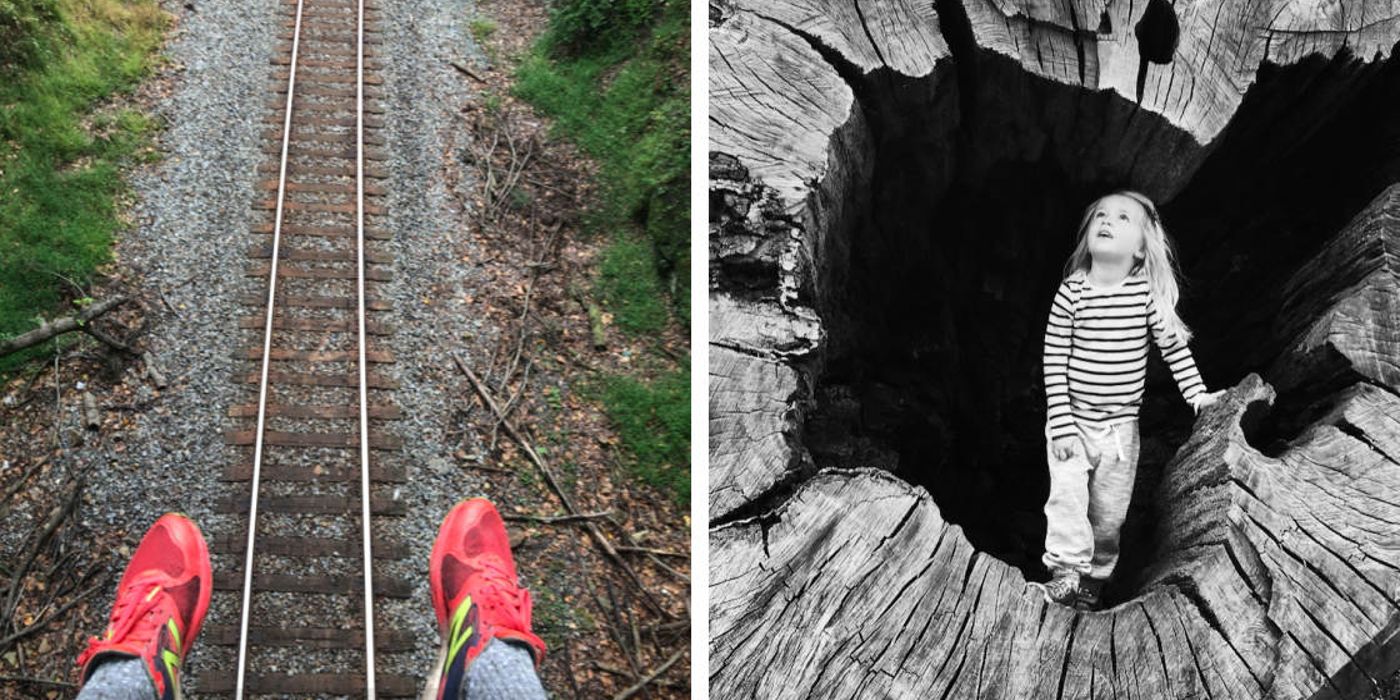Despite great advancements made in digital camera technology in 2023, the retro aesthetic continues to be a popular trend. Whether using Instagram and Snapchat filters or other cool platforms that have made newer generations appreciate photographic qualities from a bygone era, giving a new image a black-and-white makeover or throwback sepia sheen has never been more appealing.
Thankfully, there is no shortage of excellent retro and vintage photo apps currently available today that focus on specific filtering to give contemporary digital photos a romantically nostalgic artistic appeal. However, the best apps allow users to pre-set a filter before they snap images rather than edit photos in post-production.
1998 Cam
As its name suggests, 1998 Cam is a popular and well-reviewed photo app designed for users to recreate stunning retro photos that resemble analog film stock from 1998. With a 4.6-star Google Play and 4.8-star App Store rating, 1998 Cam has been praised for having more than 100 retro filters that include analog film, vintage black-and-white, dust, grain, light leak features, and even classic time stamp signatures seen on throwback Polaroids.
Whether shooting outdoor landscapes or indoor portraits, the app allows users to edit their throwback filters in real-time as well as alter filters on imported photos in post-production, giving them the freedom and flexibility to create the most stunning old-fashioned photos possible. Best of all, the free version of the app comes with far more filters than its competitors.
Argentum
Available for iOS only, Argentum is a Red Dot Award-winning app that focuses specifically on black-and-white photography. The helpful program for artists features six filters inspired by the work of such esteemed throwback photographers as Ansel Adams, Henri Cartier-Bresson, Irving Penn, Garry Winogrand, Yousuf Karsh, and Dorothea Lange, Argentum is the only app capable of processing Live Photos in real-time to create stunning vintage results.
For landscape photography, the app suggests using the Ansel Adams filter, which increases contrast, darkens blue colors, and lightens reds and greens. For portrait work, the Henri Cartier-Bresson filter will give a warmer, softer quality. Even the app's vintage UI takes inspiration from the '70s and '80s cameras to strike a balance between function and fashion.
Dazz Cam - Vintage Film Retro
Inspired by retro film cameras of the 1980s, Dazz Cam has all the vintage filters needed to make everyone's photos and videos totally radical. Aside from featuring such vintage options as Retro Camera Filter, Light Leak, Dust Texture, Glitch Effects, and Gradient Overlays, Dazz Cam completely eliminates the post-editing process to streamline a retro look with one click, which is much more convenient than its rivals.
With a single snap of a button, users can instantly recreate the look, feel, and texture of a retro movie image, which can also be shared through social media. Users can take two images to simulate a double-exposure effect, opt to use an old-school fisheye lens, and use flash colors and exposure adjustment to tweak the appearance to their liking.
FIMO Analog Camera
Essentially Hipstamatic for Android FIMO Analog Camera enables users to view retro-imagery straight from their eyepiece by using easy and accessible vintage filtering. With eight presets designed to capture the essence of such old-school film cameras as KDChrome 64 or Kodak EK 80, users can replicate the appearance of old photo albums by using different lenses, flashes, colors, scratches, flickers, dust effects, and more.
While many photo editing and sharing apps put the onus on users to edit a photo with retro styles after it is taken, FIMO Analog Camera allows them to shoot images and footage live with the filter rather than applying it after the fact. Beyond the creative leeway to pre-filter an image, FIMO has become even more favorable for filtering vintage photos than Instagram in recent years.
Hipstamatic
The leading vintage photo app for some time, Hipstamatic is the original point-and-click analog camera built for the iPhone. Now back and better than ever, the unparalleled filter effects and old-fashioned camera UI simulate the feeling of taking vintage photos better than most. With stylistic aesthetics that range from '70s-inspired movie effects and 1990s anime lighting, Hipstamatic includes everything from Art-house, Classic Toy, and Fisheye to Tintype, Pinhole, K-Pro X lenses, and more.
Hipstamatic also comes with a Camera Builder function to allow users to tailor-make their specs to their liking, a shuffle function that pairs randomized camera equipment to create original results, and a polished post-production suite for those who want and need to touch up images after the fact. With 12 state-of-the-art presets and signature Lenses, Flashes, and Films, Hipstamatic has retained its sterling reputation.
Huji Cam
If Hipstamatic is the original, then Huji Cam is by far the most popular all-around vintage photo app used in 2023. Whereas some apps include various retro time periods, Huji aims to imitate the artistic quality of photos taken in the 1990s. With an interface resembling a disposable camera that many grew up with, including buttons on the screen for flash, shutter, etc., going back in time has never felt so natural.
Using Landscape and Viewfinder Touch Mode, users can peer through the camera and make their vantage bigger or smaller. Once images are taken, the app instantly alters the colors, blur, and light leaks, and adds a digital timestamp to make the photos feel like they were snapped in 1998.
InstaMini
Essentially recreating the function of Fujifilm's small Polaroid camera, the InstaMini app works with the camera built into a user's phone. The vintage UI will get users in the mood to snap vintage pictures and allow them to change retro camera models, and film stocks, and even alter the color of the border framing.
Aside from InstaMini's vintage filtering options, the app goes the extra mile to simulate the old-school Polaroid experience by allotting 10 film sheets per day, forcing users to wait patiently to develop the "film" just like photographers used to do in the past. With over 10 million Google Play downloads alone, much like the best free photo editing mobile apps, InstaMini is a great option for those pining for the good old days of Polaroid.
Lomograph Retro Photo Editor
Lomograph is an iOS-only app that currently holds a 4.7-star App Store rating. Users love the way the app turns digital photos into wistfully nostalgic experimental images through a host of filters that include desaturating colors, blurring, vignetting, dusting, and leaking light into areas of the image to decrease the resolution and produce a faded throwback look.
Whether distorting colors, adding random or customized dates that are time-stamped, or adding other cool retro effects and vintage textures, Lomograph will keep users busy thanks to its 6 Premium collections that include 8 filters and 210 variations apiece. Along with the best free photo collage apps, Lomograph remains underrated.
NOMO Cam
NOMO Cam is another excellent point-and-click photo app that produces stunning old-fashioned imagery meant to reflect a wide range of 35mm cameras. The versatile app marries the 90s-inspired UI of Huji Cam with the endless effect options of Hipstamatic to allow users to swap cameras at a whim. As such, users can recreate the aesthetic of Fujifilm's disposable cameras using the FR2 preset or simulate the retro-appearance of 2-bit Game Boy characters using the "Cam Boy" preset.
By selecting the "2007" preset, users can even harken back to the early iPhone days and turn their photos into low-res replications of Apple's camera phone pictures. Perhaps most exhilarating, the app rolls film as users snap up to 8 photos at a time to replicate an old-school photographer's process of completing a filmstrip.
VSCO
While not strictly a retro camera app, the vintage photo-taking/editing options VSCO offers is more expansive than many of its rivals. The app's premium Film X library includes vintage film stocks created by Agfa, Fuji, Ilford, Kodak, and more, all of which present unique retro filtering to imitate the look of each brand. Whether opting to use the "Subtle Fade" or "Instant Warm" options, VSCO has more than 200 presets to help photographers channel the past with granular detail.
Beyond the "Subtle Fade" filter meant to reflect the look of vintage Kodak film from the 1970s or KCP2 preset designed to replicate the nuanced texture of Kodak's 1970s Color Plus 200 film stock, VSCO simply has far more intricate retro-filtering tools than many of its competitors, even if there are options for contemporary photography.