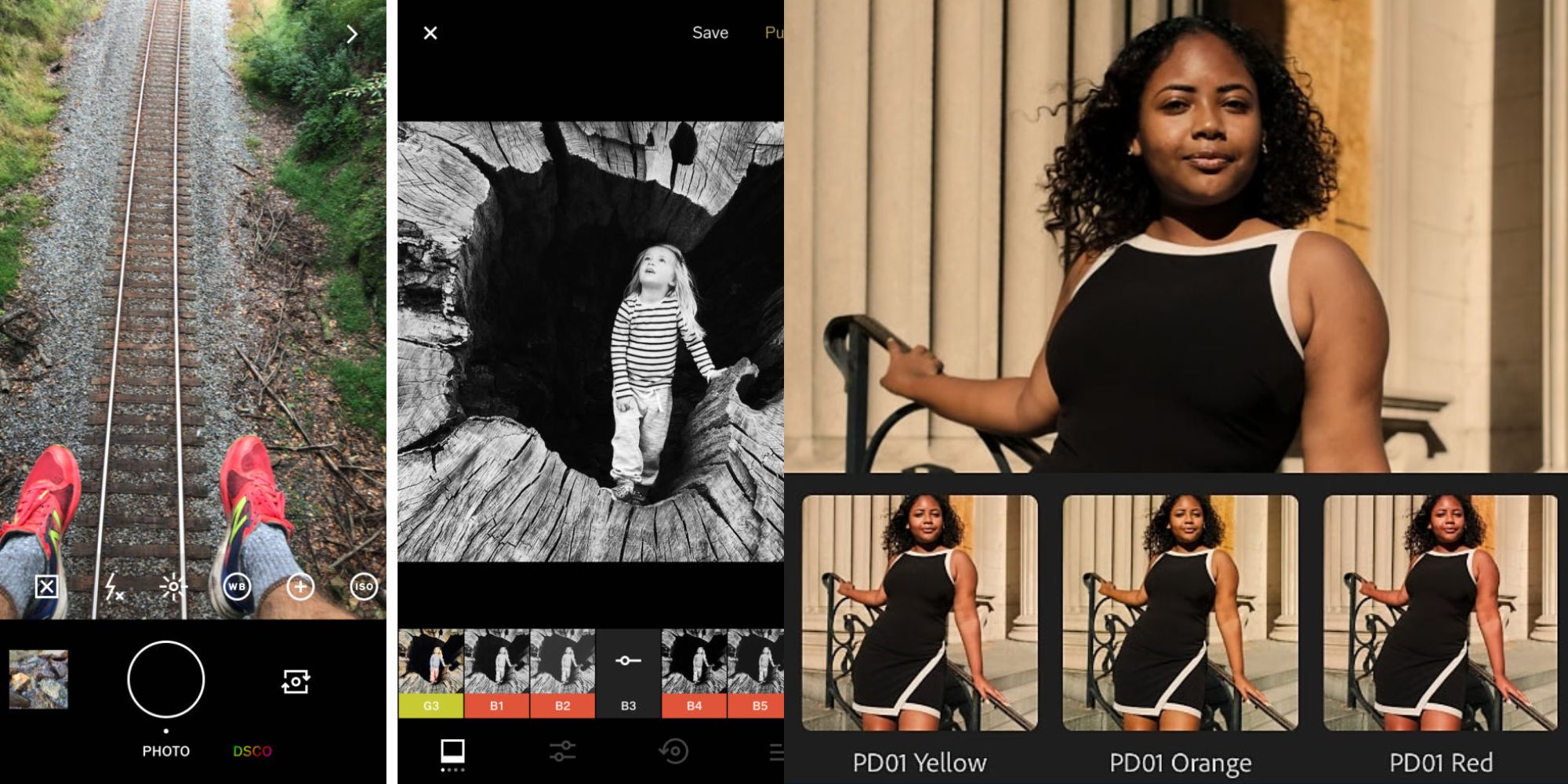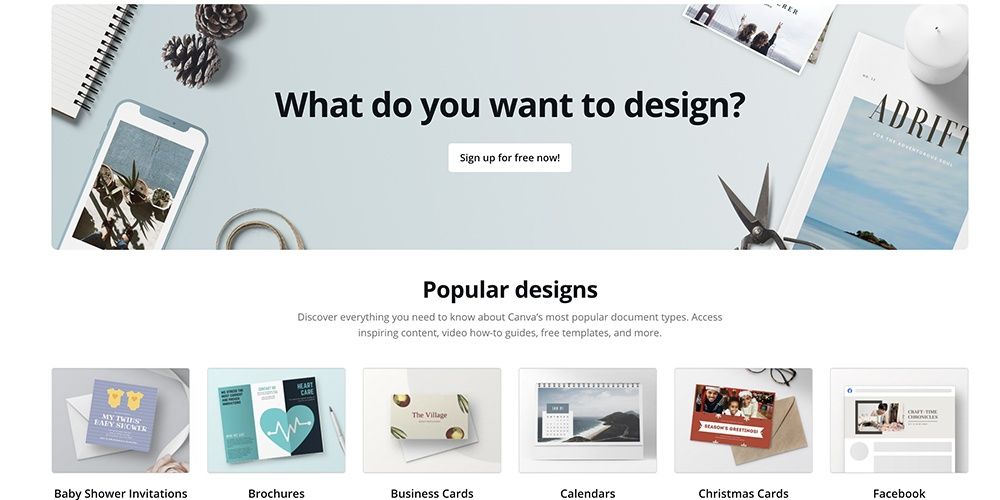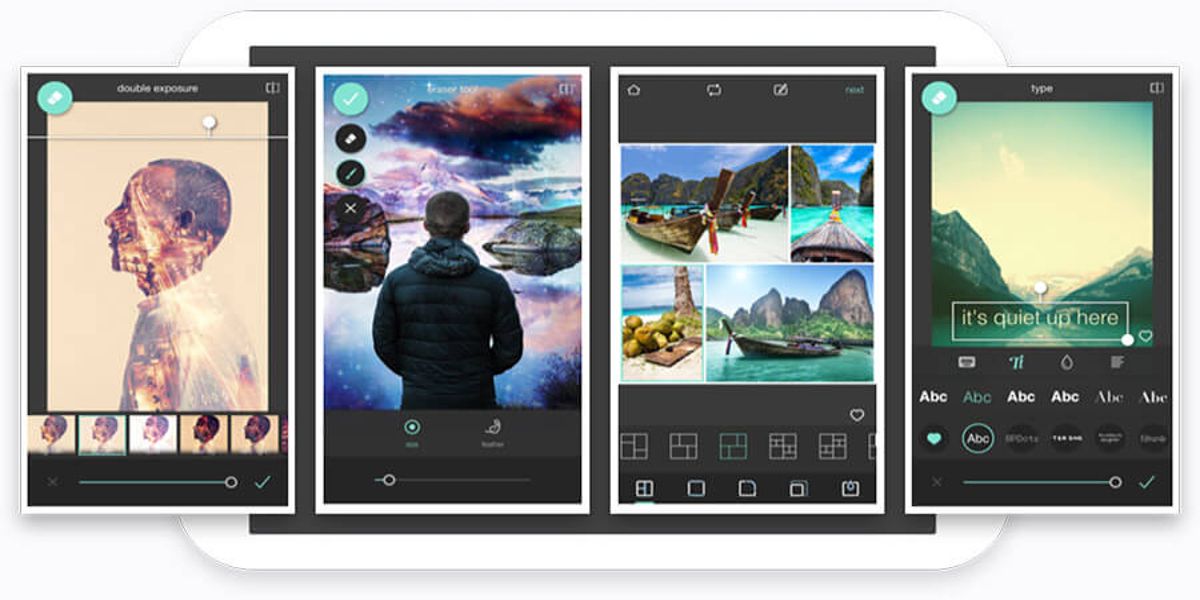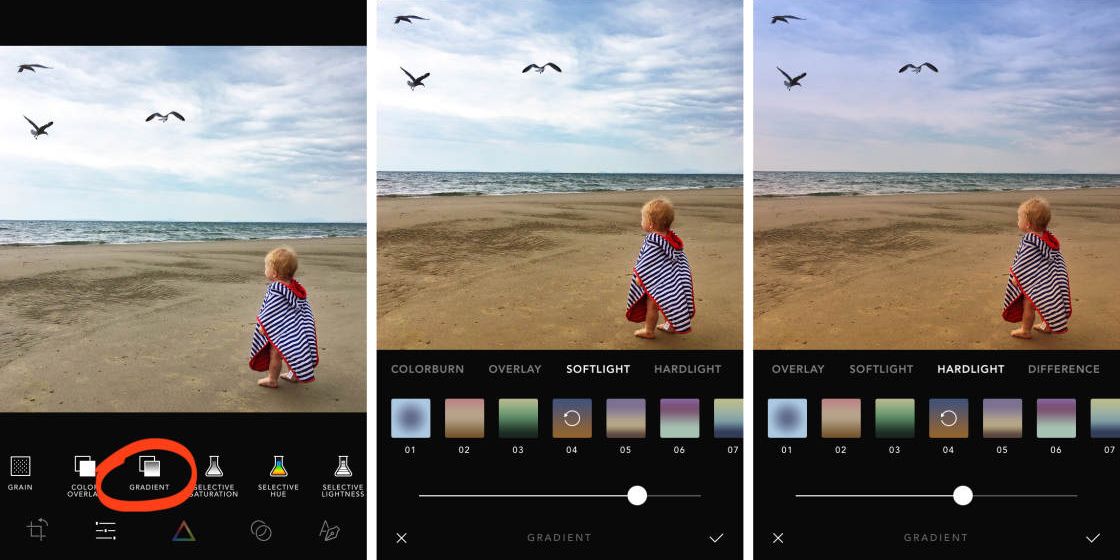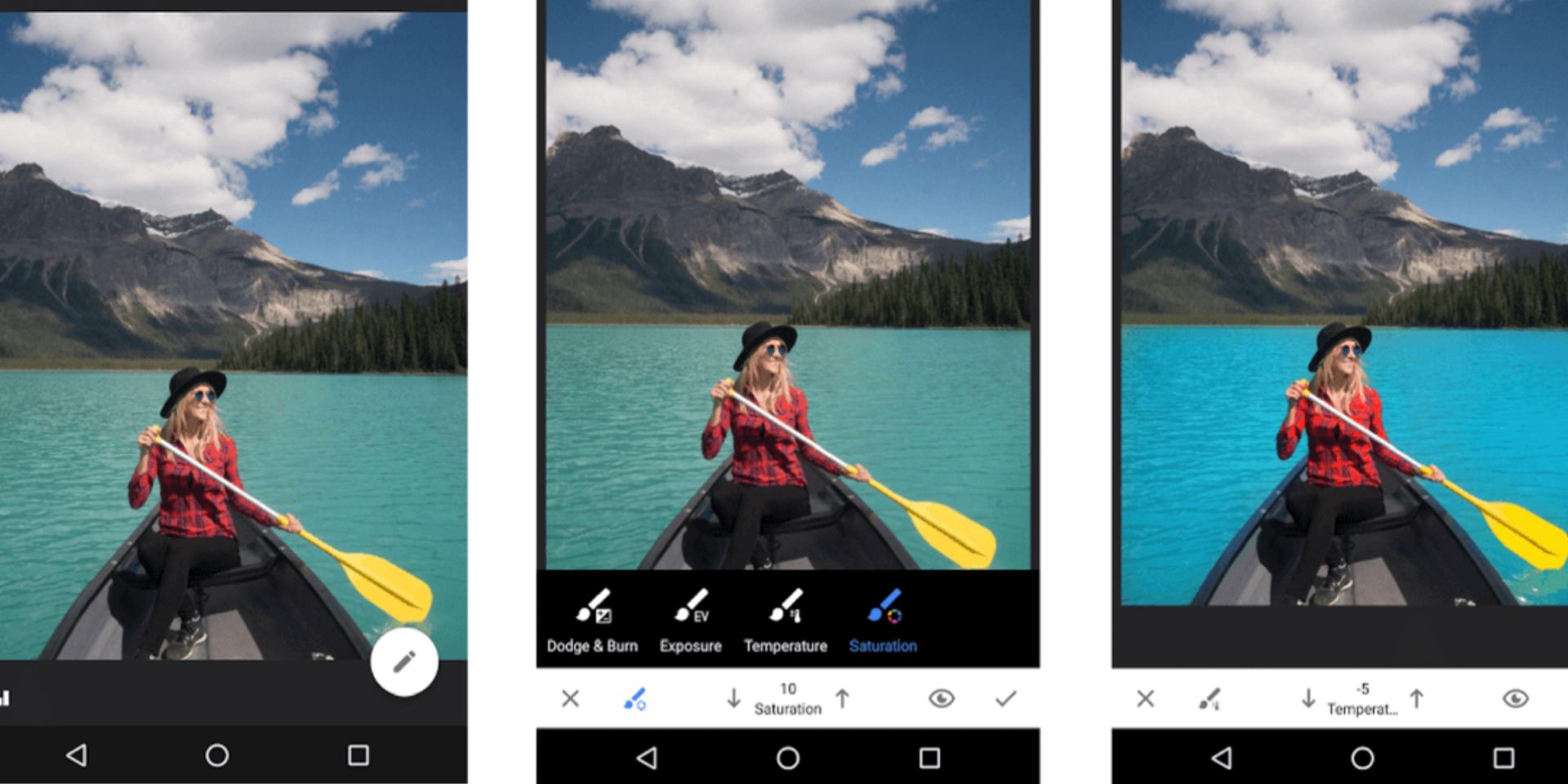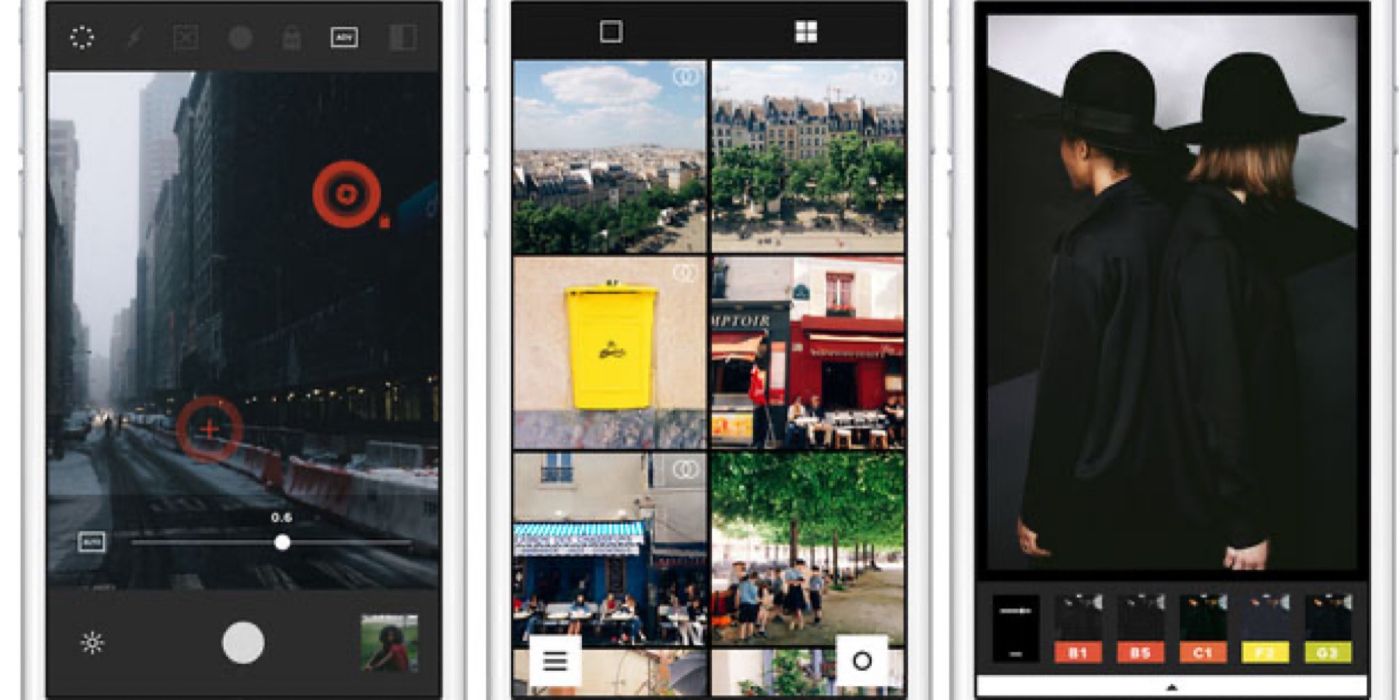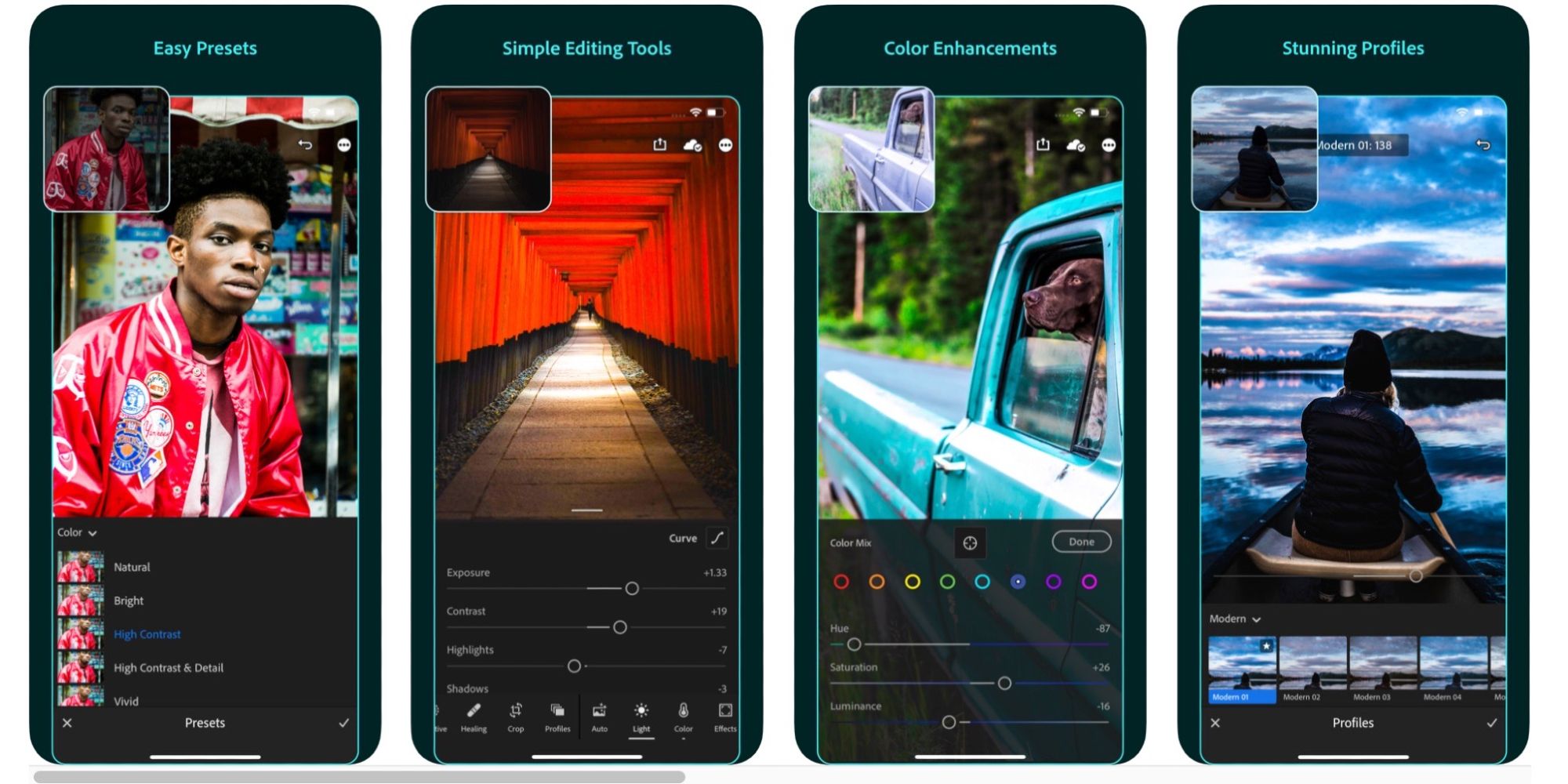Everyone loves sharing photos, it's one of the best ways to show off your experiences to friends and family online. While Instagram is often the go-to app for sharing photos there are so many other apps out there that can help you create and share more compelling pictures.
Whether you're editing the fine details of a shot, adding in silly graphics, or completely altering the look and feel of your image there are different apps that can help, each with their own specific features and capabilities.
Airbrush
Airbrush is an app with some pretty specific functions, but if you're looking for an app that lets you touch up small details in your selfies there's nothing better than this. It has all kinds of tools you can use to retouch every element of your best selfies and portrait photos to make the best Instagram post possible for your followers.
Fittingly the app also has a fluid user interface that lets you send the photos you edit directly to numerous social media platforms.
Prisma
Prisma is admittedly a bit of a niche App that not everyone will see a use for, but if you're seeking the kinds of features it offers there's nothing else that does them better. The app allows you to turn your photos into pieces of art using filters inspired by the distinctive styles of hundreds of classic artists.
While that won't appeal to everyone, if you're looking for a more obvious way to deploy charming filters on your photos or create aesthetically appealing wallpapers for your phone, you can't go wrong with the styles of great artists.
Canva
Canva can be called a graphic design and font app as much as a photo editor, but it's yet another platform that offers something entirely unique to those hoping to liven up their photos. Not only can you add designs to your photos, but you can also make the photos themselves part of a graphic design themselves.
While it may not have some of the features focusing on finer details it offers an easy-to-use collection of graphics in a user-friendly package.
PhotoDirector
PhotoDirector is one of the best all-in-one photo editing apps out there, combining professional tools with casual filters and even animated stickers. It has high-grade professional tools for veteran editors translated into a mobile package but also allows for more causal additions in an equally easy-to-use format.
Most of these photo editing apps don't claim to do everything you need but PhotoDirector comes pretty close to being the only app you need for most photo edits.
Pixlr
If you're looking for the easiest way to make casual adjustments and retouches to your photos there is no better app than Pixlr. While it doesn't have the deepest collection of features on the market it is extremely easy to use and has a much cheaper premium version than most other picture editing apps.
If you're looking for an introduction to these types of apps or just a place to make simple edits without the complicated menus and settings of other apps Pixlr is a great place to start.
Afterlight
Afterlight is another do-it-all photo editor but one whose sleek user-interface and easy-to-use tools can be valuable to beginners and experts alike.
It's behind the $2.99 membership fee where the app hides a lot of its best features and while there isn't anything specific it does that can't be found on other apps here, it has a presentation and ease of use that can't be matched, not to mention consistent updates fixing bugs and increasing performance.
Snapseed
Snapseed is a pure editor that comes courtesy of Google but works on both Android and iOS. The real standout feature of the app is its presets which allow all the settings and edits made on a picture to be saved together and then applied to other photos.
Using presets you can make a selection of seemingly unrelated photos go together perfectly by applying many of the same editing tools quickly and easily. There isn't really anything the app offers on the design side of things, it has all the necessary photo editing tools available.
VSCO
At this point, VSCO is almost like the classic alternative photo editing app. While its peak of popularity might have been a few years ago the app is still around and very popular. Part of what makes it so universal is the ease of use and the little improvements in color and quality that it can make to almost any picture.
While it doesn't have all the specific touch-up features you might be looking for, if you want to give your picture a distinct larger-than-life look for posting to Instagram, VSCO is your best bet.
Lightroom
Anybody with experience in professional photo editing no doubt has some experience with this piece of the Adobe Suite which has been a staple of the format for a long time. They will also have no trouble transitioning into its surprisingly seamless mobile version which allows you to do many of the same professional grade edits.
While the app is much better utilized by experienced editors it also has tutorials available to help amateurs learn how to use some of its amazing tools and if you like what it has to offer that same knowledge works on the desktop version as well.
Picsart
While there is no one photo editing app that is perfect for everyone, it's hard not to see Picsart providing something for anyone hoping to tune up a photo for their social media stream. Between its huge roster of color filters to the diverse selection of graphics you can add to a photo there are nearly infinite options for uniquely customizing pictures to help develop an instantly recognizable style for your feed.
With hundreds of free options and hundreds more induced with a paid subscription, there's no social media post that can't be improved through some quick touches on Picsart.