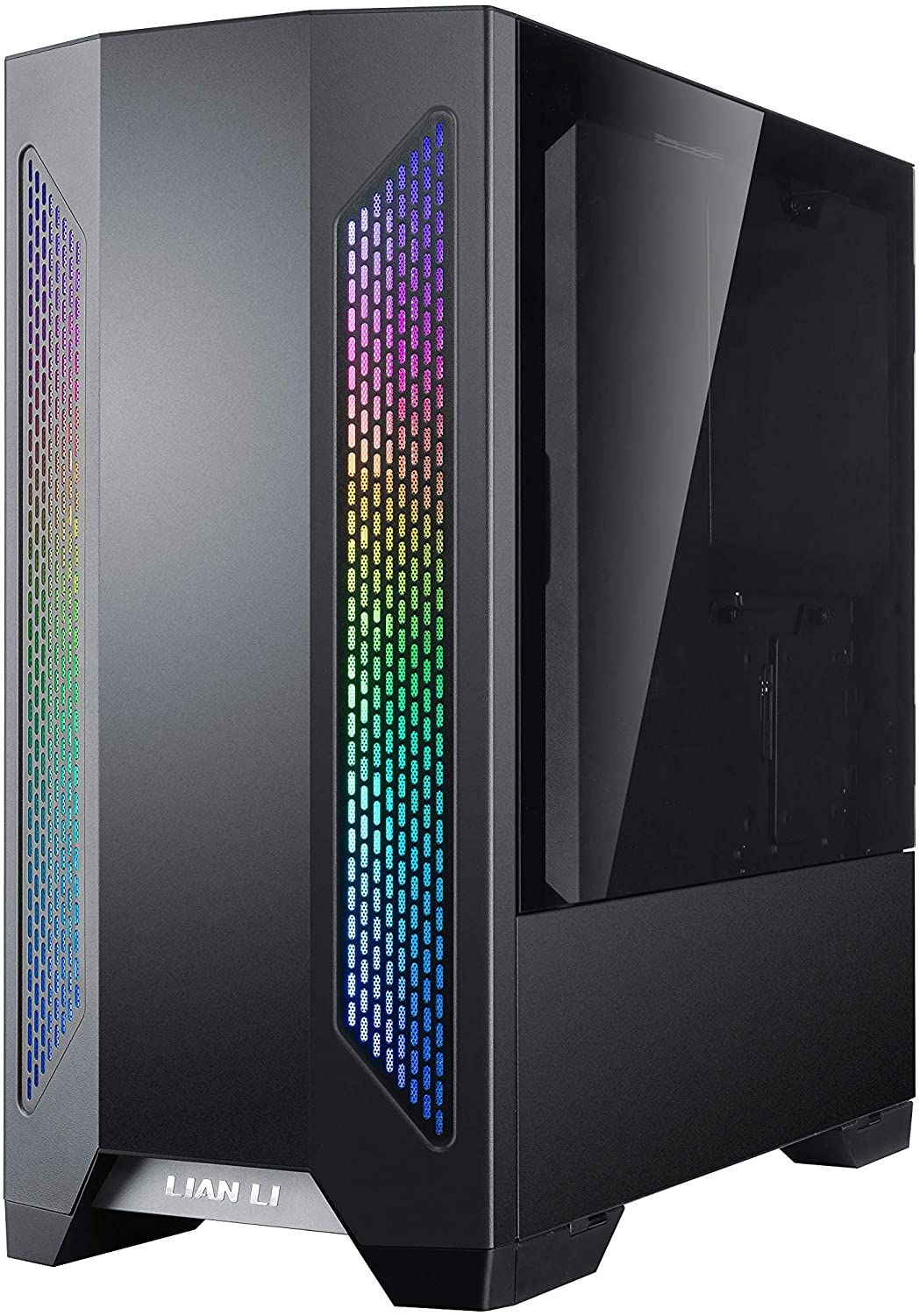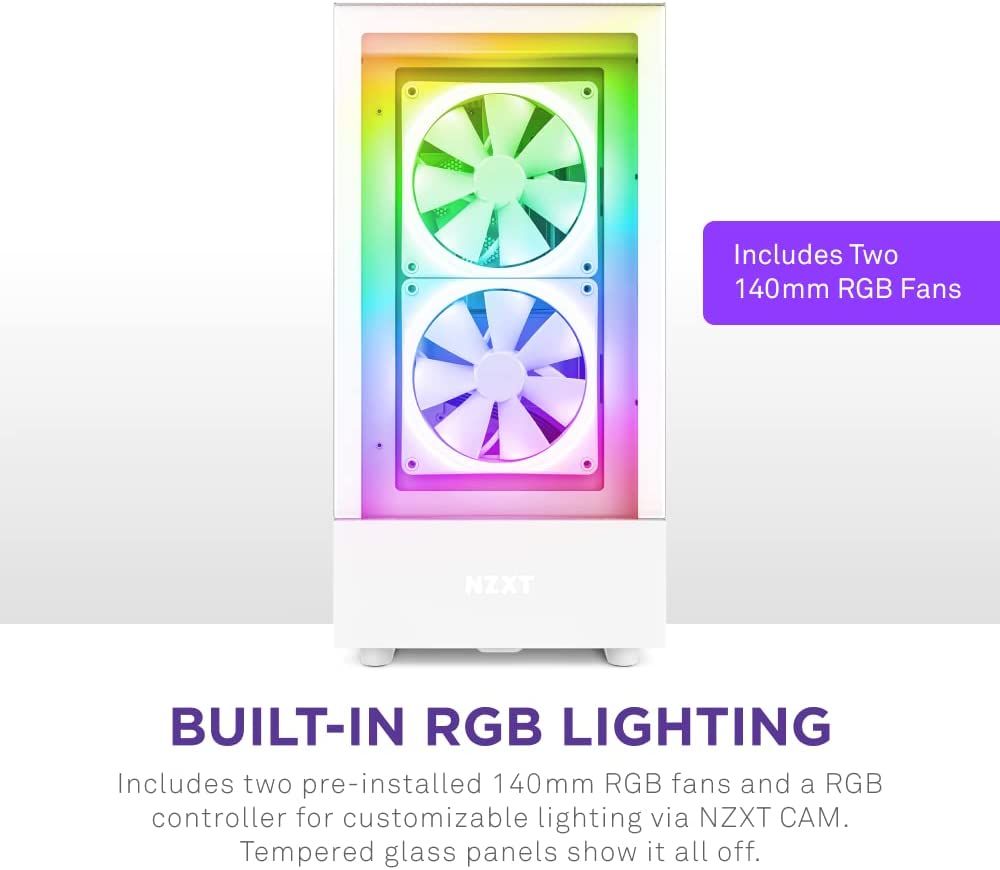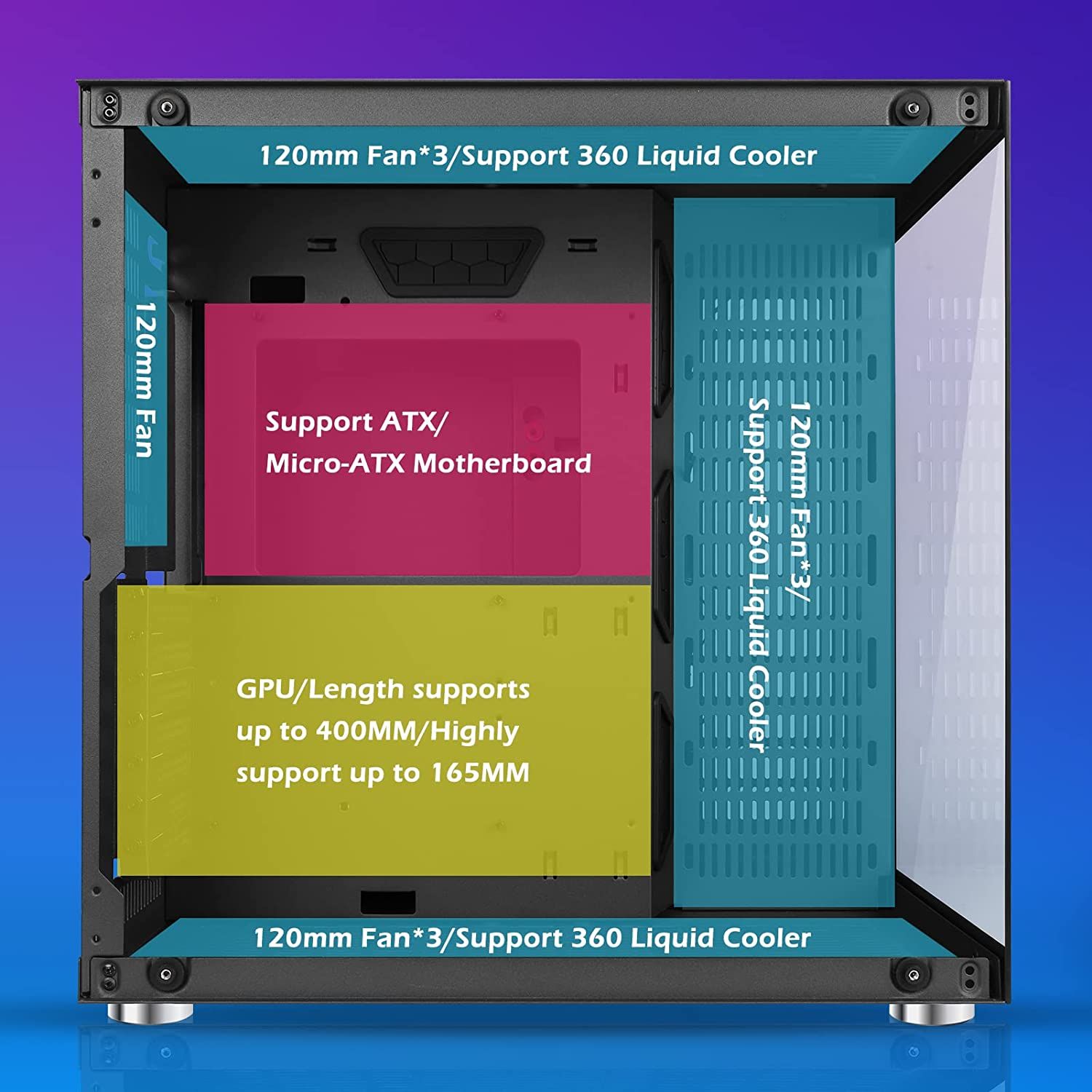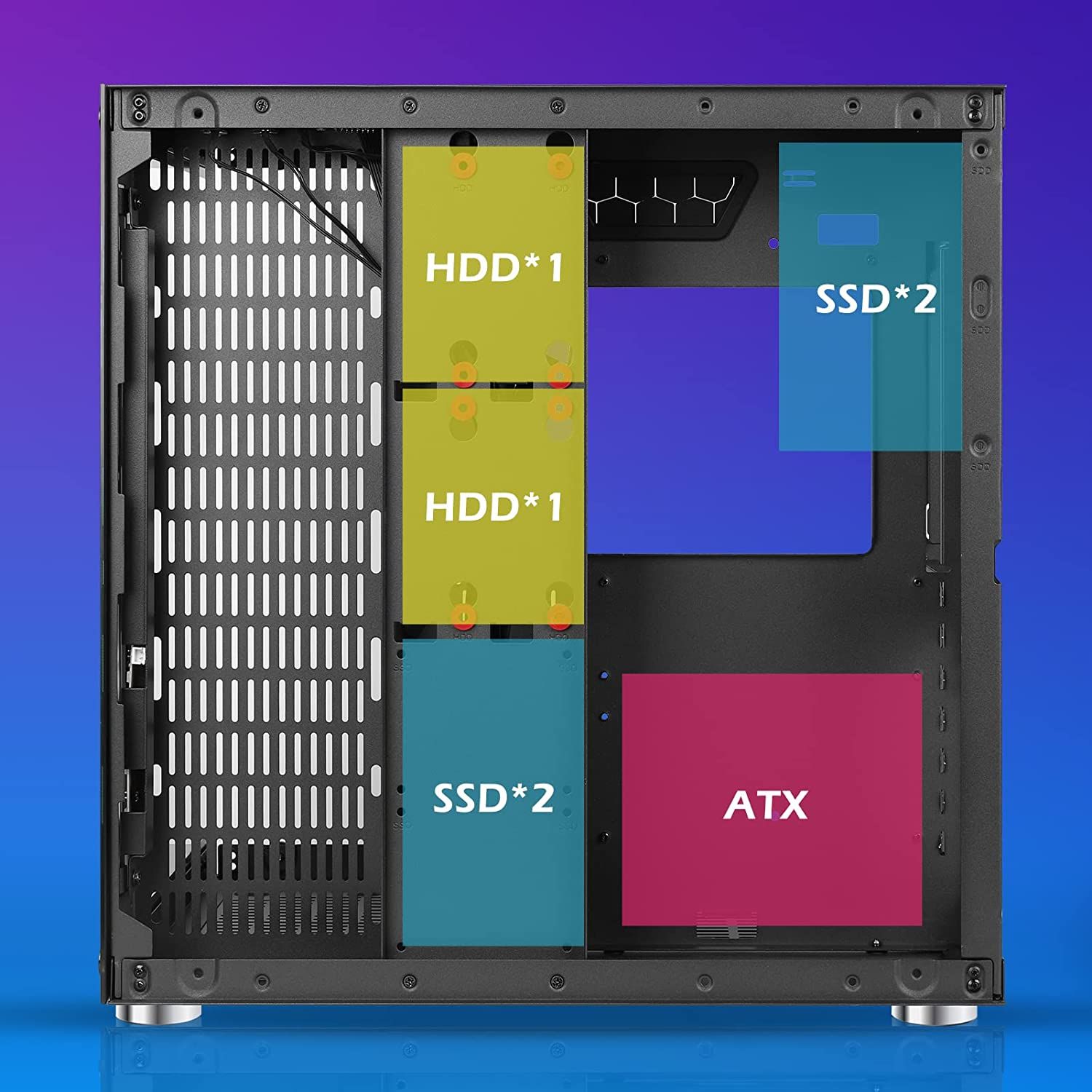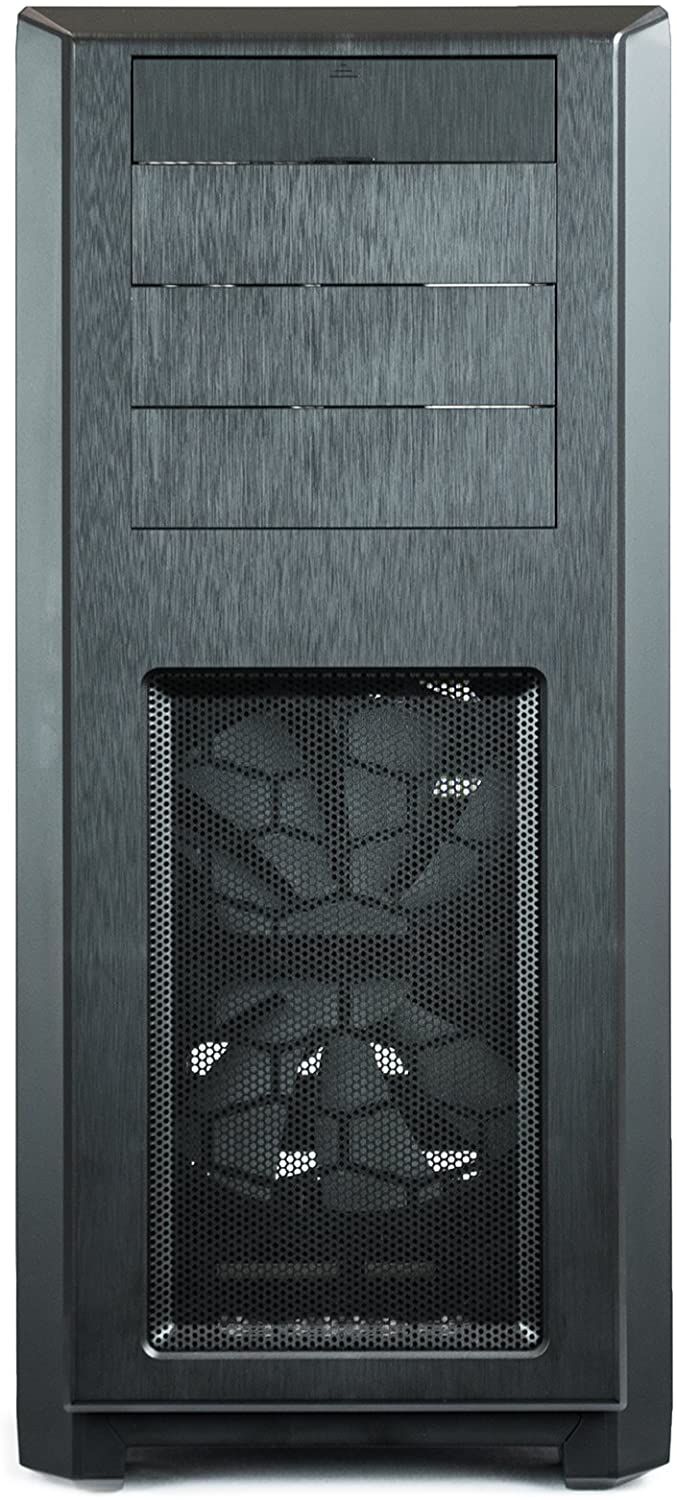- 9.70/10 1. Editors choice: Cooler Master MCY-B5P2-KWGN-01 Masterbox Pro 5 RGB
- 9.80/10 2. Premium pick: LIAN LI LANCOOL 2 Black Tempered Glass PC Case
- 9.80/10 3. Best value: Cooler Master MCB-Q500L-KANN-SOO Masterbox Matx Tower
- 9.85/10 4. MUSETEX Phantom Black ATX Mid-Tower Computer Gaming Case
- 9.20/10 5. NZXT H5 Elite Compact ATX Mid-Tower PC Gaming Case
- 9.00/10 6. GIM ATX Mid-Tower Case Black Gaming PC Case
- 9.95/10 7. Aerocool Cyclon RGB Mid Tower Case
- 9.90/10 8. Corsair CC-9011077-WW Carbide Series 100R Silent Edition Quiet Mid Tower Case
- 9.85/10 9. Thermaltake V200 Tempered Glass Edition
- 9.65/10 10. Phanteks Enthoo Pro Full Tower Chassis
Whether you are an avid gamer or a simple computer user, buying the right PC case for your computer is critical. Choosing what case to buy goes beyond how it looks. Whether your PC serves as the focal point in your home office or you have it hidden away under your desk, there's more to appearances when picking the best case. It serves as your PC’s first line of defense against damage from external risk factors and keeps your workspace organized.
Also, nowadays, PC cases have far much to offer than before. They keep your hardware cool and internal component noise levels on the low — thus, your PC functionality is at optimum, and you can be assured your hardware won't suffer as much wear and tear. But with so many PC cases saturating the market, finding the right one may mean wading through tons of poor-quality ones first. The good news is that with our comprehensive list of the best PC cases below, you don't have to lift a finger. Take a look at this list where we lay out the pros and cons of each case, and decide which is more suited for you. If you read to the end, you'll receive some great pointers to inform your PC case-buying decision more!
The Cooler Master PC Case comes with a pre-installed 120 mm fan at the back, and three 120 mm RGB fans cleverly placed behind a sleek dark-mirrored front panel. These RGB fans not only make your workspace look cooler through their dashing colors, but are also pretty functional. They seamlessly work in tandem with the rear fan to keep your PC cool and performing at its peak.
This PC Case also features 4mm thick tempered glass side panels which are equally visually appealing. It not only looks good but also shows your interior. However, the Master Cooler PC Case isn’t just about looks. It is a pretty functional PC case as well. It supports Mini-ITX, Micro-ATX, ATX, and E-ATX motherboards.
The interior brings forth two 2.5 SSD drive bays, 3.5/2.5 combo drive bays, and up to seven expansion slots. It has well-planned cut-outs and countless routing holes. Add in an SSD bracket, and setting up your PC becomes a pretty straightforward process. Overall, the Cooler Master MCY-B5P2-KWGN-01 Masterbox Pro 5 is a pretty functional PC case. The only downside to it is that the steel material used on parts of its chassis feels rather thin, but at its price, it’s a pretty excellent buy.
- Mid-tower
- Mini-ITX, Micro-ATX, ATX and E-ATX motherboard support
- Two 2.5 SSD Drive Bays, 3.5/2.5 Combo Drive bays
- Single SSD Bracket
- 3 120mm RGB front panel fans, 120mm rear fan
- 16.14 Inches graphics card clearance
- Materials: Tempered Glass, Steel, Plastic
- Dimensions: 19.7 x 8.7 x 18.7 inches
- Fans Included: Yes
- Brand: Cooler Master
- Sleek dark-mirrored front panel
- Tempered glass
- Comes with pre-installed fans
- Easy, flexible mounting
- Steel build feels thin
Looking for an affordable, feature-rich case? The LIAN LI LANCOOL 2 Black Tempered Glass ATX Case will not disappoint you. The case has sturdy steel construction as LIAN LI is moving away from aluminum cases. Apparently, providing affordable prices with steel material is easier.
Its cooling system is pretty impressive for its price range. The case comes fitted with six 120 mm RGB fans (three at the front, one at the rear, and two at the top), and a liquid-cooling radiator of up to 360 mm. What’s more, you can install radiator and fan combinations of up to 110 mm thick.
A look at the interior and the LIAN LI LANCOOL 2 Black Tempered Glass ATX Case is quite a marvel. The case has ample support for a sizable PSU cover, expansion cards, and drives. On top of that, you can install ATX and E-ATX motherboards and remove the panel at the front of the case on the PSU cover to provide adequate support for thick radiators. However, the PSU compartment panels are not removable unless you use a screwdriver to open the hinge mechanisms.
The rear cable management is pretty simple. LIAN LI retains the tempered glass construction on both sides of the chassis, and the panels are fitted into position and secured using a thumbscrew.
- Radiator support (up to 360 mm)
- E-ATX/ ATX motherboard support
- Two-way cable management (reversible)
- Materials: Steel and tempered glass
- Dimensions: 18.1 x 9.02 x 19.45 inches
- Fans Included: Yes
- Brand: Lian Li
- Has two dust filters
- Supports a range of motherboards
- Several storage options
- Poor airflow
If you are tight on space and looking for a highly functional yet affordable PC Case, then the Cooler Master MCB-Q500L is one of the best you'll come across. Weighing roughly eight pounds, this unit boasts an incredibly flexible build. To start with, it has a 6-orientation I/O panel, which means you can move your panel into any position you feel suits your needs. Although it's a mid-tower PC case, you can seamlessly fit in a standard ATX motherboard because the PSU comes mounted at the front of the chassis.
However, if you have a different form factor, for instance, if you have a micro-ATX motherboard, you can always reposition the PSU to the position you deem suitable. Despite its flexibility, the MCB-Q500L PC Case from Cooler Master doesn't compromise on functionality.
It offers storage support for two 2.5 and 3.5 drives and features two USB 3.0 ports and a single 3.5mm audio jack. Although it only comes with a single rear 120mm fan, the Q500L has excellent thermal performance as it can support two 120mm or 140mm on the top and two 120mm fans on the bottom.
Also, it has a full-perforated chassis for improved airflow to and from the fans, as well as a magnetic dust filter to keep any dust from damaging your PC's internal components. Being one of the most compact PC cases in the market, it's no surprise that the Q500L remains functional in both vertical and horizontal positions.
- Acrylic windowed panel
- 3.5/2.5 combo drive bays
- Mini-ITX, Micro-ATX, and ATX Motherboard Support
- 7 Expansion slots
- 6-orientation I/O Panel
- Materials: Acrylic
- Dimensions: 15.2 x 9.1 x 15 inches
- Fans Included: No
- Brand: Cooler Master
- Boasts an incredibly compact design
- Great thermal performance
- Flexible internal layout options
- Features a magnetic dust filter
- Only comes with one fan
The ATX Mid-Tower case from Musetex makes an excellent expandable gaming station. The case supports high-end hardware, including the long VGA card, multiple 2.5/3.5’’ drive bays, the ATX motherboard, cooling solutions, and more. In addition, it comes pre-installed with three transparent glass panels showing off the interior of the case as well as the attractive lighting effects produced by the RGB LED fans.
One feature that makes this case stand out is its remote-controlled voice-activated fan. The remote enables you to fine-tune the case to three voice settings: the symphony, static, and horse racing. A color change precedes each setting. The case also boasts an unrivaled cooling system that can support motherboards such as the ATX, E-ATX, Mini-ITX, and Micro-ATX.
It has six 120mm RGB fans fitted at the top, rear, and front. The case also comes with an optional liquid-cooling radiator installed on the front. The RGB fans are particularly riveting as they are equipped with LED lighting that changes into seven different colors to allow as much customization.
Apart from the powerful cooling system, the exterior has an elegant appearance thanks to the tempered glass design. With its anti-collision protection, you protect your hands from getting slashed by the glass. The case also has a pretty simple cable management system as the routing channels are reinforced with Velcro cable straps creating a neat arrangement. Additionally, the two dust filters at the top and the bottom of the case keep the case dust-proof.
- Voice control mode
- RGB LED Fans
- I/O panel
- Removable PCIE slots
- Materials: Tempered Glass
- Dimensions: 16.34 x 8.46 x 17.52 inches
- Fans Included: Yes
- Brand: MUSETEX
- Decent airflow
- Has dust filters
- Simple cable management
- Doesn't have a firm build
The NZXT H5 Elite Compact ATX Mid-Tower PC Gaming Case is a gamers’ dream come true. This mid-tower case is set up for everything gamers need to house their optimal computer. It has a sleek design and comes with RGB customizable lighting. The lighting is in the 2 120 mm fans that come with the set. A tempered glass front and side panel reveal the machinery inside while keeping it protected. Plus, the tempered glass is easy to remove and put back in case you need to switch out a fan or adjust your hardware.
Speaking of hardware, the spacious cooling support and excellent cable management system make this an excellent choice for gamers. With plenty of space, built-in hooks to organize your cables and wires, and space for up to 6 fans, you’ll never have to worry about your system overheating again. The spacious cooling support includes up to 280 mm of radiator support in the front, 240 mm on the top, and 120 mm in the back.
Although you have to buy your GPU mounting kit separately, it already comes ready to mount most NVIDIA GeForce RTX 40 Series graphics cards. With 365 mm max of GPU clearance, you can store most graphics cards. Plus, a 120 mm GPU fan is at the ready to cool your graphics cards as you work and play on your PC.
- Built-in RGB lighting
- Dedicated GPU fans included.
- Spacious cooling support
- Built-in cable management.
- Materials: Tempered glass
- Dimensions: 17.56 x 8.94 x 18.27 inches
- Fans Included: Yes
- Brand: NZXT
- Excellent cable management system.
- Can change fans for a larger size
- Comes with everything you need to start using your computer.
- Should buy 2 additional fans for optimal cooling.
The GIM ATX computer case is customizable for what you need. It comes with plenty of space to install fans, water coolers, graphics cards and more. This PC case also supports three motherboard sizes: regular, micro, and mini so you can mix and match with what you have.
Do you prefer a water-cooling system or fans to keep your PC from overheating? With the GIM ATX, you can choose one, the other, or both. The wide compartment has space for radiators that are up to 360 mm. With the internal space, you can install a 3 x 2.5" SSD, a 2 x 3.5" HDD, an ATX/Micro ATX/ITX motherboard, and a 10 x 120 mm ARGB Fan. Plus, you can organize and hide your cables in a spacious compartment behind the motherboard tray. This compartment improves airflow and frees up space for optimal functioning and a clean look in your PC box.
The box comes with a USB 3.0 port, 2 USB 2.0 ports, 1 HD audio port, an LED button, a power button, and a reset button. It also comes with a shielded USB cable. Transmit your data without interference! Any questions? GIM has a dedicated customer service team to walk you through the setup and any issues that arise.
- Powerful cooling system featuring air flow and space for 10pcs 120mm GIM ARGB fans.
- Hidden cable management to organize interior and improve airflow
- 4 mm thick tempered glass panels give easy access and protection.
- 3 designated areas for 360-, 240- and 120-mm water cooler radiators.
- Materials: Tempered Glass
- Dimensions: 20.2 x 19.4 x 14.8 inches
- Fans Included: No
- Brand: GIM
- Enough space to add fans.
- Options for water coolers and fans
- Large, dedicated space with more options to add features.
- Fans not included.
Looking for a PC case that strikes the perfect balance between aesthetics and functionality? If yes, then you may want to take a look at the Aerocool Cyclon RGB mid-tower case. Available in black and white, this PC case is an opportunity to show off your striking gaming rig or PC components as it features an elegant acrylic side panel.
But it doesn’t end here. It has a stunning polygon-shaped front panel which, when you add the 13GB lighting implementation, as well as six more flow lighting preset modes and seven solid colors, takes your work or gaming rig from basic to phenomenal.
Its functionality is as good as its aesthetic appeal. Weighing a little more than 10 pounds without any build, this PC case supports ATX, Micro ATX, and Mini-ATX motherboards. It offers storage support for two 3.5 and two 2.5 drives, features 7PCI slots, and for an entry-level PC case, outdoes itself with MicroSD and SD card readers as well as USB ports. As if not good enough, it supports extra-long graphics cards of up to 371mm.
With this PC case, cooling should be the least of your concerns because, besides a 240mm radiator for liquid cooling, it sports a 120mm fan on the top and the rear, and can support either two RGB 140mm fans or three RGB 120mm fans on the front.
- Mini-ITX, Micro-ATX, ATX motherboard form factors
- 2x 2.5/3.5 internal drive bays
- Steel, tempered glass
- USB 2.0X2, USB3.0X1
- Materials: Alloy Steel, Acrylic
- Dimensions: 20 x 18.5 x 9.5 inches
- Fans Included: Yes
- Brand: AeroCool
- Beautiful build with multiple RGB colors
- Seamless cleaning and maintenance thanks to removable PSU filter
- Supports VGA fan bracket and liquid cooling
- Features support for high-end graphic cards
- You have to buy the RGB fans separately
8. Corsair CC-9011077-WW Carbide Series 100R Silent Edition Quiet Mid Tower Case
The Corsair Carbide Series 100R silent edition PC cases are all about functionality at a value-based price, and the CC-9011077 mid-tower chassis is no exception. Although it doesn’t have the bells and whistles that other PC cases on our list have, such as RGB lights, it makes up for this with utmost functionality.
To start with, it offers you plenty of storage options as it features four tool-free 3.5 and 2.5 drive bays, all featuring SSD support. Add in two 5.25 drive bays, and you have more than enough drive support for your everyday needs. It has two USB 3.0 ports on its mesh-free front panel for easy access whenever need be.
However, the focal feature on this PC Case is its silent design. All its side panels are equipped with noise-isolating materials, so you don’t have to listen to the constant wheezing of the fan while you’re busy at work. On top of that, it features a speed-fan controller, which further puts you in control of the fan noise. What about overheating? Well, you need not worry much because it comes with two pre-installed fans and can support three more. Also, it’s designed in such a way that it draws airflow straight to the GPU, which further enhances the cooling process and keeps your PCs performance at par even during intense PC-use sessions.
- Dual USB 3.0 ports
- Five fan mount locations
- ATX Motherboard support
- 2 x 5.25 drive bays
- 4 x 3.5/2.5 drive bays
- Materials: Unspecified
- Dimensions: 18.5 x 7.9 x 16.9 inches
- Fans Included: Yes
- Brand: Corsair
- Tool-free drive bays
- Silent design
- Comes with two pre-installed fans
- Plenty of storage options
- Lacks visual appeal
- No side panel air routes
Supporting Mini-ITX, Micro-ATX and ATX motherboards, the Thermaltake V200 is among the most good-looking PC cases in the market today. Even if you’re more focused on functionality, you will not fail to notice this unit’s aesthetic appeal.
To start with, it features a 4mm tempered glass panel which means you get to show off your cool internal PC rig. But what we liked most is its remarkable dark glossy plastic front panel which houses three 120mm RGB fans. Since it has RGB fans, expect a treat of beautiful colors whenever you turn it on. It has 16 flashy colors, all controllable via the 1/O RGB light buttons. If you hate a cluttered workspace, the Thermal V2000 PC Case makes your life even easier with its built-in PSU cover which enables you to hide cables out of plain-view.
Aesthetics aside, this PC Case does just as well when it comes to functionality. It features three tool-free 2.5 drives, and offers storage support for two 3.5 HDD which are also tool-free. It has 7PCI slots, and with a CPU cooler height of up to 160mm and a VGA length of up to 380mm, boasts remarkable expandability.
- 3x2.5inch drive bay, 2x3.5inch drive bay support
- Mini ITX, Micro-ATX and ATX form factor
- 4mm thick glass tempered glass panel
- 12 LED Modes
- Materials: Tempered Glass
- Dimensions: 19.25 x 19.25 x 10.31 inches
- Fans Included: Yes
- Brand: Thermaltake
- Tool-free drive installation
- Great aesthetics
- Comes with 3 RGB fans
- Magnetic mesh air filters
- Lacks fan controller
Supporting Mini-ITX, Micro-ATX, and ATX motherboards, the Thermaltake V200 is among the most good-looking PC cases in the market today. Even if you’re more focused on functionality, you will not fail to notice this unit’s aesthetic appeal.
To start with, it features a 4mm tempered glass panel (which means you get to show off your cool internal PC rig). But what we liked most is its remarkable dark glossy plastic front panel, which houses three 120mm RGB fans. Since it has RGB fans, expect a treat of beautiful colors whenever you turn it on. It has 16 flashy colors, all controllable via the 1/O RGB light buttons. If you hate a cluttered workspace, the Thermal V2000 PC Case makes your life even easier with its built-in PSU cover which enables you to hide cables out of plain-view.
Aesthetics aside, this PC Case does just as well when it comes to functionality. It features three tool-free 2.5 drives, and offers storage support for two 3.5 HDD which are also tool-free. It has 7PCI slots, and with a CPU cooler height of up to 160mm and a VGA length of up to 380mm, boasts remarkable expandability.
- 2 Phanteks premium fans
- 4 USB Ports
- 8 PCI slots
- 3 Optical Drives
- Materials: Alloy Steel
- Dimensions: 22 x 9.25 x 21 inches
- Fans Included: Yes
- Brand: Phanteks
- Removable dust filters
- Sturdy design
- Ideal for air and water cooling systems
- Can support radiators of up to 420 millimeters
- Case finish accumulates dust and fingerprints
While a PC case doesn't have a direct impact on your PC's performance, it's also more than just a box. It's an integral component of your computer that houses all of your PC's crucial internal components. It gets the essential internal parts of your computer that may be an eyesore if left in the open, out of the way.
Worse than just being an eyesore, if these parts aren't covered, they're exposed to every little speck of dust that comes along. Organization aside, an essential role of a PC case is protection. If you left all your PC's internal components out in the open, you risk damage caused by dust, liquids, animals, and even your kids. Simply put, a PC case protects, and at the same time, organizes and offers aesthetics for what would otherwise be an open collection of a PC's crucial components. What's more, if you go for the best PC case, you may get the added benefit of improved airflow and reduced noise. Two majorly important factors that you ought to consider are the size of your PC case and form factor.
Determining Size
So, how exactly do you select the best PC Case? There's no short answer as these cases aren't one-size-fits-all. A good place to start is to evaluate the size of the PC case you've been eyeing. PC cases come in an array of sizes, but the primary sizes include the mini-tower, the midi-tower, and the full tower. The size you opt for determines how much expansion you get. For instance, the mini-tower usually features one or two external bays. Although they're easily portable, mini-towers aren't ideal if you're looking for a PC case to house large power supplies.
Mid-sized towers, on the other hand, are the most popular and are a common sight in workspaces, schools, and even homes. Measuring about 18 inches, mid-towers usually have two to four external bays and offer plenty of expansion options. Full-sized towers, as the name suggests, are pretty large. They typically stand at about 22 inches and have lots of external bays and excellent expansion capability. They also have the best cooling capacity and are a pretty popular choice among gaming enthusiasts.
Form Factor
Apart from their actual size, the primary difference between PC cases lies in the form factor. That is, the type of Motherboard they were built to host. The primary motherboard form factors include the Mini-ATX, micro-ATX, Standard-ATX, as well as extended ATX.
A PC Case might have the ideal form factor, but if it cannot accommodate all your PC's components, then it will not be of much help. Make sure you evaluate the PC case to see if it has enough space not only for your current internal components but also for hardware upgrades in the future. Choosing the best PC Case also involves checking out if it has enough ports as well as whether it suits your budget.
FAQ
Q: Are NZXT cases good for airflow?
NZXT cases are excellent in design and aesthetics. They are cases you can be proud to show off to others. However, there is more to a case than design. If your setup is a midrange build, then the airflow should be good for you. However, if your PC is a high-end build that produces a lot of heat, be concerned about airflow. This is the reason there are conflicting reports about the airflow in NZXT cases. Users who don’t carry out tasks that generate a lot of heat will argue that their airflow is good enough. Others might argue that it’s not good enough for them. However, if you love the design and would love to go for one of their cases, take advantage of the fan slots provided.
Q: Is it cheaper to build a PC?
Whether it will be cheaper to buy or build largely depends on the type of computer. If an individual needs a low-end PC, it is cheaper to buy than build. This is because the manufacturers buy the components in bulk and can sell for a lower price. However, if you are searching for the best PC cases, then you are likely trying to build a gaming computer, or a high-end PC which you can overclock. For users with such focused needs, it might be cheaper to build. This is because many high-end desktops sold by popular manufacturers are overpriced. Building a PC is also good if you have specific high-end needs, as you will build what is perfectly suitable for you.
Q: Should I buy a cheap PC case?
If you are new to building custom PCs, you might wonder if you should buy a cheap PC case. There are both advantages and disadvantages to buying a cheap case. The first, and most obvious, advantage is that you get to spend less. This is of benefit to those who are new to building PCs, as they might not be sure of what their preferences are. By the time they learn what they can work with and the things they are concerned about in a custom PC, they would spend more if they had bought an expensive case that does not match those specific preferences.
However, the other side of this is that if you buy a cheap one at the beginning, you will eventually need to buy a better one. This is because your case is the first noticeable thing in your PC, and a better one will be good for you in the long run as cases are a long-term investment.
Q: Are mesh cases better?
If you are building a high-end rig, using the AMD Ryzen 7 3700x upwards or the RTX 2080 upwards for instance, then you should go for a mesh case. However, if you have a low-end rig, then a mesh case is not for you unless you like the appearance. Users with mid-tier set-ups can take advantage of mesh panels for better heat management. However, it is not a must-have for them as airflow isn’t that important unless you’re running top end components or you’re overclocking. So, if you perform intensive tasks with your PC and you don’t want to use an open air case or a case without a front panel, buy a mesh case. With a mesh case, you get better cooling for your PC. You can even turn down your fans to enjoy more quiet without messing up your thermals. However, if you’re on a tight budget and still want to enjoy the advantages of having a mesh case, go for the less expensive ones.
Q: Should I buy a full tower PC case?
One thing you should note is that full-tower PC cases are bigger than ITX and mid-tower cases. Hence, the size should not surprise you by the time you get your delivery. If you intend to use extensive water cooling on your rig, then a full-tower case might be right for you. You should also get one if you intend to stack up on storage. Anyone who intends to have a 3-way or a 4-way graphics card setup is also in the class of those who should consider a full-tower case. However, if you don’t fall in the mentioned categories, you don’t have the funds, don’t want something big, or you are new to the world of PC building, then you should consider a mid-tower or an ITX case.