If you're on a laptop or a desktop, you're probably using a mouse right now. You use yours to scroll, select, move the cursor, and open and execute computer programs. However, the efficiency of a mouse isn't just tied to the above functions. Its efficacy is linked to several other aspects. No matter the reason you need a mouse, the best mouse should make your computing experience smooth and immersive.
As such, a fast and responsive mouse is right for gaming. Similarly, if you spend more time typing, you would consider not hurting your wrist. If you don't want too much USB cable clutter, a wireless mouse is the way to go.
Do you want to increase your speed and productivity at work? How about improving your speed and accuracy when photo editing or designing in the digital space? If so, you need to buy a mouse that meets your unique needs. Looking for the best mouse in the market isn't as easy as pointing and clicking with all these factors. To help narrow down your decision, here's a detailed review of the best mice that will help you make a well-informed decision. There are various designs and brands of mice in the market. If you are a new buyer, you might be pondering on what you should look out for in a mouse. There are top qualities to pay attention to.
From hamsters to literal mice, novelty mice can put a smile on a gamer’s face. That said, just because a computer mouse is uniquely shaped doesn’t mean it’s all form and no function. Usbkingdom’s Sports Car Mouse comes with working headlights, which also serve as an indication of when your batteries need to be changed. The top of the car is your battery cover. You’ll need 2 AAA batteries to rev your engine and use the mouse, but thanks to sleep mode, the batteries will last a long time. Changing them is as easy as removing the top and changing out the batteries. Then, you're back to working and playing in style.
Due to its simple design and ease of use, this is a great gift for kids or a great pick for a mouse for the office. Pick from a ton of different colors and models to express your style.
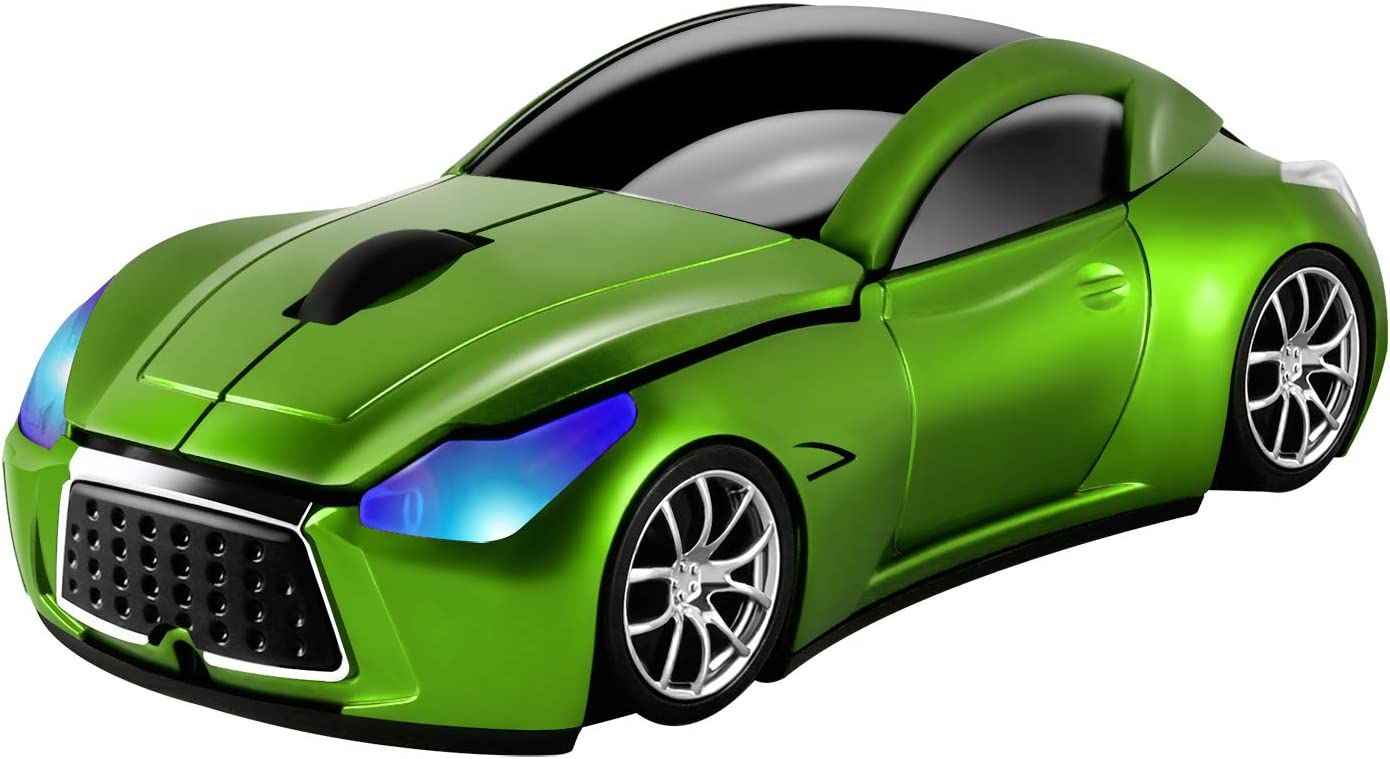
Usbkingdom Cool Sport Car Wireless Mouse
Do you want a unique mouse for your gaming laptop? Are you less concerned about ergonomic design, or do you game using a console or keyboard? If you’re looking to add some character to your computer setup, laptop, or tablet, Usbkingdom’s Sports Car Mouse is right for you.
- Sensor
- Optical
- Wireless?
- Yes
- Brand
- Usbkingdom
- Compatability
- Laptop, desktop, iOS, PC
- Supported by most operating systems
- Choose from different colors and models
- Whimsical design
- Not designed for ergonomics
Powered by an advanced optical sensor, this mouse gives you the versatility to work on different surfaces, as such, it provides you with precise tracking and ultra-fast responsiveness. Weighing at 3.23 ounces, you won’t experience unnecessary strain when moving the mouse around. You can even toss it into your pockets or bag while on the go without adding extra bulk.
With the 2.4GHz that connects through the nano-receiver, the mouse gives you fast clicking, responsive tracking, and smoother scrolling. You will have a satisfying experience when highlighting texts from your computer, which is impeccable.
The mouse is easy to use as it doesn't require any additional software. Equipped with a plug-and-play function, you will experience top-notch accuracy in all your computing tasks. Additionally, with the battery saving mode, the mouse automatically goes to sleep after minutes of inactivity.

AmazonBasics Ergonomic Wireless Mouse
If you want a compact and quiet mouse that will make your computing experience immersive and seamless, Amazon Basics is one of the best picks. The mouse makes an ideal combination of a contoured and wireless design, ensuring a smooth workflow for your daily tasks.
The contoured design fits entirely on your palm, giving you a comfortable hand feel. You can use this mouse for extended periods without experiencing discomfort.
The mouse features an extensive range of adjustable DPI, providing an excellent range of sensitivity for various tasks. The DPI range starts from 600 up to 3600, ensuring quick multitasking when navigating through several spreadsheets.
- Sensor
- Optical
- Wireless?
- Yes
- Brand
- Amazon
- Compatability
- laptop, desktop, PC, iOS
- Easy navigation
- Comfortable feeling
- Durable
- No extra buttons
You can, however, use the mouse with various operating systems. In addition to Windows, the mouse is compatible with Mac, Chrome, Linux, and Android. If you work with different operating systems, this Dell mouse is guaranteed to satisfy the navigation needs of every one of them.
The mouse is frugal in its energy consumption. With a battery life that spans up to 36 months, this mouse stretches the energy on a single battery to its limit. You can, therefore, push aside any concerns about the charge running out because one battery is certain to last you a long time.
The buttons on the mouse are designed to be easy and quick to reach. This design makes navigating pages as intuitive as possible.

Dell MS5120W Wireless Computer Mouse
Intuitive and widely compatible, Dell MS5120W is a dream come true for simplicity and minimalism lovers. This mouse is a one-stop navigation solution and is mindful of your needs.
Dell MS5120W has dual-mode connectivity that allows two devices to simultaneously connect to the mouse via either Bluetooth 5.0 or the USB receiver. If you are connecting to the mouse via Bluetooth on Windows, you will be pleased to find that the setup process is significantly simplified.
Using an application called Microsoft Swift Pair, the mouse only needs to be set up for first-time use. All subsequent setups are automatic as the software infers them for you.
- Sensor
- Optical
- Wireless?
- Yes
- Brand
- Dell
- Compatability
- laptop, desktop, PC, iOS
- Quick connections
- Simplified setup
- Multi-compatibility
- The appearance isn?t quite stylish
The honeycomb body feels sturdy and well-balanced, ensuring you have the perfect grip with a comfortable feeling. Besides, the ambidextrous design offers the utmost comfort for both right and left-handed people. This design makes gaming for long hours comfortable and enjoyable.
Gaming and editing involve a lot of movement, clicking, and scrolling for extended sessions, so a durable mouse is paramount. For this reason, Glorious Model O is crafted from high-quality materials allowing it to endure wear and tear when playing intense games. Additionally, the holes provide you with air ventilation, so your palms remain cool for a long time.
The mouse features six programmable buttons allowing you to access your favorite functions easily. The buttons enable you to replace complex keystrokes for smooth gameplay. Thanks to the extra-large poly tetrafluoroethylene (PTFE) feet, this mouse glides effortlessly on surfaces. Whether you are participating in single-player or multiplayer modes, you will experience quick responses and accurate clicks.

Glorious Model O
If you want a versatile and ultra-light mouse specially designed for gaming, the Glorious Model O is already winning. The mouse features exceptional features giving you the speed and precision you need when playing demanding games.
The mouse is incredibly light weighing, only 2.36 ounces, allowing you to maneuver through different surfaces easily. As such, you will snap from one target to another with ease. With the wired mode, you can game for extended hours without worrying about running out of power on a heated match.
- Sensor
- Optical
- Wireless?
- No
- Brand
- Glorious PC Gaming Race
- Compatability
- Desktop, laptop, consoles with USB receivers
- Ultra-light and durable
- Great RGB implementation
- Extra-large PTFE feet
- No dedicated sniper button
The SOLAKAKA RGB 2.4GHz Wireless Mouse has an ergonomic design for comfort and is ambidextrous, so right-handed and left-handed people can both enjoy it. It’s proven its durability in a 5-million clicks test. All those keystrokes have proven this mouse’s staying power. That and the design ensure that no matter how much you use the mouse, it won’t get uncomfortable and will keep functioning at peak performance.
The sensor provides high precision, rapid responsiveness, and accurate tracking for lightning-speed performance. The coating is designed to prevent sweaty hands from sticking to the sensor, so if you’re clutching your mouse for hours – whether you work from home or play videogames – the mouse won’t stick to your hand. It’s a great buy for an affordable price. Plus, it’s portable so if you work from a laptop, it’s easy to carry with you.

SOLAKAKA RGB 2.4GHz Wireless Mouse
If you’re looking for a sleek mouse that can withstand the test of time and is affordable, this one’s for you! The SOLAKAKA RGB 2.4GHz Wireless Mouse comes in two colors and has an RGB mode for a stylish pop of color. It’s widely compatible – all you need is a system with a USB port for the Bluetooth wireless receiver and voila!
- Sensor
- Optical, DPI
- Wireless?
- Yes
- Brand
- Solakaka
- Compatability
- Desktop, laptop
- Durable and ergonomic
- Sleek, colorful design
- Ambidextrous design
- No side button
The minimal but functional design is always a hallmark of Apple. The continuous bottom shell and optimized foot design further enhance this fluidity by ensuring the mouse yields easily to your machinations. You can look forward to a smooth working experience with little to no resistance to your maneuvers.
The Apple Mouse also has a multitouch surface that promotes effortless swiping and scrolling of documents. This surface transforms navigating through documents from a conscious and expanding process to an intuitive and relaxed one. It delivers quiet clicks, so you can use it in an environment that requires total silence. As such, you can use your laptop in any environment without distracting anyone.
The mouse is built especially for the Mac, and it accompanies it splendidly. Using a plug-and-play mechanism, the mouse instantly connects to the computer through Bluetooth. You do not need to install any special software for the mouse to work.

Apple Magic Mouse (Wireless, Rechargable)
Small and lightweight, Apple Magic Mouse has a minimal appearance but enviable features. Keeping with Apple’s tradition of a sleek design, the bells and whistles are in the features, not in how fancy it looks.
First, Apple Magic Mouse uses a long-lasting rechargeable, internal battery with a lifespan of several weeks from a single complete charge. Due to its enduring battery, the mouse only needs to be plugged into a socket every once in a while. The lack of a removable battery coupled with a few moving parts also makes this mouse remarkably lightweight and easy to take care of – no need to buy or replace the battery. Weighing a meager 8 ounces, the mouse feels almost weightless as it glides around effortlessly.
- Sensor
- Optical
- Wireless?
- Yes
- Brand
- Apple
- Compatability
- Mac, iOS
- Long-lasting charge
- Lightweight
- Simple setup
- Lacks tilt wheel
With a laser-grade optical sensor, Logitech M535 works efficiently on various surfaces. You will experience high responsiveness when working on tile countertops, wood desks, and metal cafe tables. Thanks to the lightweight and mobile design, you can easily slip the mouse into your pocket while on the move.
The mouse utilizes Bluetooth 3.0 technology that virtually connects to any Bluetooth-enabled tablet, laptop, or computer. With Bluetooth technology, you can enjoy fast data transmissions with fewer delays and signals at a range of up to ten meters.
Featuring a micro-precise tilt wheel and a convenient navigation button, this mouse ensures faster scrolling through long spreadsheets. The battery life is impressive as it is capable of powering you for ten months on a single charge. Additionally, the battery-saving technology enables the mouse to go off after minutes of inactivity to save battery usage.
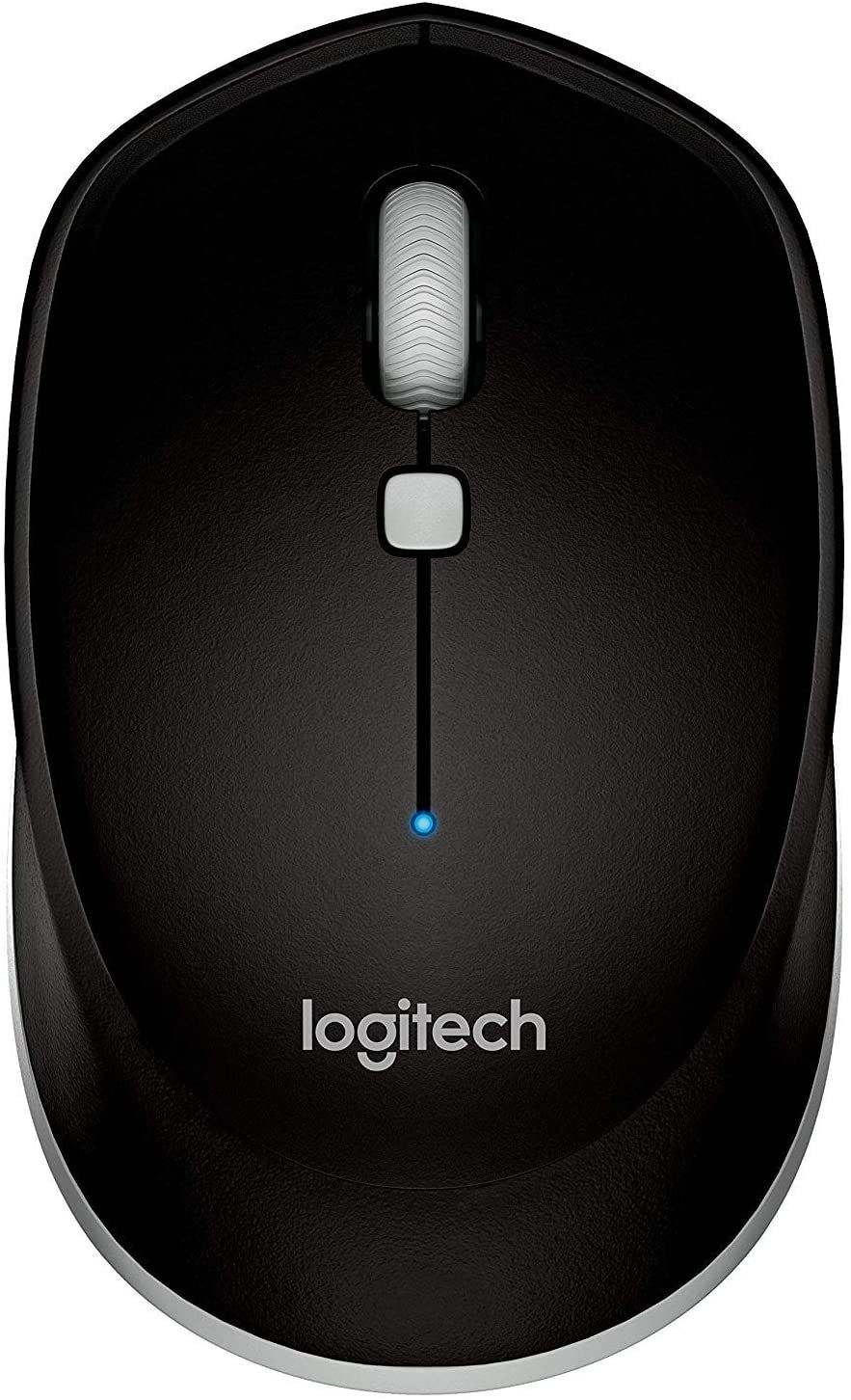
Logitech M535
Powerful and incredibly comfortable, Logitech M535 is the ideal mouse for anyone for maximum productivity in a mouse. The mouse has impressive specs with a compact design making it convenient for users with limited desk space.
The mouse features an ergonomic shape with a rubberized grip giving your hand a supportive and comfortable grip. The ambidextrous design suits both right and left-handed users, making this mouse versatile. You can comfortably use Logitech M535 for hours on end without experiencing discomfort and fatigue.
- Designed for right and left-handed users
- Works virtually with any device
- Light to carry around
- Works poorly on glass surfaces
One of the main concerns that people have when buying new wireless mice is the battery. It does not matter how accurate a mouse is if it cannot hold a charge long enough to complete a project. You will be pleased to learn that the MM057 will last up to 15 months with a single AA battery. That’s partly because VicTsing optimized the mouse for longer battery life was in sleep mode. The mouse will automatically detect idle computer use after 8 minutes of non-activity, sending the mouse to sleep mode. In all fairness, you will only need a single AA battery per year.

VicTsing 2.4G Wireless Mouse
If you’re looking to buy a long-lasting, highly responsive, and comfortable mouse, the VicTsing MM057 is both a great and an affordable pick. The mouse is packed with numerous great features that will enhance all your computing operations.
The VicTsing MM057 also comes with the latest laser motion technology, which allows it to detect the slightest movements and adjust the position of the cursor in real-time. The mouse has an ergonomic design which makes it comfortable to use for extended sessions. VicTsing is super comfortable to hold regardless of the size of your palm. It’s a breeze to move and doesn’t get stuck a lot. Plus, with its streamlined appearance, it works aesthetically and performance-wise if you need a professional mouse. The mouse is also small enough to fit into most accessory porches and features a muted but stylish design.
- Sensor
- Bluetooth
- Wireless?
- Yes
- Brand
- VicTsing
- Compatability
- PC, Laptop
- Great for precision selecting
- Expanded space for pinkie support
- The USB receiver is small
- Some units are inconsistent
The mouse is sensitive to touch. Sporting 1:1 tracking, over 400 IPS, and 100 - 25,600 max dpi sensitivity, there will be no need to repeat movements to get a task done.
This Logitech mouse looks like it was built specifically for right-handed individuals based on its design. It's unclear whether it will work as well for left-handed people.
The mouse also comes with eleven customizable buttons and onboard memory to save your settings. The weight system is also customizable for comfort that fits you. Arrange up to five removable weights for optimal comfort and movement. Plus, you can customize the RGB colors. Feel and see the difference!

Logitech G502 Lightspeed Wireless Gaming Mouse
If you’re looking for a sensitive and fluid mouse that’s customizable with adjustable weights, look no further than the Logitech G502. This mouse responds quickly to your machinations and unlocks brand-new possibilities. Considering it has a ton of ways to customize it, this is one of the coolest mice around, especially for gaming.
The Logitech mouse comes with a 25K sensor and a free software update. Logitech boasts this wireless mouse as one of its most advanced yet, and it facilitates quick and reliable connections. Your cursor responds quickly to your maneuvers with no lag in motion acknowledgment.
- Sensor
- Hero 25K
- Wireless?
- Yes
- Brand
- Logitech
- Compatability
- Bluetooth
- Customizable for weight, buttons, and color
- Ultra-fast response
- Enduring battery life
- Lacks an ambidextrous design
The Sculpt Comfort has an ergonomic design that's implemented with productivity in mind. If you are right-handed, you will easily tilt the wheel to allow you to scroll up, down, left, and right quickly. The feature is integrated into the mouse, perfectly making reading long essays a breeze.
If you need a mouse that does not require a dongle to connect to your computer, the Sculpt Comfort is a great pick. The mouse will stay connected on the go, especially if you own a tablet or a laptop. You will not have to worry about losing critical peripherals in the middle of an important project. You will also travel with fewer cords and transceivers.
Microsoft equips the Sculpt Comfort with the latest tracking technology, which ensures that the peripheral work on any surface. The technology combines laser precision and optical tracking, so you will not have to invest in a special mat to place the mouse.

Microsoft Sculpt Ergonomic Mouse
The Sculpt Comfort is a stylish mouse designed by Microsoft to be used on a variety of programming platforms. The mouse has powerful hardware and software integration which makes it a top choice for PC and Android tablet users.
The mouse comes with a customizable Windows touch tab on the side, which revolutionizes the relationship between the operating system and the physical controls. The touch tab will provide you with quick access to common Windows features such as Start Menu, One Note, Cortina and Task View. You will not find this feature on other mice out there.
- Sensor
- Blue Track
- Wireless?
- Yes
- Brand
- Microsoft
- Compatability
- USB 2.0
- No lag
- Comfortable
- Minimal and compact
- The connection is not always stable
Top Qualities Of A Good Mouse
First, you should consider the reason you need a mouse. Gamers should invest in a mouse that's comfortable to sustain prolonged play sessions. Besides, the mouse should have high-quality sensors as well as fast cursor speeds.
Tracker resolution and speed by which motion input feeds to the computer are important things a gamer might want to look for in a mouse. If you're a gamer, you should look for a mouse that has DPI switches to control cursor speeds. On the other hand, a travel mouse should be compact enough to fit inside a laptop bag or a purse.
Secondly, you should look at the physical design. First, consider having an ergonomic mouse. An ergonomic mouse has a model that assumes the natural shape of your hand. The buttons on the mouse are equally quite accessible. When using a mouse, the noise from that constant click won’t bother you, but it can be distracting to other people nearby. Thus, consider buying a noise-free mouse.
Better still, some ergonomic mice are programmable. Hence, if you perform the same set of tasks daily, you can program the mouse to do the clicks. Programming does not only speed up your work, but it also saves your fingers from repetitive pounding.
Moreover, choose a size that comfortably fits your hands. It would make sense to also look at the grip style. The common grip styles are palm, fingertip, and claw. Smaller mice allow the user to use fingers. Some narrower designs are designed to allow the palm to rest on the back of the mouse to assume a claw while using it. All you need is to choose the grip that feels the most comfortable.
Thirdly, for a wireless mouse, ensure that the computer ports are compatible with the mouse receiver. On the other hand, for a Bluetooth-connected mouse, ensure the computer’s Bluetooth is compatible with the mouse. Also, wireless mice use a battery whose life is dependent on the number of buttons and functionalities in a mouse. Thus, an excellent built-in battery should last about forty days before you do a full recharge.
Technological advances and mass production have led to the introduction of many mice brands in the market. It might not be easy to pick out the best. However, this guide will help you make a well-informed decision.

