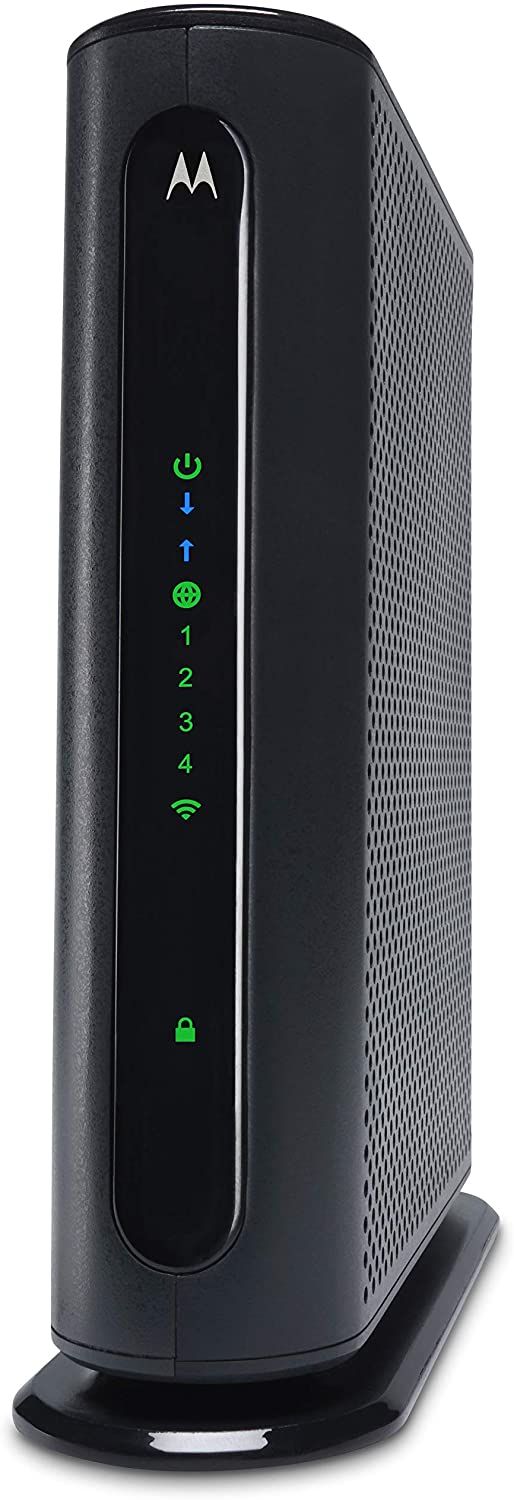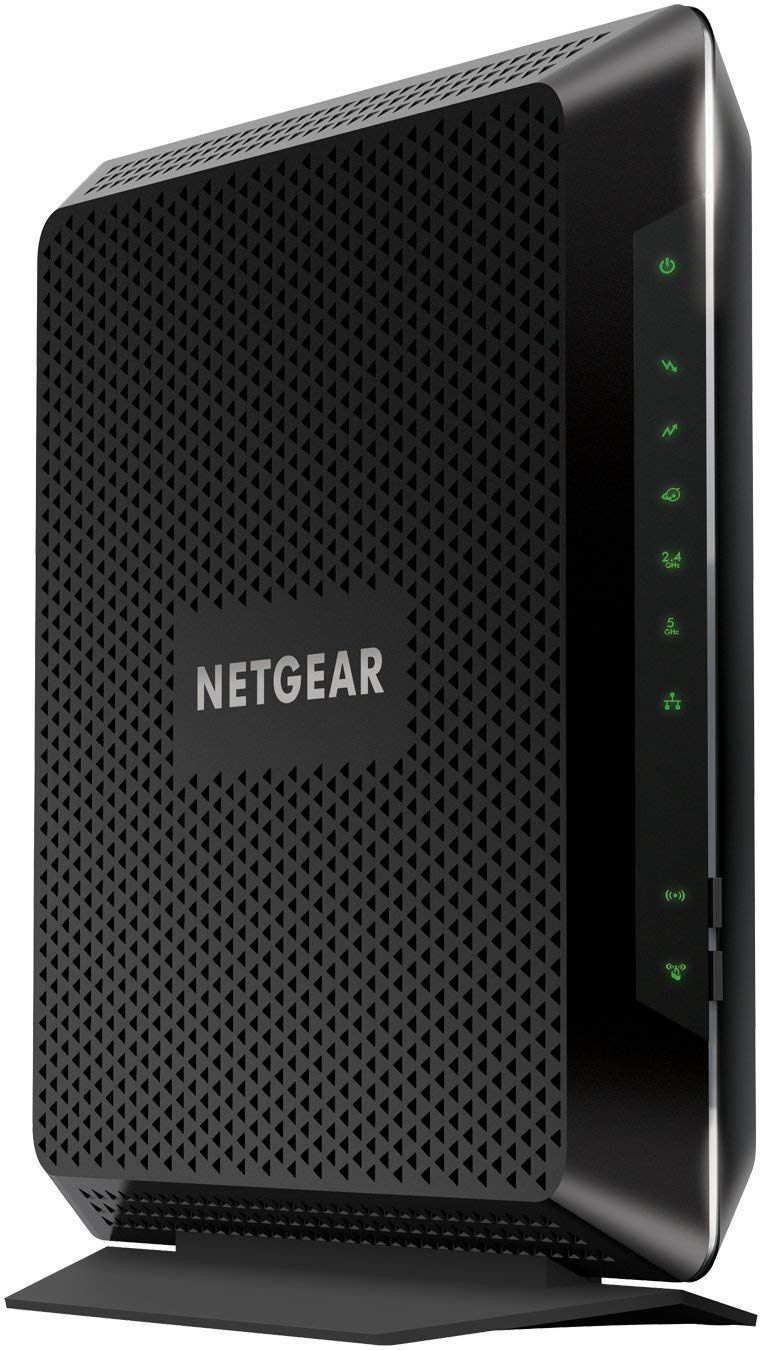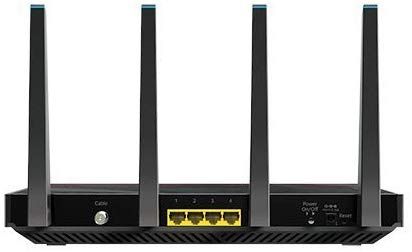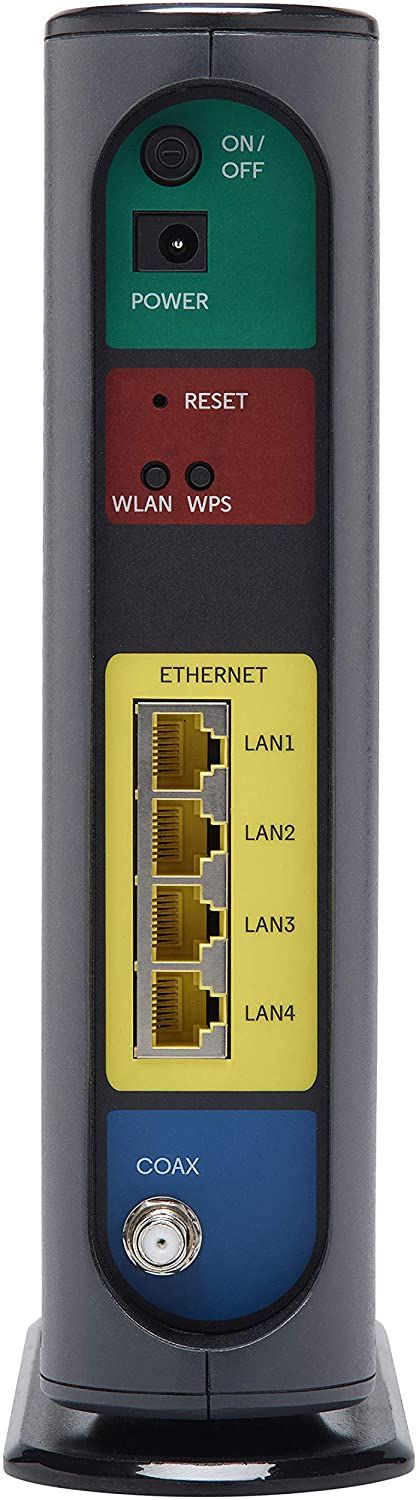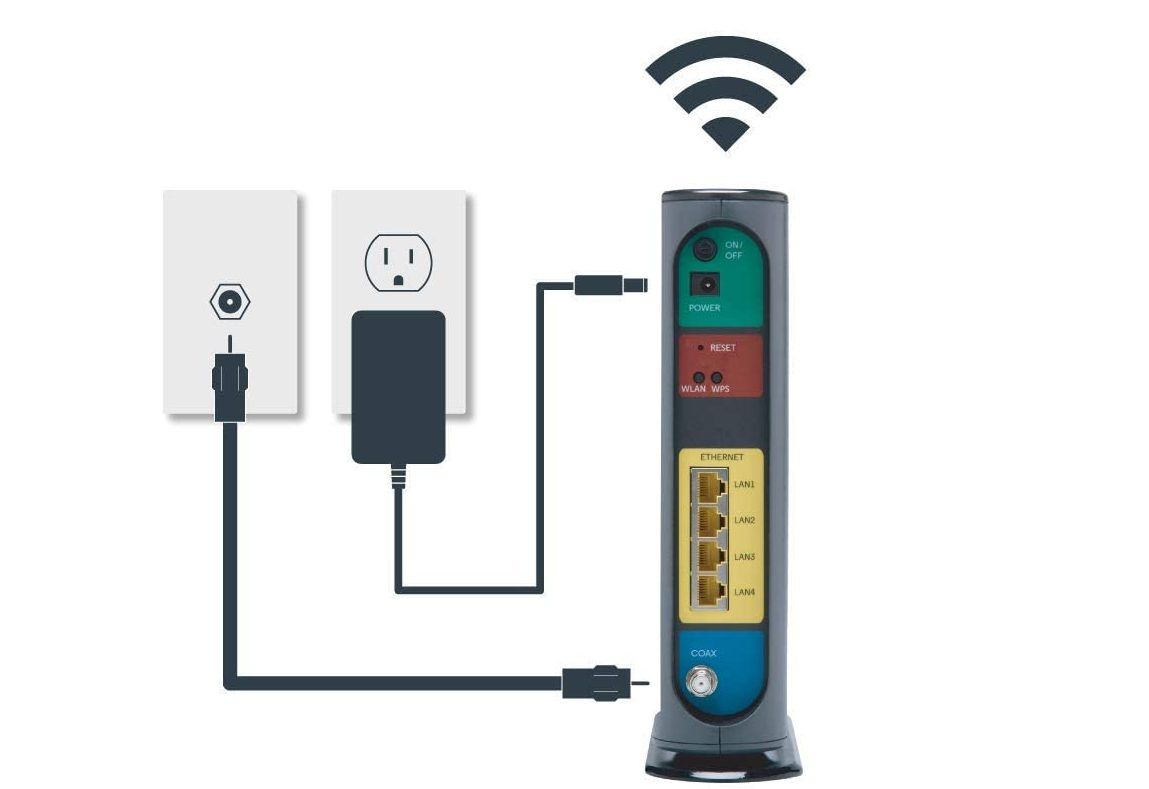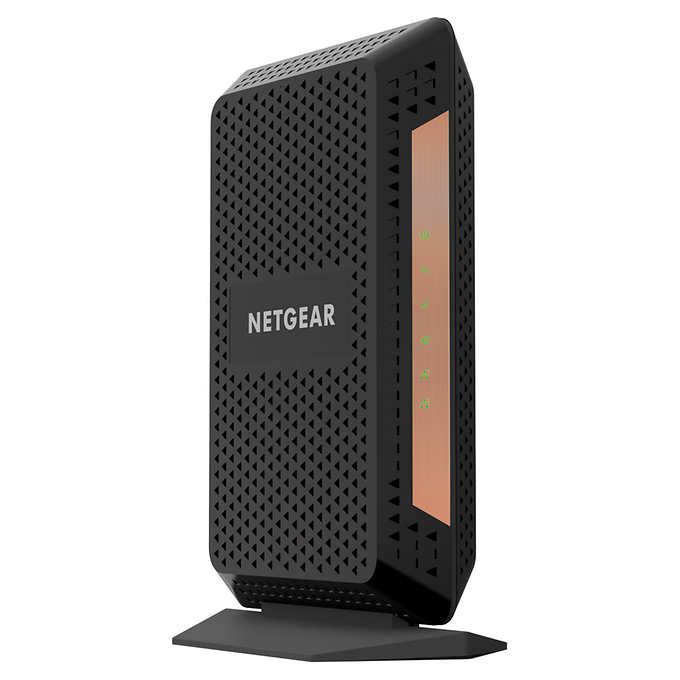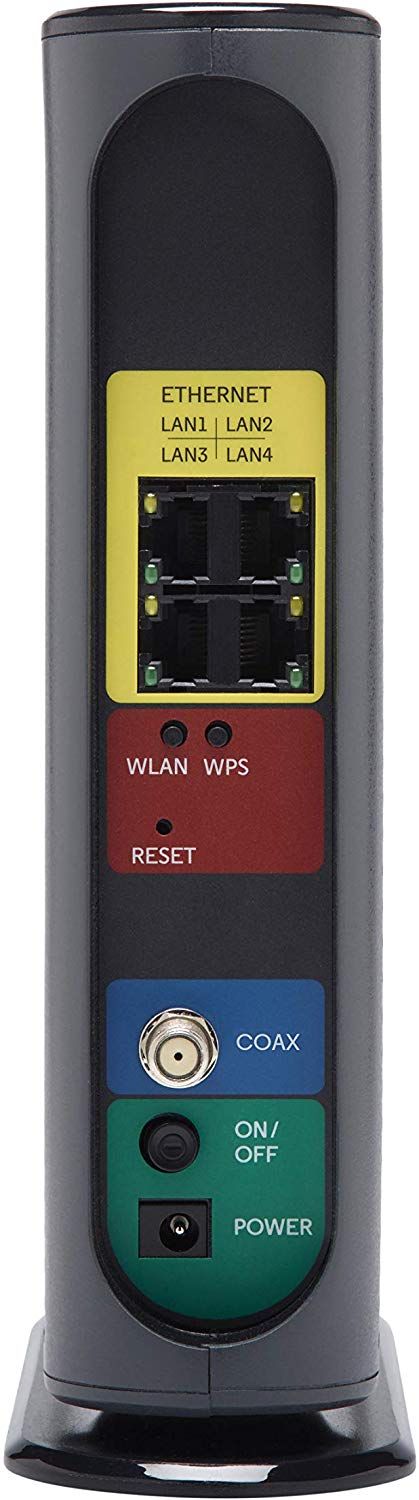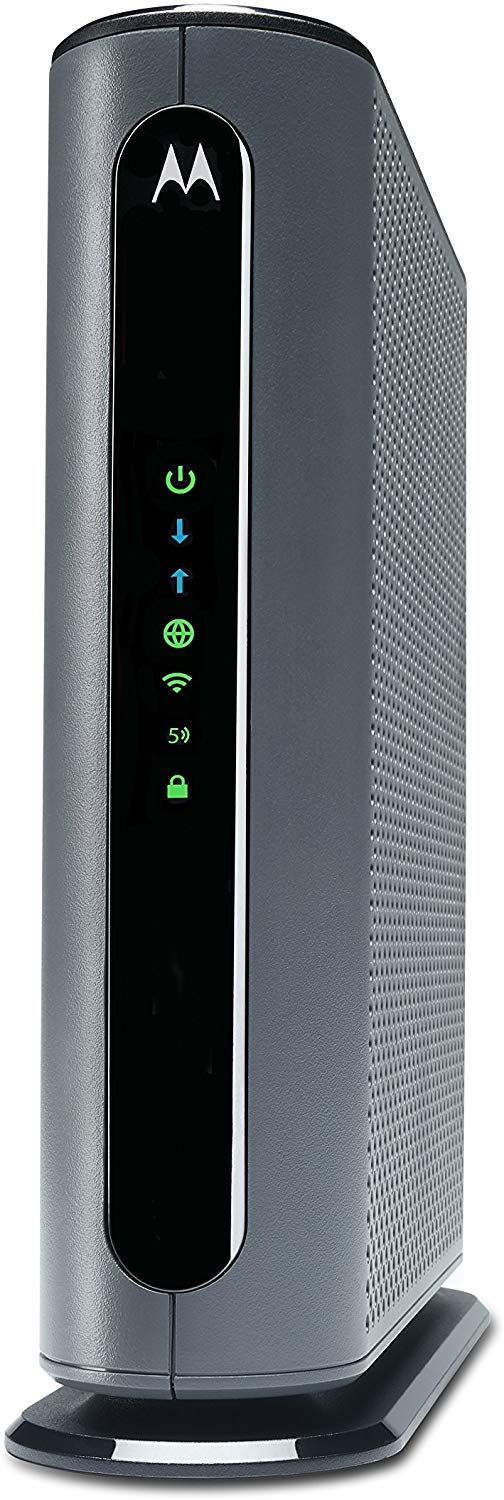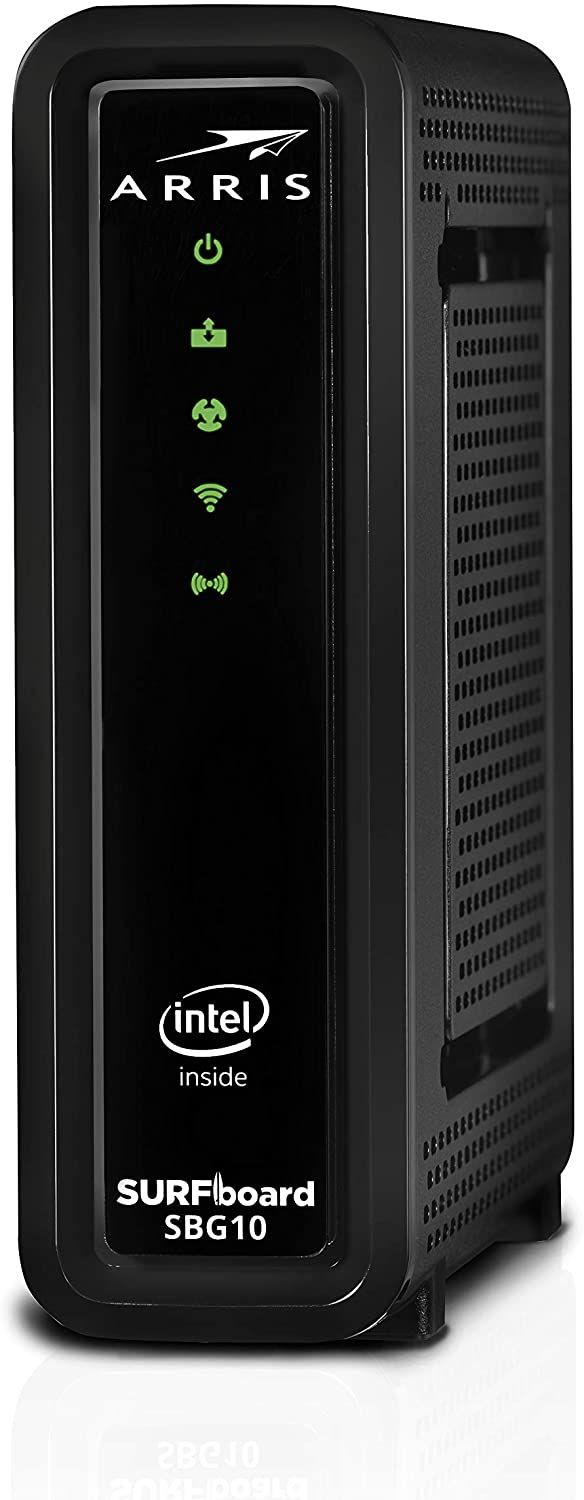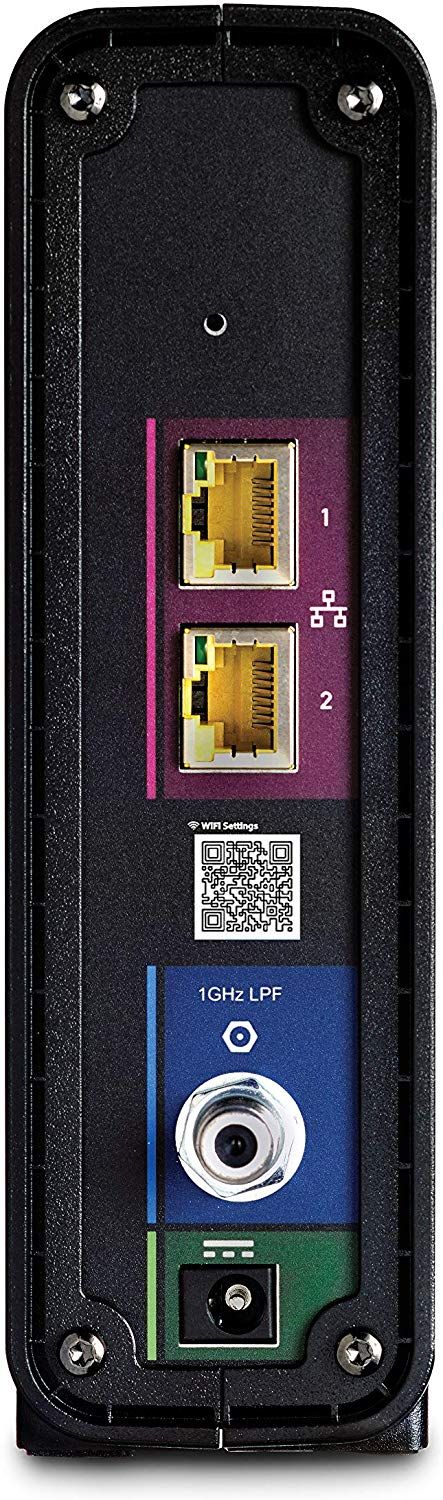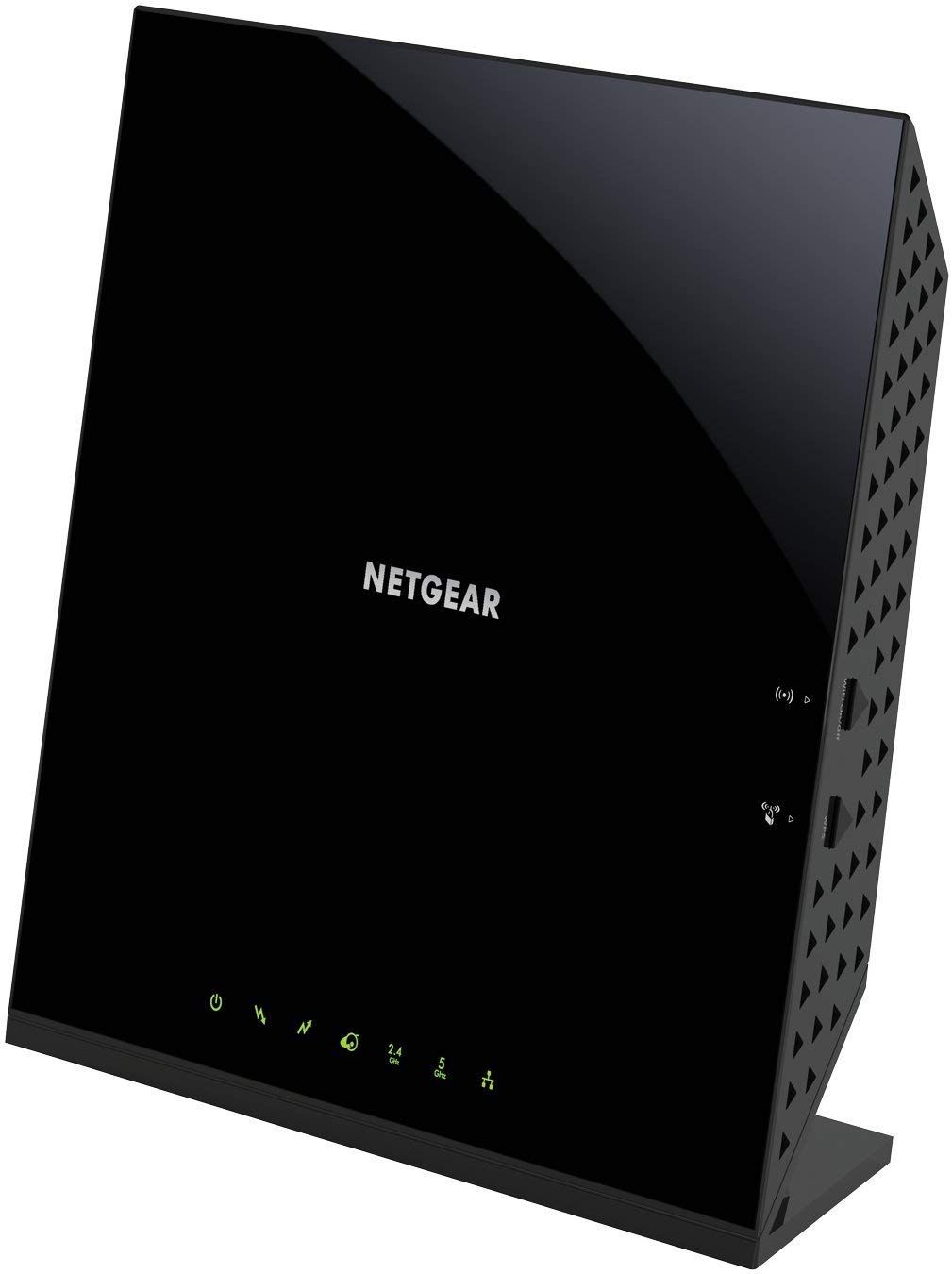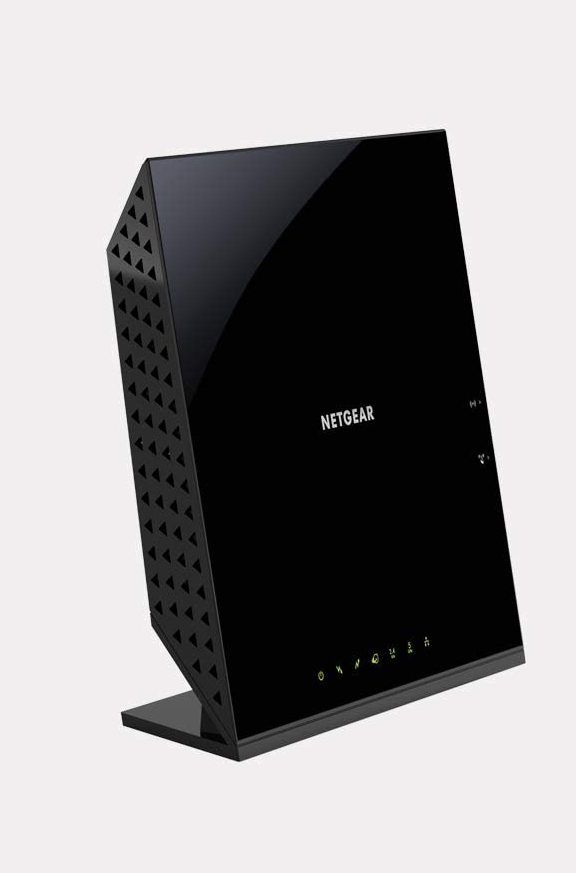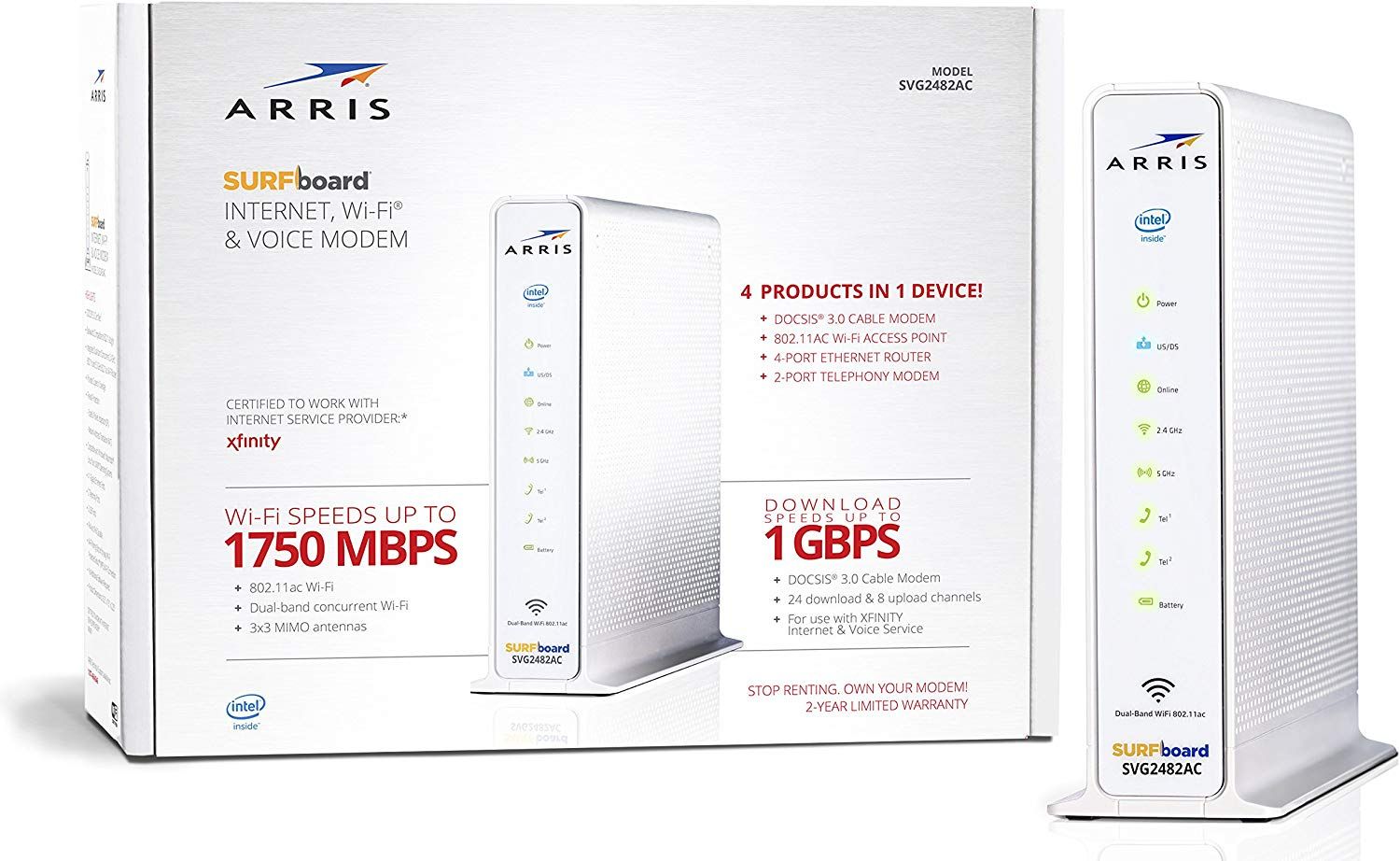- 9.99/10 1. Editors choice: ASUS Modem Router Combo
- 9.00/10 2. Premium pick: Netgear Nighthawk Cable Modem WiFi Router Combo C7800
- 8.50/10 3. Best value: Motorola MG7315 8x4 Cable Modem Plus N450 Router
- 9.99/10 4. Netgear Orbi All-in-One Cable Modem + Whole Home Mesh WiFi Router
- 9.50/10 5. NETGEAR Nighthawk Cable Modem WiFi Router Combo C7000
- 9.50/10 6. Motorola MG7550 16x4 Cable Modem Plus AC1900 Dual Band WiFi Router
- 9.00/10 7. Motorola MG700 24x8 Cable Modem Plus AC1900 Dual Band WiFi Router
- 8.00/10 8. ARRIS Surfboard 16x4 Docsis 3.0 Cable Modem Plus Dual Band WiFi Router
- 8.00/10 9. Netgear Cable Modem Router Combo C6250
- 7.50/10 10. Arris Surfboard Docis 3.0 Cable Modem Plus AC1750 Dual Band WiFi Router
If you use a cable provider for your television and internet, you are paying each month partly for rented equipment, including a clunky modem and router. Though these provide adequate service, you may not be getting all the bandwidth, speed, and coverage that your service is capable of delivering from two separate pieces of equipment that work together but may not have the ideal connection to provide seamless streaming for multiple devices. You may experience annoying buffering, or dead zones in your home where your wireless coverage just doesn’t seem to reach. In short—you might not be getting all the service you are paying for.
By purchasing the best modem-router combo, you can effectively streamline not only two bulky pieces of equipment into one, but you also maximize the modem and router’s ability to work together to provide you with faster, more reliable internet speeds and expanded wireless coverage. Not only that, but you also save the money each month that your provider was charging you for leasing their equipment.
The best modem-router combo is sleek and powerful, maximizing your provider plan to amp up your download speeds and provide HD viewing and streaming even from multiple devices throughout your home. What’s more, once you own your own equipment, your modem-router combo will stay with you even if you change providers, or it can come along with you if you move.
There are many great choices in modem-router combos today, due to their increasing popularity. The best modem-router combo for your home depends on what you need from it, including how large or small your home is, how many devices you typically have using bandwidth, and which cable service you use.
We’ve put together the best of the best modem-router combo options, offering features that will meet the needs of any household. And typically, in less than a year, your new modem-router combo will have more than paid for itself—all while amping up your service!
One of the best modem-router combo choices for dramatically increasing bandwidth to deliver fast, powerful internet is the ASUS Modem-Router Combo. This all-in-one DOCSIS 3.0 modem is paired with an ac2600 WiFi router for full bandwidth internet access and greater wireless coverage for your entire home.
Stay better connected with 4 Gigabit LAN ports, and an Ethernet WAN port, as well as Cable port and two USB ports.
You’ll enjoy the speed and power of this modem-router combo with dual bands of 2.4 GHz and 5 GHz and the most up-to-date channel bonding technology for 1.3 Gbps high-speed downloads. This is perfect for streaming and gaming in HD without buffering, stuttering, or waiting. Experience fast, reactive devices in your home without having to pay the rental fees charged by most cable companies that supply you with less efficient equipment.
With the ASUS Modem-Router Combo, you can enjoy faster file sharing, printer sharing, and MAC backup. Easily customize your network with the ASUS App, featuring parental controls, roaming assistance, guest network, download master, media server, printer server, and more.
The ASUS Modem-Router Combo is ideal for 4K streaming and HD gaming or other high demand tasks that require superior bandwidth with impeccable speed and security, as well as improved transmission range and sensitivity.
Beamforming technologies enable this modem-router combo to target your devices that need extra bandwidth, so you never experience buffering. These advanced features make this the best modem-router combo for homes with multiple devices simultaneously streaming.
Unlike many modem-router combos, the ASUS Modem-Router Combo is surprisingly easy to set up, with just a few simple steps and a phone call for activation. This device is certified as approved for Comcast Xfinity, Spectrum, Time Warner Cable, Charter, Cox Cable, and more.
- 32x8 channel bonding
- Download speeds up to 1.3 Gbps
- All in One DOCSIS 3.0 32x8 modem and ac2600 WiFi router
- 4x Gigabit Ethernet port
- Includes 2 USB ports for for devices such as external storage and printers
- Parental control feature
- Easy setup out of the box
- Super fast speed
- Cool-running operation
- Only one Ethernet port
- Sometimes randomly reboots or refreshes
The best modem-router combo for sheer power and range is the Netgear Nighthawk Cable Modem WiFi Router Combo C7800. This modem/router is built for ultimate speed and range and is made to work with cable provider plans of up to 2 Gigabits speeds. It is compatible with Xfinity by Comcast and Cox.
With the Netgear Nighthawk C7800, your wireless coverage range will be up to 3000 sq ft, making this the best modem-router combo for large homes. The amplified antennas and superior range-boosting technology, complete with beamforming, allows devices with high bandwidth demand to be powered entirely, so you will never experience annoying buffering. Meanwhile, up to 45 devices in your home can be powered with high speeds and seamless streaming, including complex 4K HD streaming and gaming. This system intuitively chooses between dual bands in order to maximize your speed and minimize interference for the best possible results with speeds up to 3200 Mbps.
Netgear Nighthawk Cable Modem WiFi Router Combo C7800 delivers the best modem-router technology with 32x8 channel bonding and DOCSIS 3.1, which includes secure WEP and WPA/WPA2 wireless security. You also have the option of setting parental controls.
This modem-router combo lets you enjoy versatile connectivity with 4 Gigabit Ethernet ports and two high-speed USB 3.0 ports for secure wired connections to your computers, printers, and more.
The Netgear Nighthawk Cable Modem WiFi Router Combo C7800 is fast, powerful, and delivers huge range, making this the best modem-router combo for large households with many devices. Not only that, but you will save money on equipment rentals for the less powerful equipment from your provider.
- Delivers up to 3200 Mbps, fast wireless speed
- 32x 8 channel bonding
- Up to 3000 sq ft coverage
- Extra-large coverage range
- Includes parental controls
- Up to 3000 sq ft coverage
- Product may be refurbished
One of the best modem-router combo choices in single band 2.4 GHz, is the Motorola MG7315 8x4 Cable Modem Plus N450 Single Band WiFi Gigabit Router. This will save you paying the monthly rental fees on leased equipment from your cable provider, and you’ll enjoy faster internet speeds with a wider range thanks to Powerboost technology. This space-saving vertical Motorola cable modem-router combo is approved for use with most cable providers, including Comcast Affinity, Xfinity and Xfinity x1, Cox, Charter Spectrum, Time Warner, Wow!, Brighthouse, CableOne, and more. This is definitely the best modem-router combo for broad usage compatibility, so you can keep your device even if you change providers.
The Motorola modem offers 8x4 DOCSIS technology along with a four Gigabit router with a built-in N450 single 2.4 GHz band. It provides actual internet speeds of 145 Mbps. With the N450 WiFi with Powerboost technology, your internet access will be expanded for multiple devices, including your smartphones, notebooks, iPads, tablets, and more. Motorola’s unique beamforming technology targets your high-demand devices such as HDTVs and gaming services to ensure enough bandwidth to deliver power and speed to your high bandwidth devices with no buffering.
The Motorola MG7315 8x4 Modem Plus N450 Router offers the connectivity of four Ethernet LAN ports for secure wired connections, as well as security firewall and more, making this one of the best modem-router choices for connectivity, compatibility, and security.
The two-in-one device, with its upright vertical design, is space-saving and offers the convenience of fewer cords while improving cooling to extend the life of your product.
- DOCSIS 3.0 cable modem
- Single 2.4 GHz) band WiFi Gigabit router with Powerboost
- Includes 4 Ethernet ports
- Broadcom chipset for security
- Beamforming technology to target demanding devices
- Integrated router and modem for more secure connection
- Broadcom chipset for security
- Single-band only
One of the best modem-router combos for larger households with multiple streaming devices is the Netgear Orbi All-in-One Cable Modem with Whole Home Mesh-Ready WiFi Router. This device not only expands your coverage, amps up your speed, and eliminates dead zones and buffering—it also has a sleek, updated appearance that’s not an eye-sore in your home.
The Netgear Orbi can replace your leased cable router and modem to save cost while boosting your service. It is compatible with most cable service providers, including Xfinity, Spectrum, Cox, and others. You’ll enjoy a greater coverage area of up to 2,000 square feet with a mesh-type signal to reduce the possibility of dead zones, even in large homes. DOCSIS 3.0 technology maximizes your download speeds with 32 x 8 channel bonding.
The tri-band router offers three-band technology to replace the average dual-band technology used in most cable devices. This allows more devices to be used in your home while you can still enjoy seamless streaming, fast downloading, and more—even from the most bandwidth-eating technologies such as multiple-player gaming.
Netgear Orbi delivers versatile connectivity with 4 Ethernet ports to provide a secure, wired connection to Smart or HD TV, gaming consoles, and more. You can also enjoy enhanced parental control technology with features such as daily internet time limits and restrictions from specific websites. With Netgear, you can ensure that your family’s private information is kept private with the integrated Armor security software.
Setup is simple with the Orbi app. Just follow the clear step by step instructions. The app also allows you to create guest networks, run speed tests, and access parental controls. This is one of the best modem-router combos not only for speed and coverage but also for enhanced control.
- High speed modem supporting up to 500 Mbps
- All-in-one technology delivers up to 2200 Mbps
- Router for super-fast, reliable speed and connection
- 4 Ethernet ports
- Powerful quad-core processor and dual bands
- Advance parental control system
- Over 2000 sq ft of coverage
- Simple Orbi-app setup
- 4 blue LED lights are very bright at night, but difficult to see in the daytime
One of the best modem-router combo choices for maximizing the speed and range of your WiFi network is the NETGEAR Nighthawk Cable Modem WiFi Router Combo. Find a high spot in a central location in your home, and this modem/router will ensure that you have up to 1800 square feet of WiFi coverage with super-amplified antennas and range-boosting technology. You can save money on monthly rental fees and enjoy better WiFi coverage and more beneficial features compared to typical cable provider modems with WiFi.
The NETGEAR Nighthawk Cable Modem WiFi Router Combo works with all major cable providers, including Cox, Spectrum, and Xfinity. It supports all cable internet plans with speeds of up to 400 Mbps, delivering high-speed internet that’s reliable enough for the best HD streaming and up to 30 connected devices.
The NetGear Nighthawk offers safe, secure connection with parental control functions and WEP and WPA/WPA2 security protocols for wireless devices, so your information remains safe and secure between your devices and the network. Versatile connections include 4-gigabit Ethernet ports and two USB ports, so you will enjoy fast, wired connection to multiple devices such as computers, printers, game systems, storage drives, and more.
The NETGEAR Nighthawk Cable Modem WiFi Router Combo intuitively selects between two bands so you can run multiple wireless devices within your home without interference and at maximized speed capability.
This is also one of the best modem-router combo options for fast, simple setup. In about five minutes, your NETGEAR Nighthawk will be ready to go. Simply set up, and then call your cable provider to activate over the phone, or use an Ethernet cable and follow the setup instructions.
- Powerful modem/router combo that works with all major cable providers
- Up to 1800 sq ft of of wireless coverage
- Connect up to 30 devices
- 24 x 8 channel bonding and DOCSIS 3.0
- Saves rental fees
- 4 gigabit Ethernet ports and 1 USB port
- Simple 5 minute setup
- Up to 1800 sq ft of of wireless coverage
- Battery backup only powers phone
- Very bright front lights
The best modem-router combo for use with a large variety of cable providers is the Motorola MG7550 Cable Modem Plus Dual Band WiFi Gigabit Router. This modem-router combo will save you the monthly rental fees charged by cable providers and boost your coverage area and speed with Powerboost technology. It is approved for use with most major cable internet services, including Comcast Xfinity, Xfinity X1, Cox, Sparklight, Charter Spectrum, Suddenlink, Wow, Time Warner Cable, CableOne, and more. This modem-router combo is recommended for cable internet speeds up to 375 Mbps.
The integrated high-speed WiFi router offers AC1900 WiFi with powerboost DFS, and four GigE Ethernet ports for superior connectivity with wired connections available for Windows or Mac computers, game stations, streaming services, and HDTVs.
While this modem-router does not provide a phone service or telephone jack, it does deliver built-in, high-performance internet access for all your WiFi devices, including smartphones, iPads, tablets, gaming systems, Roku, Amazon Echo, and much more. This unit delivers exceptionally powerful performance even in places with busy WiFi noise from neighbors or in apartments or buildings with multiple dwellings, making this one of the best modem-router combo choices for those in busy urban areas.
The Motorola MG7550 Cable Modem Plus Dual Band WiFi Gigabit Router is easy to set up with QuickStart installation and includes phone and web tech support if needed during the installation process. Firewall DFS, a security password, and a Broadcom cable chipset also protect your information with built-in security.
- DOCSIS 3.0 cable modem with integrated Router
- AC1900 dual band WiFi Gigabit Router
- Works for multiple cable internet services
- With power-boosting technology and firewall DFS
- Space-saving vertical design
- Easy setup
- Includes WiFi beamforming technology to focus on your devices during use
- Does not include phone service
One of the best modem-router combo choices comes from a trusted name in technology. The Motorola MG7700 24x8 Cable Modem Plus AC1900 Dual Band WiFi offers lightning-fast internet speeds and powerful WiFi connections for enhanced streaming, even from multiple devices.
This combo includes a 24x8 DOCSIS 3.0 modem that also acts as a wireless router with 24 download channels for network traffic, and eight upstream channels for a maximum of 246 Mbps upload capability, which will increase speed and efficiency compared to the standard cable equipment that you pay for monthly from most providers. This combo has AC1900 wireless and unique Powerboost technology for internet access for multiple devices such as smartphones, tablets, notebooks, and more. Ethernet LAN ports are available to provide wired connections for both MAC and Windows computers.
The powerful router delivers a strong WiFi signal on dual bands of both 2.4 GHz and 5 GHz so that you will enjoy seamless streaming with no buffering, even from multiple devices. The beamforming technology at 2.4 GHz and 5 GHz allows the wireless signal to direct focus toward those devices that require more serious bandwidth, such as HD television and devices for streaming and gaming. This technology makes the Motorola MG 7700 24x8 Cable Modem Plus AC1900 Dual Band WiFi the best modem-router combo for households with multiple streaming devices between family members.
The Motorola MG7700 24x8 Cable Modem Plus AC1900 Dual Band WiFi is recommended for internet speeds up to 600 Mbps, including Comcast Xfinity, and Cox. It does not deliver phone service.
- 24 x 8 DOCSIS 3.0 powerful cable modem with AC1900 dual band WiFi router
- 2.4 GHz and 5GHz WiFi gigabit router
- High speed router comes with Powerboost technology
- Certified for service speeds up to 600 Mbps
- Space-saving vertical design and two in one technology
- 4 Ethernet ports
- Supports high speed shared internet access to multiple devices
- Service speeds up to 600 Mbps
- Does not include telephone service
- No USB ports
If you have a smaller household with fewer devices in simultaneous use, the Arris Surfboard 16x4 Docsis 3.0 Cable Modem Plus AC1600 Dual Band WiFi Router may be the best modem-router combo for your home. This is a space-saving product with a 16 x 4 cable modem. That’s 16 download and four upload channels for maximizing your cable ISP service for more powerful wireless service.
This device is approved for use with most cable plans without phone connections, including Comcast, Cox, Spectrum, and Xfinity. It supports plans up to 300 Mbps and IPv4 and IPv6. Replacing your rented modem and router with the Arris Surfboard Docsis 3.0 will not only boost your speed and eliminate buffering, but it will also save you the monthly rental fees charged by cable companies for their less efficient modems and routers.
This Arris Surfboard Modem-Router Combo delivers dual-band concurrent WiFi router technology. An 802.11ac router and DOCSIS 3.0 cable modem combine with two Gigabit Ethernet ports for the ideal connectivity for smaller families or households. You can maximize your cable and internet performance with Arris’s targeted WiFi beamforming, which maximizes both performance and coverage by specifically supporting the most demanding devices in your home, such as the ones used for streaming, gaming, etc. So, you will experience faster, more reactive internet speeds with no more buffering during streaming.
The Arris Surfboard 16x4 Docsis 3.0 Cable Modem Plus AC1600 Dual Band WiFi Router offers quick and easy setup with instructions for connecting. Then call or contact your service provider to activate and connect your devices.
This is the best modem-router combo for smaller households who still demand high-speed internet to power their devices.
- DOCSIS 3.0 Technology
- 16 download channels, 4 upload channels
- 2 Ethernet ports
- WiFi beamforming to support demanding device usage
- Ideal for smaller households with less devices
- Fast and powerful with wide coverage range
- Eliminates buffering issues
- Will not support those Comcast, Cox, or Spectrum plans with phone connections
If you have a smaller sized home but use multiple devices including HDTV, streaming, gaming, and more, then the Netgear Cable Modem WiFi Router Combo C6250 might be the best modem-router combo for your home.
This small but mighty modem-router combo is compatible with most major cable internet providers, including Xfinity, Cox, and Spectrum. It amps up the speed of your cable service and works for those provider plans up to 300 Mbps. You can replace both your modem and router with this one, space-saving device, and no longer have to worry about leasing equipment or changing your equipment if you change your provider.
The Netgear Cable Modem WiFi Router Combo C6250 delivers up to 1,500 sq feet of seamless wireless coverage without worry about dead zones. You can power up to 25 devices, including those devices with demanding bandwidth requirements such as HDTV and gaming consoles. You’ll enjoy speeds of up to 1600 Mbps with modem technology that’s engineered with 16 x4 channel bonding and DOCSIS 3.0 technology. Versatile connectivity includes 2 Gigabit Ethernet ports and USB port to support your wired connections for your computer, game box, printer, and other devices.
The Netgear Cable Modem WiFi Router Combo C6250 supports secure wireless security safety protocols and includes parental controls, making this one of the best modem-router options for families in smaller homes who need power for seamless streaming and multiple devices.
- Fast Wifi performance with up to 1500 ft wireless coverage
- Power up to 25 devices with dual band technology
- Modem with 16 x 4 channel bonding and DOCSIS 3.0 technology
- Supports Cable plans up to 300 Mbps
- Parental control function
- Easy setup in only five minutes
- Supports Cable plans up to 300 Mbps
- For smaller sized homes, smaller coverage area
If you use Xfinity for your wireless connections, the Arris Surfboard Docsis 3.0 Cable Modem Plus AC1750 Dual Band WiFi Router may be the best modem-router choice for your home. This is a three in one product with 24x8 DOCSIS 3.0 cable modem and 4 port AC1750 WiFi router, as well as Xfinity telephone modem. It is equipped with 4-Gigabit Ethernet ports, allowing high speed wired networking so you can stream HD content, enjoy gaming, and much more from multiple devices in your home. This modem-router is approved for use with Xfinity internet and voice service only.
The Arris Surfboard provides 24 download and eight upload channels and is ideal for Xfinity internet plans that offer up to 400 Mbps. Increase your speed and connect multiple devices with AC1750 Dual-Band Concurrent WiFi router and 4 Gigabit Ethernet ports, making this ideal for multiple wired devices. Included are two telephone ports for Xfinity voice service support. An optional battery backup may be purchased separately for ensuring power to phones during power outages.
With AC WiFi speeds of up to 1750 Mbps and download speeds up to 1 Gbps, as well as two phone lines, the Arris Surfboard Docsis 3.0 Cable Modem Plus AC1750 Dual Band WiFi Router is the ideal solution for optimizing your Xfinity home network with superior speeds and connectivity in multiple devices throughout your home for HD streaming, gaming, and more. Boost your speed, range, and connectivity—all while saving money on your monthly rental fees because this is the best modem-router combo for your home, and it can belong to you.
- DOCSIS 3.0 technology
- Space-saving 3 in 1 technology for cable modem, WiFi Router and phone
- 24 x 8 channels, for internet plans up to 400 Mbps
- 4 port gigabit and Ethernet router
- Optimized to use with Xfinity, internet, and voice service
- Easy setup
- Wide range capability
- DOCSIS 3.0 technology
- Unit runs hot
When it comes to getting the best broadband speeds, the modems and routers provided by your cable companies tend to be subpar. They get the job done, but they’re not going to give you the kind of fast, seamless streaming and powerful bandwidth that you can get from the best modem-router combo. Besides saving space by streamlining your devices, a great modem-router combo will maximize efficiency and get you the power and coverage of your lifestyle demands. With the many great choices being offered by today’s competitive market, it can be difficult to know how to choose the best modem-router combo for your home.
If you’ve begun the search for a modem-router combo to replace your clunky cable equipment, it can help to have a better idea of what the different models offer.
The Basics Of The Best Modem-Router Combos
A cable modem-router combo is a gateway to provide your home with the internet service that you pay for from a cable provider. One of the most important questions to ask before you purchase any modem-router combo is, does it work with your particular cable provider? Most modem-router combos will list the providers they are compatible with, but it’s generally a good idea to double-check with your cable company before making the leap. Most of the best modem-router combos work with all of the major cable companies, but some are more specific. They are not engineered to work with satellite providers.
You will also want to check the coverage area of the modem-router to be certain it will provide adequate coverage for your space. If you have a small apartment, you won’t need to purchase a device that offers 3,000 sq feet of wireless coverage. You can look for one with less coverage and high speeds to power your biggest bandwidth-eating devices such as gaming consoles.
It may also be important to look at the number of devices your modem-router is capable of powering. Most will deliver enough power for streaming from many devices in your home and still supply plenty of service to such devices as security cameras and more. Different modem-router combos will power anywhere from 15 to 45 devices, so it’s important to think about how many internet-dependent devices you use in your home.
Besides area coverage, you will want to choose the best modem-router combo to deliver a powerful punch of internet speed, measured in Mbps—or megabytes per second. The more Mbps your modem-router is capable of, the faster your internet speeds will be.
Other Important Features In The Best Modem-Router Combos
A great modem-router combo will offer good connectivity options, typically including one to four Ethernet ports, and one or two USB ports as well as a coaxial cable port. These can secure your connection to important devices through wired technology at the same time your router delivers wireless power to your home.
Some of the best modem-router combos offer Powerboost technology to help you to get greater speeds and coverage than even your cable provider knew they were capable of providing. Some offer beamforming technology to target the devices you use that are in need of the most powerful bandwidth, and then intuitively chooses between the dual bands to supply the power and speed that your most bandwidth-hungry devices require, so you need never experience annoying buffering.
Whether you need only enough coverage and speed for a small home with a few devices, or you have a large space with many devices and streaming from multiple users, the best modem-router combo can deliver the power, speed, and coverage that you need—and help you to get the most broadband for your buck!
FAQ
Q: Should I buy my own modem?
Deciding whether or not to buy a modem is a tricky process. If you choose to purchase one, the cost will be higher up front. But your month to month payments will substantially decrease with time. Most modem users will save somewhere between $60 and $150 per year if they invest in their own product. But the typical modem costs about $100 to purchase, which will substantially impact the cost of your first bill. Purchasing your own modem can be a good strategy if you plan to use the internet for a year or more. By the end of the year, you will begin to save on your monthly payments due to your modem purchase.
Q: Should I buy a refurbished modem?
It isn’t difficult to find refurbished modems on the internet. If you can find one such modem from a retailer with a product guarantee, it is safe to purchase a refurbished modem. But without a guarantee, it’s possible that you’ll end up with a dud and lose the money that you invested into your product. If you choose to invest in a refurbished modem, it’s possible that it won’t connect with your service provider because it’s already connected to the previous user’s account. Some refurbished modems might be defective. It’s possible that a used modem will have the missing parts. And modem companies won’t honor a warranty if you’re not the first owner.
Q: Do you have to invest in both a modem and a router?
Modems are the devices that allow you to connect your home with the world wide web. And routers give your modem the ability to connect to all of your individual devices. In order to experience the most effective internet connection, users should expect to invest in both a modem and a router. This will give you access to the internet from all of your electronic devices. If you’d prefer to opt for dial-up internet, you won’t need to invest in these types of devices. But a wifi connection requires both. Most internet companies allow users to rent company modems and routers. But you can also purchase your own to use over the course of many years.
Q: How often should I upgrade my router?
While most routers are designed to handle many years of use, most manufacturers suggest that internet users replace their routers every three to four years. Updating your router will ensure that your wifi connection will respond quickly and efficiently to modem communications. In the same way that we upgrade our phones and laptops periodically, replacing your router will provide a responsive wifi connection. It might also be helpful to look for wear and tear on your router. If you are experiencing a poor connection, overheating or any clear kinds of damage, it is probably time to upgrade your router.
Q: Does the modem impact wifi range?
Yes. The further you travel from your modem and router, the weaker your connection will be. This will impact the speed and efficiency of your internet. If you’re having connectivity problems, consider moving closer to your modem and router. If your proximity doesn’t impact your connection, it might be helpful to update your firmware, to replace your antenna or to set up a wireless range extender. Depending on your wifi setup, it’s possible to receive a connection up to 160 feet. The speed of your internet connection is determined based off of the plan you receive from your provider and your modem.
Q: How can I boost my wifi signal?
If you are concerned about giving yourself the most efficient wifi connection, there are a number of things you can do to mitigate potential problems. First, reboot your router and your modem. Sometimes this basic step is enough to prevent the slowing of your network. Be sure to find the optimal placement for your modem and router. This placement will give you about a 160-foot range. You can also change your wifi channel. A wifi booster, repeater or extender will help to extend the range of your connection. Keeping your router updated will prevent any lag from taking place.