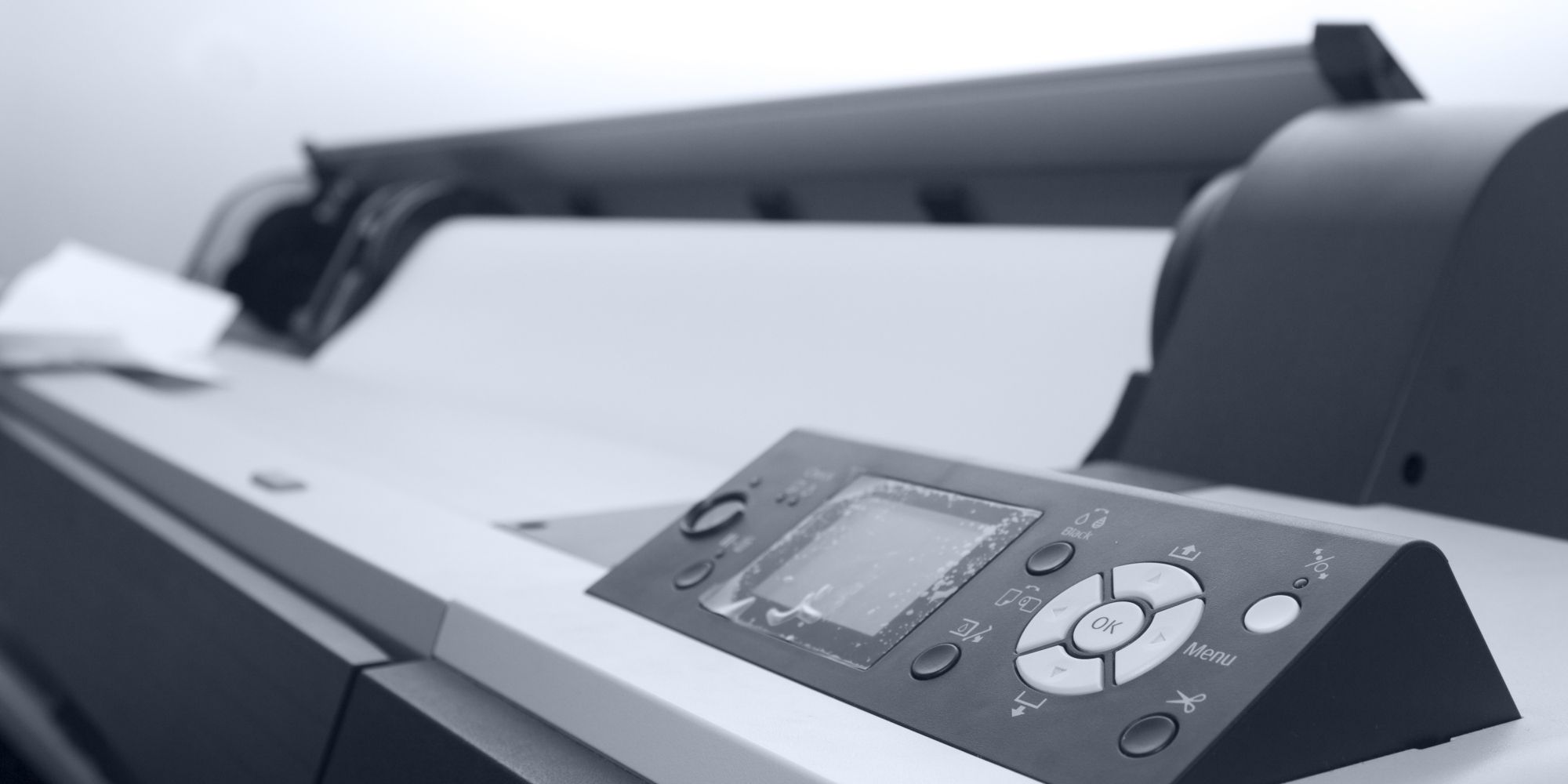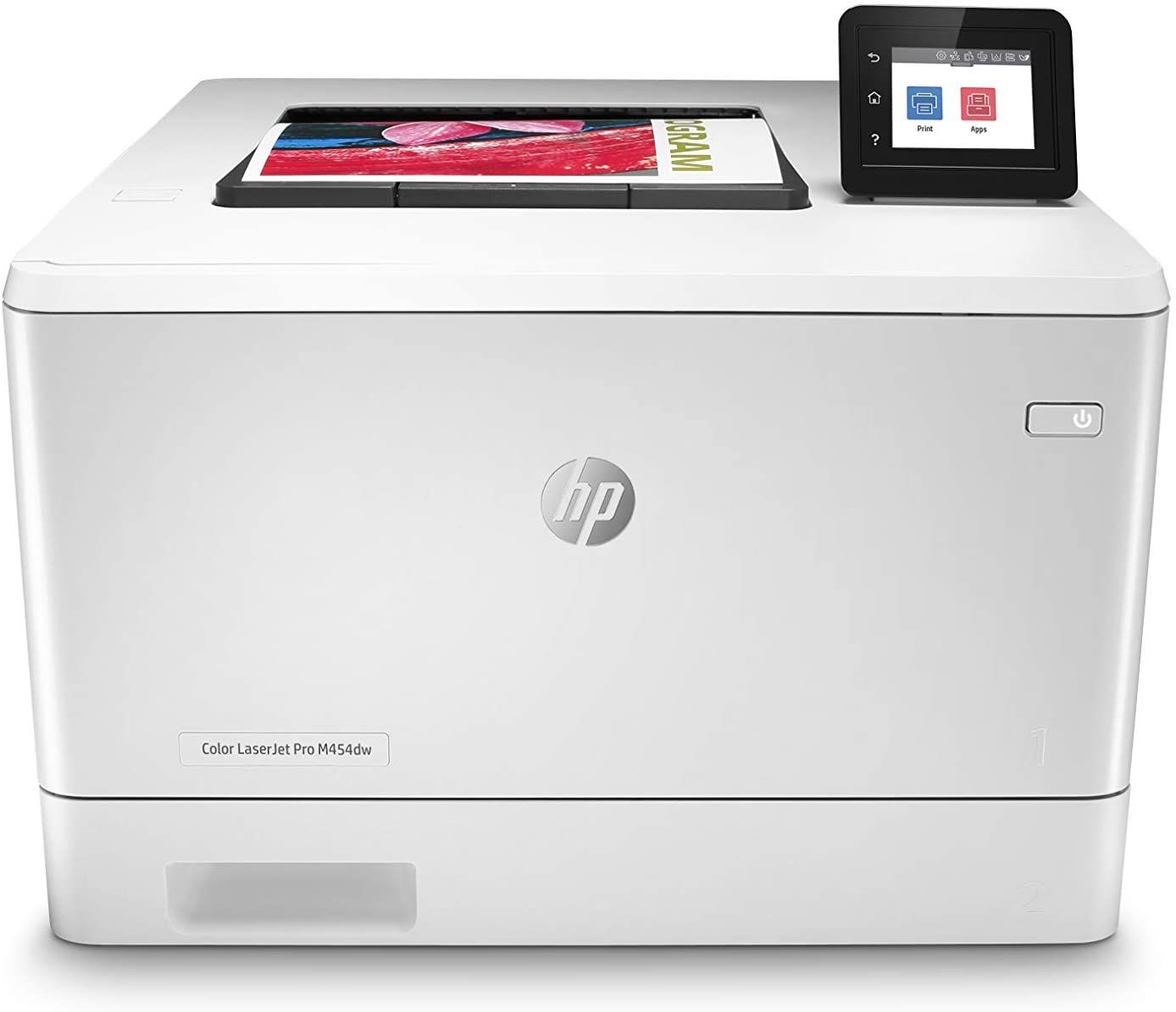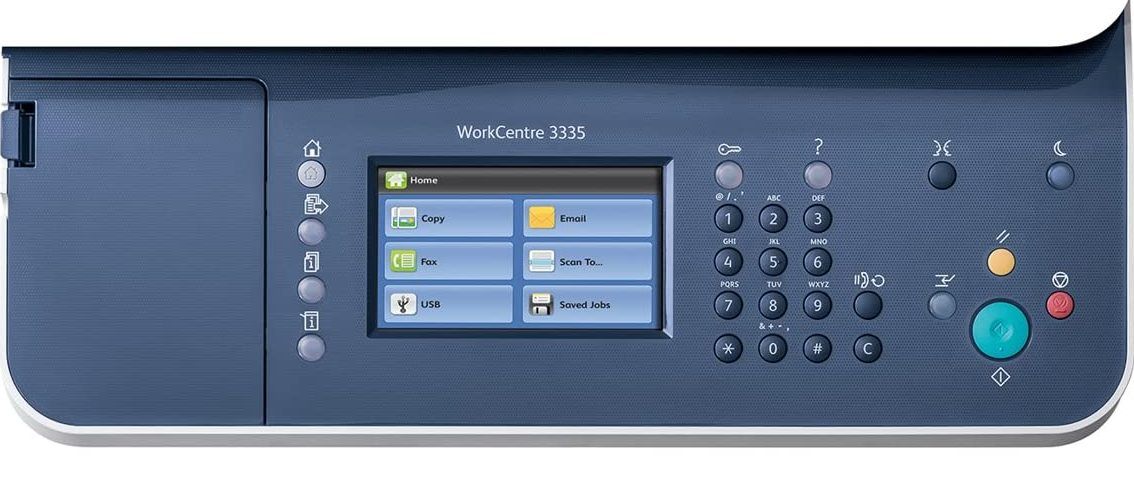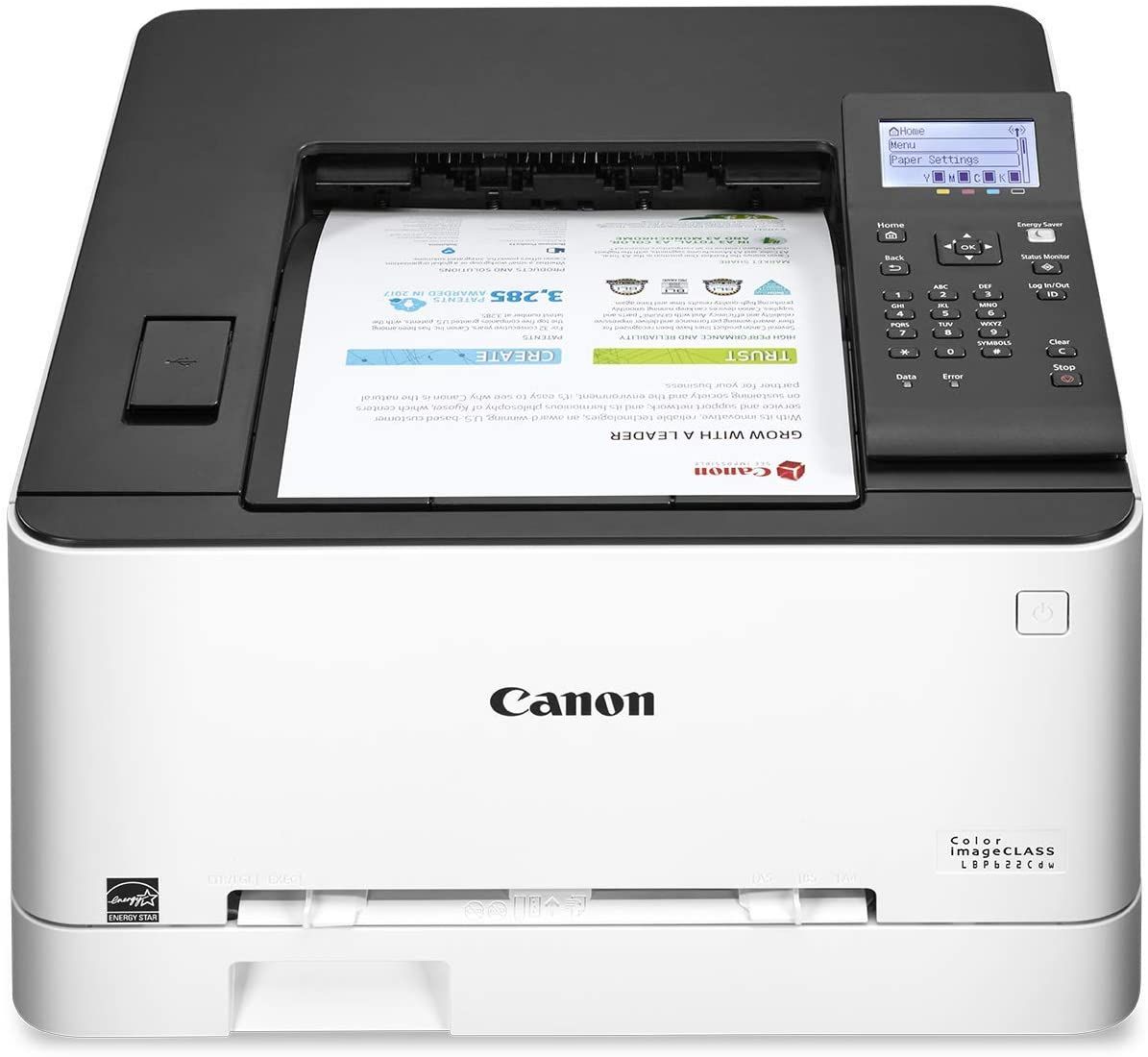- 9.80/10 1. Editors choice: HP Color Laser Jet Pro M454dw Wireless Laser Printer
- 9.20/10 2. Premium pick: Canon Imageclass MF445dw All in One Wireless Duplex Laser Printer
- 9.00/10 3. Best value: Brother Compact Monochrome Laser Printer HLL2390DW
- 9.50/10 4. Lexmark C3326dw Color Laser Printer
- 9.99/10 5. Xerox WorkCentre 3335/DNI Monochrome Multifunction Printer
- 9.50/10 6. HP Neverstop Laser Printer 1001nw
- 9.10/10 7. Canon Color Image Class LBP622Cdw Wireless Mobile Ready Duplex Laser Printer
- 9.00/10 8. Lexmark MB3442adw Multifunction Monochrome Laser Printer
- 8.90/10 9. Brother Monochrome Laser Printer
- 8.70/10 10. Xerox Phaser 6510
When it’s time to choose a printer for your business, office, or home, you first have to decide between an inkjet printer and a laser printer. Deciding between these basic types depends largely on how you plan to use your printer most. Inkjet printers are the best choice if you have to print many colorful images and documents with complex color graphics and charts. While the best laser printer may also print in color, the color technology in a laser printer won’t match the quality of the colors in an inkjet printer. If you are a photographer, decorator, or designer, and full-spectrum color and color accuracy is critical, then an inkjet printer will work best for you. However, if you plan to use your printer to print large numbers of black and white print documents, the best laser printer will be your office workhorse, and you’ll soon wonder how you ever managed without it.
While a good laser printer will cost more than an inkjet printer, if you print substantial numbers of black and white documents, you will soon find that you’ve saved costs when compared to an inkjet printer. Laser printers use a powder toner rather than the ink used in an inkjet printer. It is less expensive and longer-lasting. You will get many more printed pages from a laser cartridge than an inkjet toner cartridge. You may also save both time and money with higher productivity levels. The best laser printer can print anywhere from 20 to 40 pages per minute. They also feature main paper trays that can hold 250 sheets and often additional trays or feeds for secondary paper types such as envelopes, address labels, and cardstock. Faster printing, less time refilling paper & toner all means greater productivity for your business or home office.
Not only do laser printers do a faster, higher-quality job printing large numbers of documents, they also do a better job than most inkjet printers printing in smaller fonts and fine lines.
Some of the newest laser printers can do more than just print. Some are complete, all-in-one office systems that can print, copy, and scan.
Deciding on the best laser printer means considering how you are going to use it, understanding the features, and knowing which features are most important to you for your business, home, or office. That's why we've compiled a list of the best laser printers for you to browse and considers the pros & cons of each product. Once you've read to the end of this guide, you'll be ready to pick the best laser printer for you!
The HP Color LaserJet Pro M45dw Wireless Laser Printer may be the best printer for consistently high-quality printed documents with bold, crisp black and white print and vivid color graphics. Users can use the 2.7-inch intuitive color touchscreen that’s clear, simple, and easy to navigate. It also features USB walkup technology so you can print Microsoft files and PDFs directly from a USB drive through a port located right on the front of the printer. Print easily with or without a network connection with Built-in WiFi Direct in a dual-band system with Bluetooth technology so your smartphone or device can connect directly to your printer if you don’t have a local network connection.
With HP Color LaserJet Pro M45dw Wireless Laser Printer, your office, business, or home can achieve high productivity with printing in black and white or color at speeds up to 28 pages per minute. The 250 sheet paper tray means less time spent refilling paper. Less wait time for startup speed makes tasks faster and easier.
The HP Color Laserjet Pro M454dw Wireless Laser Printer features environmentally conscious technology with enhanced energy-efficient functioning to save up to 11 percent energy usage over prior HP products. It also has automatic on/off technology, and paper-saving functions, including two-sided printing by default. HP toner cartridges work efficiently to help you avoid reprints and wasted supplies.
The HP Color LaserJet Pro M454dw Wireless Laser Printer printer protects your documents through embedded security features to keep your data secure through the entire printing process.
This is a powerful workhorse of a printer and may be the best laser printer for your business or home office.
- Laser printer with 2.7" intuitive touchscreen
- 250 sheet paper tray
- 250 page tray capacity
- Walk-up USB port and wireless printing from Smartphone
- Prints on versatile paper types including photo paper, cardstock, envelopes, and more
- Automatic 2-sided printing
- Energy-saving design
- Fast startup and first page out processing
- Built-in security features
- Two trays for main use and alternative paper types
- Complex setup
- Cord length is short
2. Canon Imageclass MF445dw All in One Wireless Duplex Laser Printer
The Canon Imageclass MF445dw All in One Wireless Duplex Laser Printer is one of the best laser printer choices in a monochrome—or black and white—all-in-one office machine. This convenient printer is also a copier, fax machine, and scanner. It features super-fast printing speeds up to 40 pages per minute and has a large paper tray capacity of 900 maximum pages from three available paper trays.
The Canon Imageclass MF44dw All in One Wireless Duplex Laser Printer has a large paper capacity with a main, standard-sized paper tray, a tray for odd-sized items such as envelopes, and an optional 3rd tray. This helps to increase productivity with less paper refilling. The two-sided scanning and automatic two-sided printing are convenient and paper-saving. The crisp, clear 600 x 600 DPI scan resolution produces the highest-quality monochrome printed pages. It can also scan directly to folders or emails.
This full-sized laser monochrome printer is designed to use less desk or tablespace and features a more vertical space design for a limited footprint size. At 17.8 X 18.3 inches for the devices’ footprint, this all-in-one printer, copier, scanner, and fax machine is a space-saver for any office or home. It comes with a full 3100-page toner cartridge and not a starter cartridge, as is found in many newly purchased printers, so you are ready to print at full capacity.
Canon offers full tech support if needed for setup for this wireless, mobile-ready duplex laser printer. The 5-inch color touchscreen offers a more intuitive, user-friendly interface and can be customized to simplify common daily tasks, making this one of the best laser printer options for home or office use.
- Fast printing speeds up to 40 ppm
- 900 sheet paper tray capacity with three trays
- Intuitively measures supply levels and triggers reorders when low
- Prints, copies, scans and faxes
- Includes standard paper tray, multipurpose tray, and optional 3rd tray
- Multipurpose printer with scan, fax, and copying functions
- Prints from multiple wireless devices including iOS and Android
- Silent in sleep mode
- 900 sheet paper tray capacity with three trays
- Some compatibility issues with MAC computers
- Complicated setup and complex interface
The best laser printer for user-friendly features may be the Brother Compact Monochrome Laser Printer. With Brother’s latest technology, this laser printer comes with an integrated flatbed scanning glass for easy and convenient copying and scanning. Scans can be performed directly from your smartphone or another device.
The Brother Compact Laser Printer delivers bold, crisp black and white print for all of your documents, with a rapid speed of up to 32 pages per minute and faster startup processing for your first page. The full-sized paper tray holds 250 sheets, so less time is spent refilling and reloading to enhance your productivity. A manual paper feed is included for flexible printing of items such as envelopes, cardstock pages, and more. The Brother Compact Monochrome Laser Printer also handles legal-sized paper printing.
This printer features an easy onboard 2.7-inch touchscreen for printing, copying, and scanning. You can create convenient shortcuts to streamline and simplify your printing needs. This printer also has wireless printer technology so you can launch print tasks from your laptop, tablet, smartphone, or desktop.
When activated, the Brother Compact Monochrome Laser Printer offers Amazon Dash replenishment. The printer intuitively measures the toner level and activates an Amazon order when refills are needed. Your toner refills are delivered right to your door, right when you need them. With Brother’s high-yield toner cartridges, you will need refills less often than with standard cartridges.
Brother offers online, phone, or live chat support whenever needed for the lifetime of your printer. This is definitely one of the best laser printer choices for your business or home office.
- Monochrome laser printer with flatbed scan glass for copying
- Fast printing at 32 ppm
- 250 sheet paper tray capacity
- Wireless printing
- Automatic toner replacement ordering enabled
- Flexible printing for envelopes, legal size paper, cardstock, and more
- Enabled for Amazon Dash automatic toner replacement
- Automatic 2-sided printing
- No auto-feeder so documents must be scanned and copied individually
One of the best laser printer options for home or office use is the Lexmark C3326dw Color Laser Printer. This is a compact-sized laser printer that can more easily fit in workspaces of any size. It has a tray capacity of up to 250 pages so that less time is spent refilling. A second tray is used for odd-sized items such as envelopes and address labels. The single-sheet document feeder also enhances productivity and adds convenience. It features standard automatic two-sided printing to save time and paper.
The Lexmark C3326dw Color Laser Printer prints up to 26 pages per minute and has a 1 GHz dual-core processor and 512 MB of memory storage. Setup is fast and easy, and print tasks can be initiated from mobile devices with Lexmark’s many connectivity options. Ethernet and USB connectivity is also available.
The toner cartridges are much more easily replaced in the Lexmark Color Laser than in many typical printers. An easy-access drawer makes replacing toner fast and painless. The high-yield, one-piece toner cartridges mean you will have to replace them less often, for less bother and greater productivity.
This laser color printer is a great choice for use in-home or office, with robust security features through Lexmak’s full-spectrum security architecture to protect your network and keep your documents secure while on the device across the network and at all points of the process.
The Lexmark C3326dw Color Laser Printer is one of the best laser printer models for ease of use, with a simple LED control panel with easy-select buttons and navigation keys. Users can use the control panel for configurations, toner and paper level monitoring, and much more, or use the built-in web portal from any device, including a smartphone.
While the printer is notably loud while functioning, the smaller footprint, easy setup, use, and toner replacing make this one of the best laser printer options available today at a surprisingly reasonable price.
- Compact design with 250 page tray capacity
- Single sheet feeder
- Fast wireless setup
- 1 GHZ dual core processor
- Silver star energy certified
- Easy printing from mobile devices, USB, and Ethernet
- Super-easy cartridge changing with a simple pull-drawer design
- PDFs require lengthy processing before printing begins
One of the best laser printer choices for demanding environments that require high-performance printing and quality black and white documents is the Xerox WorkCentre 3335/DNI Monochrome Multifunction Laser Printer. This printer comes from the most trusted name in office supplies. Xerox has produced the office epicenter in this multipurpose, all-in-one printer with scanning, copying, and faxing functions. Any business or home office can reduce supply costs and conserve both energy and office space with this all-in-one device.
Easy connectivity means users can scan to email or scan to print from a USB memory drive right on the printer. The intuitive touchscreen front panel is easy to use and can help to streamline document delivery.
The Xerox WorkCentre 3335/DNI Monochrome Multifunction Laser Printer features powerful processing and onboard memory for fast print speeds of up to 42 pages per minute. The outstanding paper capacity includes a 300 sheet main paper tray, and an optional second tray for a further 550 sheets, and a bypass tray for 50 alternative-type paper sheets, for paper such as cardstock, address label sheets, and more. With up to 1200 x 1200 dpi resolution, your image quality and black and white text will be sharp, bold, and clear.
The Xerox WorkCentre features WiFi Direct so that mobile devices can easily connect, and security is built-in for information safety. Users can print emails, photos, and documents from a variety of mobile devices, including a smartphone. The Near Field Communication feature with tap-to-pair technology makes any device ready to pair.
This is definitely one of the best laser printer choices for power and productivity. It offers outstanding print speed and quality, versatile office uses, and exceptional connectivity for printing on the go.
- All-in-one monochrome printer with scanning and copying function
- Optional 550 sheet second paper tray and 50 sheet multi-purpose tray
- Internal WiFi connectivity
- 1200 x 1200 dpi for exceptional resolution
- Print from multiple mobile devices
- Near Field Communication for easy pairing
- 50 sheet bypass tray for alternate paper type
- Set-up instructions lack detailed direction
The best laser printer for easy toner refilling with no mess or fuss is the HP Neverstop Laser Printer 1001nw. This innovative printer features cartridge-free toner reloading. It comes with an astonishing 5,000 pages of toner right out of the box, and with HP’s toner reloader kit, you easily refill your toner for up to 2,500 pages, or seven times more pages than traditional printers. You can focus more time and attention on your work productivity and less time dealing with messy or difficult cartridge replacements.
At 21 pages per minute, this printer is fast and efficient for printing documents in crisp, bold, black, and white with monochrome laser printing.
The HP Neverstop Laser Printer 1001nw printer features an easy-to-use LED control panel. You can also use your devices for wireless printing with built-in wireless and ethernet functions. HP’s best-in-class wireless mobile print app for wireless printing allows you to simplify your printer setup and share information between devices so you can immediately print and then scan or copy with your other devices. You can also use the Smart app to monitor toner levels and more.
The HP Neverstop Laser Printer 100nw is Energy Star 3.0 certified with an 84 percent smaller environmental footprint than similar printers. The more streamlined appearance means this printer can fit smaller spaces in any workspace.
This sleek printer with an updated look is fast and reliable, features a cartridge-free toner system, lower energy consumption, a more eco-friendly footprint, and one of the lowest costs per page printing expenditures available in a printer today. This is one of the best laser printers available today for your business or home office.
- Cartridge-free laser printing
- 150 sheet paper tray
- Wireless capabilities and mobile print app to print from mobile device
- On-board toner-level indicator
- Comes with 5000 pages of toner
- Energy Star certified at 84 percent smaller environmental footprint
- Smart Tasks shortcuts for organizing documents
- Mess-free reloadable toner tank refills in 15 seconds
- No automatic 2-sided printing
- Paper tray is lower volume at 150 page capacity rather than 250
7. Canon Color Image Class LBP622Cdw Wireless Mobile Ready Duplex Laser Printer
The Canon Color Image Class LBP622Cdw Wireless Mobile Ready Duplex Laser Printer may be the best laser printer for easy setup right out of the box. The automatic installation function quickly installs on computers on the same network. The Canon Color Image Class Printer creates a direct hotspot from the printer for a direct connection to devices, with no need for an external source or router. This makes it easy to print from anywhere, with mobile apps such as Apple Air Print and more.
This laser color printer comes in a more compact size than typical printers. The smaller footprint makes it ideal for any office environment, workspace, or home use. It has an easy-operating control panel and fast printing speeds of up to 22 pages per minute - your first sheet prints after a lag of only 10.3 seconds. A 250-page paper tray means you will refill less often. A second tray is included for odd-sized items such as envelopes. With the Canon Genuine Toner 047 black all-in-one cartridge, you will enjoy high yields between toner replacements.
The Canon Color Image Class Wireless Duplex Laser Printer features two-sided printing and functions to print multiple pages onto a single sheet for paper-saving efficiency and increased productivity. It’s packed with helpful features and produces crisp, clear black and white print and vivid colors.
Canon is a name that is long-trusted in printing technology, and the Canon Color Image Class Wireless Mobile Ready Duplex Laser Printer is one you can also trust with your document security. The built-in security features help to mitigate the risk of losing confidentiality with security settings that only allow documents in short-term memory.
This is one of the best laser printer choices today for wireless printing, security, and ease of setup and use, with a compact size that’s designed to fit anywhere.
- Compact size laser color printer
- Wireless connection and WiFi hotspot from printer establishes direct connection to devices
- Paper tray with 250 sheet capacity and second tray for odd-sized items
- Easy-navigating control panel
- Easy setup out of the box
- Extra-quiet functioning
- Automatic installation for computers on the same network
- Menus are complex to navigate
The Lexmark MB3442adw Multifunction Monochrome Laser Printer is one of the best laser printer choices today for fast printing outputs at up to 42 pages per minute. This is a powerful printing machine for those who require substantial numbers of black and white printed documents. It has a smaller, more compact footprint to suit smaller spaces in any size office environment or home.
The Lexmark MB3442adw Multifunction Monochrome Laser Printer delivers high-quality black and white prints that are bold, crisp, and clear. With two-sided paper technology, you can save on paper expenses and increase efficiency. The extra high-yield toner delivers up to 6,000 printed pages. With the addition of the optional second paper tray, a paper capacity of 550 sheets means less stopping your productivity in order to refill paper.
The Lexmark MB3442adw Multifunction Monochrome Laser Printer has an easy-to-use 2.8-inch color touchscreen with built-in cloud connecting capability. Lexmark’s full-spectrum security protects your information at all points on your network and printer. Standard WiFi makes it simple to print on the go from your smartphone or other mobile devices while you securely access popular cloud storage services such as Google Drive, DropBox, and Microsoft OneDrive.
The heavy-duty steel frame and components engineered for long-lasting durability ensure that this fast, powerful office workhorse will be the center point of all of your work activity. With the all-in-one additions of scanning, copying, and faxing functions, the Lexmark MB3442adw Multifunction Monochrome Laser Printer is an asset to any business or home office.
- Compact sized laser printer
- Heavy-duty steel frame and durable components
- 2.8 inch color LED touchscreen
- Also copies, scans, and faxes for all-in-one technology
- Multiple connectivity options and integrated security features
- Up to 550 sheet paper capacity with the optional second tray
- Fast, plug-in-and-go setup
- Two-sided printing and energy-saving modes for more eco-friendly function
- Also copies, scans, and faxes
- Occasional paper jams
The Brother Monochrome Laser Printer is one of the best laser printer choices for convenience. The intuitive technology detects low toner levels and triggers an automatic Amazon order to be delivered before you run out. Your toner will arrive right at your door exactly when you need it. The high-yield toner results in up to two times more prints with perfect laser print quality, so you will need replacement less often. Brother also offers a recycling program for returning empty cartridges.
The Brother Monochrome Laser Printer delivers fast print speeds at up to 32 pages per minute. A 250 sheet capacity paper tray ensures more time spent productively and less time spent refilling paper trays. A 50 sheet automatic document feature also conveniently speeds up your printing process, while flexible paper handling options mean you can print odd-sized items and various paper choices, including address labels, envelopes, cardstock, and more.
The Brother Monochrome Laser Printer is more than just a printer. It’s an all-in-one office machine that prints, copies, scans, and faxes. It features WiFi connectivity technology so users can launch print tasks right from a smartphone, tablet, or other device. The easy user interface means you can navigate all of your office needs easily by printing, scanning, and copying from a single office device. Automatic 2-sided printing means you can save paper, while the toner-saving mode helps you to cut down on toner costs.
The Brother Monochrome Laser Printer offers free tech support online, through live chat, or by phone call for the life of your printer. It is rated as the number one best laser printer for reliability by PCMag.
- Fast printing at 32 ppm
- Automatic document feature with up 50 sheet capacity
- 250 sheet paper tray
- Wireless printing from smartphone and other devices
- Prints, copies, scans, and faxes
- Manual feed slot accepts card stock, envelopes and other odd paper types and sizes
- Automatic two-sided printing
- Smart technology detects low toner levels and triggers an Amazon order automatically
- Quiet functioning
- Will not print at all with low toner until replaced
- Setup instructions for WiFi need improvement
10. Xerox Phaser 6510
If your business or home office printing requirements demand large numbers of printed documents in black, white, or color, then the Xerox Phaser 6510 may be the best laser printer for your office. This powerful workhorse of a printer has a tray capacity of 300 pages and an optional second tray for an additional 550 sheets for an astonishing total capacity of 850 sheets of paper. With printing speeds of up to nearly 40 pages per minute, you can count on extensive periods of uninterrupted printing with no need to reload paper trays. With an extra-fast startup time at only 12 seconds for the first page, your printing speed and efficiency will be unmatched.
This compact printer supports standard, letter, and legal-size paper. Your documents will be crisp and clear, with bold black and white text and vivid colors. The exceptional resolution of up to 1200 x 2400 dpi is twice that of most standard quality laser printers for more exceptional results. The PANTONE color-matching technology ensures bold and accurate color images for printing anything from charts and data graphs, to photoshop files and snapshots from your smartphone. The Xerox EA toner cartridges have been designed for exceptional dot reproducibility for less toner waste and greater efficiency. Automatic two-sided printing means more efficient paper usage as well.
The Xerox Phaser 6510 offers wired and wireless connection options with Gigabit ethernet and WiFi Direct, as well as s standard USB printing connection. You can print while on the go with Apple AirPrint, Google Cloud Print, Xerox Print Service, and more.
With the huge paper tray capacity, long-lasting toner, and Amazon Dash-ready automatic toner reordering, the Xerox 6510 may be the best laser printer to do large amounts of your office work with limited necessary interaction from you!
- Laser printer with 40 ppm speed
- Super resolution at 1200 x 2400 dpi
- Optional second paper tray for an extra 550 sheets
- Long-lasting toner at 48,000 prints per color
- USB, Ethernet, or WiFi Direct connectivity
- Only 12 seconds for first page out
- Automatic 2-sided printing
- Accurate color-matching technology
- Secure print technology for information safety
- No scanning or copying
- With demanding use, it may become hot and more likely to jam
Once you’ve decided to add the best laser printer to your business, office, or home, it can be difficult to make the final choice. After all, you can’t typically take them home and try them out for a while to see how they do. Or maybe you can, but then there’s the hassle of reboxing and returning a bulky laser printer—no one’s idea of fun.
Fortunately, there are many great models from the best brands of today that offer all of the basics that we love in a laser printer, such as faster printing of mountains of documents, less cost per page, higher quality printed text, and quieter functioning. There are also models that come packed with beneficial bonus features that can make our work life a little easier. And who doesn’t love that?
The Best Basics Found In A Laser Printer
A great laser printer should have all the printing basics covered. The best laser printer will come prefilled with toner and include basic setup instructions and instructions for wireless function set up. It should have a paper tray that holds a substantial amount of paper, typically 250 sheets for the main tray. Most models also include a second tray for odd-sized and/or textured paper, such as cardstock, envelopes, or address labels.
The best laser printer will be able to deliver your black and white documents at speeds up to 38 pages per minute. They will have an on-board interface with buttons, or an LED touchscreen for users to select settings and launch printing tasks. Most also include either built-in WiFi direct, or WiFi capability to connect to your local network so tasks can be launched from your wireless devices, including smartphones.
While the majority of laser printers are still monochrome models—printing in black and white only—it is becoming more common to find color laser printers that can print in full color.
Exciting Extras In The Best Laser Printers
Today’s best laser printer models are often packed with extras to make work easier, faster, and more productive. Some let you choose the quality of your print job in a range from draft to highest resolution. While documents in the highest resolution may take slightly longer to print, speeds should still be over 20 pages per minute.
Some laser printers include duplex technology, which means the printer will print on both sides of the paper without requiring manual page-turning. This is a huge benefit for paper-saving when printing documents that can be two-sided.
Some of the best laser printer models are also all-in-one office machines that not only print, but also scan and copy. This, combined with wireless functioning, means users can scan, copy, and print directly from their device, or even from their smartphone, all in just a few touches of a screen.
When it’s time to choose the best laser printer for your printing needs, it might take a little research and investigating for you to find one that offers the features that meet your requirements. Fortunately, we’ve done the research, scoured the user reviews, and put together a list of today’s ten best laser printers for speed, reliability, ease of setup, and helpful features.
Now that you've reached the end of this guide, you can revisit our list of the best laser printers and find the perfect one for you!
FAQ
Q: What are the advantages of a laser printer over an inkjet printer?
Laser printers work quickly and efficiently for printing large numbers of black and white print pages. They are perfect for printing large documents, manuscripts, and business letters. They are powerful document-printing workhorses for businesses and homes. They not only print more quickly than an inkjet but also operate smoothly and quietly.
While the initial cost of a laser printer is more than that of an inkjet one, toner cartridges for laser printers last much longer and print larger numbers of documents, making them more cost-effective over time. Laser printers typically require less maintenance and repairs than inkjet printers, last longer, and work well even with lower quality paper.
Q: Can laser printers print in color?
Yes! Today’s best laser printers can print in color. While early laser printers were monochrome only, now many people choose the best laser printers with color-printing capability. Though more expensive than monochrome laser printers, if you print large quantities of black and white documents but occasionally need color graphics as well, it’s worthwhile to get a color laser printer. Because the color quality in a laser printer isn’t quite as dynamic as that of an inkjet color printer, if you more frequently print in color or require complex colorful charts, graphs, or full-spectrum color photographs, an inkjet color printer is a better choice.
Q: How long do the best laser printers last?
While a lot depends on the brand and quality of the printer, the life expectancy of typical laser printers is about five years. With proper maintenance and upkeep, they can last much longer. Because most major components in laser printers are replaceable, a printer can last years beyond the manufacturer’s expectations and long past the warranty as long as you don’t mind replacing parts.
Printers used in dusty or dirty environments such as construction job sites, warehouses, and garages may not last as long as those used exclusively in clean, air-conditioned offices or homes.
Q: Can I use generic toner cartridges in a laser printer?
Less expensive generic toner cartridges may work well in a laser printer if you find compatible ones for your printer brand. However, your printer may not function at its high-quality best when you stray outside the manufacturer-recommended brand. It may also void your printer’s warranty and make it more difficult to determine the causes of malfunctions.
Remanufactured replacement cartridges may be a less expensive option that works well with the best laser printers. These are recycled empty cartridges that manufacturers collect and refill. By reusing the shell and internal parts, manufacturers save money and pass the savings onto the customer with a more affordable option than brand new ones.
Q: How important is paper quality with a laser printer?
You should always check your printer’s manufacturer’s instructions for paper recommendations. While the best laser printers are adaptable enough to handle many different paper types and qualities, they do influence the quality of your prints. Some non-standard paper types such as thick cardstock or very thin paper may also cause jams and other problems that could lead to damage.
Because low-quality paper may eventually abrade the feeders and rollers in a printer, even the best laser printers may develop worn-down rollers over time. For the best quality prints and to aid the longevity of the printer, it’s best to follow manufacturer instructions and paper recommendations.