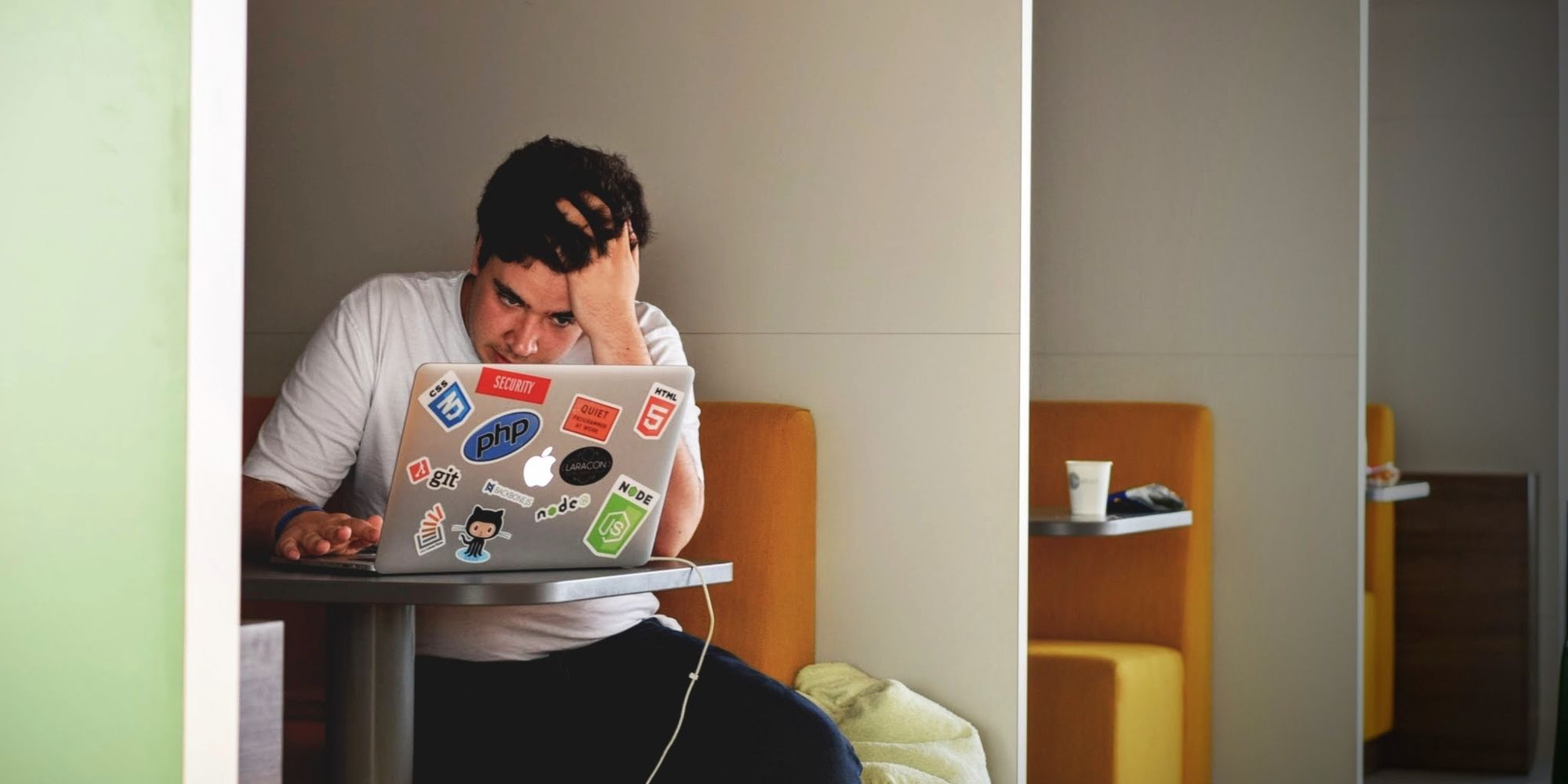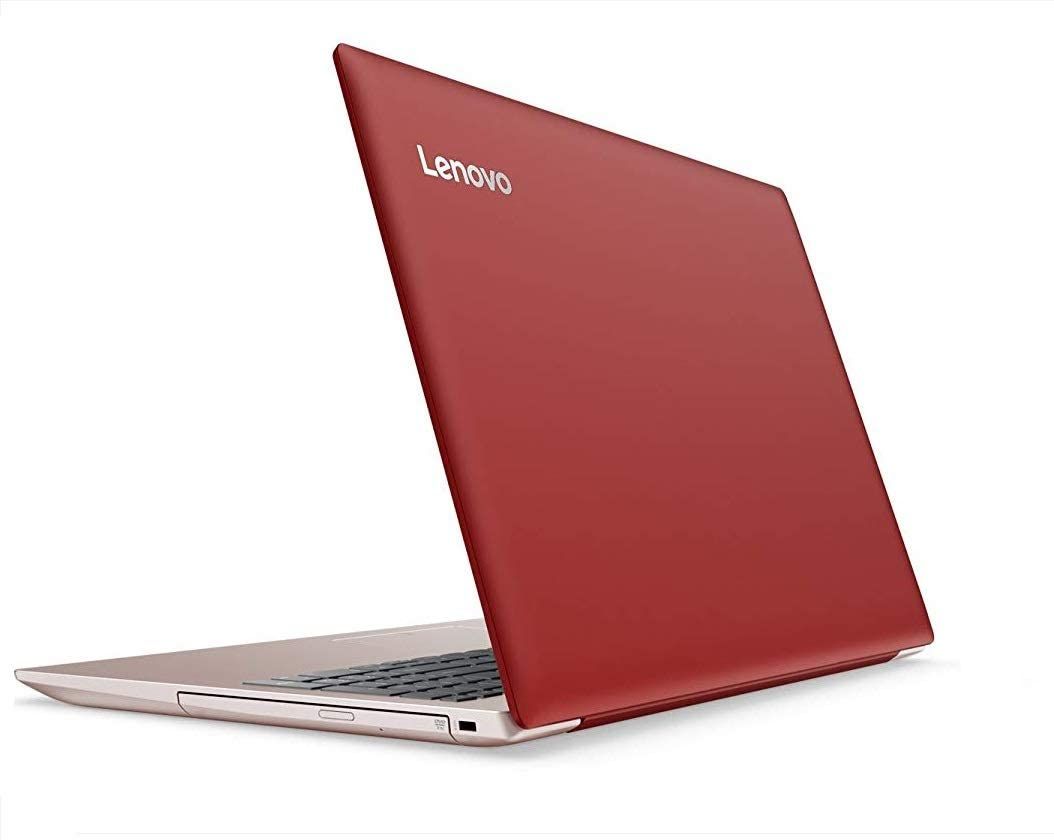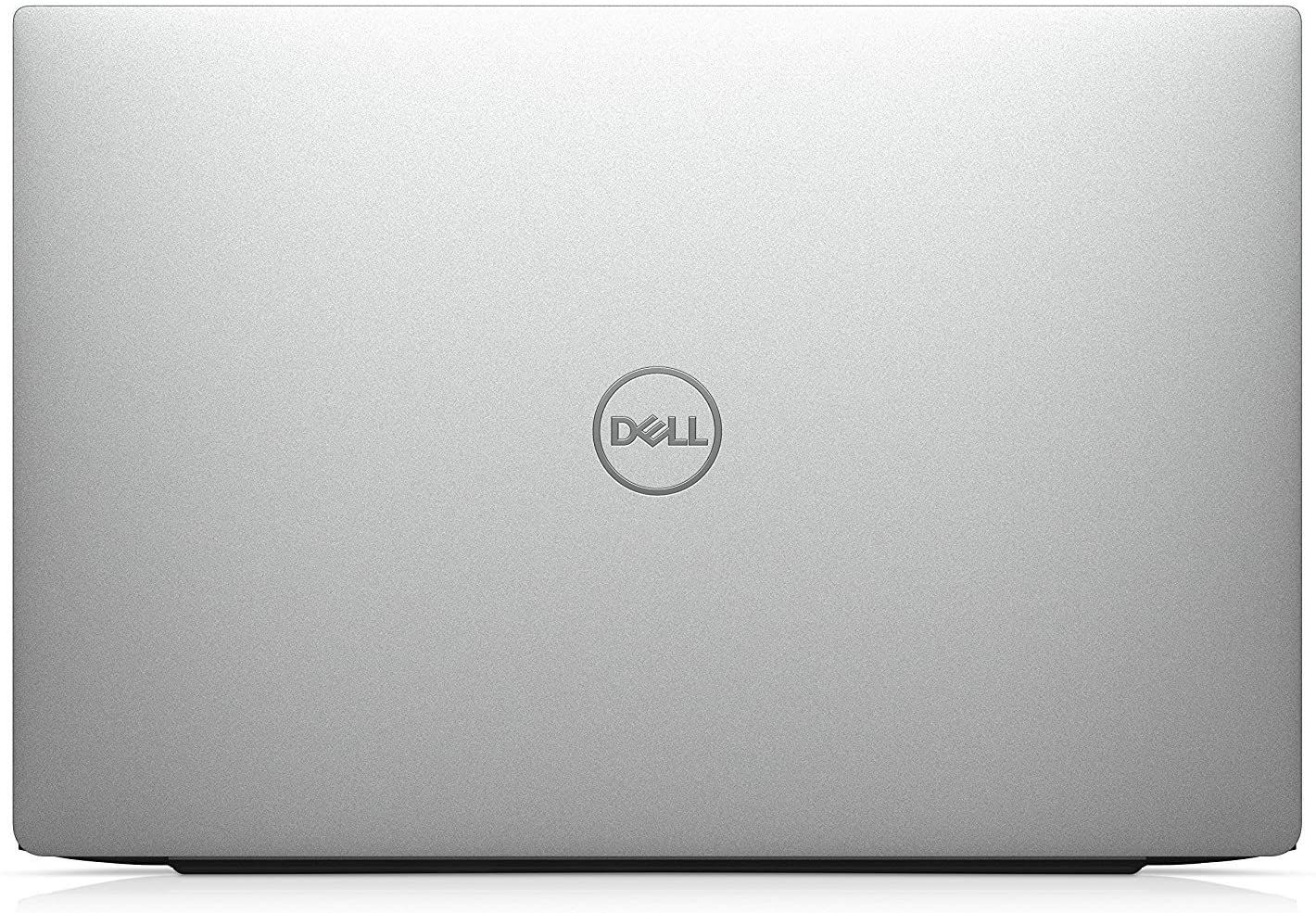- 9.45/10 1. Editors choice: Lenovo Chromebook C330
- 8.65/10 2. Premium pick: MacBook Pro Retina
- 8.70/10 3. Best value: Samsung Chromebook
- 9.98/10 4. Acer Spin 3
- 9.00/10 5. 2020 HP 15
- 9.98/10 6. Acer Aspire 5
- 9.70/10 7. Asus Chromebook
- 8.85/10 8. Lenovo Ideapad 330
- 8.60/10 9. Dell XPS 9370
- 8.45/10 10. Toshiba Tecra
A laptop is significant to a student just like a school ID or textbook. The machine is not only meant for homework but also for other extra-curricular activities. These activities will include movie streaming, gaming, video chatting, and music, among others.
When searching for the best laptop for students, do not necessarily go for something because it is cheap. With all the essential features that a student needs, you have to tick several other boxes besides affordability. While laptops below 500 dollars can be suitable for students trying to be economical, they are not always the best for your needs.
To get the best laptop for students, you need to familiarize yourself with different market brands, and learn about their features and specifications. Above all, discover the pros and cons of each one of them. Although retailers offer attractive prices and discounts, you have to be cautious. This guide got you covered! Read on to learn more about the best laptops for students. We've included a short summary and some key features of each of these best ten laptops for students for you to review. Once you've finished this guide, you'll be able to find the perfect laptop for you!
If you are looking for a stylish and secure laptop, you will love the Lenovo Chromebook C330. This state-of-the-art laptop has a unique design and impressive features for students.
The Lenovo is a 360-degree convertible. This laptop can be used as a laptop or a tablet easily. The laptop’s screen is touch-enabled, which further elucidates flexibility.
The laptop features 4GB RAM that makes it easy for the laptop to juggle various tasks. Additionally, the large RAM can comfortably accommodate games you can play to relax.
The Lenovo uses a 2.1GHz Mediatek processor that is powerful enough to handle large and intensive programs tirelessly. With this processor, there will be no lag as tasks are optimized effectively.
The laptop comes with a 64GB hard disk, coupled with additional online storage that provides enough space for your learning documents and applications.
The laptop screen is an 11-inch IPS display. This screen showcases stunning visuals, and since it is HD, the clarity is unmatched and superb. You will have a good time watching your favorite movies during the weekends or after classes.
The modest screen size, coupled with its weight of 2.64lbs, makes the laptop very portable. You can easily fit the laptop in a backpack and carry it around all day. As such, you can study anywhere as long as the environment feels comfortable.
The Lenovo uses Chrome OS which has very strong antiviral properties. For this reason, you can peacefully browse the Internet and not contract any radical viruses. The laptop uses the 802.11ac wireless standard, so you’ll have an easy time using the Internet to conduct research.
- Weighs 2.64lbs
- 2.1GHz Mediatek processor
- Sleek design
- Fast booting
- Stunning visuals
- Lightweight
- Portable
- Modest storage space
If you are looking for a faster machine packing the 8th generation CPU, a touch bar, a touch ID, and more, MacBook Pro Retina has it all. The laptop has a robust and elegant design with an aluminum frame. The new magic keyboard is more comfortable, less noisy, and less prone to damage for a phenomenal typing experience. This version has a physical escape key, which is better than the virtual one on the previous models.
The Retina display is exceptional, and you will enjoy watching your favorite 4K videos after school hours. The colors are vibrant, and the text is bright, with an optimized white balance of the screen. This MacBook’s touch bar has features like dark mode, which delivers sharp text. The camera quality is remarkable, offering a 720p webcam. You get to enjoy quality video chats with friends and family.
MacBook Pro Retina has a built-in fingerprint reader that makes it simple to log in to your system without typing your password. This MacBook version has dual stereo speakers which are quite loud and produce rich sound. The full stereo sound makes the laptop excellent for listening to your favorite music after a long day of studying.
MacBook Pro Retina is a powerful machine that features a much faster quad-core, making it ideal for multitasking without experiencing any lag. Furthermore, the SSD is exceptionally fast, delivering a smooth experience when gaming after school hours. You also get to enjoy continuous web surfing, gaming, and studying time for up to 10 hours on a full charge.
- 256GB SSD
- Retina display, true tone technology
- Touch ID, touch bar
- Intel Core i5 processor
- Excellent computing performance
- Brilliant Retina display
- Extended battery life
- Comfortable keyboard
- Limited port options
If you are looking to buy a laptop that has an eclectic mix of fantastic features for school, Samsung Chromebook is an excellent pick. The laptop is incredibly small, lightweight, and portable, allowing you to carry it around. The design features a sturdy plastic frame that is exceptionally durable with a stylish metallic black outlook. You get to enjoy a silky-smooth palm rest for maximum comfort when typing your schoolwork or playing video games during your free time.
The screen has a subtle texture that gets rid of reflections. Samsung Chromebook has a robust and flexible hinge that can rotate the screen to 180 degrees. This laptop has a battery indicator port that warns you when the battery is relatively low, allowing you to take action before losing any vital project you were working on. Additionally, the device has an HDMI port, two USB ports, an audio jack, a microSD card slot, and a microphone jack.
Samsung Chromebook features an exceptional bright screen. The luminous aspect allows you to see all the shades on the screen when watching your favorite shows after school hours. You will enjoy seeing warmer colors that look realistic and detailed. Samsung Chromebook has decent speakers that are quite loud for a more impressive experience when listening to your music or movies.
Samsung Chromebook packs a water-resistant keyboard, so you do not have to worry when you accidentally spill some water on it. The laptop has an extended battery life of up to 10 hours. As such, you get to enjoy a long period of studying, browsing, gaming, and more.
- 1366 x 768 resolution display
- Intel N3060 processor
- 16GB flash memory
- Remarkable battery life
- Small and lightweight for maximum portability
- Great performance
- The speakers are not the best
4. Acer Spin 3
If you want more power, satisfactory performance, and a slim design, the Acer Spin 3 is the right pick for you. The versatility that comes with this laptop is exceptional. Portability is paramount, and the Acer Spin 3 got you covered. Talk of the light and ultra-slim design that is convenient when dashing out from one class to another. The 14-inch display, touch screen, is great for research, video calls, chatting online with classmates, and many more.
Powered with an 8th generation i7-8565U processor, the laptop handles any task you throw at it. When writing essays or researching with various tabs open, its computing performance remains impeccable.
The 360 degrees hinge transforms it into a tablet mode ideal for note-taking. It also has a rechargeable active stylus, perfect for creative sessions and drawing classes.
Alternatively, you can use the revolutionary hinge mode for intensive gaming when you need to calm your nerves after a tiresome day of studying. The battery lifespan is excellent, up to 12 hours. Without a doubt, this is long enough to take you through a whole day of lectures. Additionally, the laptop has a backlit keyboard, which makes it suitable to handle assignments even in dim light.
The two built-in stereo speakers ensure quality sound during online discussions or when listening to music. Having a fingerprint reader, you are guaranteed security from unauthorized users in your lecture rooms or seminars.
- Supercharged graphics
- Wake on voice (WoV)
- Next-generation CPU
- Smart access
- Brand: Acer
- Memory: 8GB RAM
- Operating System: Windows
- Long battery life
- Touchscreen option
- Fast performance
- Plastic build less durability
5. 2020 HP 15
Fast and adept, the HP 15 is a dream come true for students who want a powerful laptop. HP 15 enables you to handle processor-intensive tasks effortlessly and displays applications stunningly.
The HP 15 comes with a 10th generation Intel processor that handles tasks at 3.6GHz and makes use of Turbo Boost Technology. As a result, the laptop can handle large programs.
The laptop sports a 15.6-inch display that is large enough to view multiple items on the screen simultaneously. For instance, you can open several files when handling assignments or research projects. The display is HD, so the visuals showcase rich and true-depth colors. You will have an easy time working with image-processing applications.
The screen uses a WLED-backlit touchscreen display. The touchscreen makes it easy to scroll down long documents. Additionally, the WLED ensures that the visuals are bright even though the screen uses little energy to power.
The laptop boots up using an SSD Boot up. This feature makes the laptop boot up in seconds. You will not have to wait for hours to use your computer after booting. Time is an important factor to students, so you will save a lot of it.
The 512GB SSD is also large enough to store your files and applications. The size of the SSD ensures that you don’t compromise on storage space or speed. Besides, you can install games to play with your friends during the weekends.
The laptop makes it easy to share documents with other students. The USB and HDMI ports facilitate the transfer of documents. Additionally, these ports use fast file-transmission technology, which allows for data speeds of up to 5 GB/s.
- WLED-backlit touchscreen display
- 10th generation Intel processor
- 15.6 inch display
- Brand: HP
- Memory: 16GB
- Operating System: Windows 10
- Large storage space for documents
- Fast boot up
- Fast file transfer
- Impressive visuals
- Rigid design
6. Acer Aspire 5
If you are looking for a lightweight and powerful laptop, you will love Acer Aspire 5. This laptop is easy to carry around and comes with incredible features.
The Aspire houses an AMD Ryzen 3 3200U Mobile Processor that is powerful and robust enough to handle any task effortlessly. Consequently, you can use processor-intensive education software easily with this laptop.
You will fall in love with the crisp visuals showcased by the laptop. The laptop uses Acer Color Intelligence technology to enhance graphics on a 15.6-inch screen. This technology boosts the clarity, definition, and color accuracy of the graphics on the screen.
There is a blue eye filter on the screen. This filter, Acer BlueLightShield, prevents eye strain from prolonged laptop usage. As a result, you can comfortably work on your school projects all day long with little discomfort.
The Acer has incredible battery life. The laptop uses a lithium-ion battery with a battery life of up to 7.5hours. This considerable battery life allows you to study for prolonged periods outside, in a park, or a coffee shop.
The laptop has a backlit keyboard, so it is suitable to study at night or in dim light. Consequently, you can comfortably handle assignments as your roommate sleeps.
To ease connectivity, the laptop uses the 2x2 802.11ac wireless standard. This standard ensures connecting to Wi-Fi is a smooth process and that the signal manifests strongly. There are also HDMI and USB ports which make sharing work with other students easy.
- Lithium-ion battery
- Backlit keyboard
- Acer BlueLightShield application
- AMD Ryzen 3 3200U Mobile Processor
- Fast processor
- Breathtaking visuals
- Long battery life
- Easy to connect
- Not touchscreen
7. Asus Chromebook
Resilient and powerful, the Asus Chromebook is the perfect laptop for a student looking for a long-lasting laptop. This laptop contains incredible features that simplify your work as a student.
The laptop features an Intel Celeron N3060 Processor. This powerful processor can withstand heavy tasks, effortlessly. For this reason, you will have a smooth experience with every software you use for learning.
The Asus comes with an 11.6 inch HD display that showcases visuals in a stunning fashion, resulting in clear imagery. To prevent eye discomfort, the display is equipped with strong anti-glare properties. You can comfortably study using this laptop for prolonged periods.
The Asus has an enduring battery life that lasts up to 10 hours. As a result, you can easily study from anywhere for prolonged periods without recharging.
This laptop sports 4GB RAM that allows you to run many applications concurrently and comfortably. Also, you can run large applications such as photo editing software painlessly.
The laptop uses Chrome OS. Chrome OS is renowned for its antiviral properties. Consequently, you can peacefully browse the Internet without the risk of virus attacks.
With Chrome OS, the laptop gives you access to all Google apps. You, therefore, have direct access to essential programs such as Google Docs, Sheets, and Slides, when you are working on a group assignment.
The laptop is designed to withstand mishaps that sometimes happen in student life. Asus Chromebook is reinforced with rubber guards and has grip handles. These features protect the laptop in case it falls.
- Intel Celeron N3060 Processor
- Google apps
- Rubber guards and grip handles
- Bright and clear visuals
- Enduring battery life
- Resilient hardware
- Modest processor speeds
8. Lenovo Ideapad 330
If you are looking to buy a sleek laptop with incredible features for schoolwork, Lenovo Ideapad 330 is a perfect choice. This laptop features a bright 15.6-inch display that you will find helpful when studying or watching your favorite movies during your free time. The device is light and portable, making it ideal for carrying around from class to class. Lenovo Ideapad 330 has a sturdy platinum gray frame that does not pick up dust.
Lenovo Ideapad 330 features an anti-glare coating that eliminates reflections on the screen. The laptop has a flexible hinge that can rotate 180 degrees, allowing you to adjust the display angle when reading your school material. You will enjoy typing your projects with this laptop’s keyboard because the keys are well-sized and moderately clicky. Moreover, the keyboard has an excellent grip, and the number pads are positioned on the right, making it ideal even for fast typers.
Lenovo Ideapad 330 has remarkable input and output port options. The laptop has two USB ports, an HDMI port, a Type-C port, and an SD slot. You can use the SD card to expand the system storage, allowing you to store more school projects. Lenovo Ideapad 330 also has an Ethernet port, headphone jack, and a DVD drive. You will enjoy the 256GB SSD, which enables you to store lots of files without worrying about space.
Lenovo Ideapad 330 is a high-performing laptop. You get a relatively good battery life of up to five hours, allowing you to study or watch your movies without any interruptions.
- Graphics card AMD Radeon R5
- 7th generation processor, dual-core
- Bluetooth v4.1 combo and Intel wireless
- 256GB SSD
- Sleek and sturdy design
- Large storage capacity
- Comfortable keyboard
- Great connectivity options
- Battery life not the best
9. Dell XPS 9370
There are many reasons why Dell XPS 9370 has maintained its popularity as the best consumer laptop in the market. The innovative design and incredible features are some of the things that have played a significant role in attracting the students’ attention.
Since it is thin and lightweight, you can comfortably carry it around in school. Aside from that, the body is made from quality materials, making it durable.
When it comes to performance, expect to tick almost all boxes. With the i7 quad-core processor, enhanced performance is guaranteed. Moreover, the machine features 16GB RAM, which is ample for images, movies, music, and texts, storage, among others.
The RAM helps in preventing the halting or stumbling of your running apps even if they are multiple. Also, it ensures fast download, smart performance, and smooth browsing.
If you think that is all, you are wrong. The display department also comes with a different graphics co-process where the touchscreen produces jaw-dropping brightness, details, and colors. In this case, every shadow acquires its concrete shape while the brightest scene obtains a fitting definition.
The laptop is made to deliver an uncompromising and unparalleled visual experience from any angle. Thanks to this feature, you will never experience image distortion while looking at the screen.
Dell XPS 9370 system also has Bluetooth for WLAN connection. Additionally, it features an HD webcam to enable you to keep in touch with your family and friends through video chats. Since the laptop is compatible with Windows, you can also sign in using your face.
- Intel i7-8550U Quad-Core Processor
- Touchscreen display
- Windows 10 Home 64-bit
- Sleek design
- Excellent display quality
- Long battery life
- The hardware gets hot
10. Toshiba Tecra
If you are looking to buy a laptop that is not only built to last, but also offers exceptional performance, Toshiba Tecra is an excellent choice. Thanks to its i7-8550U core processor, 16GB RAM, and a 256GBSSD hard drive, the laptop provides a speedy performance for multitasking. Its large storage capacity allows you to store plenty of personal files, videos, and games.
The laptop features a 15.6-inch screen display, which is an absolute delight. The screen offers extra room to work on multiple documents and navigate complex spreadsheets. You also enjoy images with crisp and bright colors for maximum visual impact during class presentations. If you are pursuing video production or graphic design, this is for you.
Interestingly, Toshiba Tecra employs a fingerprint reader, which adds a biometric layer to the protection of your files. The multi-level password helps thwart unauthorized access. Additionally, to enhance your input convenience, the laptop employs a backlit keyboard for fast and precise typing. With quieter keystrokes from its improved keyboard, you don’t have to fear being kicked out of the library for noisemaking. Now that’s smart.
With a Wi-Fi dual-band 802.11ac, the laptop provides constant speed at longer distances from Wi-Fi-connected access points. Well, a faster rate means faster web research. To top it all is a repositioned webcam that comes in handy for vlogging or streaming purposes. Indeed, this is an excellent functionality for attending online classes.
- Bluetooth 4.2
- Included software webcam
- Intel UHD graphics 620
- 10/100/1000 Gigabit Ethernet
- Excellent display
- Backlit keyboard
- Has a voice command microphone
- Decent speakers
- No touchscreen display
Buying a student laptop can be quite frustrating if you are not sure what you want. However, you can make your work easier if you consider personal features and general specification needs when shopping. Things to always consider when looking for a laptop for a student are what the laptop will be used for (specifically), your budget, and the laptop's durability.
Considering Usage And Budget
The first thing you should consider during your hunting process is usage. What are you purporting to do with your laptop? In most cases, you are likely to be sitting in class, taking notes, doing assignments, and video streaming.
If so, you do not need to pay much attention to port connectivity or performance hardware. Most ultra-books can meet your needs, and this can ease your work if on a tight budget.
On the other hand, if you will be using your laptop to handle courses requiring design and development software, your case will be different. Well, you might want to consider a machine that has dedicated graphics, additional RAM, high-performance CPU, and ISV certifications. The specifications are vital to ensure compatibility with specialized software that can satisfy your needs.
The second thing you should have in mind during your search as a student is a budget. If you are not careful, you might spend a lot of money on a machine that may not meet your needs. To avoid this, you need to set up a realistic budget and then stick to it.
If you need a personal computer for specialized use, particularly one with high-performance GPU and a lot of RAM, your price range could be more than 1500 dollars. ISV certifications and SSD are also other features that could raise the price of a laptop. Therefore, expect to spend more on your specialized laptop than on a general one.
Remember Durability
The other factor you should remember to check is the durability of any personal computer that you intend to buy. Remember, you will be moving around to attend lectures during the day. For that reason, it is wise to find something that can withstand a lot of movement.
It is possible to get laptops with added hard use or rugged environments features. You can also come across personal laptops with spill-proof keyboards that are ideal for students.
Some brands also use magnesium alloy or carbon fiber construction for protection against short falls or drops. Nevertheless, you might be required to dig your pockets deeper.
To make your hunting process less stressful, we’ve prepared this comprehensive guide on the best laptop for students.
FAQ
Q: Which brands offer laptop discounts for students?
Being a student can be incredibly expensive. Luckily, many computer brands recognize the importance of education and they offer support to those who need a school laptop. In fact, most computer companies offer some type of a discount for the education-bound person. Brands like Lenovo, Apple, Dell, Microsoft, Toshiba, and even Best Buy provide extra support for students who are looking for the perfect laptop. Additionally, Prime Student provides a well-rounded number of deals for students who are looking to get ready for the next semester of school. Among those discounted items, you’ll commonly be able to find not only laptops, but also phones, and tablets.
Q: How can students take advantage of Amazon Student laptop discounts?
Amazon Student gives you access to extra electronic discounts that will get you through the hardest years of your education. Those who have never used Amazon Student before can try it for free for the first months. After those first months come to an end, membership holders have access to Amazon Prime at a discounted rate. Amazon offers a cheaper rate for either four years or the length of your time in school (whichever comes first). Included benefits of Amazon Prime are two day shipping on many items, unlimited photo storage, streaming access to Amazon Prime titles, and even music.
Q: Which features should a student look for in a laptop?
Depending on the type of classes that you’ll be taking, you might need specific laptop features to equip you for each course. For example, a student who is learning about photography and video editing will need a laptop with a higher speed processor and plenty of storage space. But the standard student cant get away with a processor like the Intel Core i5 Processor or higher. Sixteen GB of RAM will give you the ability to run multiple programs at the same time. And a hard drive with 250-500 GB will allow you to store nearly anything you could need on your laptop. It can also be helpful to look into laptop warranties, included ports, and software.
Q: Do students need laptops?
Every educational institution has different requirements, so it’s best to check into your University’s processes before making big purchases. But most students find that having a laptop allows them to perform tasks like take efficient notes in class, collaborate virtually with other class participants, and you can even set important reminders to keep yourself on track for success. While the standard school will also give you access to public computers, laptops are much more convenient in terms of portability and compatibility. Investing in a quality laptop can give you an extra boost to perform well in class because of their software and versatility.
Q: Should I invest in a laptop or a PC?
In most cases, laptops offer enough power for users to accomplish the necessary virtual tasks. Laptops don’t consume as much power as desktop computers. They’re portable, and easy to use no matter where you are. And they’re built to provide you with the necessary applications and programming to keep you ahead of the game. Desktop computers do stand out, however, when it comes to gaming and videography. Many desktop computers will allow you to use high-powered video cards. And it’s easier for a desktop to shed heat than it is for a laptop to shed heat. Both laptops and PCs offer perks in different environments.
Q: How long does the average laptop last?
Standard laptops can easily withstand three to five years of regular use. While it’s possible that your laptop will continue to function beyond that window of time, they quickly become outdated and incompatible with new applications and software. If you’re someone who is always shifting with the marketing, it can be helpful to get a new laptop every few years. But if you just need basic access to streaming, internet browsing, and note taking, an old laptop will do the trick. How you choose to take care of your laptop can also determine its lifespan. When possible, be sure to invest in a computer cover and a screen protector to maximize your computer’s usability.