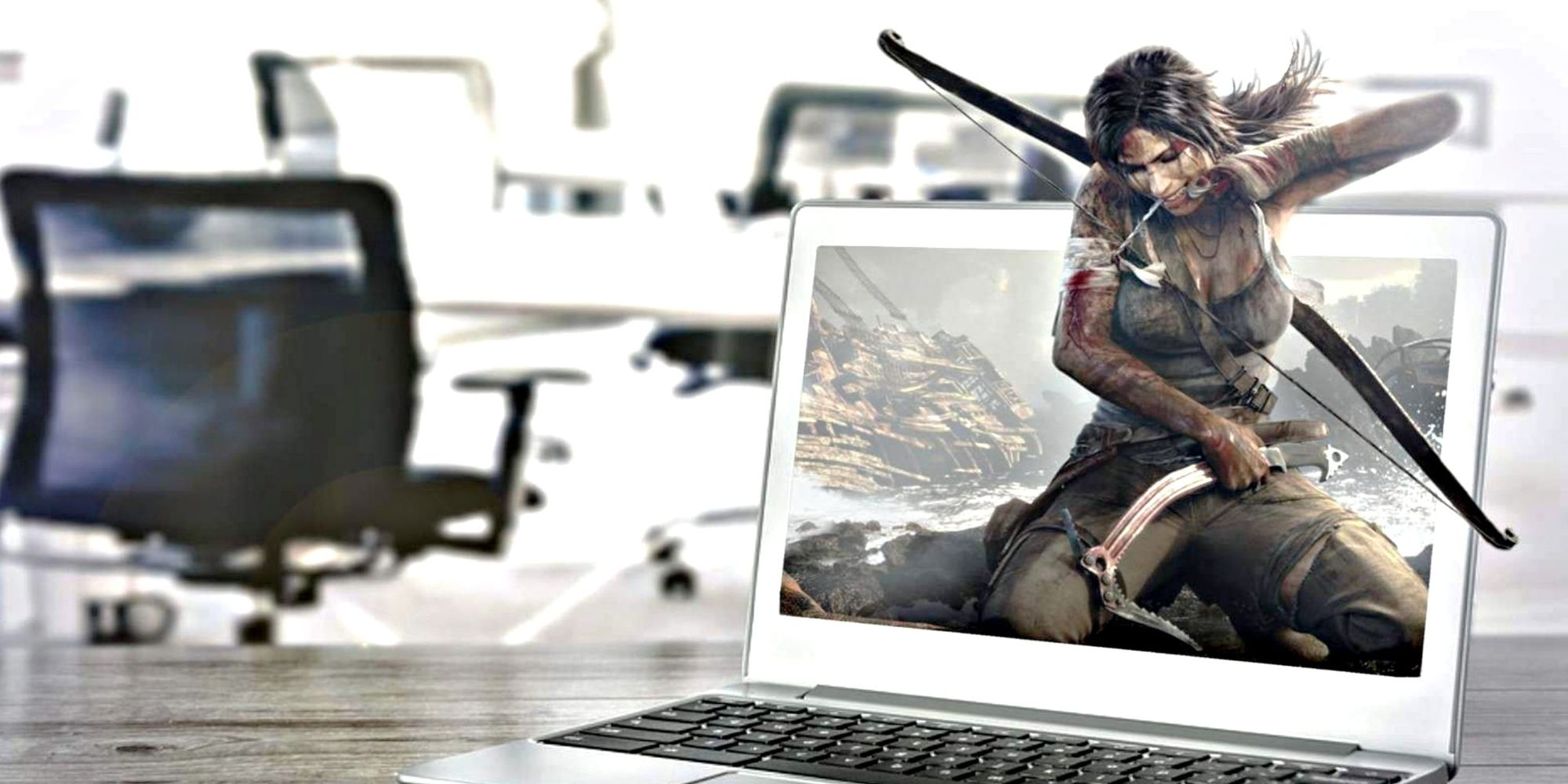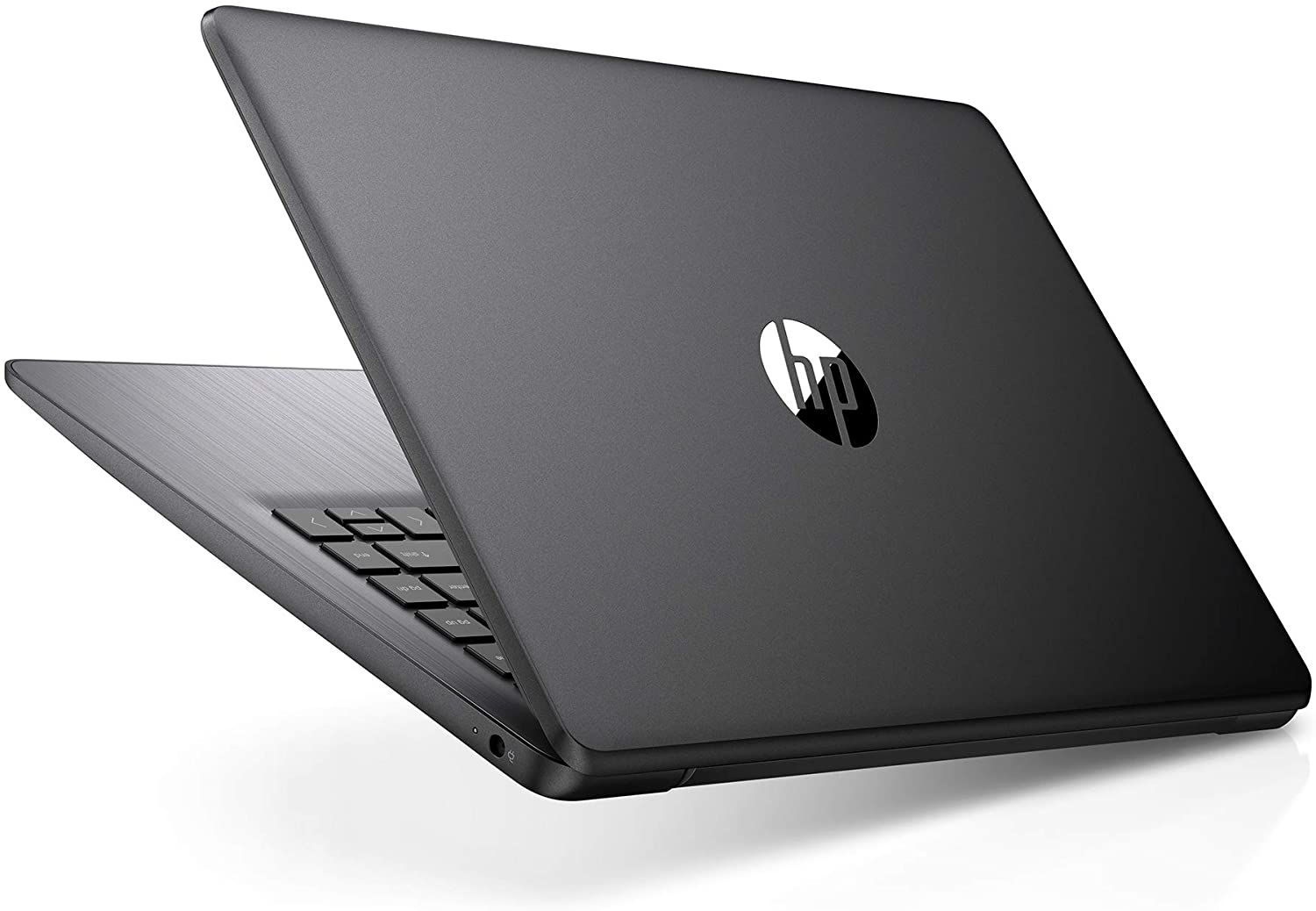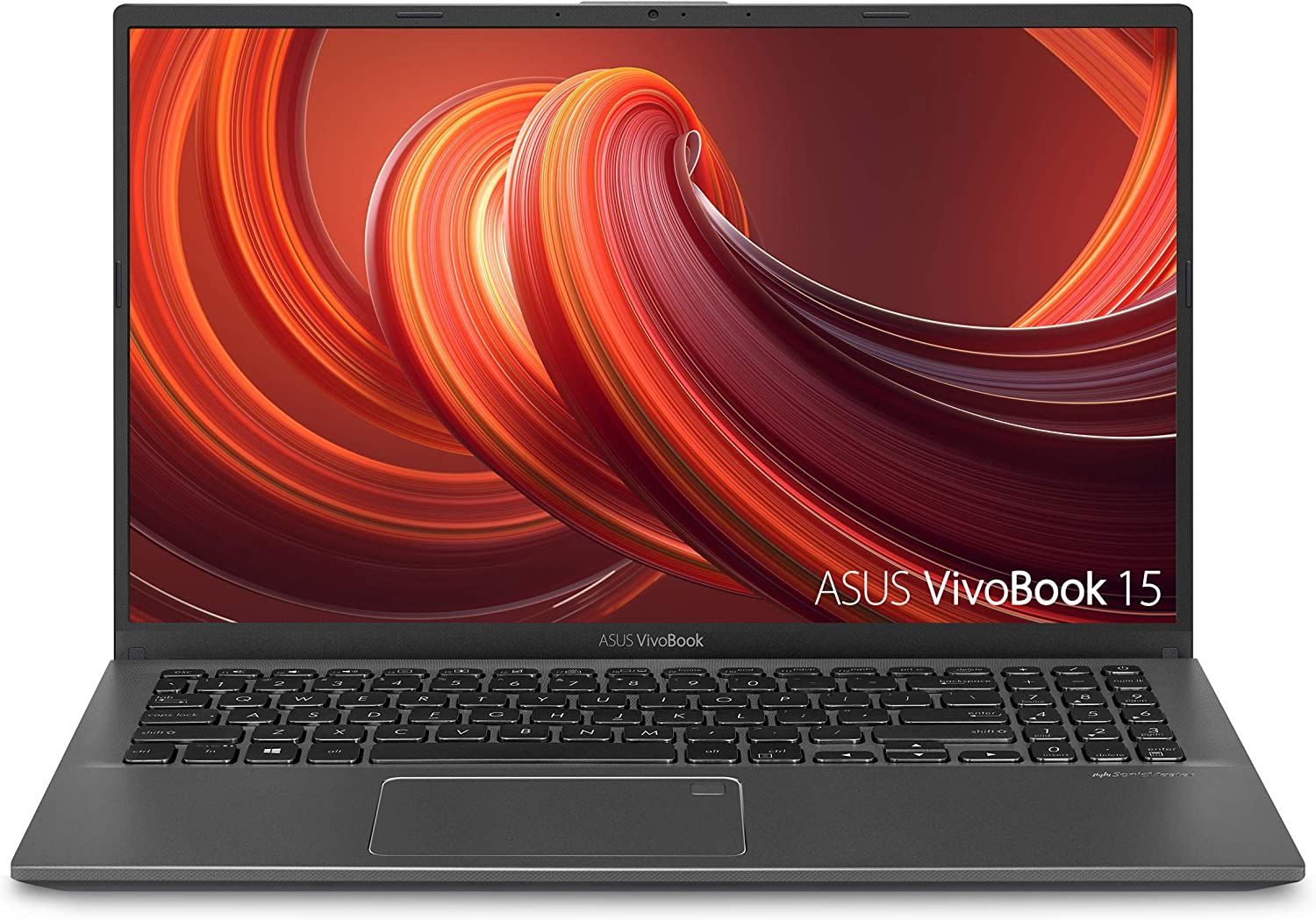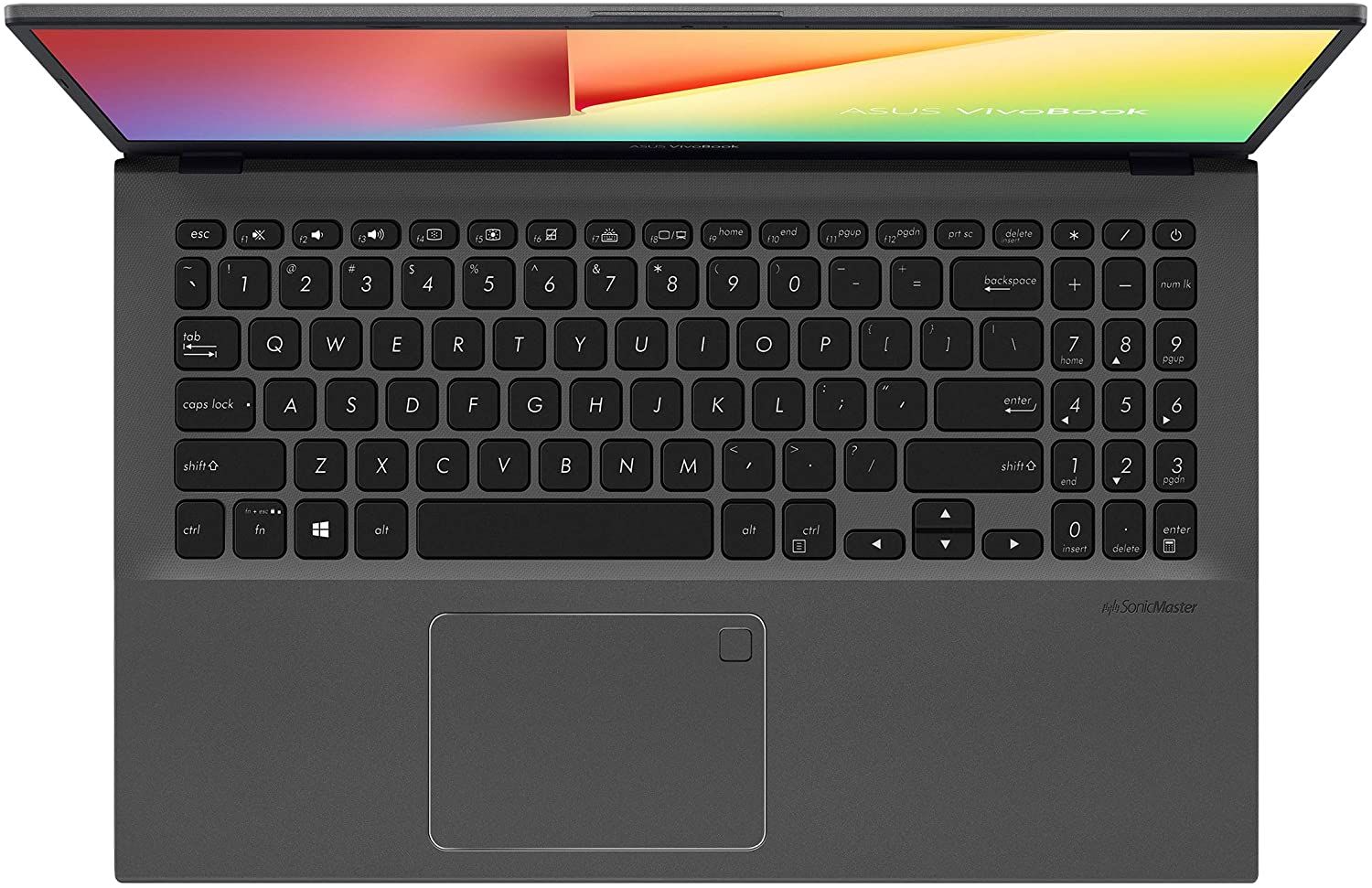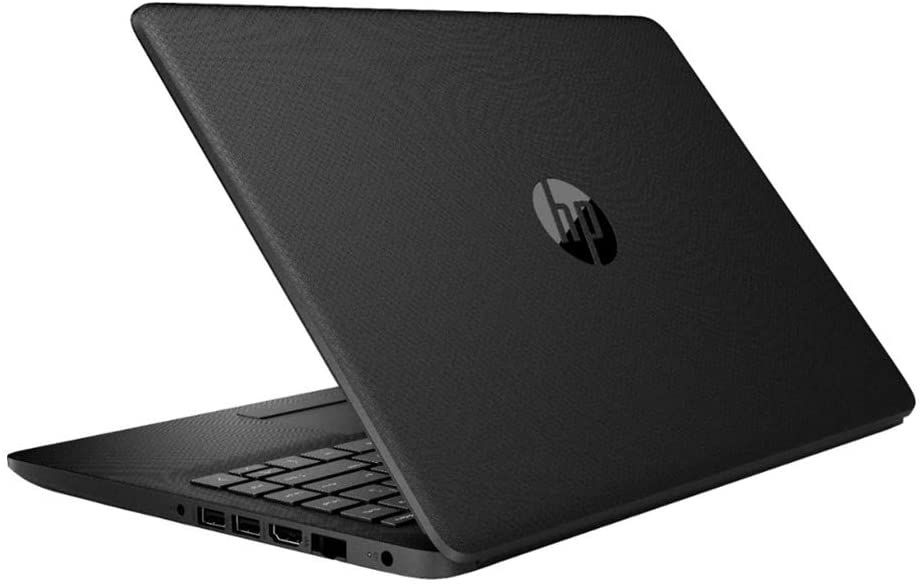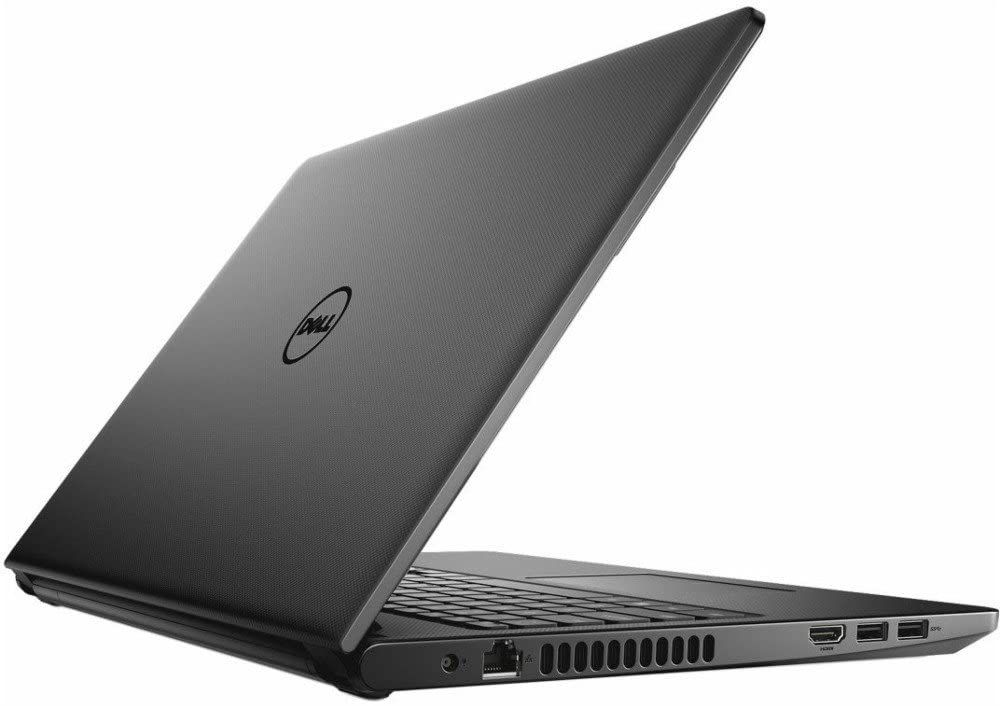- 8.75/10 1. Editors choice: Lenovo IdeaPad 3
- 8.15/10 2. Premium pick: Motile M141
- 8.25/10 3. Best value: HP Stream 14
- 8.80/10 4. ASUS VivoBook F512DA-WH31
- 8.65/10 5. Lenovo IdeaPad 3 14-inch
- 8.50/10 6. ASUS VivoBook 15
- 8.35/10 7. Acer Aspire 5 AMD
- 8.00/10 8. HP 14
- 8.00/10 9. Dell Inspiron 15.6-inch
- 8.50/10 10. HP 14-Inch Core i3
Being able to play games on a laptop doesn’t necessarily mean you’re going to have to spend a lot of money. If your gaming Jones is more suited to the light or entry-level types of games, you will find that you won’t have to break the bank when looking for a gaming laptop. Despite the increase in laptop pricing due to the unprecedented demand as a result of COVID-19, you still have options when searching for the best gaming laptop for under $500.
But, what type of machine will you get for under $500? As long as you have realistic expectations of what sub-$500 will get you and what that type of gaming such a laptop will be able to handle, there are plenty of choices out there. The next step is choosing the one that will work for you. Because we’re ever-helpful, here’s a list of the best gaming laptops under $500 to assist you in your search. We've included some key features and other notes for you to consider in this list. Once you've gotten to the end, you'll have more than enough knowledge to choose one of the best gaming laptops under $500.
When it comes to gaming, response time is key because if your display is slow, you’re dead. Sub $500 laptops will generally opt for the cheaper display technology which more often than not means a TN (Twisted Nematic) display. While a TN display will not have the vivid colors and wide viewing angles of an IPS (In-plane Switching) panel, it will have better refresh and response times. The Lenovo IdeaPad 3 15.6-inch is a great example of a sub-$500 laptop that does TN right for a respectable gaming experience.
The IdeaPad 3 sports a rather flimsy feeling plastic chassis, but the thin bezels greatly enhance the 15.6-inch TN HD panel (1366 x 768 resolution). Under-the-hood features include an AMD Ryzen 3 3250U CPU, 8GB RAM, and 128GB SSD storage. Graphics are nicely handled by an AMD Radeon Vega 3 GPU. Connectivity comes in the form of one HDMI port, 3 USB ports, a LAN jack, wi-fi, and Bluetooth. The specs do great at making the IdeaPad 3 a surprisingly good performer; the upgraded RAM and memory certainly help. While the refresh rate and response time of the TN panel are good, the somewhat dim picture may make gaming somewhat frustrating.
The Lenovo IdeaPad 3 15.6-inch is a very capable laptop that will do surprisingly well with light gaming. It takes full advantage of its TN panel to provide a respectable gaming experience. The IdeaPad 3 15.6-inch is a solid member of this listing of best gaming laptops under $500.
- AMD Ryzen 3 CPU
- AMD Radeon graphics
- HD display
- 15.6-inch display
- Good pixel response time
- Comfortable keyboard
- Display is not full HD
It can be hard for lesser-known brands to make a dent in the laptop market, but every now and then a brand no one has ever heard of makes itself known. A sub-$500 laptop for gaming has to be quite impressive to take on the likes of Asus, HP, Acer, Dell, and Lenovo. The Motile M141 Performance Laptop is a great no-name choice for a gaming laptop under $500.
The specs of the M141 are a nice surprise, particularly for a no-name, sub-$500 laptop. The M141 is solidly built and features a full HD (1920x1080 resolution) display that is a little dim despite being THX tuned. Sound is not an afterthought with the M141 as the typically dismal laptop speakers also get a quality boost thanks to THX tuning. The M141 is powered by an AMD Ryzen 3 CPU with 8GB RAM and 256GB SSD storage. Connectivity is ample with 4 USB ports (one Type-C), an HDMI port, LAN jack, memory card reader, wi-fi, and Bluetooth. Battery life is not very good at around five hours. Performance of the M141 is solid with day-to-day tasks and does nicely with light gaming. It doesn’t have the processing oomph or graphical prowess to tackle intense games, but it fares quite well on some 3D games that aren’t too taxing.
The Motile M141 proves that brands that are not household names can compete in the sub-$500 gaming laptop field along with the big boys. Its specs and performance are on par with other known brands, and it even has features not normally seen on the other offerings. The M141 is a solid member of this listing of the best gaming laptops under $500.
- AMD Ryzen 3 CPU
- AMD Radeon graphics
- THX-tuned full HD display
- USB Type-C port
- Included 500GB external hard drive
- Backlit keyboard
- Below average battery life
Dirty Harry once said, “A man’s gotta know his limitations,” that is the same sentiment that should be taken into consideration when thinking about gaming with a sub-$500 laptop. If you know the limitations, you can work with it. The HP Stream 14 has its limitations, but if you are willing to work with them, it will serve as a decent gaming laptop.
The Stream 14 doesn’t give the appearance of a lower-priced laptop with its modern design and several colors to choose from. It features a bright 14-inch LED touchscreen (1366x768 resolution) powered by an older AMD dual-core processor with 4GB RAM and 64GB of storage. Graphics are handled by a capable AMD Radeon integrated graphics. The RAM and storage are good numbers to assist the processor and show promise of being able to handle some light gaming. Connectivity includes wi-fi, Bluetooth, three USB ports, and an HDMI port. Unfortunately, there is no LAN port that can help with some gaming. Battery life is great at 8 hours. Performance with the Stream 14 is respectable but somewhat sluggish under heavy loads. On paper, the Stream 14 looks like it can handle some light gaming, particularly games designed for Windows S configurations.
The HP Stream 14 is a capable laptop as long as you recognize its limitations. It cannot and should not take on heavy gaming, but it will do just fine with the type of gaming it is designed for. Those limitations may not seem like it if the laptop is being used for tasks that fit its profile. The HP Stream 14 is a decent choice out of the best gaming laptops under $500.
- AMD Dual-Core A4 CPU
- BrightView 14-inch touchscreen panel
- AMD Radeon integrated graphics
- Affordable
- Stylish design
- Good connectivity
- Good battery life
- Somewhat sluggish performance
- Plastic build
4. ASUS VivoBook F512DA-WH31
I, for one, am glad competition has returned to the CPU world because that means laptop manufacturers are going to have offerings featuring processors from both Intel and AMD. If a version with one particular CPU doesn’t do it for you, more often than not, there will be a similar model featuring a different powerhouse. The Asus VivoBook F512DA is a great example of a laptop offering a CPU alternative that may suit your sub-$500 gaming laptop needs.
The F215DA features the same premium aesthetic sported by its brethren (reviewed here) with a sleek profile to its slim and lightweight body. The display here is the usual full HD ((1920 x 1080 resolution) that has some brightness but could do better with colors. Unlike its brethren, the F512DA is powered by an AMD Ryzen 3 CPU along with 4GB RAM and 128GB SSD storage. Ports and connectivity include USB (one Type-C), HDMI, LAN, wi-fi, and Bluetooth. The dual-core AMD processor makes easy work of multi-tasking and day-to-day computing. Gaming is decent as long as they are not too graphically intense and on the lower settings.
The Asus VivoBook F512DA is a solid sub-$500 laptop, and its performance is on par with the comparative Intel CPU version of this laptop but at a lower price. Its gaming performance will be satisfactory if it is tasked with light gaming or other games on lower settings. The F512DA is a competitive choice from the listing of best gaming laptops under $500.
- AMD Ryzen 3 CPU
- AMD Radeon graphics
- Full HD display
- Upgradable RAM
- Thin bezels
- Fingerprint reader
- Backlit keyboard
- No ethernet port
- Display is somewhat dim
5. Lenovo IdeaPad 3 14-inch
The great thing about the ginormous amount of laptops to choose from today, even with the sub-$500 models, is that there can be numerous configuration choices to meet just about whatever needs a user can have. Chances are, if there is a particular model you’re interested in, but want it with more processing and graphics power for casual gaming, it will be there for you. A great example of this flexible suitability is the Lenovo IdeaPad 3 14-inch.
The IdeaPad 3 14-inch is much like the IdeaPad 3 15.6-inch reviewed here, but there are some differences. The IdeaPad 3 14-inch obviously has a smaller 14-inch full HD screen (1920 x 1080 resolution), and instead of the AMD Ryzen 3 3250U CPU, this version sports an AMD Ryzen 5 3500U CPU with 8GB RAM and 256GB SSD storage. The screen may be smaller and, unfortunately, a little dim, but it gets a performance jump with the more powerful CPU and better graphics power with AMD Radeon Vega 8 graphics. Connectivity is similar, being comprised of three USB ports, an HDMI port, wi-fi, and Bluetooth. The upgraded CPU and graphics make the IdeaPad 3 14-inch a great for reliable day-to-day use as well as casual gaming with snappy performance.
The IdeaPad 3 14-inch is just one of the IdeaPad flavors offered by Lenovo. The level of processing performance and graphics capability make it a very good performer for casual gaming. The IdeaPad 3 14-inch is a solid entrant on the list of best gaming laptops under $500.
- AMD Ryzen 5 CPU
- AMD Radeon graphics
- 1080p (1920 x 1080) display
- Physical shutter for webcam
- Good performance
- Comfortable keyboard
- Solid build quality
- No USB Type-C port
- Display is somewhat dim
6. ASUS VivoBook 15
If you’re looking for a sub-$500 laptop for gaming, I know you’re being honest with yourself by not expecting to be able to play AAA games on it. That’s fine because not all gaming is AAA-rated, and there are plenty of gaming options out there for less powerful laptops. A great choice, again if you’re honest with yourself, is the Asus VivoBook 15, which performs well as an under $500 gaming laptop (with a smidgen of honesty).
Appearance-wise, the VivoBook 15 exudes premium with its sleek lines accentuated by it being slim and light. The thin NanoEdge bezel design gives breadth to the 15.6-inch full HD display (1920x1080 resolution) that is bright and vivid, though some colors tend to be a bit dull. A nice touch is the ErgoLift feature which tilts the backlit keyboard up slightly for typing comfort. The VivoBook 15 is powered by an Intel i3 CPU with 8GB RAM and 128GB SSD storage. Intel UHD graphics power the display. Despite being so thin, the VivoBook sports a good selection of ports, including four USB (one Type-C), one HDMI, a microSD card slot, and a LAN jack. Additional connectivity comes via wi-fi and Bluetooth. Battery life is disappointing at only around 8 hours. The VivoBook 15 has the CPU power to handle just about every day-to-day task. When it comes to gaming though, it is more suited to less demanding games at medium to low settings where around 58fps are manageable.
The Asus VivoBook 15 is a budget laptop capable of playing the kind of games that don’t require you to invest part of your life in order to play. The VivoBook can be called a ‘casual gamer’ and a solid choice out of the best gaming laptops under $500.
- 10th Gen Intel Core i3 CPU
- 15.6 inch Full HD (1920x1080) screen
- ErgoLift design for typing comfort
- Brand: ASUS
- Memory: 8 GB
- Operating System: Windows 10 S
- NanoEdge bezel display
- Fingerprint sensor
- USB Type-C port
- Backlit keyboard
- Below average battery life
- Display could be sharper
7. Acer Aspire 5 AMD
Budget laptops generally aren’t going to have the same features as their more expensive cousins. An important feature for gaming is display resolution, with full HD being the best for gaming. Most sub-$500 laptops are going to have only HD resolution. The Acer Aspire is a great example of a budget laptop with a full HD display making your gaming a beautiful affair.
The Aspire 5 does not have the appearance of a budget model with its thin, sleek look and minimal weight. The aluminum lid adds to the quality-build aesthetic. The highlight of the Aspire 5 is its full HD IPS panel (1920 x 1080 resolution). It produces bright and vivid colors with decent viewing angles. The panel is powered by an AMD Ryzen 3 3200U CPU with 4GB RAM and 128GB SSD storage. Visuals are handled by AMD Radeon Vega 3 mobile graphics. Port selection is good with USBs, HDMI, and a LAN jack. There’s also wi-fi and Bluetooth. Performance-wise, the Aspire 5 is not a speed demon but does quite well for its intended purposes. When it comes to gaming, it is a solid performer with Windows S offered games and the bright full HD panel will make them look good. Other gaming may be possible on the lowest settings.
Just because you can’t afford or don’t need a top-of-the-line laptop doesn’t mean you have to make sacrifices. The Acer Aspire 5 is a very capable sub-$500 that will do great with everyday tasks and not slouch that much when it comes to gaming, especially with its full HD display. The Aspire 5 is a top performer on the list of best gaming laptops under $500.
- AMD Ryzen 3 CPU
- AMD Radeon graphics
- Full HD IPS screen
- 15.6 inch 1920 x 1080 resolution screen
- Backlit keyboard
- Affordable
- Good speakers
- Average battery life
- No USB-C ports
8. HP 14
Purchasing a laptop that costs under $500, you will certainly hope that it is easy to use. It may seem a bit silly to think that more expensive laptops can be more difficult to use, but with increased features and capabilities come more user involvement. The HP 14 is a sub-$500 laptop that is not complicated and just works. When it comes to gaming though, again the less complicated the better.
The HP 14 is a basic-looking laptop with no distinguishing features other than the HP logo emblazoned on the hood. Where it lacks in aesthetics, it makes up for in being lightweight and slim. It features a 14-inch HD screen (1366 x 768 resolution) that is not very bright and crisp with colors. The HP 14 is powered by an AMD Athlon Silver 3050U CPU which is a nice surprise at this price point in addition to 8GB RAM and 128GB SSD storage. Connectivity is decent with three USB ports (one Type-C), one HDMI port, one LAN jack, wi-fi, and Bluetooth. Graphics are handled by AMD Radeon. Battery life is pretty dismal coming in at around four hours. When it comes to performance, the HP 14 is a great multi-tasker with peppy speed. Light gaming is handled with aplomb and performance is decent on games such as Fortnite set on the lowest settings.
The HP 14 may not be stylish, but it also just works. When it comes to day to day use, the HP 14 is easy to use and productive. Light gaming can be handled, but more intense games will falter. The HP 14 is a good choice for a gaming laptop under $500.
- Dual-core AMD Athlon Silver CPU
- 8GB DDR4 RAM
- AMD Radeon graphics
- Upgradable memory
- 128GB SSD storage
- USB Type-C port
- Touchpad has buttons
- Screen not full HD
- Bad battery life
9. Dell Inspiron 15.6-inch
Even though this listing is for sub-$500 gaming laptops, gaming won’t be the only use you’ll have for a laptop. Light gaming is one thing, but most assuredly, a laptop will have to perform in other areas like surfing, photo/video viewing, and other day-to-day tasks. The Dell Inspiron 15 Core i3 is a solid laptop that not only games well but performs well as a general laptop.
It could be described as discrete or even vanilla, but the Inspiron 15 does have an understated look that isn’t very stylish. No matter, it’s what’s on the inside that matters, right? The Inspiron 15 Core i3 comes with an Intel Core i3-7130U 2.7GHz CPU with 8GB RAM and 128GB SSD storage. The responsive 15.6-inch display is standard HD at 1366 x 768 resolution powered by integrated Intel HD 620 graphics. It has only three USB ports, an HDMI port, LAN port, wi-fi, and Bluetooth for connectivity. Battery life is subpar at around 5 hours. The i3/4GB RAM configuration has solid performance for everyday tasks and light gaming. The RAM can be upgraded to increase its gaming capability.
No one generally buys a laptop for strictly one purpose, these are multi-functional machines that are meant for multi-uses. If light gaming is one use you will have for a laptop, you will find stable performance not only for it but for everyday use with the Dell Inspiron 15 Core i3. The Inspiron 15 Core i3 is a good choice when looking for one of the best gaming laptops under $500.
- LED Backlit display
- Built-in SD media reader
- HD Webcam
- Stereo speakers and MaxxAudio
- Solid state drive means performance is fast
- Excellent screen quality
- Very responsive for gaming
- Short battery life
10. HP 14-Inch Core i3
It’s great to have a choice when choosing a sub-$500 gaming laptop. Having such a choice is even more valuable when the brand you’re interested in offers a choice of CPU. Let’s face it, there are those who won’t even consider any CPU other than Intel, while others opt for AMD. The HP 14-inch Core i3 is essentially the same as the same AMD configuration and like its Intel counterpart, it just works and performs great as a gaming laptop under $500.00.
The HP 14-inch Core i3 version is essentially the same straight-forward design as offered in the AMD version, no frills here. The difference of course lies in the inside. This version features a 10th Generation Intel Core i3-1005G1, Dual-Core, 1.2 GHz CPU. Integrated UHD Graphics power the 14-inch HD screen (1366 x 768 resolution). Like its brethren, the screen could be crisper and brighter but still looks great at this price point. There is also 4 GB RAM, 128 GB SSD storage. Connectivity includes 3 USB 3.1 ports (one USB-1C), 1 HDMI port, Bluetooth, and wi-fi. The digital media card reader is a nice plus. Battery life is promised at 10 hours but comes in rather below average.
The HP 14-Inch Core i3 is a nice alternative to the AMD version. They both share the same understated aesthetic and both do well with light gaming. When it comes to the best gaming laptops under $500, the HP 14-Inch Core i3 is a solid performer.
- Automatic recovery and protection system
- SSD for fast startup
- Eco-friendly construction (low halogen, mercury free)
- 2 microphones, advance noise-reduction
- Excellent audio and microphone
- Beautiful display
- Charges quickly
- Battery life performance isn't as long as promised
Considering how advanced gaming has become with incredible graphics and gameplay, it can be hard to imagine that a laptop costing under $500 can be good for gaming today. To be sure, any laptop which is considered “gaming” is going to have the latest and fastest tech to handle the graphically intense and CPU/GPU hogging games of today. That capability, of course, comes at a cost, a high cost. But, the word “gaming” is not necessarily incompatible with laptops that cost under $500. A sub-$500 laptop usually won’t be described as a “gaming” machine because it will usually have older generation parts like the CPU and GPU, but that doesn’t mean gaming is impossible with it. In fact, such budget laptops can be quite capable of gaming, but how do you go about finding one? This guide is here to help you understand things like game types and laptop specs for gaming to help you choose the best gaming laptop under $500.
Important Information About $500 Gaming Laptops
Video gaming is a huge, multi-billion dollar industry that continues to grow. From video games on consoles like the Xbox and PlayStation, or on PCs, or on mobile platforms like cellphones, the opportunity for you to get your game on is just about everywhere. The types of games available are just as diverse as the type of people who play them. At the top are the AAA games which are produced out of big budgets and typically provide a graphically-intense, high-quality gaming experience, particularly when it comes to graphics. These games require top spec’d machines, usually expensive machines to play them. These games can be fun, but not everyone is into that kind of gaming or wants to shell out the money to do so. On the other end of the spectrum, there are games that are considered light gaming. These games don’t require as much computer processing power, but that doesn’t mean they aren’t fun to play. Techgrits.com has a great list of games that can be considered right for light gaming. And, because most of the under $500 laptops will have Windows 10 in S mode, there are a whole host of games available to play from the Windows Store. When you are interested in a gaming laptop that costs under $500, then your focus will necessarily have to be on light gaming.
When it comes to gaming with a sub-$500 laptop, there are some commonalities you will encounter when choosing which is best for you. At this price range, the CPU will typically be of an older generation and graphics will be handled typically via the integrated variety as opposed to a discrete GPU. It’s not uncommon these days to find a budget laptop with a full HD screen, but at the lower price point, these screens may not be as bright and vivid. Based on such specs, it is difficult to call these machines gaming laptops, but that doesn’t mean they aren’t good for games. On the contrary, sub-$500 laptops are very capable machines whose focus may not be on gaming, but they can certainly handle games that are within its capabilities.
Bottom line, when looking for a gaming laptop that costs less than $500, you have to have the right expectations. If your expectations are for light gaming, then you will have no problem finding the right laptop for you. And to take some of the burden away, here's a listing of the best gaming laptops under $500.
Now that you've reached the end of this guide, revisit our list of the best gaming laptops under $500 and find which is best for you!
FAQ
Q: What types of games can I play on a sub-$500.00 gaming laptop?
Because a sub-$500 gaming laptop isn’t going to have top-of-the-line specs to run resource-hungry games like Red Dead Redemption 2 and Assassin’s Creed: Valhalla, that doesn’t mean there aren’t great games available. When looking for games, the best option is to look for “light” games that don’t require high-end specs to play and do fine right out of the box or with lower settings. There are tons of games available in this category from older versions of current games to indie titles that will play just fine on the Best Gaming Laptops Under $500. Some great examples that will play fine on a sub-$500 gaming laptop include Cuphead, the Half-Life Series, Minecraft, among many others.
Q: What is the battery life like on gaming laptops?
In general, battery life for a top-of-the-line gaming laptop will not be very good because of high-performance, power-hungry parts like high-end CPUs, GPUs, high-speed fans, etc. However, because the tech inside sub-$500 laptops, like those on the Best Gaming Laptops Under $500 list, are more focused on energy efficiency, battery life can be somewhat better. Solid State Drive (SSD) storage and integrated graphics are some of the energy-efficient parts that help provide sub-$500 gaming laptops with more battery life. Since light or casual games may not be as graphics-intense, battery life will be better. But, even an energy-efficient laptop will have low battery life when under high loads.
Q: Does a laptop have to be specifically for gaming to play games?
A laptop doesn’t have to have the word “gaming” in its name to play games. In fact, a gaming laptop is pretty much the same machine as a standard or business laptop, it just may have upgraded features. Other than higher-end parts such as top-of-the-line CPUs, discrete GPUs, and upgraded panels, a distinguishing factor for gaming laptops will be the gaming aesthetics like flashy lighting, more of a techie look, etc. The main difference will be that a gaming laptop will be much more expensive than a standard one. The laptops on this list of Best Gaming Laptops Under $500 do not have the “gaming” in their names, but they do just fine playing games.
Q: Is integrated graphics good for gaming on a laptop?
Most sub-$500 gaming laptops will feature integrated graphics which means the graphics processing unit (GPU) is built into the central processing unit (CPU). Because the GPU is not a separate part, laptops with integrated graphics are generally cheaper than those with a separate, or discrete GPU. A discrete GPU will be more suitable for running graphics-intensive AAA games. Generally speaking, integrated graphics are not ideal for those who may consider themselves serious gamers. However, thanks to advancements in capability and quality, integrated graphics in laptops have become more and more capable and very well suited for light or casual gaming.
Q: Can a sub-$500 gaming laptop be upgraded?
Generally speaking, laptops are not very upgrade-friendly. Some laptops will allow you to increase the RAM and maybe even storage (switching to SSD from HDD) which can help with speed, but such upgrades mean increased costs and having to tinker around inside the laptop. What you can do is upgrade the gaming performance of the laptop by taking some steps that won’t cost anything. Steps like keeping the laptop free of dust and other gunk, update drivers for increased gaming performance, close background apps while gaming, activate Game Mode in Windows, among others will enhance the gaming performance of your sub-$500 gaming laptop.