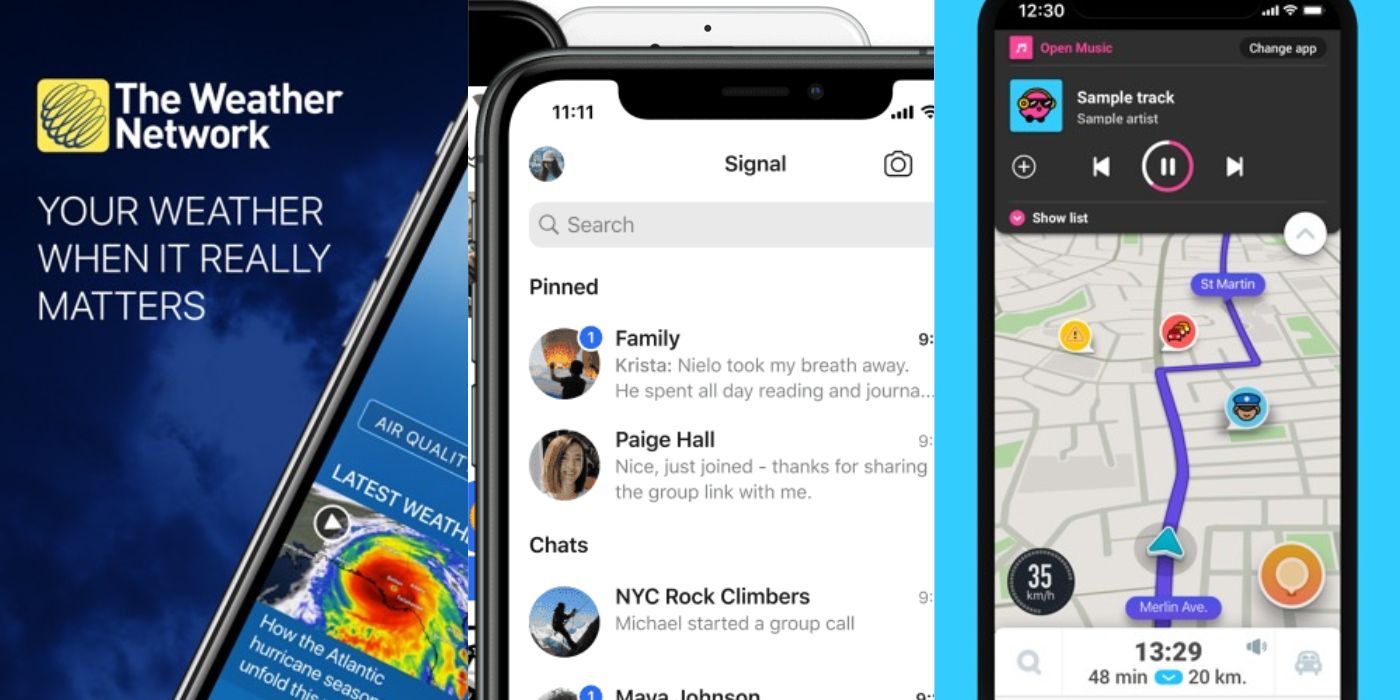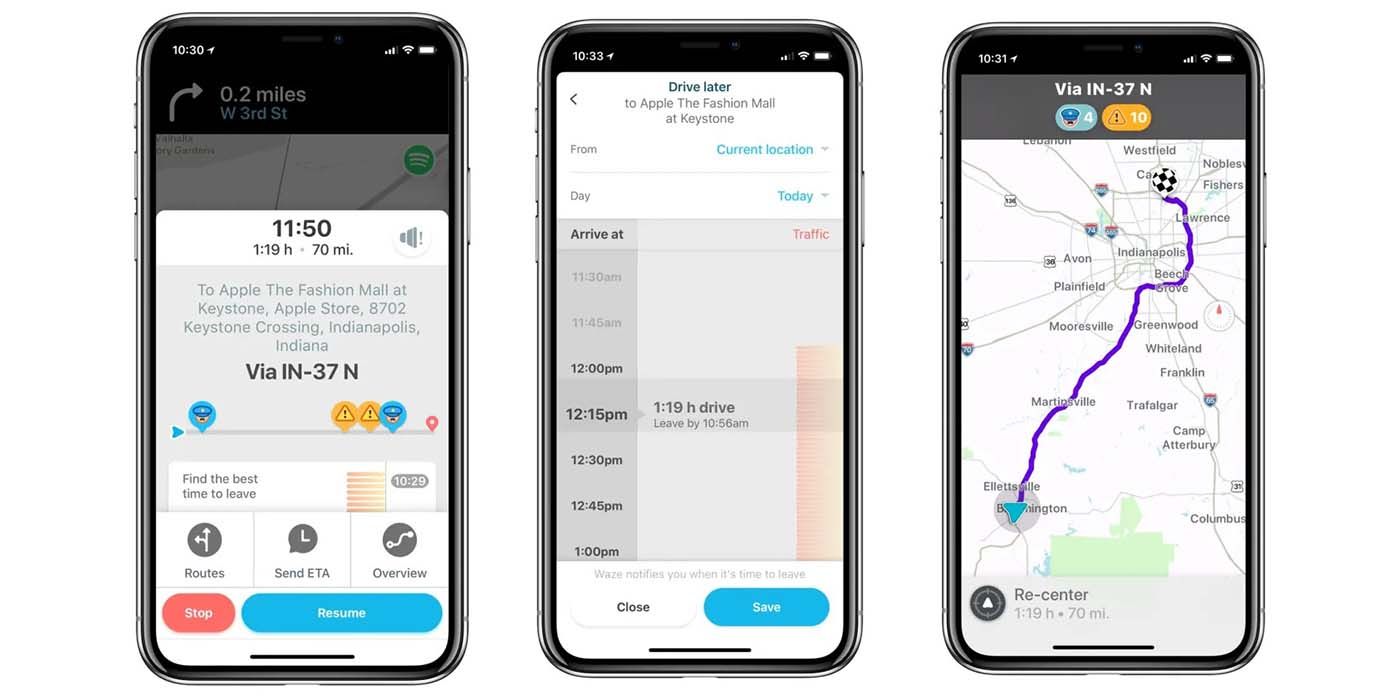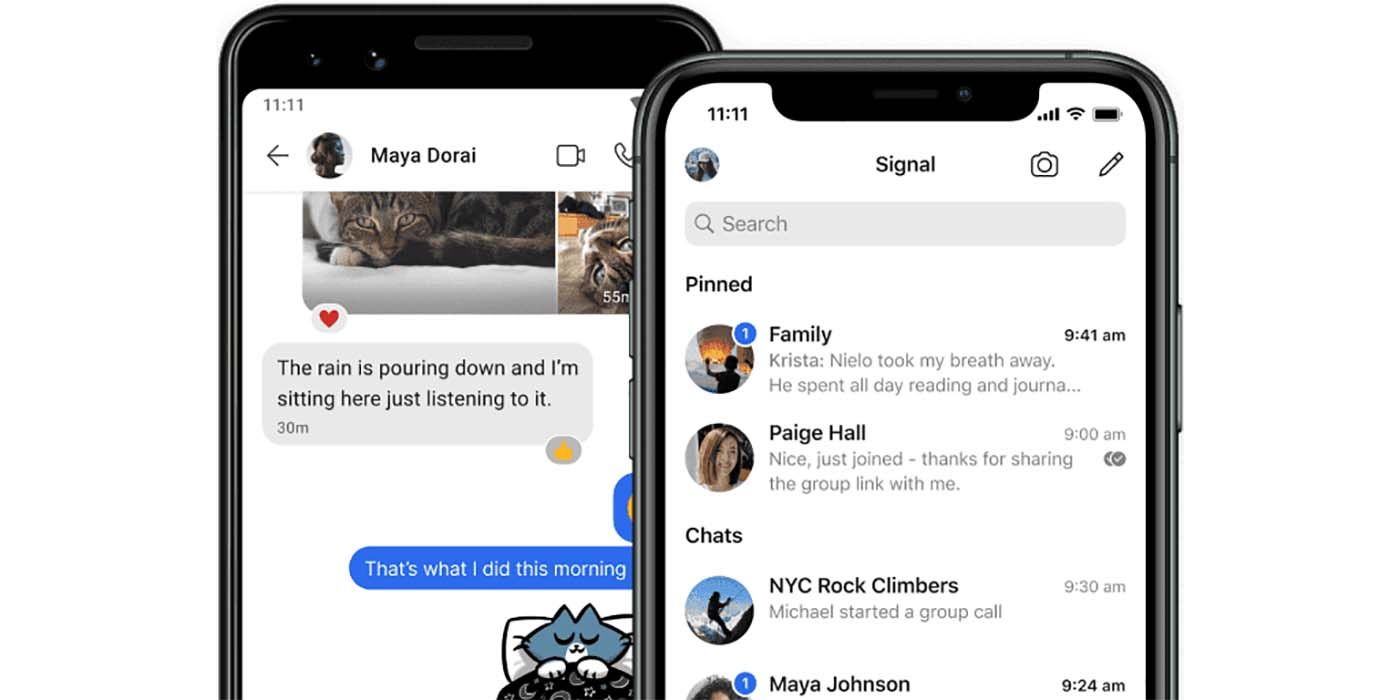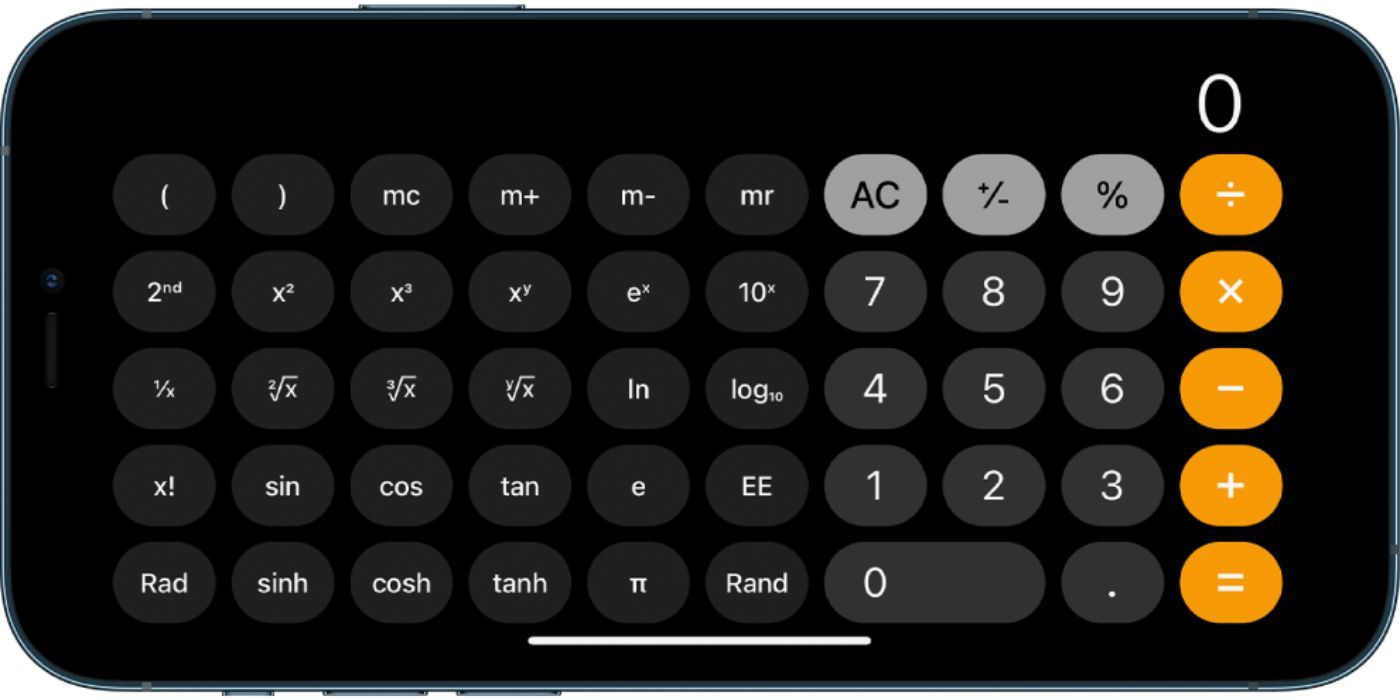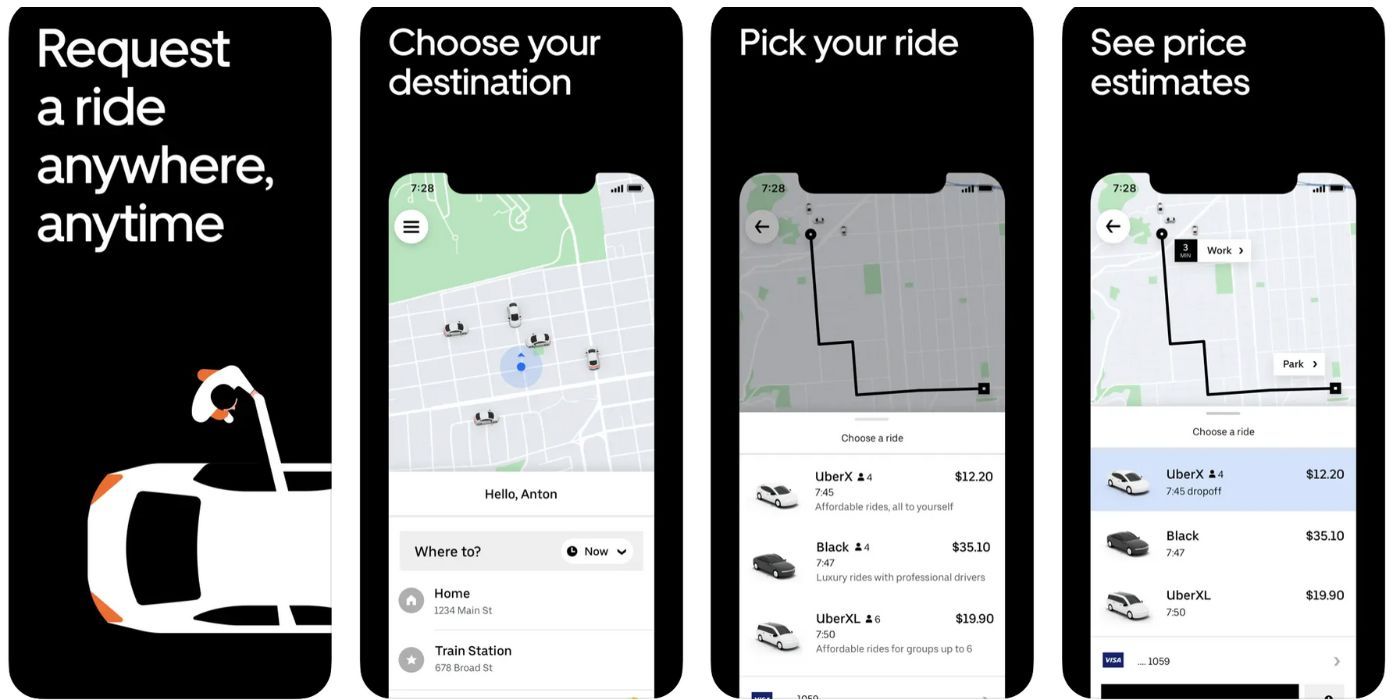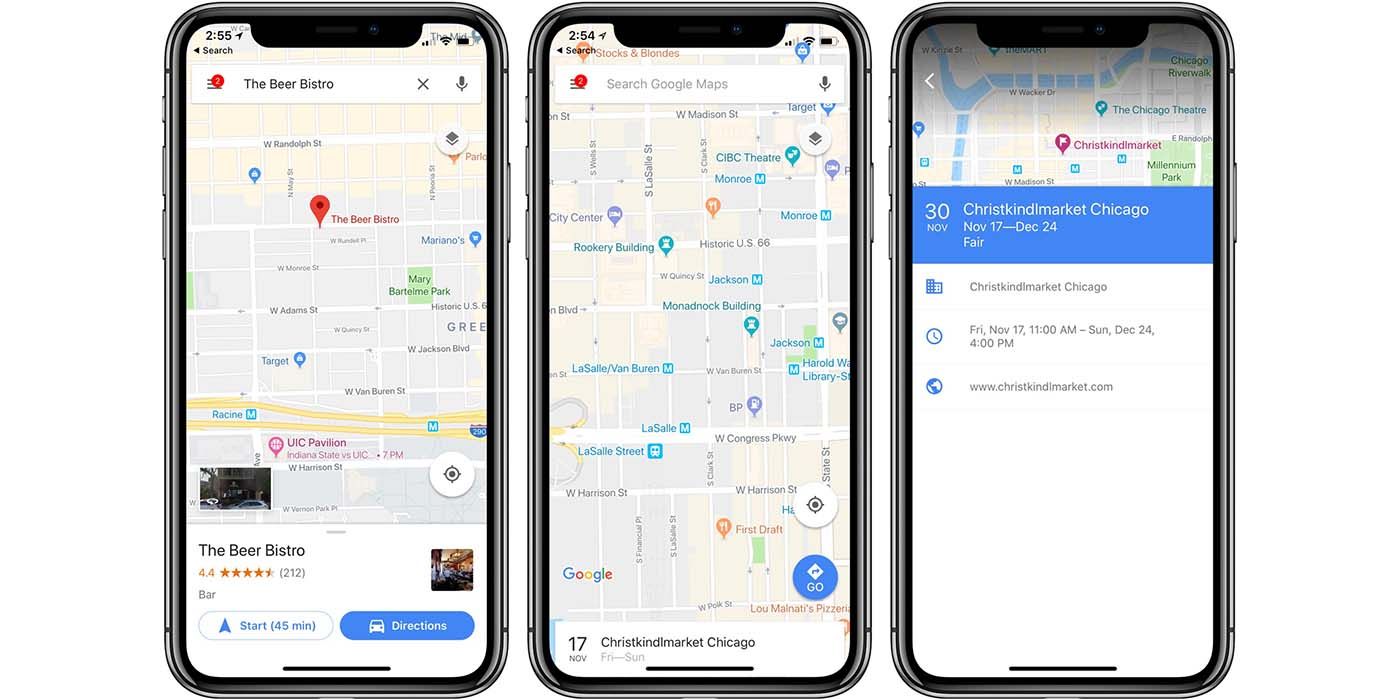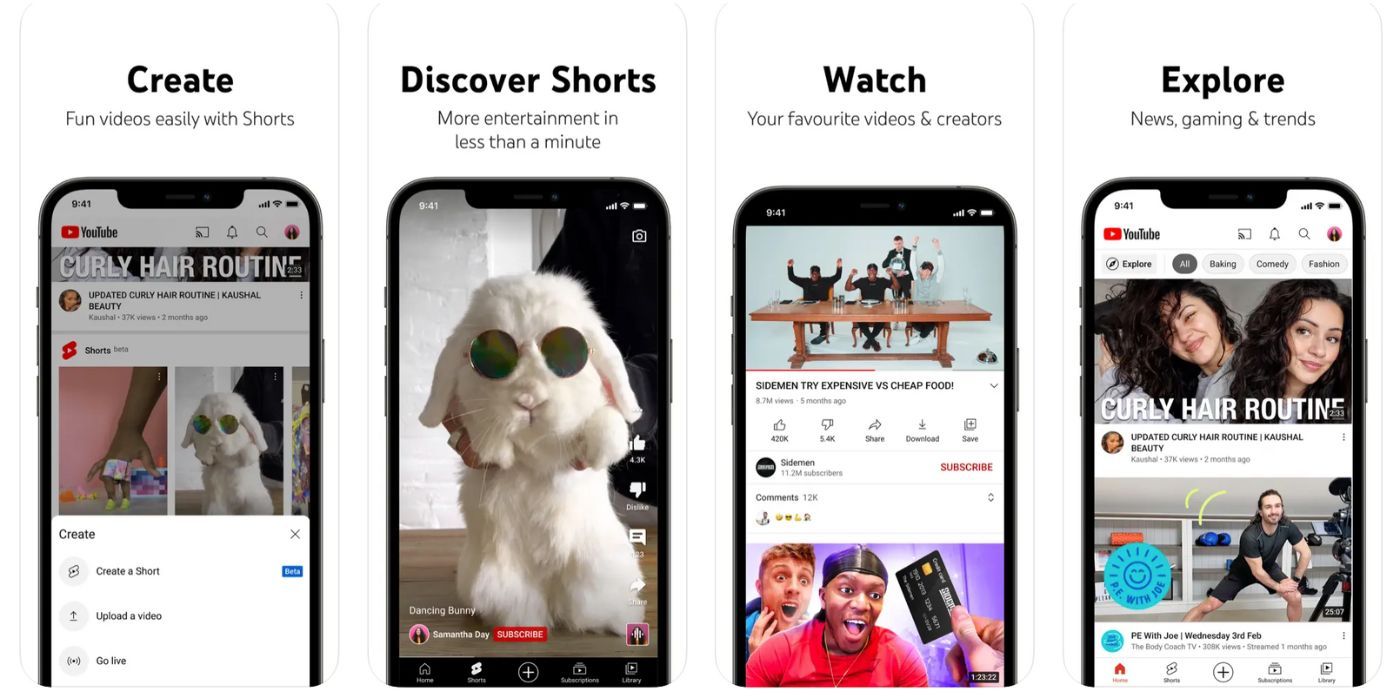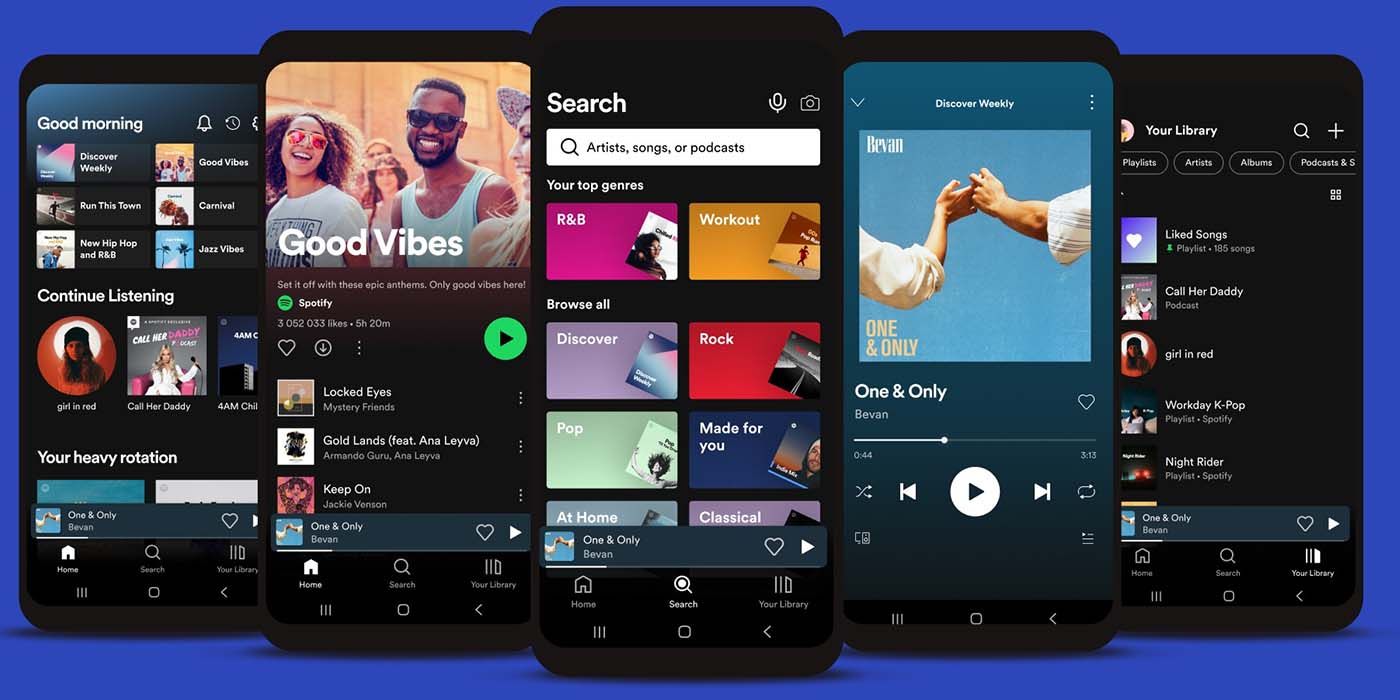Every iPhone owner likely has their own set of personal apps to use, from work-related ones, social media, and even a few fun, time-wasting games. But there are a few apps that can be considered essential, whether the user is a student, businessperson, or even a younger teen/tween with their first smartphone.
Chances are that once downloaded, these free apps will be used more often than realized. They help users get around, keep on top of critical information, and even entertain or deliver food.
Waze
Apple Maps is always improving, but Waze is the navigation app to go with when it comes to commuting by car. The app not only provides turn-by-turn directions with a variety of cool and themed voices from which to choose, but it will also advise on things like police, roadblocks or obstructions on the road, alternate routes, and more. This is all possible through crowdsourced information acquired by its massive user base.
The app has plenty of other features, too, including locating nearby gas stations, restaurants, and other points of interest, and can even play music. What’s more, Waze can easily sync with in-car software systems like Android Auto and Apple CarPlay, making it simple to use without needing a mount for the phone.
Signal
Most people use instant messaging apps like WhatsApp, Facebook Messenger, and when it comes to iPhone, iMessages. But Signal is also a great messaging app to add to the mix and one that plenty of people prefer over others. In fact, it’s ranked among the best Android messaging apps. What people love about it is that Signal uses end-to-end encryption, so messages cannot be intercepted.
Once the app is added, there’s an ability to scan contact lists to see which friends, family members, and co-workers are already using the app. Conduct one-to-one or group conversations, share images, GIFs, videos, and more, along with text.
Calculator
It comes pre-loaded on the iPhone, but the calculator app is a more useful app than many realize, so it’s worth keeping. Tap into the calculator app to conduct quick calculations, whether it’s figuring out 20% for a tip at a restaurant, calculating invoices, or doing math homework.
When the iPhone is flipped to a horizontal position, the calculator app expands to show more than just the basic numeric keypad. This allows for conducting complex calculations, which can come in handy for certain jobs or studies at school as well.
Weather Network
There are great weather apps that aren’t free but are worth paying for. But for a free option, The Weather Network is one of the best weather apps around, and it’s worth adding to the homepage to keep on top of current and future temperatures, air quality, UV reports, pollen reports, and more. View not only a home location but also add others, like cities or countries often visited.
The Weather Network app also provides push notifications (if turned on) about weather-related warnings, like extreme heat or a possible tornado or severe storm. There are also links to relevant news stories and deeper stats on things like humidity, visibility, and more.
Uber
The Uber app now encompasses both Uber rideshare and Uber Eats services, making it doubly useful to have. Uber is a great way to ensure there’s always a ride home, even without cash or if a physical credit card was forgotten at home. Store the credentials in the app, hail a car, and get to a destination without ever exchanging anything with the driver. This is not only useful for adults but a great safety option for teens and young adults to ensure a safe way home at all times.
When it comes to Uber Eats, the app is useful for easily ordering food, drinks, and even convenience store items from a variety of places and getting them delivered quickly. It’s not just good for indulgent, lazy nights. Uber Eats can also be a lifesaver when the family is stricken with the flu or other illness and is otherwise stuck at home.
Google Maps
Along with Apple Maps and Waze, Google Maps is a wonderful addition that has unique features that make it worth downloading, even to an iPhone. It’s one of the best navigation apps for walking directions, providing turn-by-turn details while on foot. There are also options for when traveling by bicycle and public transportation, so it’s simple to get around, no matter the mode of transportation.
Easily find points of interest, like restaurants, stores, and gas stations, get 3D and live views of routes and areas, and even point the phone camera at a destination to get more details. It’s one of the most feature-rich navigation apps for those traveling via different means. There are so many awesome things many didn’t know Google Maps can do.
YouTube
YouTube is one of those apps that’s a must-have on any device, including an iPhone. While it’s easy to use the web browser and log onto YouTube.com, the app makes accessing videos simple and also makes it easy to cast videos from the phone to an enabled big-screen TV. Considering some popular TV shows started life on YouTube, it can be used to watch full-length shows and movies, too.
The YouTube app is also simple to use to upload videos, short clips, and more, right from the mobile device. Choose favorite accounts to subscribe to, view a library of content, explore videos linked to trending tags, and more.
FaceTime
Another app that comes loaded with iPhone, FaceTime is worth keeping, even if it isn’t used often. Along with video calls to friends and family from afar, it’s also useful for audio calling over data. This means those traveling can make a FaceTime Audio call without having to eat into long distance minutes.
With FaceTime, the camera can be swapped to show a spouse an item on a store shelf, for example, to make sure the right thing is picked up. It’s even possible to do group FaceTime calls and to call someone without knowing their number by sending a FaceTime Link to join a call.
Spotify
While paying for the Spotify app on an iPhone will get you the full experience, many people don't realize that downloading and using the app at its most basic level is actually free. Featured are limited, but music can still be streamed, and even shuffled in various playlists. There's even the ability to create a personal playlist and access others' playlists.
However, there are limited skips at up to six times per hour, which means not being able to fast-forward songs that aren't favorites. There's no access to Spotify Radio either, as well as ads. But as a free music player app for checking out a song or two or listening in the background, it's good to have.
AllRecipes
Equally great for expert cooks and bakers as well as those who have barely ever used a stove, the AllRecipes app is one of the best for finding recipes for just about anything. From detailed recipes with thousands of reviews, modifications, and tips from other users along with detailed instructions, it's difficult to mess up a recipe if followed to a tee.
There's even a neat Dinner Spinner option (available in the separate Dinner Spinner app) for entering ingredients on hand to see a few ideas of what to make using them. Add items to a shopping list, save favorite recipes, and more. From dinner to desserts and cocktails to themed goodies for holidays, it's a must-have app.