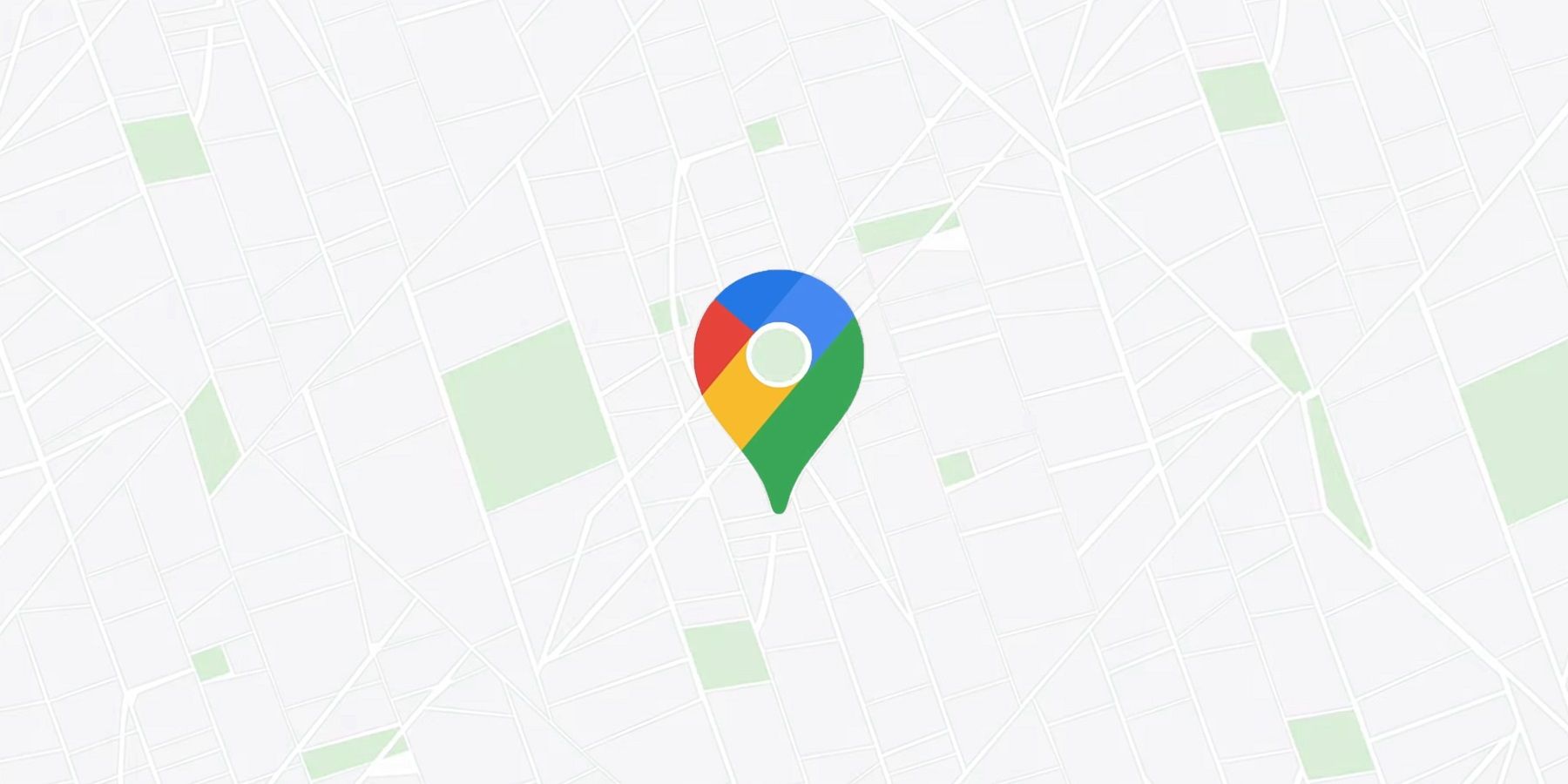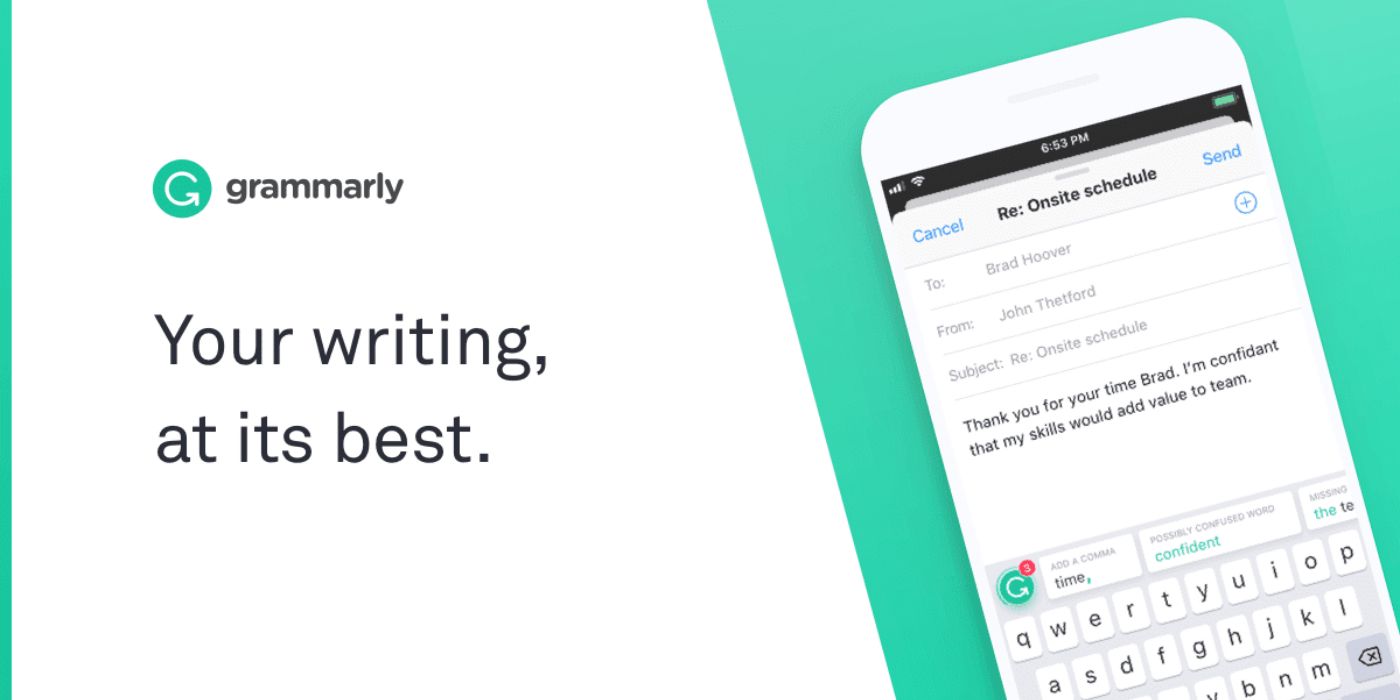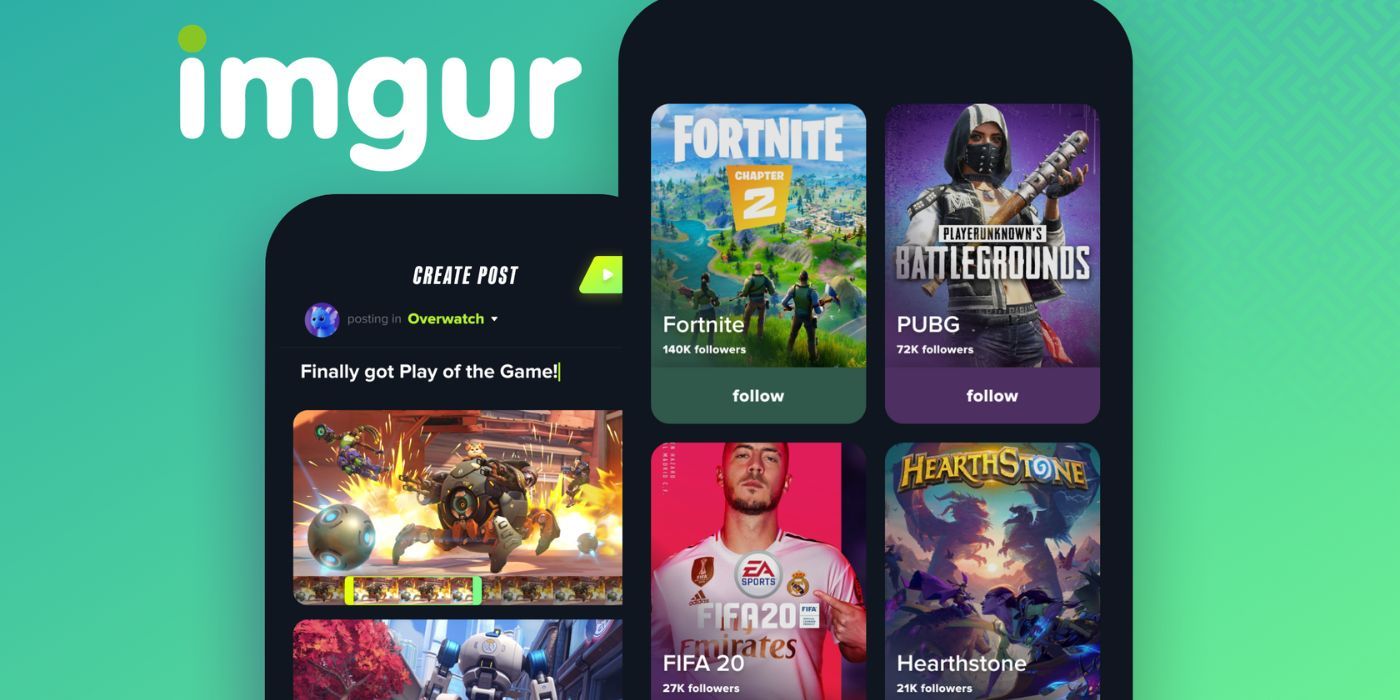In August, Android users across the world saw the release of the Aquafy app, an application solely designed to track the user's hydration level and manage their health. The Aquafy app is only one example of such applications made to better Android users, as many other apps out there exist to benefit the user in their day to day life. Best of all, most of these useful apps can be found for free.
With the overabundance of applications on the Android store, finding one that improves or betters the life of whoever downloads it is as simple as scrolling and pressing a button. From there, it becomes almost impossible for users to revert to their old way of doing things.
Bitwarden Password Manager
Online protection is about as important as home protection nowadays. With people living most of their lives on the internet, protecting passwords and personal accounts is vital to making sure a user's data is not compromised and misused. Thankfully, Bitwarden is here to provide such services free of charge, although a premium subscription can be purchased for even more features.
Bitwarden offers numerous features for ensuring password and account protection. In the application, the user is faced with what is called the "vault:" the area where passwords and information are listed. Entering the app requires a password, as well. The app has a built-in password generator that can be used to simplify the process, as well. Bitwarden even automatically logs in users to the app being used, so long as they are logged into Bitwarden.
Credit Karma
An app that can simplify a headache-inducing process is finally here. Managing taxes has never been easier thanks to apps like Credit Karma. Pair it up with a free budget and savings app, also on Android, and any user can have the ultimate financial tool right at their fingertips. Credit Karma even makes suggestions based on the info it gathers from a user's input.
Credit Karma was one of the first instances of a tax and finance managing app becoming successful, and it's not exactly hard to see why. Checking a user's credit score is simple and free, any major changes made to that score will automatically notify the user of such changes. The app also possesses the Karma Confidence feature, a rating approval system that rates the user's credit score and determines the chances of them getting approved by their desired credit cards.
Discord
Communication in this online world requires an easy-to-use yet complex platform that makes messaging, video calling, and group management accessible. Discord just happens to be the exact app for that purpose. Its short history is proof of such a claim, as the app immediately replaced old communication apps that worked similarly in the past, such as Skype or TeamSpeak.
Discord has become a great alternative to many other messaging apps, just like how there are third-party apps that are better alternatives to the official version. Servers can be created and customized up to what a user is permitted to do or post and there is no cap or limit to the number of users that can join a server. Users can either type or communicate with the built-in call feature that allows the use of the device's camera.
Google Maps
Unlike our ancestors centuries ago, the people of today have no need to hassle with oversized or convoluted maps. Nowadays, with only a single device and their location and the place they want to go, users can find out when they will get there and how crowded it will be on the way, all with a few clicks on the keyboard.
Google Maps is the most intuitive map application on any device. The app's accuracy leaves nothing to be doubted, as it delivers up-to-date information using satellites in space to scan the world and formulate the best route using that information. The application even has options for users who choose to traverse using their own feet, public transportation, or equipment like, bicycles and scooters.
KptnCook
KptnCook is a great app for avoiding those awkward situations in which two starving parties bicker over what they're going to have for dinner. The application recommends new recipes every day to the user to incentivize a diverse eating routine. Users can even specify what they're looking for in a diet should they seek to follow a specific regimen.
This application has numerous built-in features to allow for easy and healthy cooking. It possesses a personal meal plan tab, allowing users to create their meal plan and schedule. A theme tab also exists if the user is looking to cook something more specific. Finally, there is a shopping list tab for on-the-go planning.
Google Drive
The fact an app exists that can act as a miniature workspace that fits in a single palm is amazing in itself. But that's precisely what Google Drive is. Google Drive is the hub for many other Google services, so long as the associated apps are downloaded on the same device all data will link up on the drive.
With the ability to create text documents, slideshows, graphs, and charts within seconds, Google Drive is the ultimate tool that holds all the useful apps every college student should have. The application even has a ton of storage for those who may be working on larger projects, though even this can be upgraded for a small fee if users find it insufficient.
CARROT Weather
Mother nature is undoubtedly a force that can either ruin or make a person's day, especially if not planned for ahead of time. Thankfully, technology has long exceeded where it was decades ago, and with CARROT Weather any user can foresee the weather of their immediate area, both hourly and weekly.
Compared to other weather foreseeing applications, CARROT Weather has a unique twist, and that is the AI that transcribes the information in a snarky characteristic way, all configured to suit the user's preferences. The info can be delivered rudely, playfully, or even slyly, and all of this is in addition to the accurate weather tracking system.
Grammarly
Words are powerful, and even more so when used correctly. Not many people have the knowledge or patience to vet their work, which is why mankind created an application to do it for them. Grammarly is universally versatile, no matter what writing is used, for it doesn't hurt to have it double-checked, especially when it is swift and free.
While Grammarly is free, the subscription it offers enables greater options for its editing for a fairly reasonable price. With the free version, sentences are checked by the application to see whether they are correct grammatically. It highlights and auto corrects spelling issues, as well, and has a rating system that measures the correctness, clarity, engagement, and delivery of what is typed.
Blue Mail
A person's email inbox can get easily cluttered as time goes by. Either It's filled with emails promoting a service, scams that are too obvious to be trusted, or just general emails that pertain to the user. But with Blue Mail, all that can be sorted and categorized, making for one of the best time management apps to optimize your routine.
Blue Mail is special in that it acts as a hub for all email accounts, thanks to its compatibility, of course. From there, groups can be created to separate emails and sort them into specific folders. Each folder can also be color coded and the app has a detailed filtering system that works great for sorting through emails and prioritizing the emails that matter.
Imgur
Sharing photos and GIFs online is easy with Imgur and practically instantaneous. Sharing images instantly is a useful tool when a user needs to share a photo whether it be for work, a school project, or family photos. Making an account is easy, but if necessary, the hassle of creating one can be skipped.
To use Imgur, the user needs to simply select the image they want to turn into a link from their photo library. Afterward, there will be a slight load time when the image is posted, and a link is automatically created. The user can then simply copy the link and send it to whoever they wish.