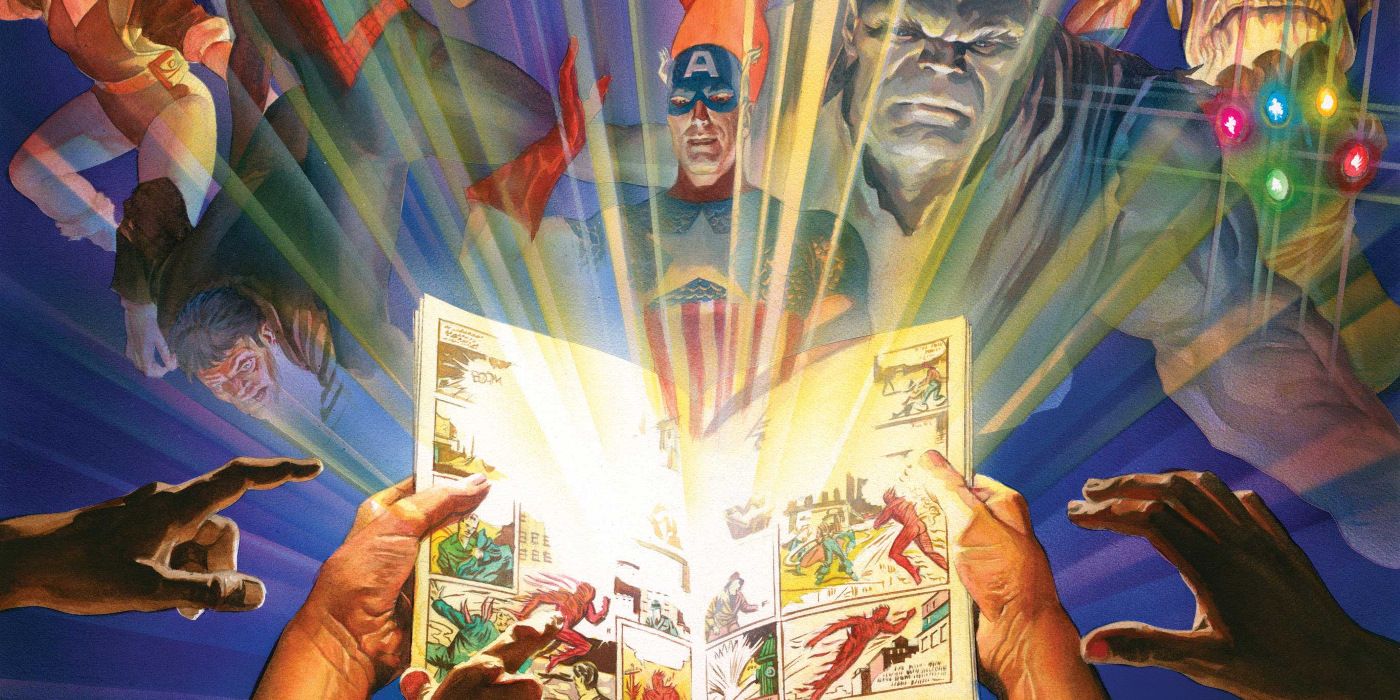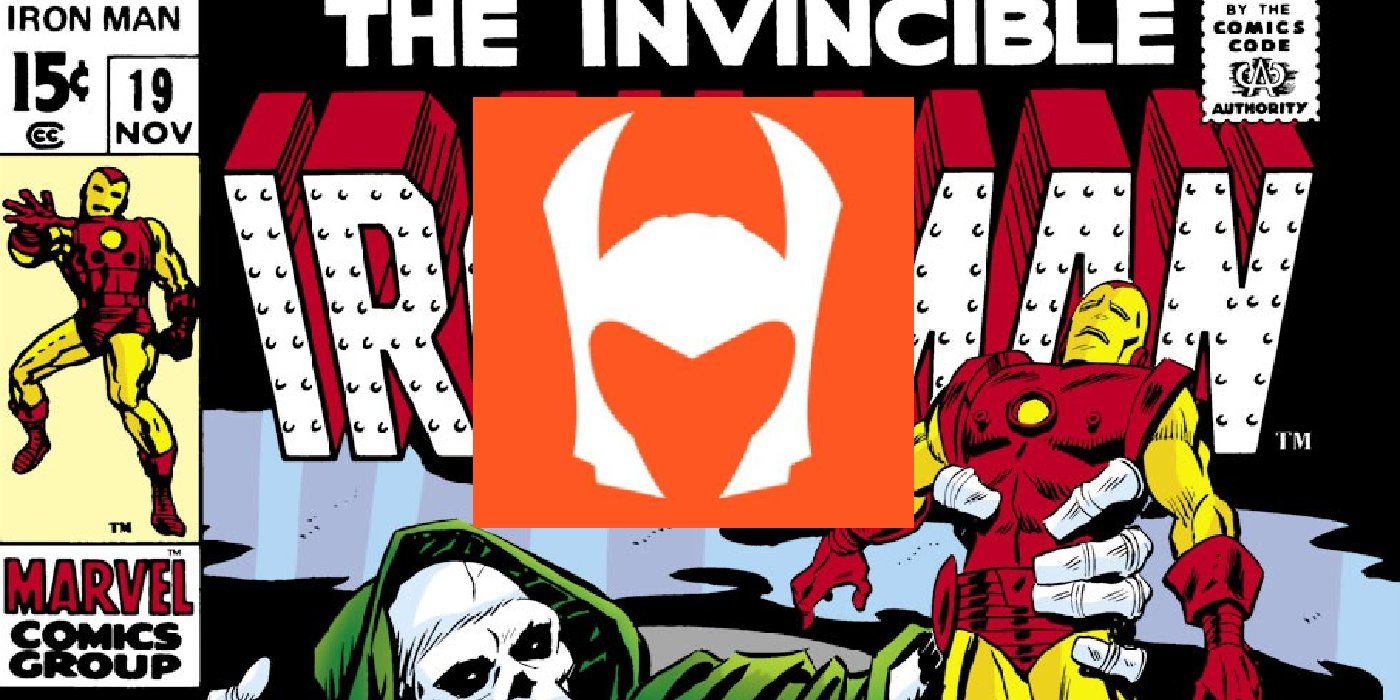In an age where digital movies and TV shows are becoming more popular, accessible, and affordable than physical releases, it's no surprise that the same is now true for the comic book industry. For the past several years, Marvel, DC, and other publishers have made their comics available to download. There's of course no shortage of ways that fans can organize and read their digital comic collection. Screen Rant has come up with a list of the best programs and apps for reading comics.
There are currently several digital retailers where fans can purchase and read their comic books, such as ComiXology, Marvel Unlimited, and DC Universe. However, those who own digital copies of comics purchased outside of these services -- or are DRM-free -- may be on the lookout for the right app or program than can read comics. Digital comics come in different file types, such as .PDF, .CBZ, and .CBR. Some comic book readers apps are only compatible with certain file types, while others are much more versatile. Here are the best free desktop programs and mobile apps for reading comic books.
Perfect Viewer
Designed for Android devices, Perfect Viewer puts your comic book collection on a "Bookshelf," where you can view the front cover of all your titles together. Getting started takes no time at all. Reading comics with Perfect Viewer is both simplified and completely customizable, which is what makes it one of the best options available for digital comics. Perfect Viewer's default interface is extremely easy to navigate. Tapping the edges of the screen turns the pages, tapping the bottom edges skips to the next book, and tapping the top, middle section of the screen brings up a drop-down menu with plenty of other options. Perfect Viewer reads .CBZ and .CBR files, and with a free downloadable add-on, it can read .PDFs as well.
ComicRack
ComicRack is compatible with Windows, Android, and iOS, but is perhaps best suited for being used as a desktop program. Reading comics on ComicRack isn't much different or any easier than other programs, but what ComicRack does best is organization. ComicRack's deep library system groups your comics by title, and allows you to put them wherever you want. For example, you can have a "Spider-Man" folder than contains The Amazing Spider-Man, The Spectacular Spider-Man, and more. You can also add character tags to your comics, so if you want to read about Thor, every comic you own that features Thor can be accessed instantly.
Astonishing Comic Reader
Astonishing Comic Reader is available on Android, Windows 8, and Chrome. The app has many of the same functions as other comic readers, but it has a few that make it superior to most. Astonishing Comic Reader has a "Night Mode" for reading with the lights off, and it has a cloud storage system which makes it perfect for reading your comics across multiple devices that remember where you left off. This app works fine with .CBZ and .CBR files, but .PDF files require a paid add-on.
CDisplay Ex
CDisplay Ex, which works for both Windows and Android, doesn't have all the customizable features that Perfect Viewer has, but is still a great way to read .CBR and .CBZ files. CDisplay perfectly resizes images to fit your screen. The app is a good choice for casual readers more interested in a quick, simple, and enjoyable reading experience than an extensive library to curate your entire collections.