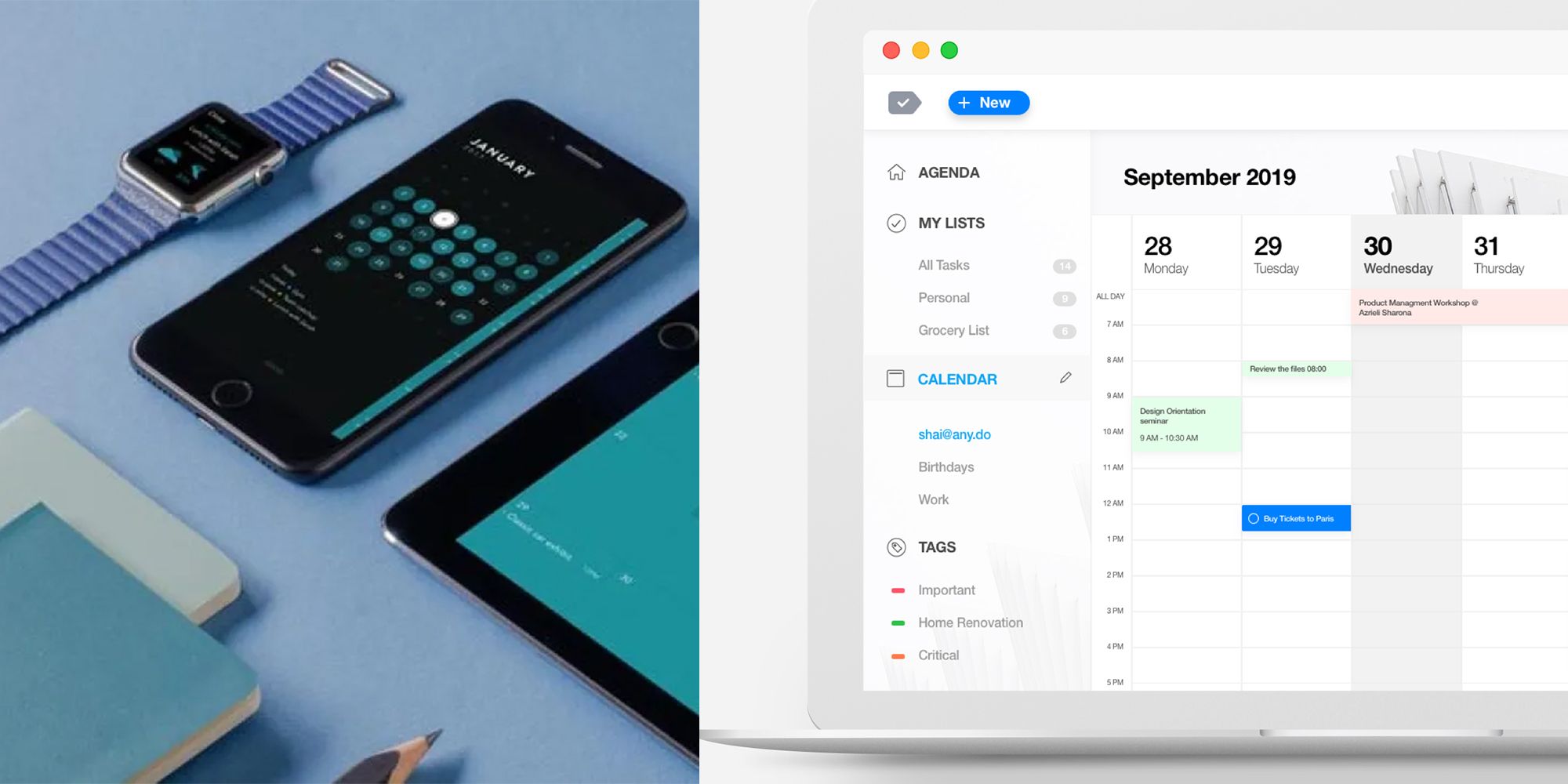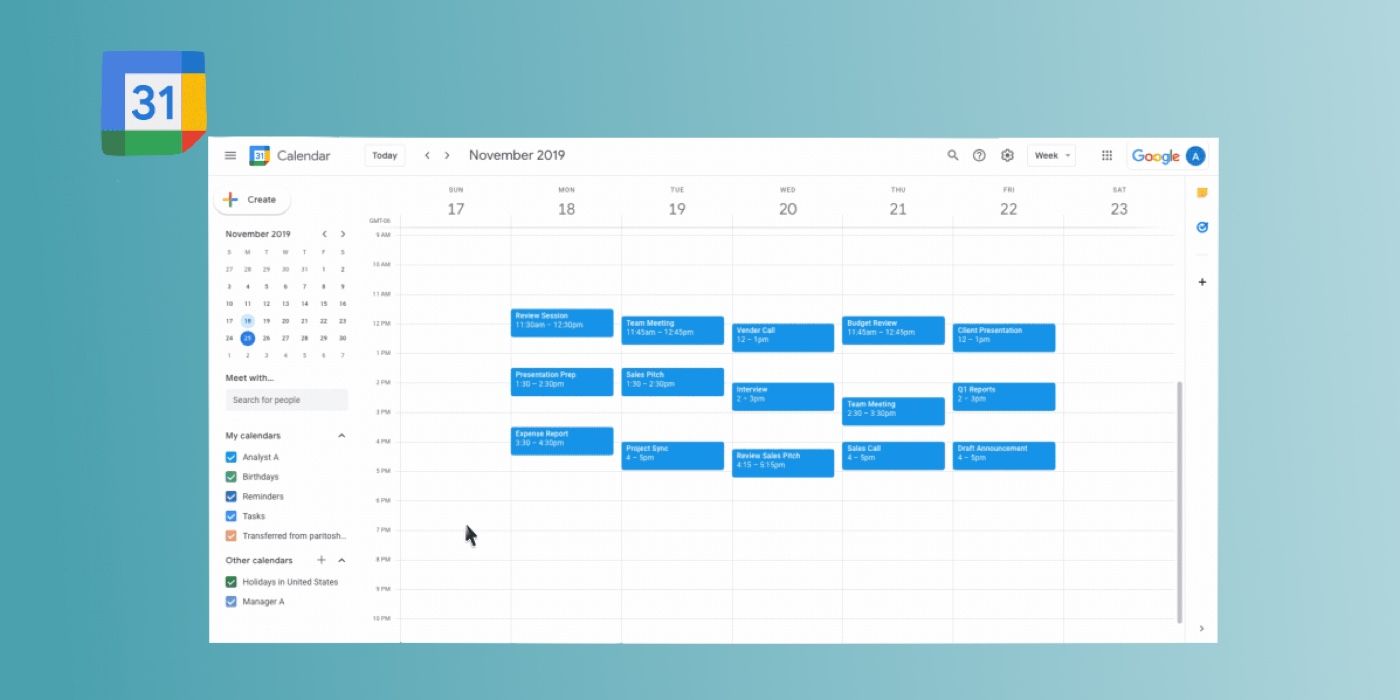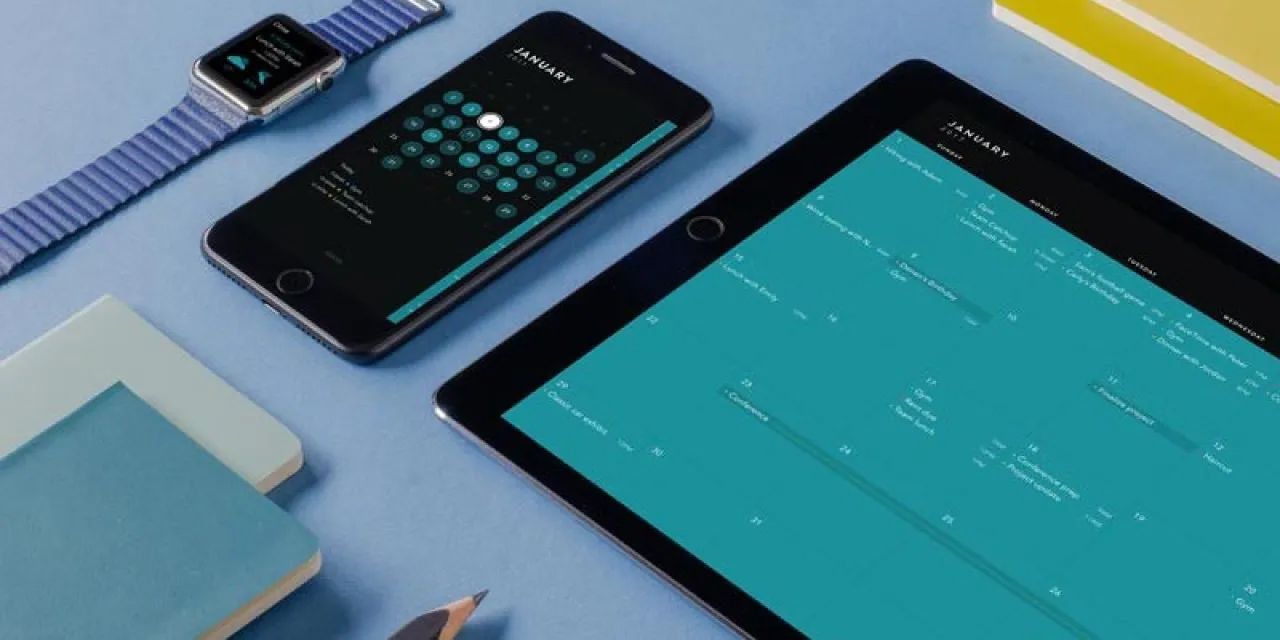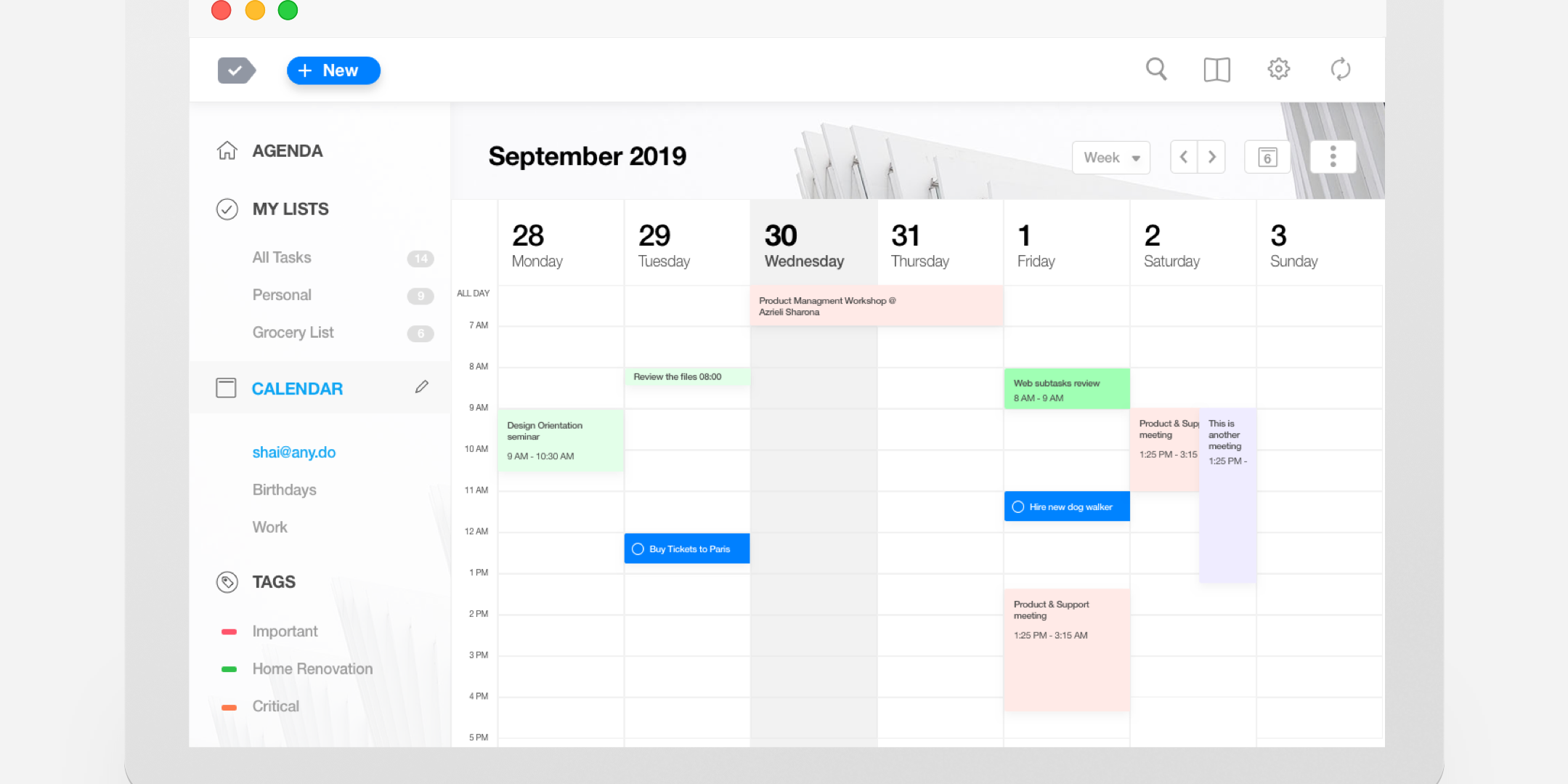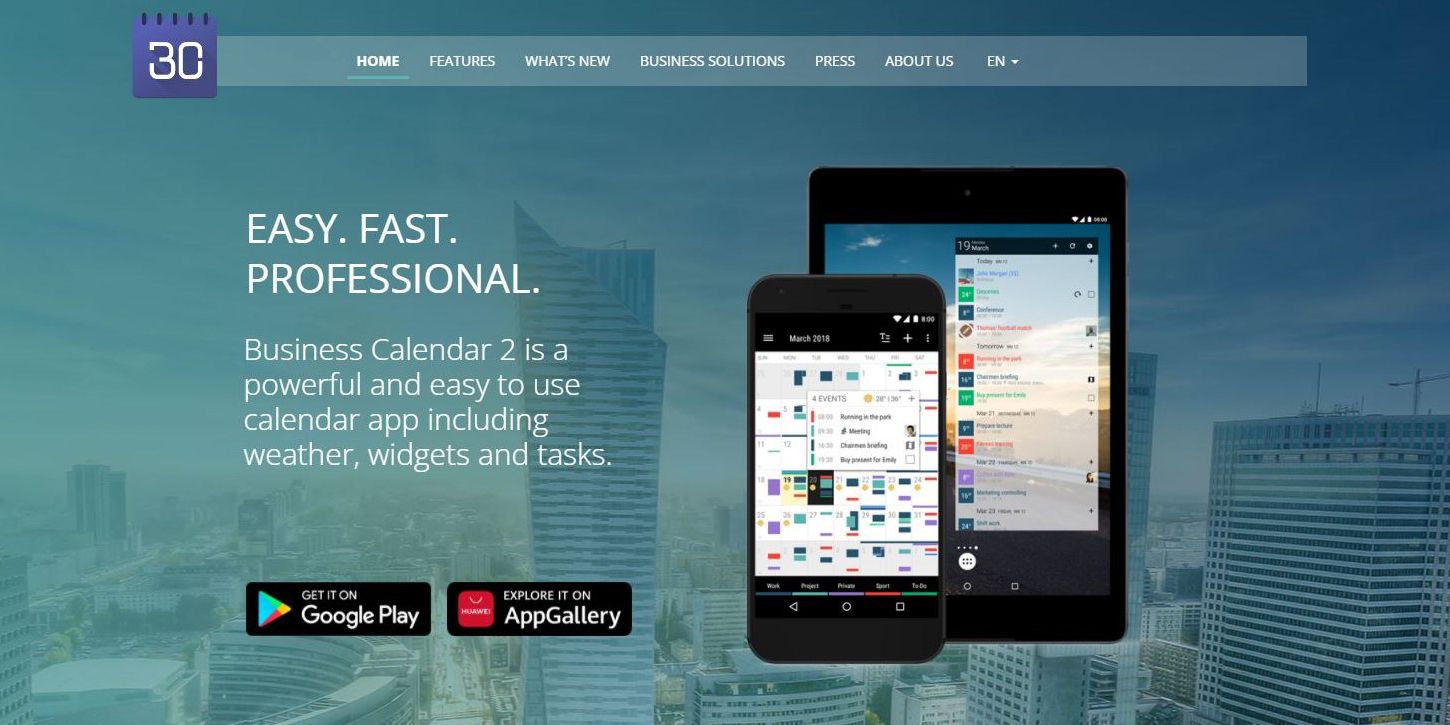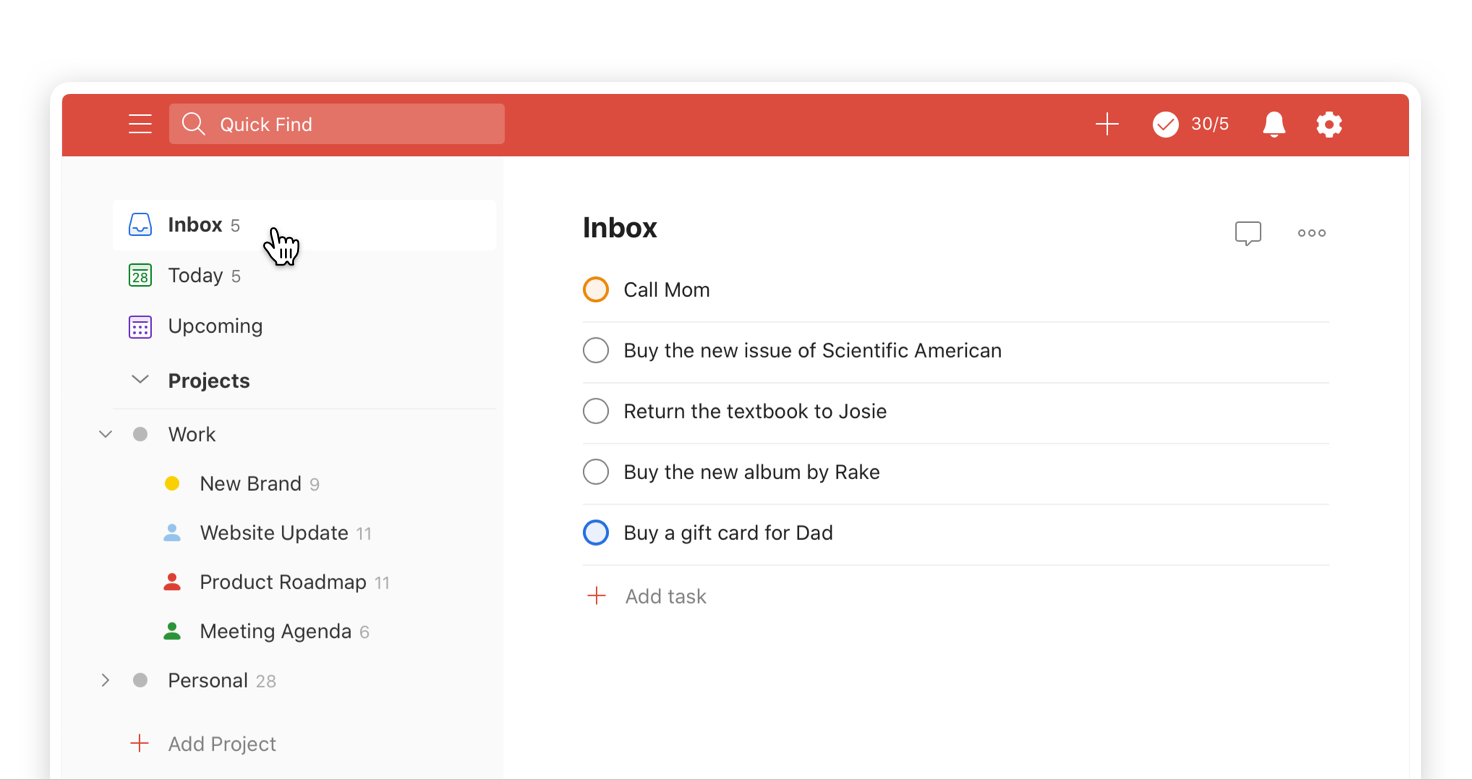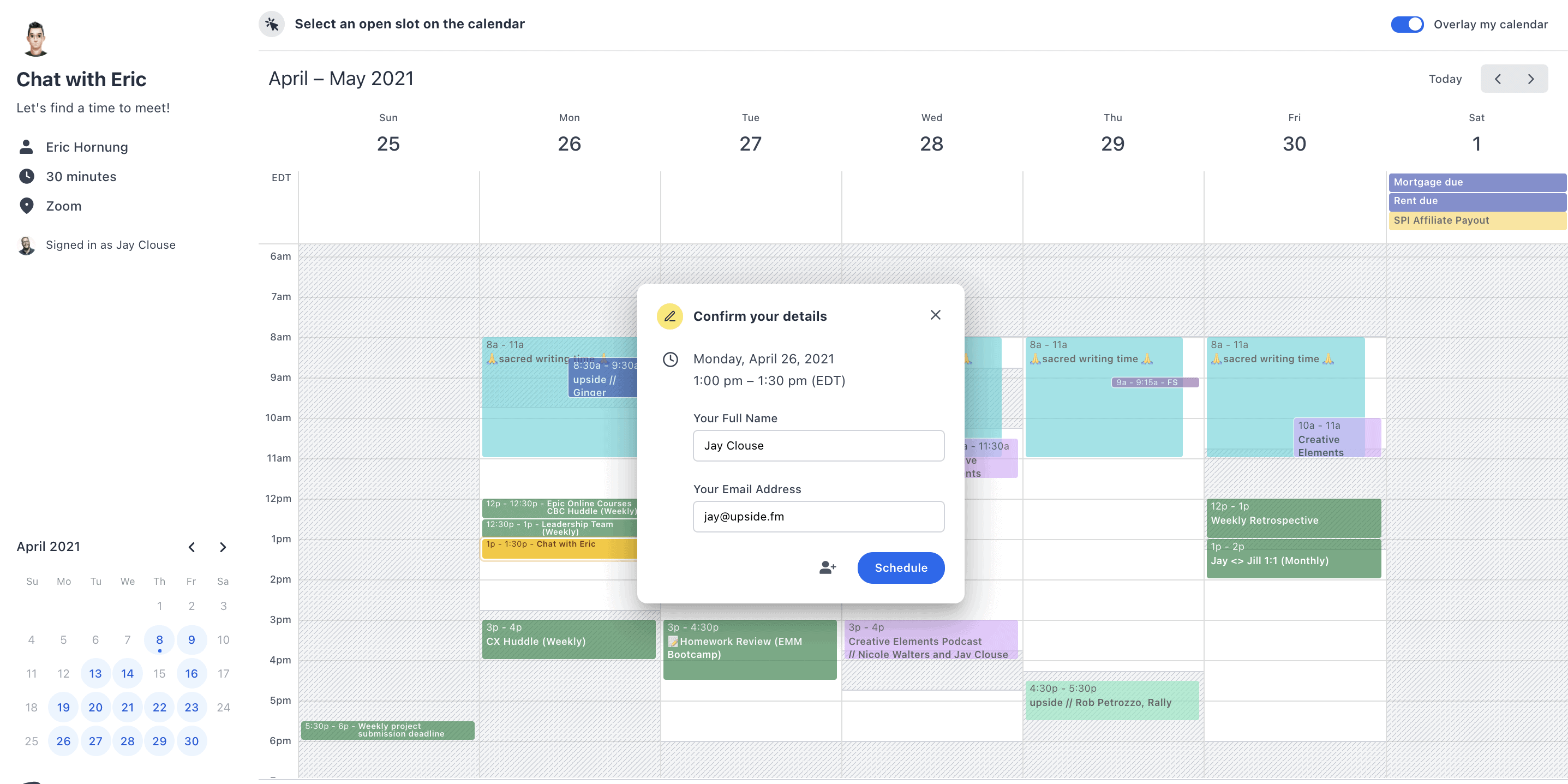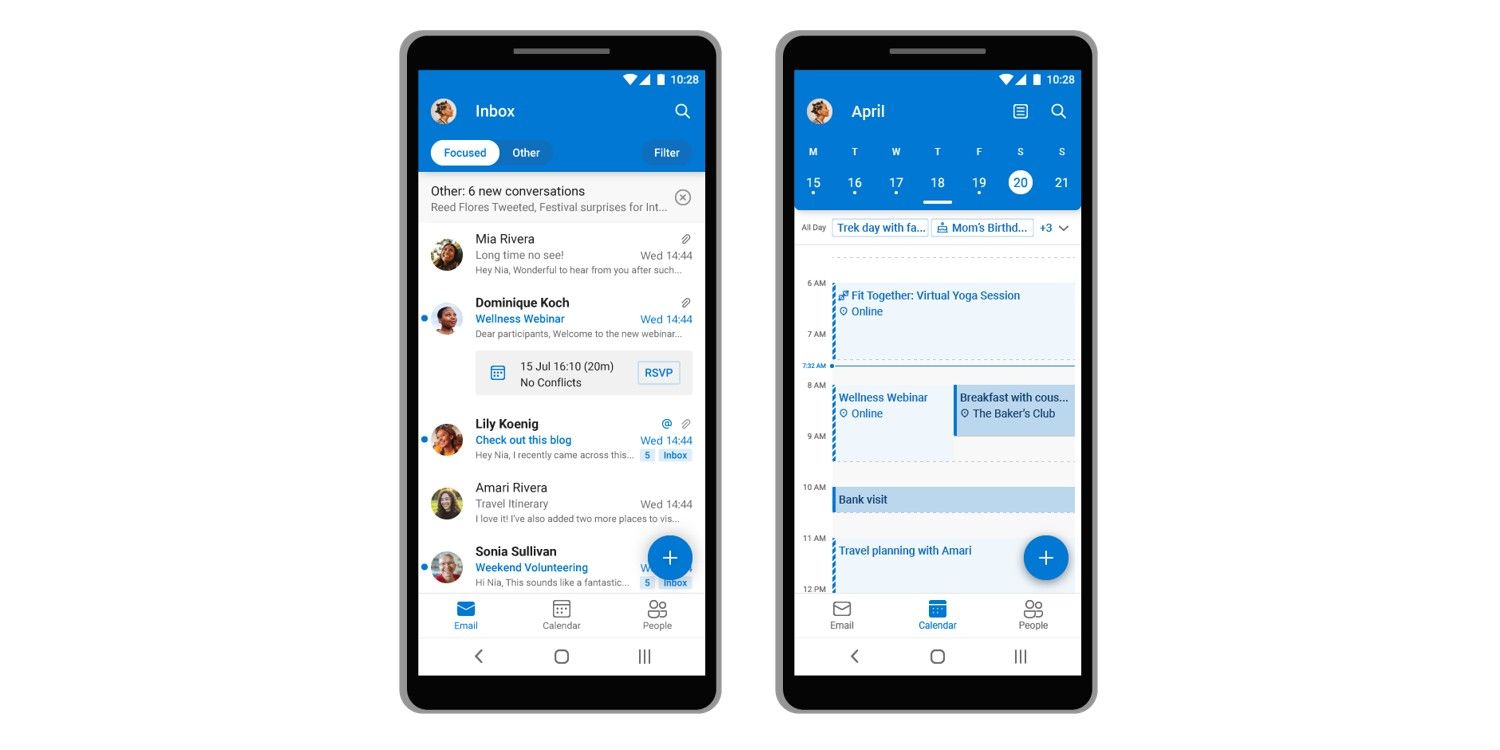In a world of collaboration, Zoom meetings, countless to-do lists, and hectic schedules, it has become imperative to have a calendar to program in all of life's tasks. A paper calendar is a handy thing to scribble simple meetings on, but nothing can beat a multifunctional digital calendar app that will sync across various other apps and provide features that no physical calendar can.
For those who have complex work schedules, calendar apps can automate and ease out setting meetings, reminders, and task lists through functional interfaces, seamless syncing, and novel features attached to the humble calendar.
Google Calendar
Google Calendar is ubiquitous in the modern workday, and for good reason. Getting a fantastic free app (like photo editing apps) is hard to find these days, but Google Calendar's easy accessibility and the fact that it syncs with apps like Trello and Zapier makes it a crowd favorite.
The easy links to create calendar events and reminders from emails are an amazing feature, which helps automate things with a simple touch. The interface is easy and light (with slight cramping if there are many events), but the best part is that Google is always updating and bettering the app.
Fantastical
For Apple natives who want an alternative to the Apple Calendar (which is already quite useful), Fantastical is a great app that syncs across the entire Mac and iOS ecosystem smoothly, which includes Mac, iPhone, iPad, or Apple Watch. It also syncs perfectly with almost any other calendar and tool imaginable.
Some unique and underrated features include the ability to keep a tab of two time zones at the same time, and also geofencing reminders that get triggered when you are in a certain location. However, these features come at a price as the app is not free. There are monthly and yearly plans available for Apple devices.
Timepage
Moleskine's beautifully interfaced app is a welcome change from staid calendar apps with its sleek looks. Also available only on iOS, Timepage is a paid service with stellar features which few other apps offer.
Clutter-free and smart, maps, drive times, and weather are integrated into the calendar to get a more well-rounded idea of what one's day is going to look like, but the "heat map" is second to none. It maps out the whole month much like a heat map, based on which days work heavy and which ones are lighter. A great iPhone app for sorting life out.
Calendar
Deceptively simply named, Calendar is a cross-platform calendar app that works best for people who want easy appointment setting, and multiple calendars to view at the same time. With one free plan and two paid ones, there is enough room for people to use it as per their requirements.
They can have up to 10 different calendars for different purposes and can view them all together in one combined calendar for a better idea of what one's schedule is like. Users get a public profile they can share with collaborators, who can check availability and set meetings.
Any.Do
If a simple calendar is not enough, Any.Do's all-in-one app approach may be the key to personal productivity. It contains Grocery lists, To-Do Lists, and a Daily Planner, and can sync with smart home gadgets like Amazon Alexa and Google Home too.
Each calendar entry can be supplemented with photos, location, contributors, color tags, and features like Whatsapp reminders to truly stay on task. The full experience unlocks with payments, but there is also a free version for casual users.
Business Calendar 2
This Android-only app is a must-have for professionals who need advanced features, and multiple calendars to juggle. With day, week, and month views of your tasks ahead, the app also has several themes to customize the calendar with and different widgets for hands-free access to meetings and appointments.
Easy event creation is a highlight, and meetings can be viewed all together in a clear and well-arranged interface. The only con is unskippable ads for free users of the app.
Todoist
Available on all platforms as well as web browsers, Todoist is a planning and calendar app rolled into one, which gives users the satisfaction of checking off tasks as they complete them. A report at the beginning of each day reminds them of the program ahead, and users can even quickly add unique tasks or recurring ones with ease.
With a free and premium version available, Todoist also provides offline use of the app which makes it great for people who might have limited connectivity. Work delegation is also a plus point.
Apple Calendar
The first-party calendar app on iOS, also known as iCal, is a fantastic free calendar for basic, hassle-free scheduling. It, of course, works seamlessly across the Apple ecosystem with immediate access on all devices through iCloud, and also provides multiple, color-coded calendars to differentiate between purposes of events.
File attachments are provided in the app for each event, and it's easy to set repeated events with a few taps. Users should not dismiss this native app because it is indeed very effective, and for no fee.
SavvyCal
SavvyCal is a web-based calendar app that specializes in scheduling meetings without tiresome back and forth. How does it achieve this? SavvyCal users can allow their collaborators to lay their calendars on top of others so that available slots can emerge easily.
Sending personalized meeting links is another great function with SavvyCal, as it syncs up with Zoom, Google Calendar, and several other productivity apps with ease.
Microsoft Outlook Calendar
Available across platforms, the Outlook Calendar is a familiar but useful tool, which is used by larger organizations and individuals alike to schedule and prioritize work. The biggest pro is having email and calendar side-by-side, which makes it effortless to add and plan.
This is especially great for people working in companies with the Outlook email system in use. The bird's eye view of the month is a specialty, as is the ability to chat right from the calendar.