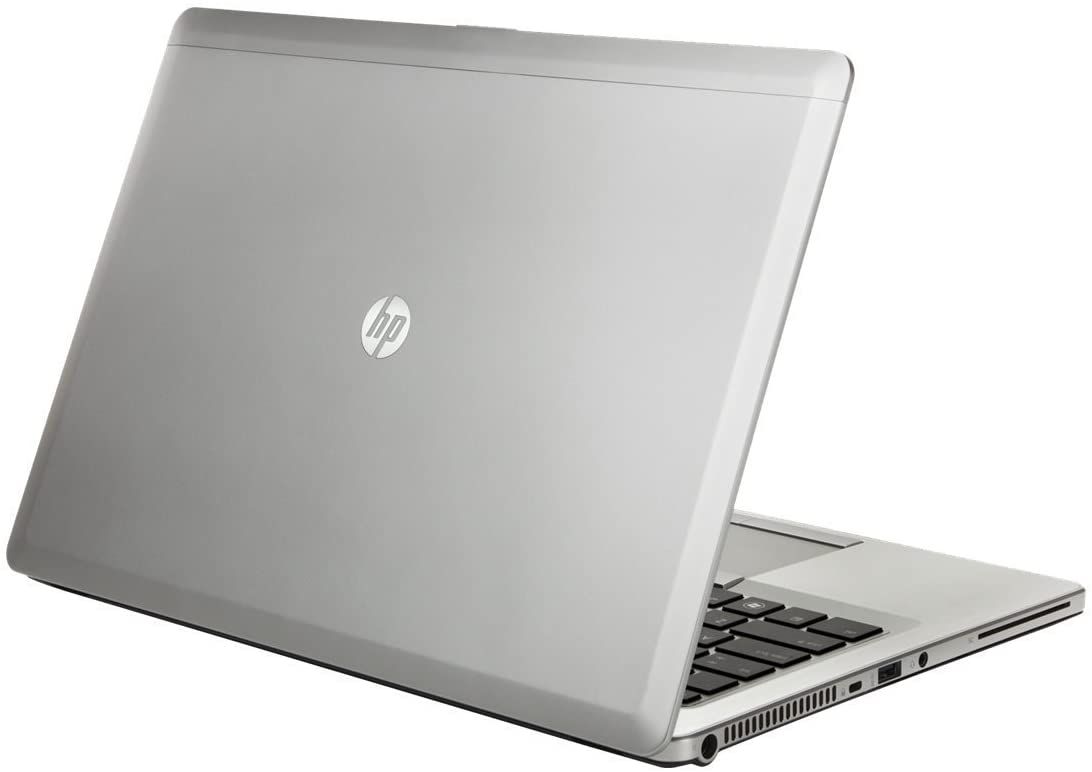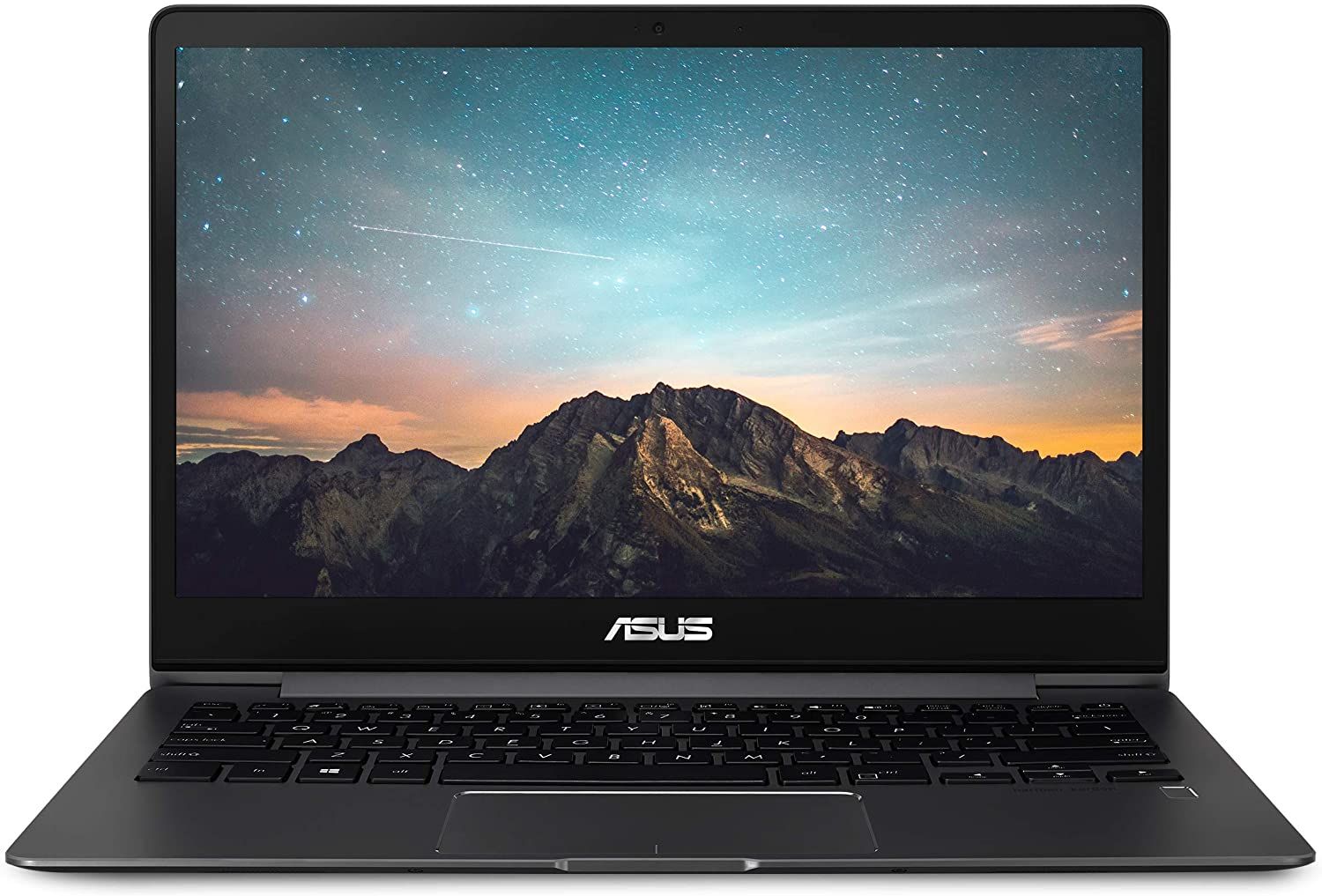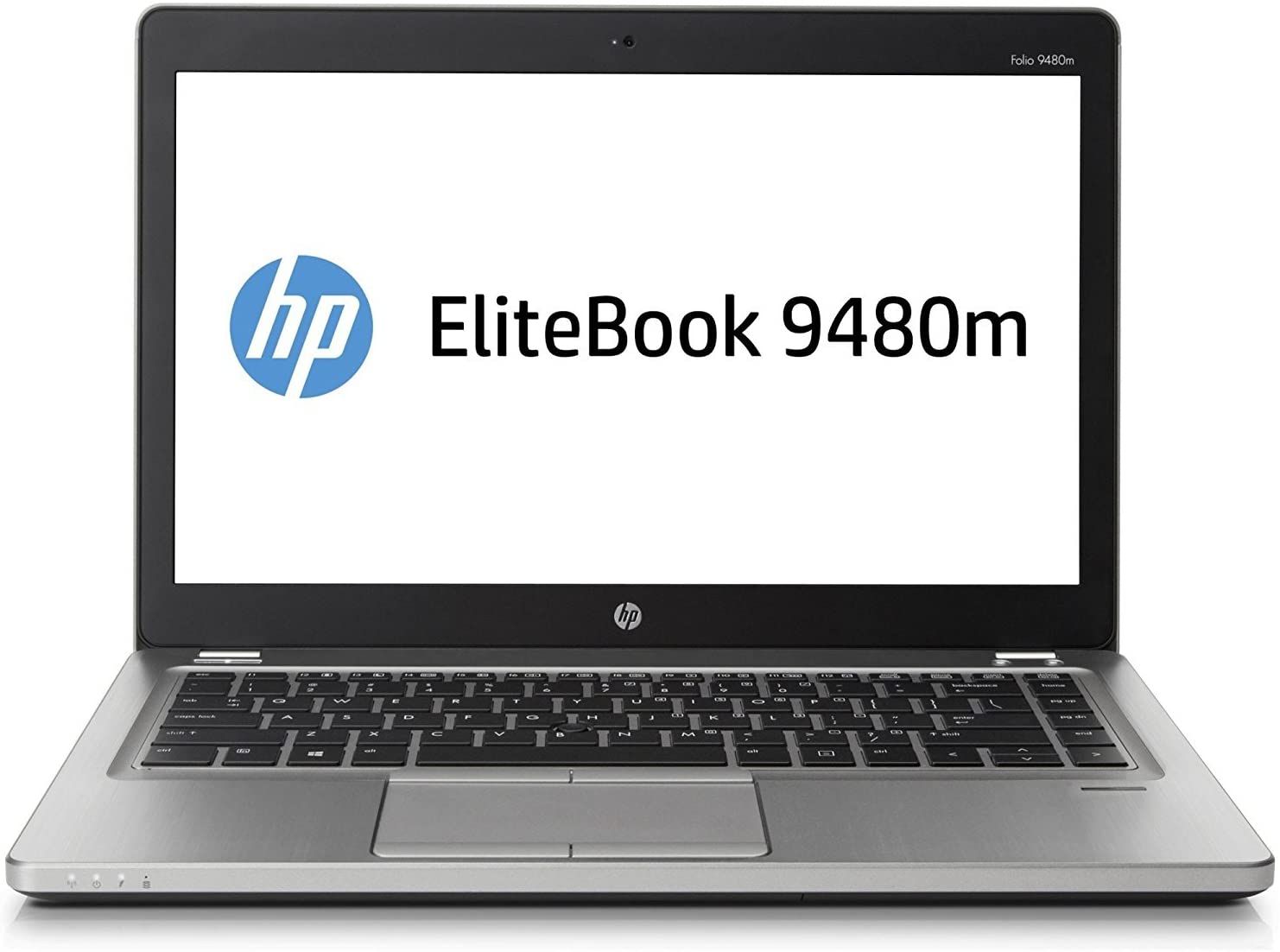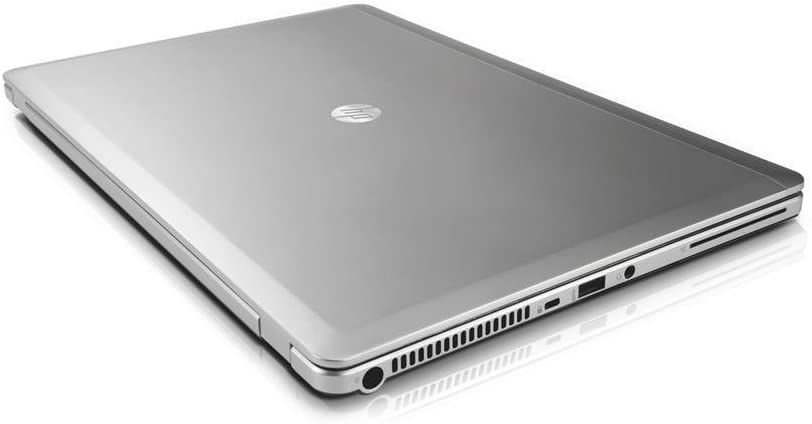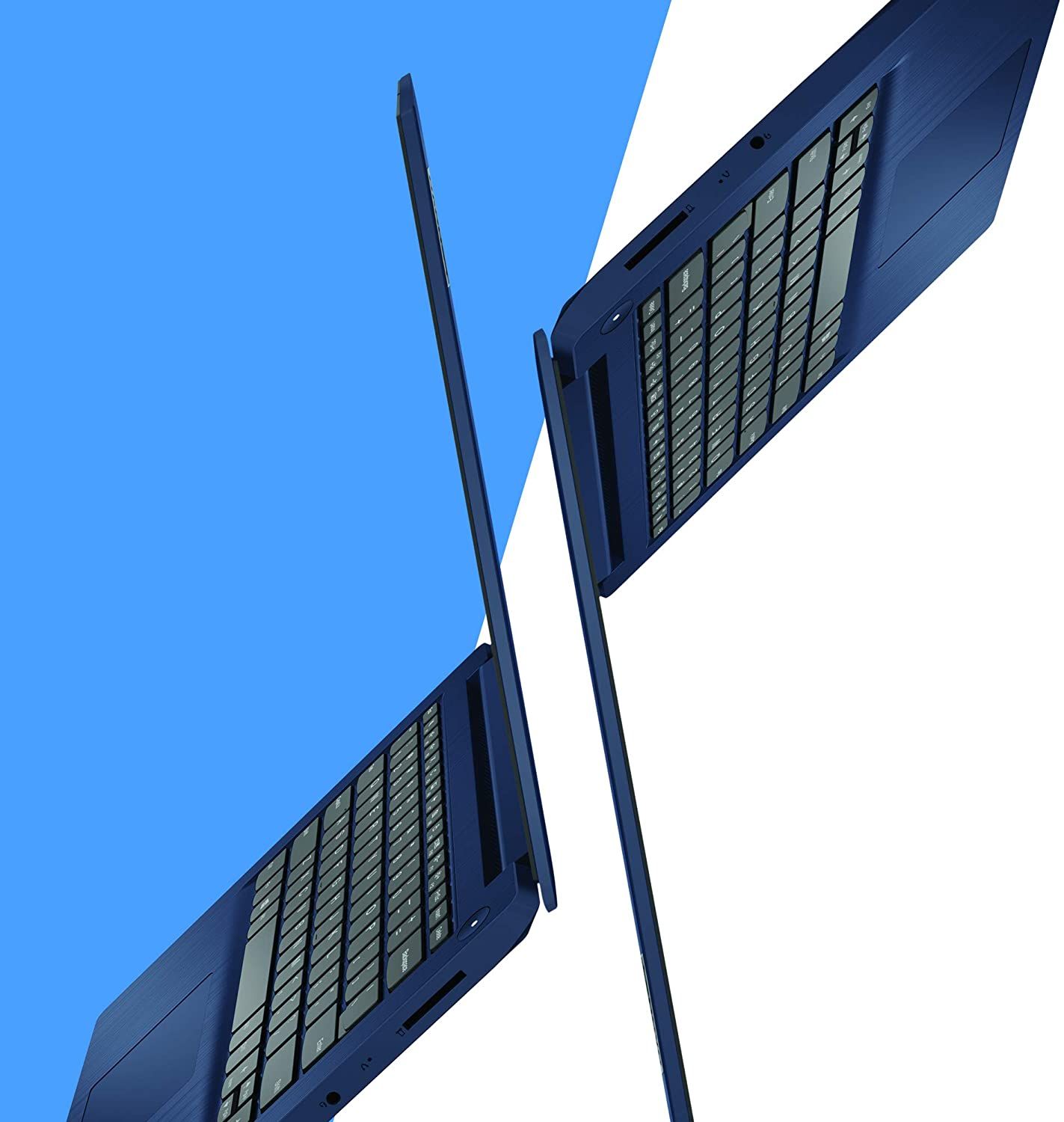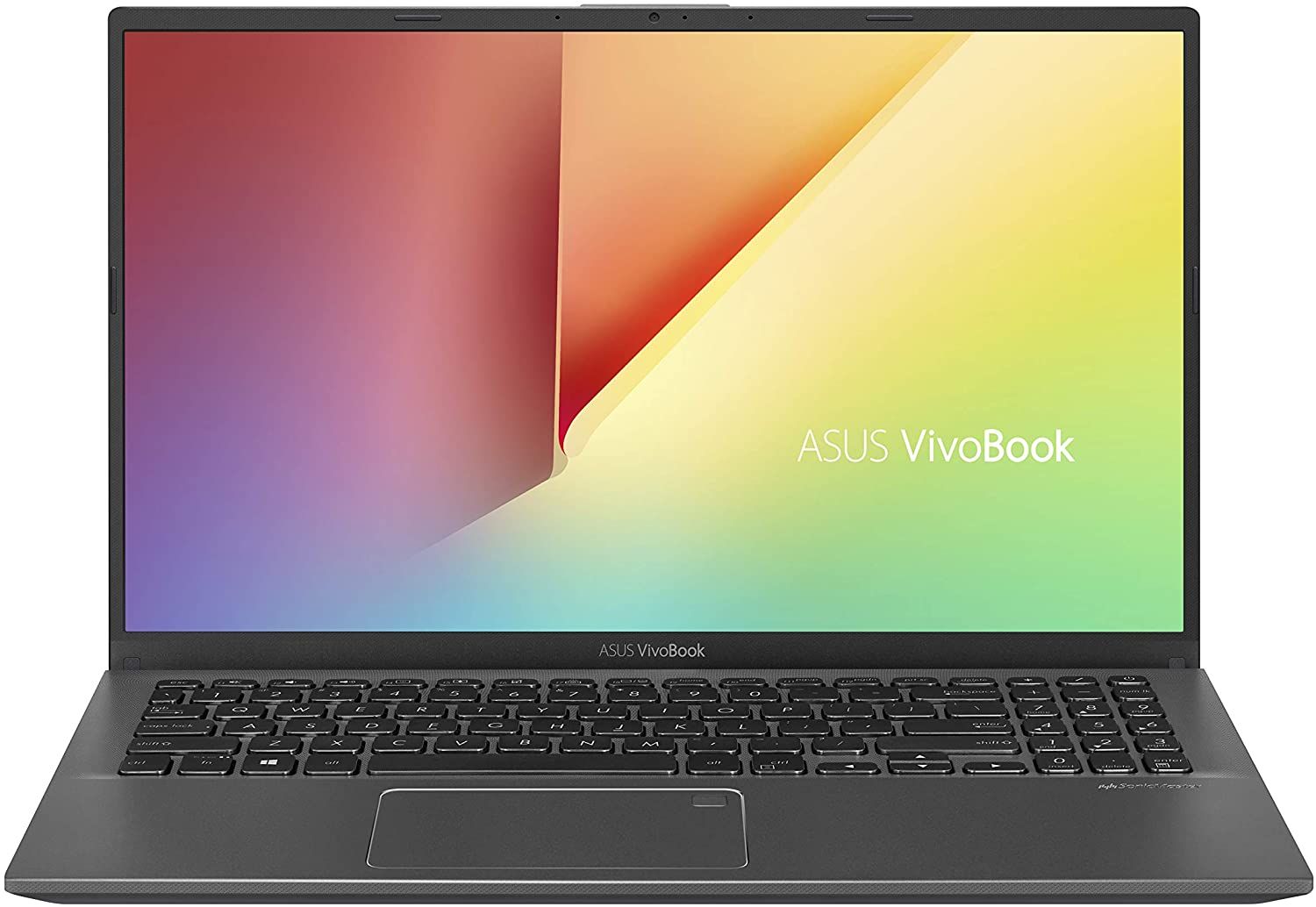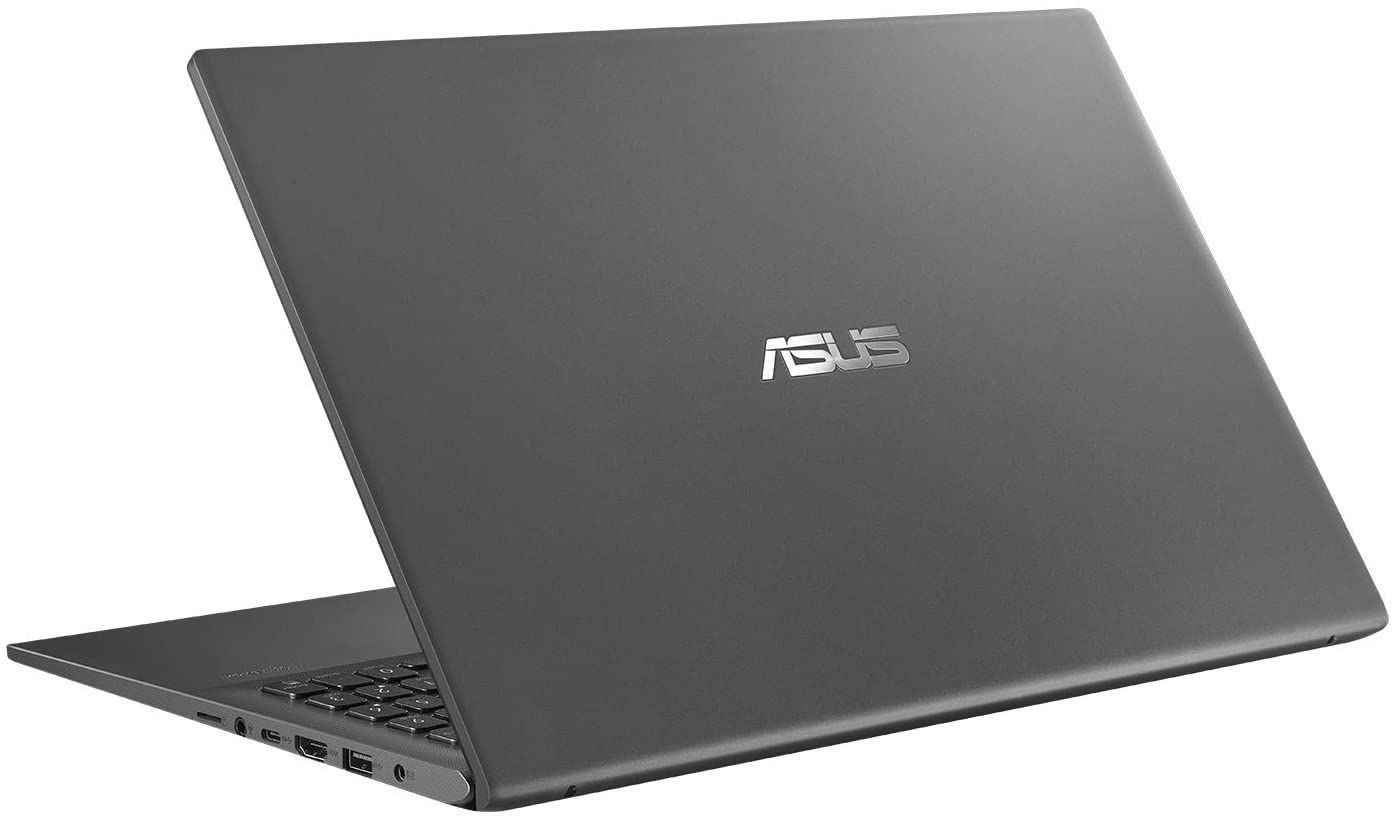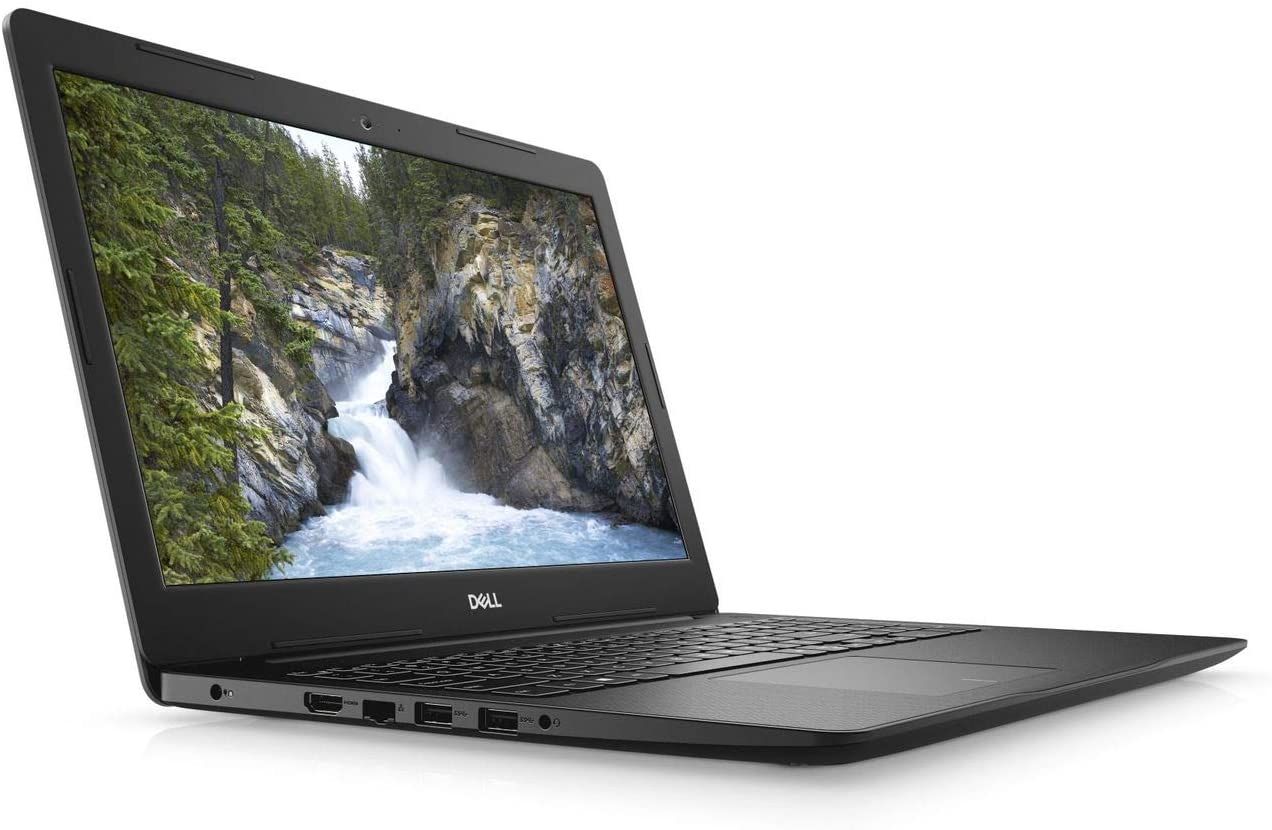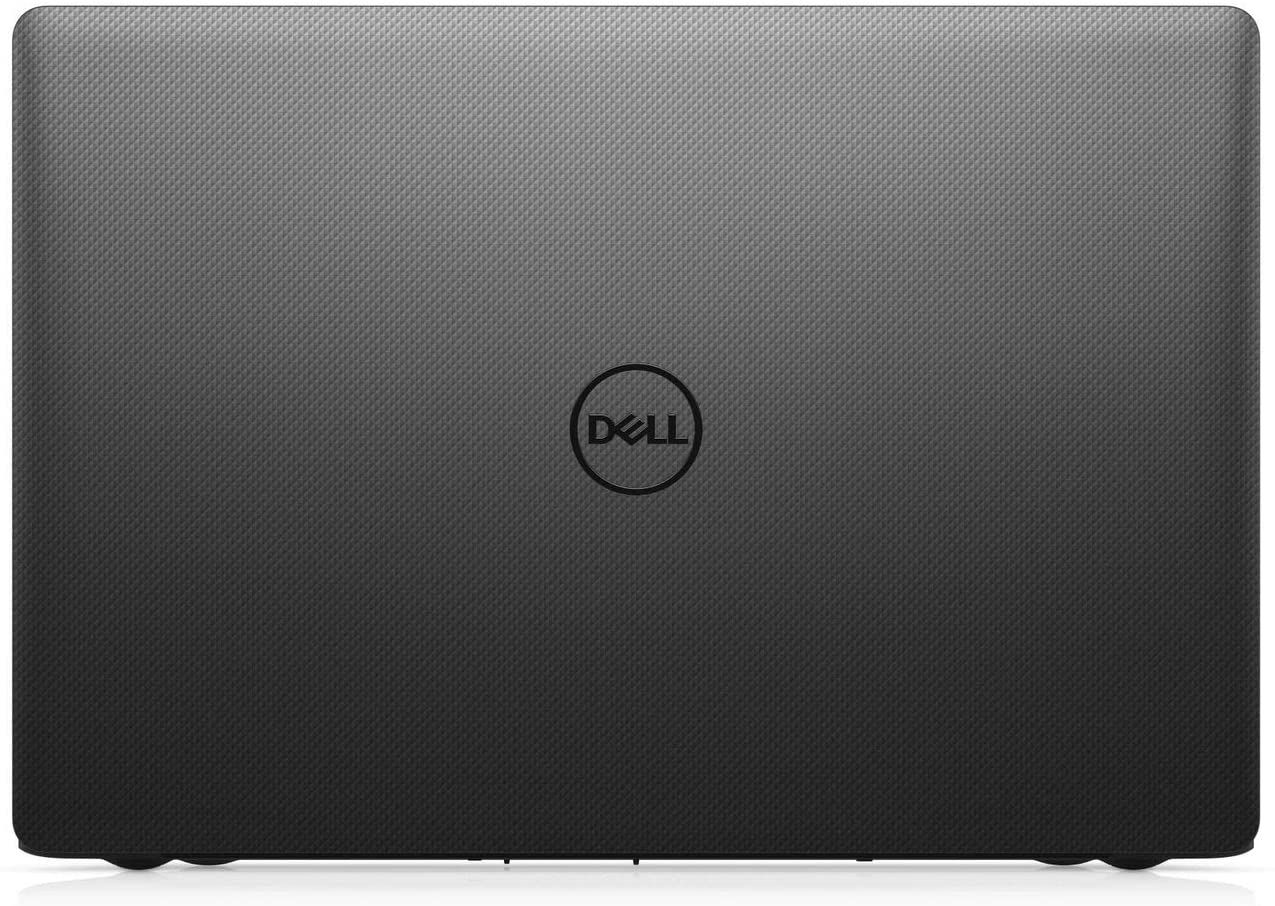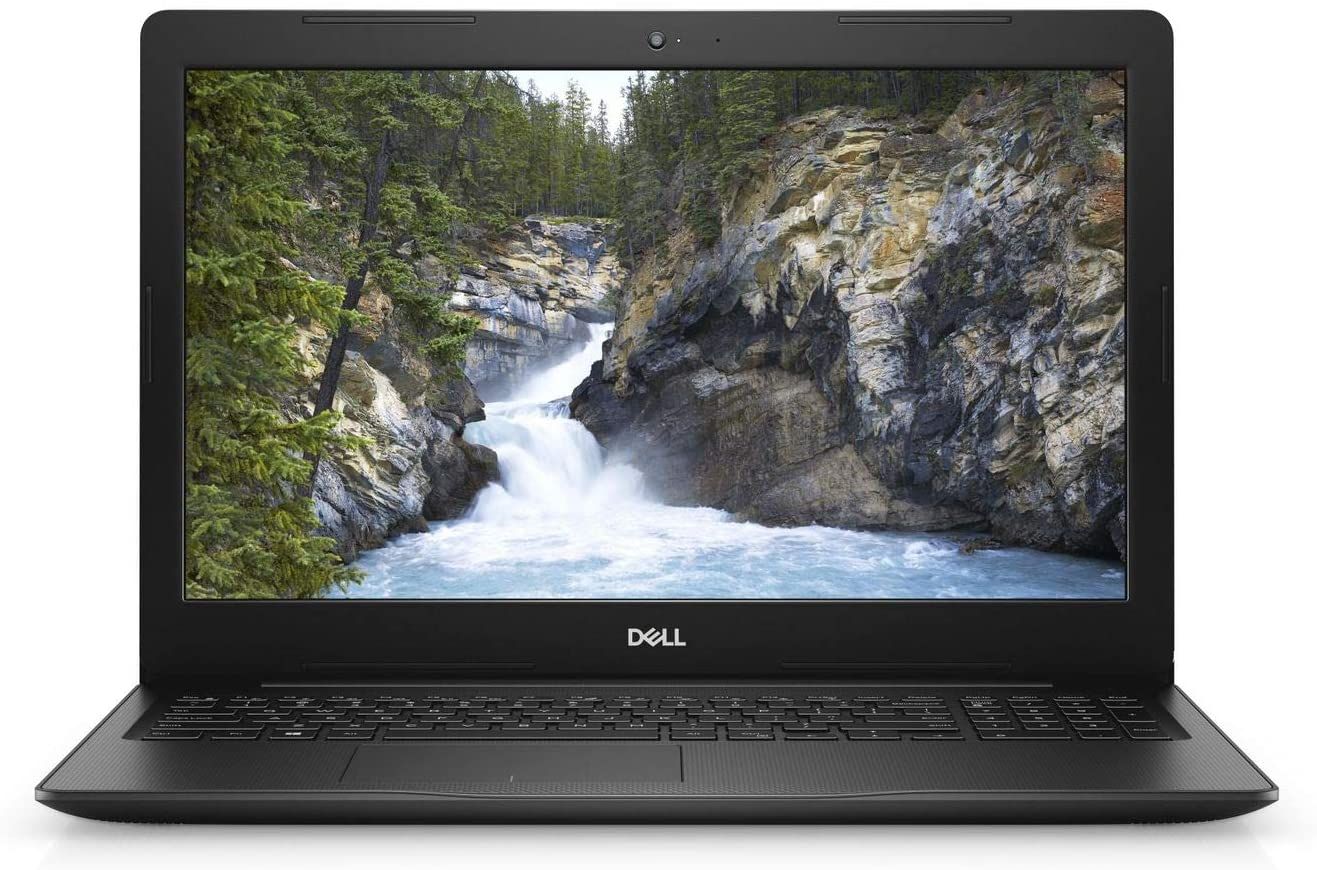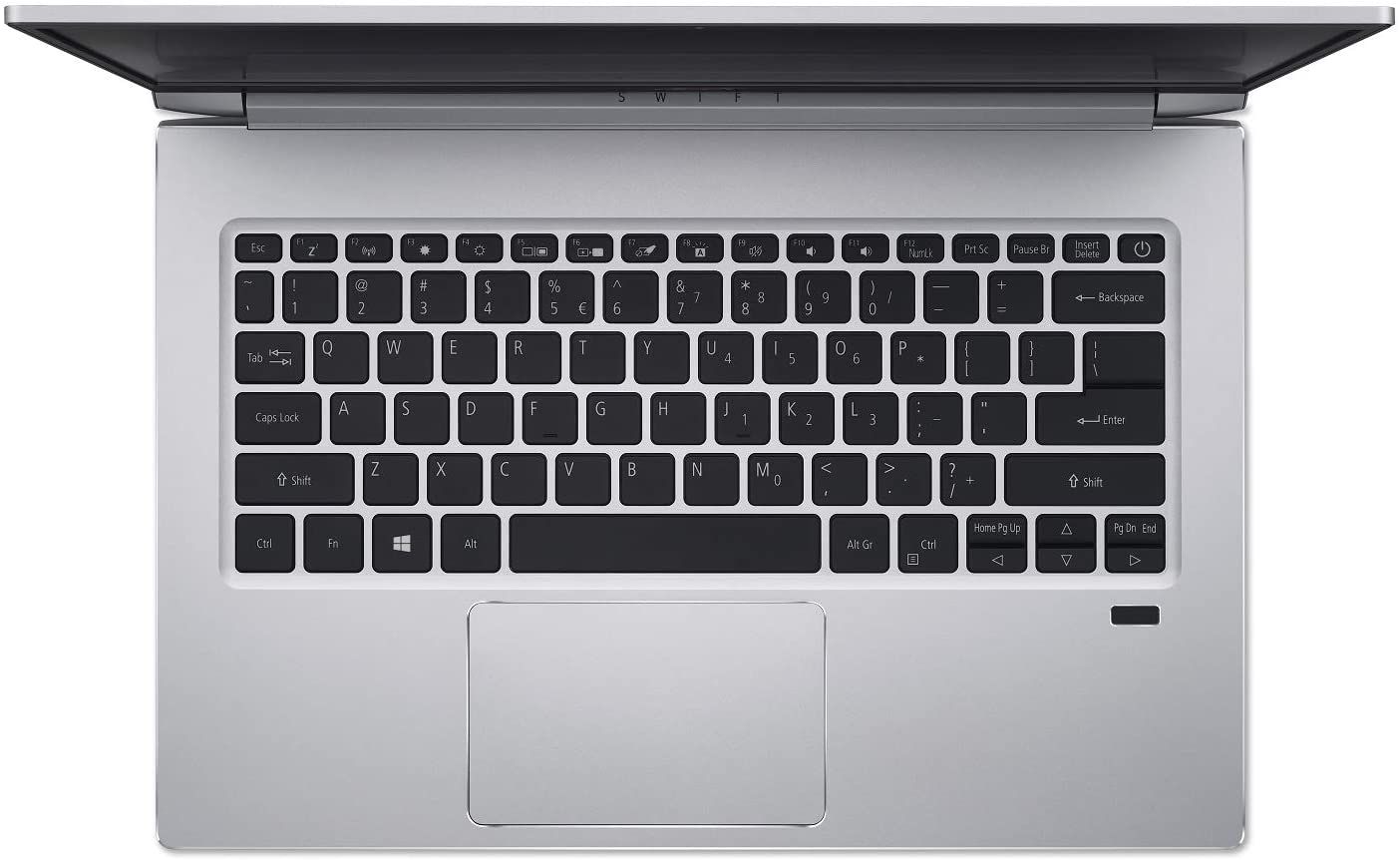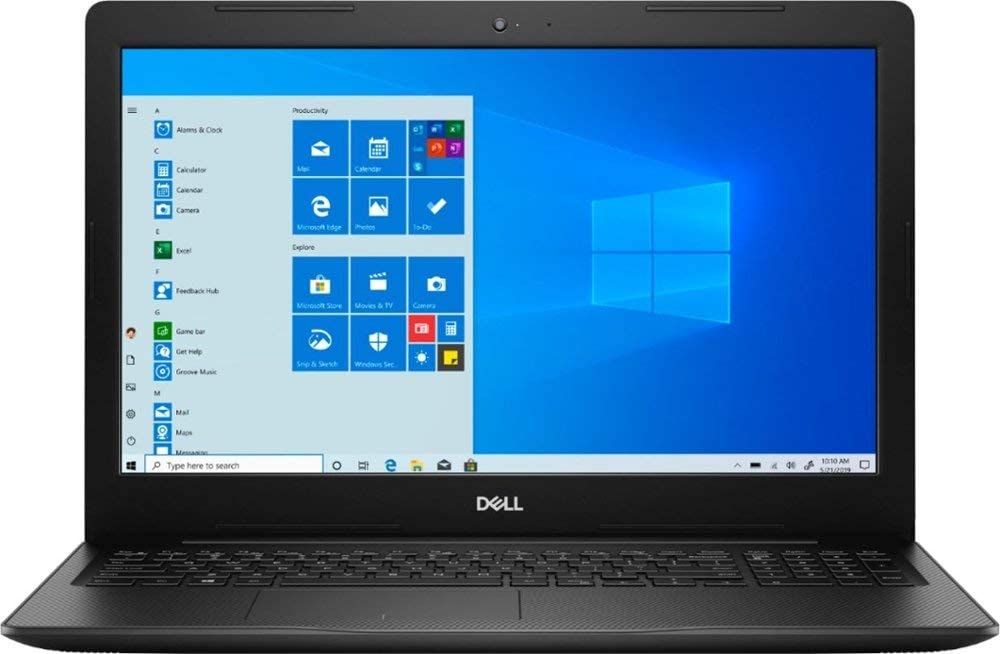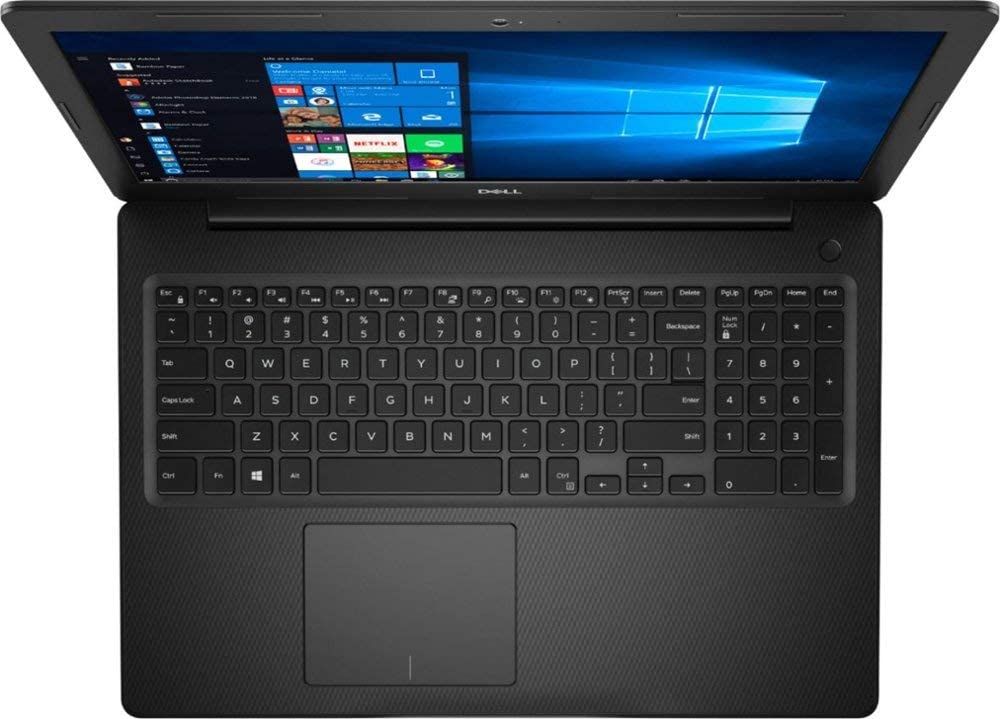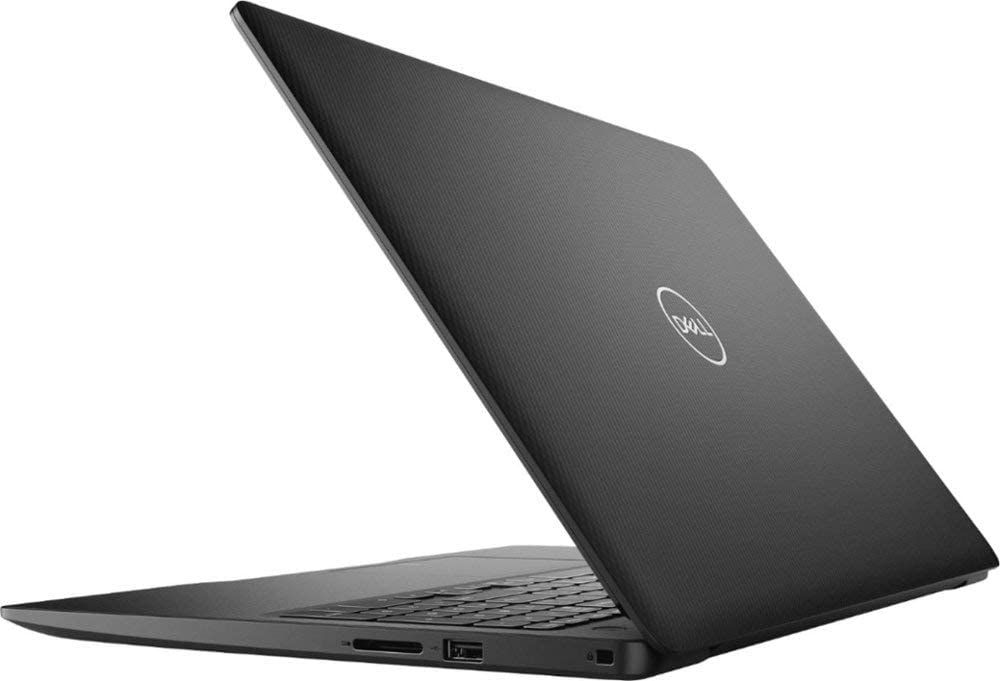- 9.00/10 1. Editors choice: HP EliteBook Folio
- 9.50/10 2. Premium pick: ASUS ZenBook 13
- 9.70/10 3. Best value: HP Chromebook
- 9.20/10 4. Lenovo Chromebook Flex 5 B086383HC7
- 8.80/10 5. Lenovo IdeaPad 3
- 9.80/10 6. ASUS VivoBook 15
- 8.65/10 7. Dell Inspiron 15
- 8.40/10 8. HP Chromebook X360
- 8.25/10 9. Acer Swift 3
- 8.00/10 10. 2020 Dell 15
One of the most useful electronic devices is the laptop, and the industry is expected to reach $108.91 billion across the globe by 2025. Most people prefer laptops more than PCs due to the portability aspect.
Today, you can get the best affordable laptops that have a combination of incredible features like powerful performance, long-lasting battery life, maximum portability, and more.
Since, 1981 when Adam Osborne invented Osborne 1, laptops have evolved drastically. Laptops have become an integral part of nearly everyone’s lives, from entrepreneurs, students, writers, gamers, music producers, to doctors, and more. Depending on what you plan to use your laptop for, you need the perfect device to suit your budget and needs.
There are myriads of options from companies such as HP, Dell, Acer, Lenovo, and more. If you are looking to find the best affordable laptops in the market, this review will be of great help. Review the pros and cons we've included for each product and weigh them against your preferences. Once you finish this guide, you'll be able to find one of the best affordable laptops!
If you are looking for a mini but mighty laptop at a great price, you will love HP EliteBook Folio. This laptop may be small in size, but it is jam-packed with awesome features.
HP EliteBook Folio has a powerful Intel i5 processor with a processing speed of 2GHz that performs tasks quickly and responds to inputs instantly. This processor ensures applications run fast and smoothly. Therefore, using this laptop becomes a stress-free experience.
The laptop also has a generous 8GB memory space that accommodates multiple applications running concurrently. Due to the large RAM size, you can smoothly use a spreadsheet application with a browser running in the background.
You will have adequate storage space for your documents and applications. The laptop is furnished with a 180GB storage drive that has sufficient room for both your data and apps.
You also have quick access to your data and files regardless of the last date of use. The storage drive is a solid-state drive (SSD) that is renowned for its fast file retrieval speeds and startup time. The SSD ensures that all documents are seconds from your grasp and computer booting is a prompt process.
The laptop has a 14-inch monitor that has antiglare and LED-backlit. The LED panel ensures that your visuals are bright and vivid in color, while the antiglare ensures that your eyes do not strain. By using both antiglare and LED, the monitor strikes a balance between good looks and health.
- 180GB SSD
- Intel i5 processor
- LED backlit
- Vivid visuals
- Eye comfort
- Generous memory space
- Fast processing speed
- Battery life is not that pleasant especially for heavy tasks
Asus ZenBook 13 perfectly encapsulates the words, “see more, carry less.” This laptop is ultra-compact but fitting with state-of-the-art features.
The Asus comes with a 13.3-inch screen that has narrow bezels and displays in full HD. The narrow bezels maximize the screen size by giving it an edge-less look and reducing the boundaries of the onscreen and real world.
The screen also has a remarkable 1080p HD resolution that ensures visuals have vivid color and brightness. If you love gaming or editing photos, this laptop is a great choice due to such a good display.
The laptop has a fast processing speed. Equipped with an Intel i5-8265U processor, this laptop responds to inputs quite fast. Additionally, you will have no problem running applications as they will run at optimal speed.
You can comfortably multitask and switch between applications. The laptop is furnished with an 8GB RAM that effortlessly accommodates multiple tasks running concurrently. This large RAM ensures that programs, to a large extent, run independently of each other.
The Asus offers you generous storage space for your files and applications. Equipped with a 512GB storage drive, this laptop ensures that your data is stored in a safe place.
The Asus is serious about security. Apart from using Windows 10 Home that has revolutionary virus protection, among many other features, the laptop has a fingerprint scanner to supplement the basic security mechanisms.
- Antiglare and HD WideView
- 512GB
- Intel i5 processor
- Fingerprint scanner
- Brand: Asus
- Memory: 16GB
- Operating System: Windows 10 Pro
- Ultra compact
- Fast processing speed
- Crystal clear visuals
- Storage space is not SSD
If you are looking for a small but powerful laptop, you will love HP Chromebook. This laptop is lightweight and has top-grade features.
HP Chromebook comes with a powerful Intel Celeron N3060 processor that operates at a speed of 1.60GHz. To complement this processor, the laptop has a Turbo Boost that increases its speed to 2.65GHz. The Turbo Boost comes in handy when working with highly intensive applications.
The laptop has an ample 4GB memory drive that allows for multitasking and smooth running of applications. The memory space allows you to effortlessly switch between applications without losing data. Additionally, your applications will operate optimally without interference from other applications.
The Chromebook is equipped with an outstanding Chrome OS that is renowned for its virus protection. With this OS, you are guaranteed that your data and files are safe and sound from malicious hackers when surfing the web.
The laptop has a 16GB hard disk for storing your programs and data. This hard disk provides a reliable and quick-access storage area for your files and apps. This storage space is further supplemented by cloud storage from Google Drive.
The Chromebook comes with an 11-inch monitor that displays visuals in stunning HD. The monitor uses a LED panel to maximize the crispness and vividness of visuals. Additionally, the monitor has antiglare properties to shield your eyes from straining.
Despite its mammoth features, the laptop has a long battery life. Spanning 12 hours, you can use this laptop the entire day without worrying about chargers.
- Antiglare and HD screen
- Intel Celeron N3060
- Fingerprint scanner
- Small and lightweight
- Secure
- Fast
- Comfortable multitasking
- Hard disk space could be bigger
Apart from packing a fold of decent features, the computer flexes with its bolstering performance and a flashy look. All these nitty-gritties in the design set the Flex 5 among the best affordable laptops in the market.
The 14-inch display offers a High Definition resolution and an excellent screen-to-body ratio. Additionally, the 360-degree hinge, popular with most Lenovo laptops, provides a unique user experience compared to a clamshell-like laptop.
The Flex 5 keeps wowing by how it blends price and performance so effortlessly. A good example is the processor type. Unlike most conventional laptops that come with the Intel processor, the Flex 5 features the AMD Ryzen that supports hyperthreading, a concept only available in later versions of the Intel processors.
Furthermore, the storage is excellent coming in the Solid State format. With such storage and six dedicated cores that run simultaneously, the Flex 5 easily beats most of its competitors in terms of performance.
The keyboard is also ergonomic and sensitive enough to allow for fast typing or playing games. In a nutshell, the Flex 5 provides top-notch performance in a sleek but contemporary design at an affordable price.
- Uses AMD processor
- Has a 360-degree flex support
- SSD storage format
- Ergonomic and sensitive keyboard
- Great memory and storage capacity
- Sleek design
- The chassis is a bit bulky
5. Lenovo IdeaPad 3
If you are looking for an affordable yet versatile laptop for your daily tasks, Lenovo IdeaPad 3 is one of the best picks. Whether you are working from home or outdoors, this laptop delivers top-notch performance that will help you get things done in time.
Powered by Ryzen 5 3500U mobile processor and Radeon graphics, this laptop delivers multicore processing power, enabling you to work without slowing down. Lenovo IdeaPad 3 is compact and light as it weighs only 3.3 pounds, making it perfect for students or outdoor work. You can toss it into a backpack easily, plus it won't add extra weight to your shoulders while walking.
The laptop features a 14-inch full HD display with a 1920 x 1080 resolution, delivering colorful and bright images. Additionally, the narrow side bezel provides you with a larger viewing area with less clutter. You will enjoy navigating through complex spreadsheets or working with multiple documents, which is an absolute delight.
Lenovo IdeaPad employs dual speakers with Dolby audio, enabling you to hear crystal-clear sounds. Thanks to the 8GB of RAM and 256GB SSD, this laptop gives you plenty of room to store and open videos, personal files, and games effortlessly.
In terms of battery, this laptop gives you a whopping 7 hours 31 minutes of moderate use. You don't need to walk around with its charger when attending classes or when working from a coffee shop.
The keyboard is curved with Chiclet-style keys, allowing you to type comfortably and quietly.
- AMD Integrated Graphics
- Dual speakers with Dolby Audio
- Bluetooth 4.1
- Has a Q-control
- Sturdy construction
- Strong performance
- Budget-friendly
- Comfortable keyboard
- No backlit keyboard
6. ASUS VivoBook 15
Great RAM and excellent storage capacity are not the only things that set the Asus VivoBook 15 among the best affordable laptops in the market. Other features like an HD display of 15.6-inch and a backlit keyboard also provide you with an excellent user experience.
The overall design is also stunning as it comes with unique alterations for a laptop of its caliber. One of its unique features is the ErgoLift hinge that offers a slight 3-degree lift on the keyboard. Such a lift enhances comfort when using the laptop.
The laptop is also compact and lightweight. Additionally, it comes in a great selection of colors that will satisfy your unique taste. Besides a sleek design, the Asus VivoBook also comes with an array of capabilities. These features gear towards boosting the overall performance of this machine vis a vis its competitors.
Among these excellent features is the 8GB RAM. The RAM provides a great memory that boosts its powerful performance. Besides, the laptop comes with an entry-level graphics card that gives you a chance to play games with high-end graphics like the PUBG. The storage, on the other hand, is Solid State, another impressive choice as it offers upgradeable storage capability compared to the HDD format.
The connectivity is also superb, with both USB and HDMI ports. The battery life is excellent, so you will be in a good position to work or perform other tasks such as photo editing outdoors.
The finger-ID sensor enhances the security of your laptop. Overall, the VivoBook 15 offers high-end features at an affordable price.
- Finger-ID sensor
- Has an AMD entry-level graphics card
- Has an ErgoLift hinge
- Brand: ASUS
- Memory: 8 GB
- Operating System: Windows 10 S
- Ergonomic and sensitive keyboard
- Great memory and storage capacity
- Sleek design
- Washed-out screen quality
7. Dell Inspiron 15
If you want an affordable laptop with exceptional features, Dell Inspiron 15 is an excellent pick. With this laptop, you don't have to spend a fortune in exchange for superior performance to tackle day-to-day activities.
Just because this laptop is budget-friendly doesn't mean that its performance is a slump; no, it's not. The laptop features a powerful processor, 10th Gen Core i3- 1005G1 from Intel, which provides you with speedy performance. You can smoothly run multiple tabs and applications without hanging.
The 15.6 inches LED-backlit touchscreen (1366 X 768) display makes it ideal for research, typing, and media consumption. To add to its screen versatility is an anti-glare feature that allows you to work in sunlight-exposed environments. You don't have to change seats in coffee shops or cafes to escape light glares while working.
The 8GB RAM allows you to switch swiftly between open applications, while the 256GB PCIe NVMe M.2 SSD enables you to store plenty of photos, movies, files, and music. The laptop features a built-in HD webcam with a microphone that comes in handy when vlogging and streaming.
Additionally, the waves Maxx audio with excellent stereo speakers provides quality sounds when listening to music or during zoom discussions. With Intel UHD Graphics 620, this laptop gives you a fluid gaming experience even in heavy games after a long day of work. This laptop has two 3.1 USB Gen 1 ports, allowing for fast transfer of files and photos to connected devices.
- LED-backlit touchscreen display
- Anti-glare screen
- Has a multiformat SD card reader
- Weighs 4.9 pounds
- Affordable
- Solid performance
- Large viewing display
- Inferior battery life
8. HP Chromebook X360
The HP Chromebook is one of the most affordable touchscreen laptops that you will get in the market. The laptop packs powerful internals, which is important because you will be relying on the machine for all your daily needs.
One of the features that stand out on the HP Chromebook is the touchscreen coupled with USI universal stylus support that will allow you to take advantage of most Chrome and Android art programs. What's more, if you have a compatible stylus lying around, you do not have to shell out extra money to make use of this feature. You are covered.
The Chromebook has powerful specifications that are meant to help you accomplish all your computing needs effortlessly. For example, the screen support FHD content making this Chromebook perfect for media consumption. The process supports multiple cores, which means that you will have no problem multitasking, especially on the web. The RAM and connectivity have also been addressed perfectly since the laptop has a whopping 4GB.
If you are in the market for a laptop that you can use as a tablet, the HP Chromebook will not disappoint you. Aside from the touchscreen and stylus input support, it supports a 360-degree geared hinge. Your new laptop will be able to rest in four different positions.
Viewing content outdoors is one of the most important aspects of a portable laptop. The HP Chromebook is specifically designed to excel at it. With one million pixels and a stunning level of maximum brightness, you will not notice any glare, even in the sun.
- 360-degree geared hinge
- Comes with a 32 GB eMMC memory
- Has an accessible memory slot
- Light for portability
- Powerful especially for web browsing
- Access to Android apps
- Not compatible with PC programs
9. Acer Swift 3
Acer Swift 3 is an affordable but powerful laptop that will fit most of your processing needs ideally. The laptop manages to present a balance between mobility and power, ensuring that it will be your go-to device for most needs.
The thin and metallic build of this laptop is perfect for anyone looking for a laptop that is suitable for the on-the-go lifestyle. It will never feel like a burden on your back; in fact, you will forget that you are carrying a bag for the majority of the time.
The Acer Swift 3 comes with a powerful processor that is fine-tuned to handle word processing, reading, browsing, and media consumption without a glitch. It will generally accommodate most programs with ease. You might get away with gaming if you are looking to play non-demanding games such as 2D shooters.
If you are in the market for a laptop that is designed with style and fashion in mind, the Acer Swift 3 should be among your top considerations. The laptop is clean, with no obnoxious logos and stickers all over. It has chamfered edges that are perfect for gripping.
The Acer Swift 3 is not a slouch on battery life. The manufacture understands that the laptop belongs on the road, and that’s why its battery lasts at least 12 hours on medium usage, making it an all-day laptop. As such, you don't have to worry about a charger every time.
- Comes with Core i5-8265u
- A full HD 1920X1080 IPS panel
- Multiple ports including HDMI
- Brand: Acer
- Memory: 8GB
- Operating System: Windows 10 Home
- Great processing power
- Fast responses to input
- Sleek design
- Lightweight
- Cannot handle AAA games smoothly
10. 2020 Dell 15
The 2020 Dell 15 3000 is a stylish modern laptop that is suitable for all your general-purpose computing needs, including word processing, media consumption, and browsing. The laptop has a modern design that will let you stand out from the crowd, despite the friendly budget!
The 2020 Dell 15 has a powerful processor with amazing base frequency to ensure that you remain productive all day. Its CPU has enough cores to handle all your multitasking demands without throttling or causing unsightly stutters. You will not be frustrated with a dozen tabs open on the Brave or Firefox browser.
The laptop comes with adequate storage to not only store all your media, documents, and programs but keep important backups as well. You get 1 TB HDD storage and an additional SSD to guarantee you the highest transfer speeds. What this means is that you can keep some of your backups on the laptop as opposed to the cloud, which may be unsafe.
The 2020 Dell 3000 has enough ports to connect all your favorite peripherals, meaning that you don't need to start exploring the dongle world. It also implies that you will be saving your valuable cash for other things that are more important in your life.
If you are in the market for a laptop that is easy to carry around without losing on performance, the 2020 Dell 3000 is excellent, especially when it comes to budget consideration.
- Has Intel Core-i3-100G51
- Equipped with 8GB DDR4 memory
- Comes with 128GB SSD
- Powerful in web and word processing
- Bright screen
- Handles graphic intensive programs
- Poor battery life
Today, there are laptops for almost all budgets, from the inexpensive Chromebook to affordable gaming and business laptops. It is essential to note that the lower the price, the more you may have to forgo premium features, including touchscreen capabilities, high-end graphics, maxed out processing power, and outstanding display among others.
However, depending on what you want, you can prioritize some features. For example, if you need a laptop for your business, you can get a device with a speedy performance and sacrifice features like powerful graphics processing unit.
Vital Elements To Evaluate
Some vital elements to evaluate when buying a budget laptop include screen size, operating system, RAM, CPU, storage, connectivity, and battery life. Most people also consider the brand of the computer because some companies are well-known for producing high-quality gadgets. All the famous brands typically maximize on some essential aspects such as display, CPU, build, and warranties. Some companies focus on bringing exciting software packages, while others excel in hardware specifications.
For example, Acer shines in features such as the memory capacity as well as the hard drive, while Dell is a winner in design, warranty, and innovation. The size factor is a crucial aspect to consider when getting a laptop. What you intend to do with your portable computer will guide you when picking the right screen size to fulfill your needs.
If you are a student, you may opt for a bigger screen because you will be using your device for reading, playing games, and watching movies. However, you can get a small-sized laptop if you want a device that you can carry around.
Portability is an essential element, especially if you are a traveler or someone who uses a laptop quite often. You can select a small-sized, thinner, and lighter device to suit your needs. However, most small-sized laptops do not have a powerful computing power or graphics card. The screen quality or display is another critical factor to evaluate depending on your budget and needs.
If you are a gamer, you need a high-quality screen to enhance your gaming experience. A brighter display with a high refresh rate is better, especially when playing fast-action games such as sports. Today, it is common to find affordable laptops with touchscreen capabilities. However, touchscreen laptops are glossy, which can lead to reflections, an undesirable feature when editing images or videos, watching movies, and gaming.
If you plan to use your portable laptop for photo editing, you can choose a screen that delivers better shade accuracy and a broader color spectrum. The processor is an essential element, and an Intel Core CPU delivers the best performance. Depending on your needs, you can decide to get i3, i5, or i7.
This comprehensive review will help you find one of the best affordable laptops packed with impressive features. Now that you've reached the end, you can revisit our list of products and find the best laptop for you!
FAQ
Q: How do I pick the best affordable laptop?
Although different users have their unique needs, there are crucial details and specs you should consider. A laptop’s CPU is one of the essential factors to consider, so pick one with more cores. If your project demands working with power-hungry applications, you should get a laptop with more RAM. One with 8GB of RAM and above allows you to open multiple tabs simultaneously without experiencing lag.
Frequent travelers shouldn’t compromise portability, so besides performance, settle for a lightweight laptop. A laptop battery that can run for more than 10 hours helps eliminate the inconvenience cause by frequent recharging.
Always check on the number of ports if you plan to connect the laptop to various devices. Additional features to consider include speaker performance, webcam, and the availability of Voice Assistants.
Q: Are affordable laptops good for gaming?
The best affordable laptops feature decent processors and graphics cards that can handle some of the latest titles. As such, you can play less demanding games without experiencing any challenge.
You can go for one with Nvidia Geforce GTX 1050 Ti if you want to play graphics-intensive games at medium settings with ease. Besides graphics, pick a laptop with at least 8GB of RAM, 256GB solid-state drive, and an eight Intel core i5 CPU.
Most affordable laptops also have a 1920x1080-pixel resolution, allowing you to view vibrant images. Gamers also need to choose a computer with sufficient storage as it enables them to store many games.
Q: Are affordable laptops recommended for college students?
Yes, they are. Affordable laptops have all it takes to perform basic tasks, making it easy for college students to get more productive. The laptops come in different sizes, ranging from 12 to 15 inches, so you can pick a suitable one based on your unique needs. They can settle for one that won’t weigh them down when attending classes.
Some affordable laptops have a battery life ranging from eight to 12 hours. This makes it easy for students to sit anywhere without worrying about accessing a power outlet. Learners with demanding projects like video editing can also pick a laptop with a mid-level processor for excellent performance. The Bluetooth and Wi-Fi technologies in affordable laptops allow students to send files and browse quickly.
Q: What Can I do to make a laptop battery last longer?
There are various practical ways of extending the battery life. For example, your screen brightness consumes a lot of power when on full mode. If you aren’t working in a well-lit environment, consider minimizing the brightness. You can also turn on the power saver mode to consume less energy when the laptop is on.
Excessive heat compromises your laptop’s battery performance. Make sure you use a laptop stand with sufficient gaps to allow air circulation when using the computer for an extended period.
Some affordable laptops don’t have sufficient power to run multiple demanding programs. Consider working on one or two graphic-intense applications to avoid overworking the CPU. Additionally, normalize charging the battery before it dies completely.
Q: How can I maintain my laptop?
Laptops are built to last for several years. However, there are various basic things you need to do to enjoy optimal performance and make them last longer. For instance, dust and grime prevent the laptop from running smoothly, so it’s recommended that you clean it on the inside every six months. Users can also delete unwanted files, applications, and folders to avoid overworking the RAM.
When traveling, always store your laptop in a padded bag to prevent it from getting into contact with objects that may damage the screen. In addition, update software regularly, keep the laptop cool, and install antivirus software.