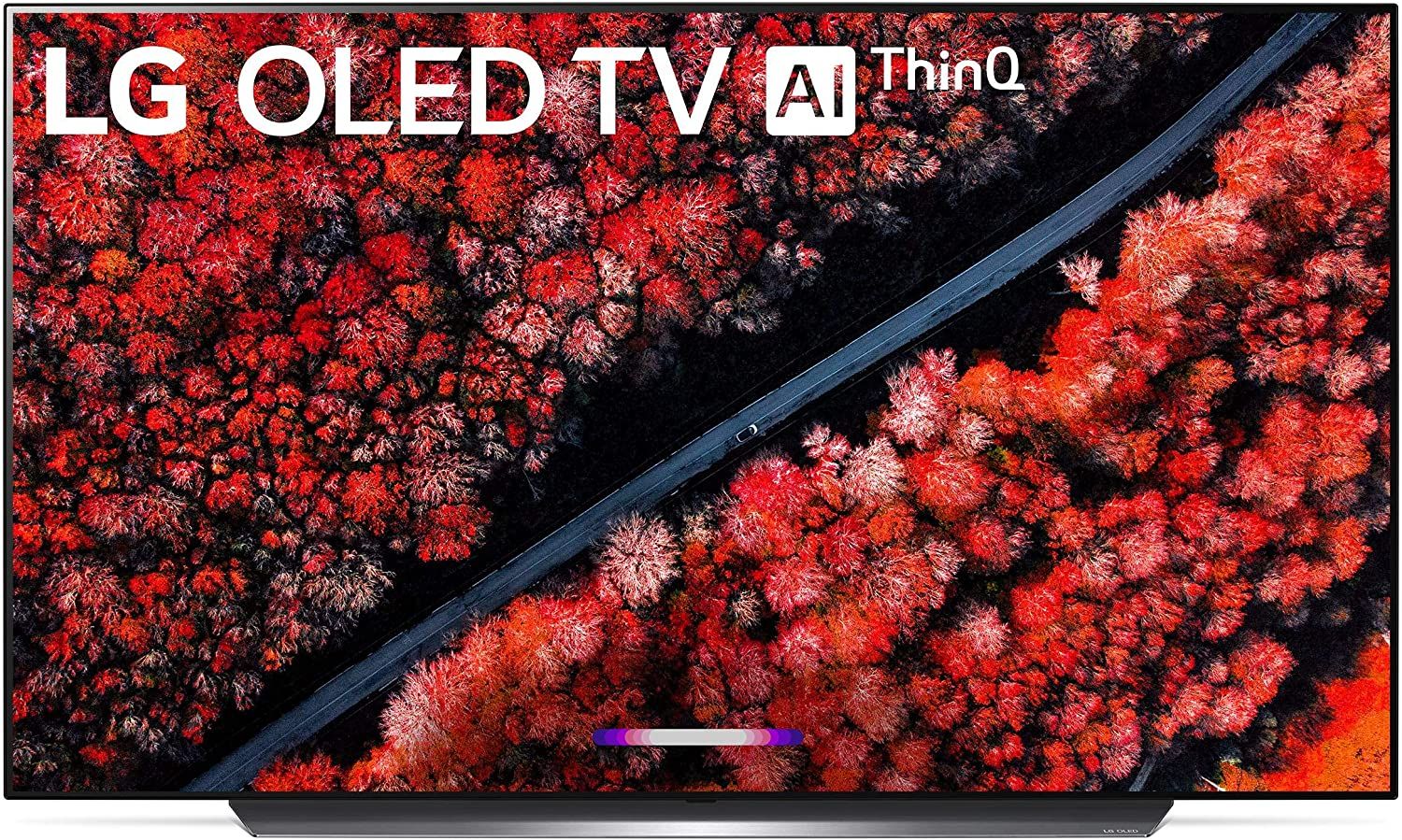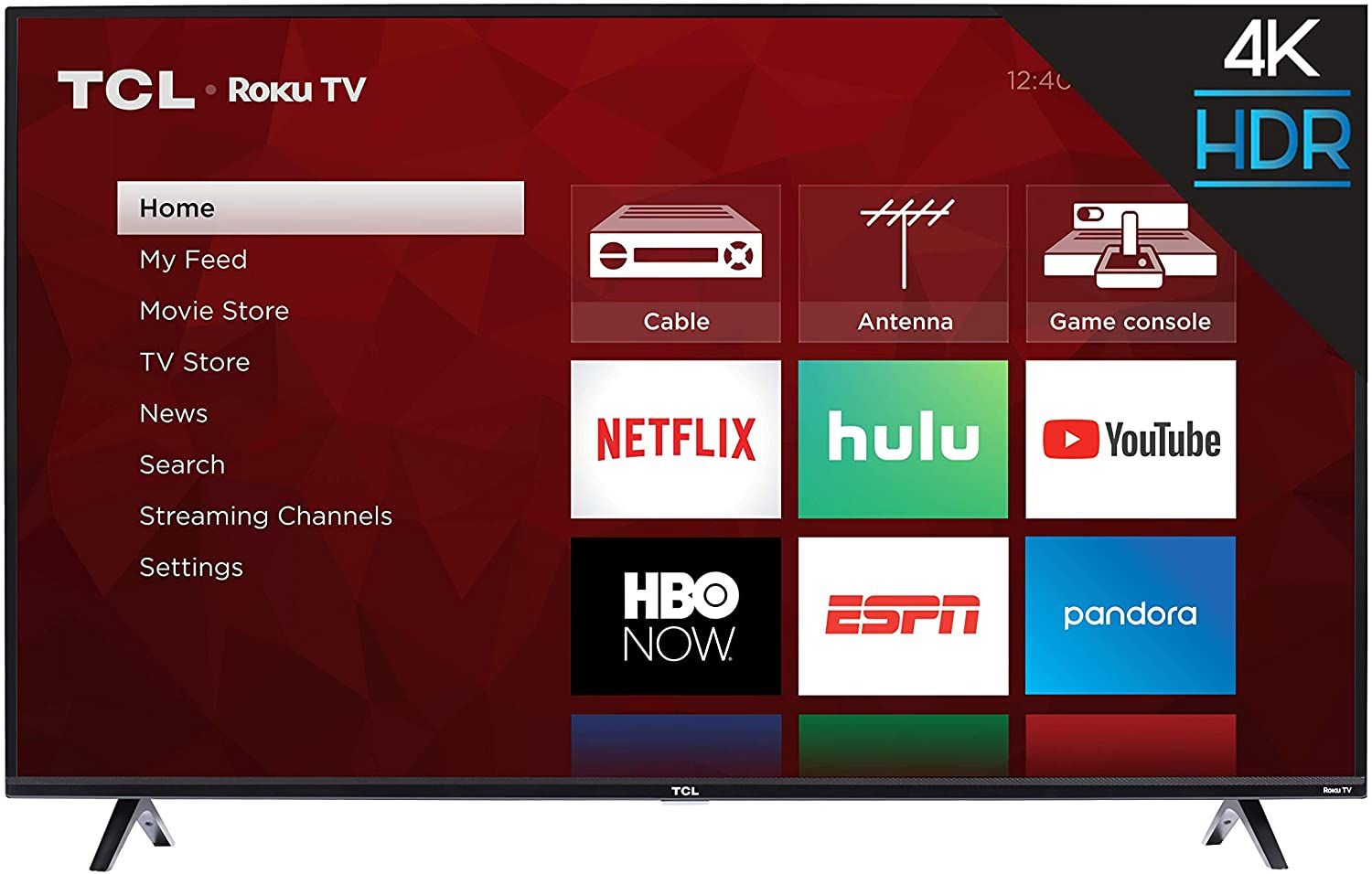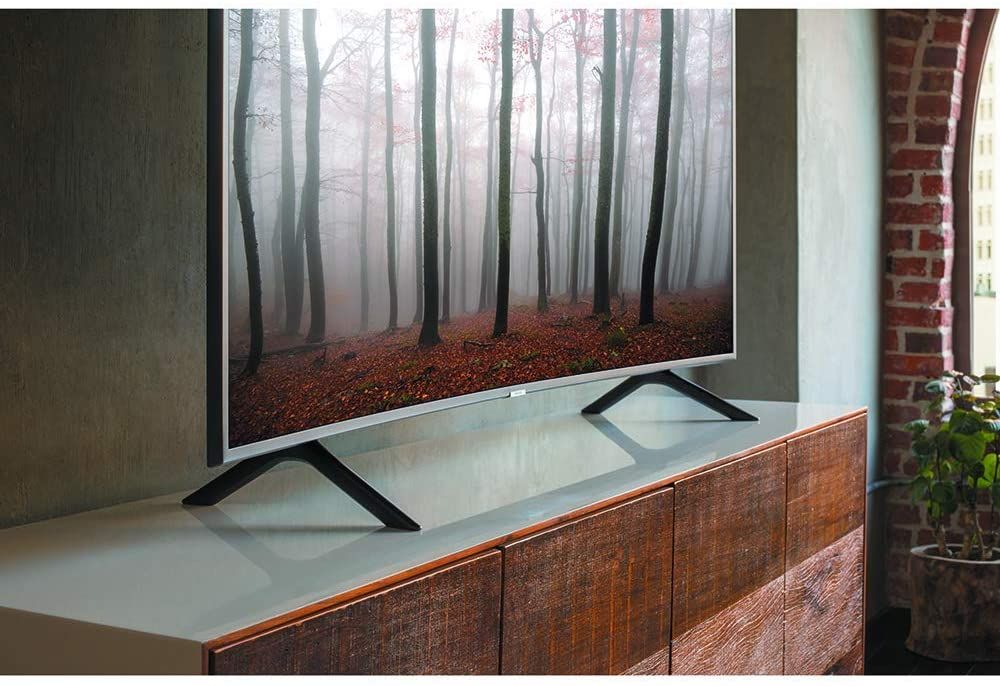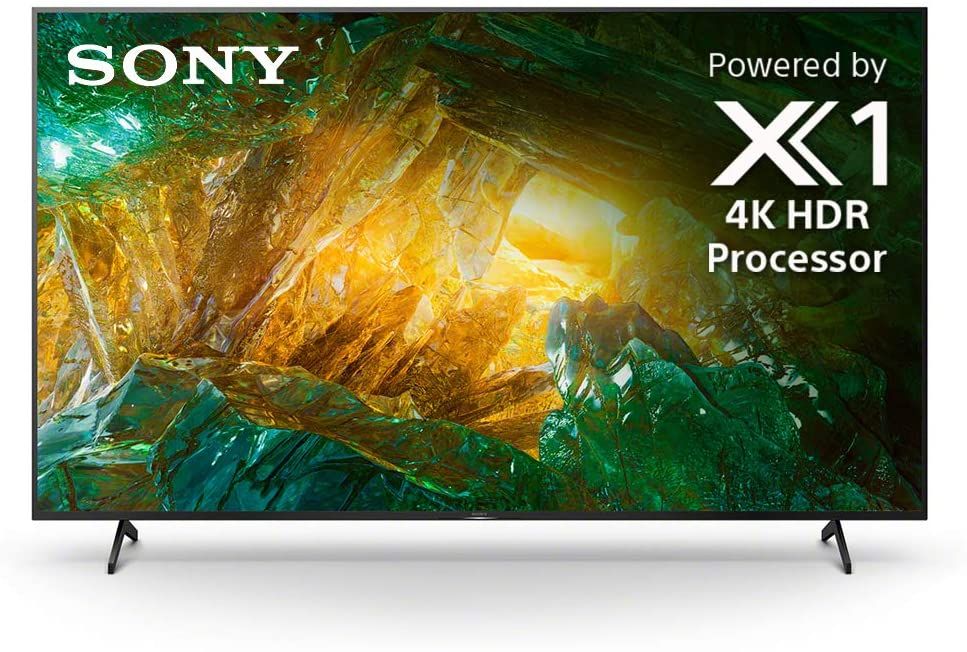- 9.80/10 1. Editors choice: Samsung UN55RU7300FXZA Curved 55-Inch 4K UHD 7 Series
- 9.40/10 2. Premium pick: LG C9 Series Smart OLED TV
- 9.92/10 3. Best value: TCL 43S425 Smart ROKU LED TV
- 9.55/10 4. ASUS VP28UQG 28” Monitor 4K
- 8.90/10 5. ViewSonic XG3220 32-Inch 60Hz 4K Gaming Monitor
- 9.30/10 6. SAMSUNG 50-inch Class Crystal UHD TU-8000 Series
- 9.00/10 7. LG 24UD58-B 24-Inch 4K UHD IPS Monitor
- 9.00/10 8. Samsung 28-Inch UE570 UHD 4K Gaming Monitor
- 8.50/10 9. Sony X800h 55 Inch TV
- 8.00/10 10. AZMIOR 4K Portable Monitor
Looking to elevate your gaming experience? If yes, then you can never go wrong with the best 4K TV for gaming. Sure, there are some pretty excellent gaming monitors in the market, but a 4K Gaming TV is the ultimate way to go if you're to future-proof your gaming rig. Why? Well, apart from enjoying some sick graphics on Fortnite and Battle Royale, you can also use your 4K gaming TV to binge-watch Netflix, catch up on some live sports action, or catch up with the world on Aljazeera.
Besides, with TV manufacturers trying to get a leg up in the market, 4K TVs are reasonably priced now more than ever. But with the plethora of options on the table, how do you identify the crème de la crème of 4k gaming TVs? By reading through our comprehensive TV buying guide, as well as a list of the best 4K TVs for gaming. Take a moment to weigh the pros & cons against your preferences and tastes. Once you finish this guide, you'll be able to pick which of the best 4K TVs for gaming is perfect for you!
If you still have a soft spot for curved TVs, then the Samsung RU7300 is one of the best 4K gaming TVs you’ll find. As a curved TV sitting on a pair of slender metallic feet, it’s a pretty sight to the eyes, especially when you place it on an entertainment center. But besides the curvy shape, everything else is quite straightforward. It has a plastic build with a metallic strip running around the edges for added visual flair, as well as for durability purposes. The three HDMI ports, a pair of USB ports, and an Ethernet port sit on the rear end of the unit.
The outstanding feature on the Samsung RU7300 is its top-of-the-line picture quality. The curved shape doesn’t just add visual flair but also minimizes glare. It runs on a 4K UHD processor, which automatically up-scales non-native 4K shows and films to its 4K resolution. The RU7300 also boasts Samsung’s famed PurColor Technology, which enhances the contrast between white and black areas, and at the same time, delivers better color saturation. All these features work together to provide unrivaled, true-to-life picture quality, regardless of where you may be sitting.
As far as ease of use is concerned, Samsung did everything right. The RU7300 features Samsung’s Eden smart system, which means it has well-organized and easily customizable menus and a very responsive voice recognition system. It supports Netflix, YouTube, Amazon Prime, and countless other TV apps.
Although the picture quality and low input lag make it an above-average gaming TV, it has a 60Hz refresh rate, which means it may have a bit of a hard time playing through fast media. Overall, it’s a great gaming TV, but note, with the curves comes a higher price tag.
- 20W dual stereo speakers
- 4K UHD Processor
- Samsung Eden Smart System
- PurColor Technology
- Crisp-clear 4K picture and video quality
- Excellent, easy to use interface, and responsive voice control feature
- Low input lag
- Exemplary sound quality
- Average HDR performance
- Pretty expensive
The LG C9 smart TV is an excellent example of why OLED is still one of the leading TV panel technologies in the market in regards to quality. From vibrant colors and deep blacks to fast performance and smooth movements, the LG C9 is the ultimate TV to buy. Like all OLED TVs, the LG C9 offers outstanding dark room performances, thanks to its perfect deep blacks and precise uniformity.
Its stellar imagery is joined by outstanding design and an excellent operating system that makes it seriously hard to resist. The LG C9 has other innovative features that include HDMI 2.1 ports, which will enable you to take advantage of its 120-hertz screen while gaming with the PlayStation 5 and Xbox Series X.
The 55-inch LG C9 is one of the most affordable OLED TVs we currently have around. As for the 65-inch, it can be purchased for about 1,949 US dollars, which is still very reasonable for that size. The 77-inch is the colossal LG C9 series that is available in the market. While the 77-inch is sure to give you severe cinematic experiences, its 3,953.23 US dollar price tag is likely to be a step too far for many.
- Cutting edge image and sound technologies
- Dolby Vision and HDR 10 support
- 65-inch panel size and OLED panel type
- 3840 x 2160 panel resolution
- 33.9 kgs weight
- 4 HDMI ports, 3 USB ports, 1 Ethernet port
- WiFi and Bluetooth enabled
- Up-to-date HDMI 2.1 connectivity
- Superior OLED display and design
- Great sound
- Includes Amazon and Google Assistant
- Alexa built-in
- Does not have HDR10+ support
- Inadequate HDR brightness
TCL seems to have permanently etched its name in the hall of fame of the best budget TVs, and this 43-inch screen sure drives this point home. For an entry TV in TCLs 4-series line, the 43S425 does pretty well.
Although it’s not as sleek as those in the 6-series, the 43S425 TV has a basic but decent design. The back panel features flat, glossy metal and plastic bezels and houses all the connectivity options. The three HDMI Ports, a USB and Ethernet port, as well as audio outputs and the antenna cable, are on the left, while the power cable connector is on the right.
As with the TV, the remote is standard but easy to use. It has a plastic build and sports a purple direction pad. Just above the pad are the power, back and home buttons, while right beneath it are four service buttons for Netflix, Hulu, DirecTV Now, and Sling TV. The volume and mute buttons are on the right side.
The 43S425 TV may have a basic design but it doesn’t skimp much on features. It ditches the standard 60Hertz and replaces it with a faster refresh rate of 120Hertz per second. It has standard SDR and HDR levels; hence the brightness remains the same through all scenes.
The semi-glossy finish helps minimize distracting reflections, and for a TV that lacks local dimming, the 43S425 has excellent black uniformity and a pretty top-shelf contrast ratio. All these features together make it one of the best gaming TVs on a budget because it has reduced motion blur and delivers decent-quality images.
Gaming aside, the 43S425 is perfect for everyday TV use. It features ROKU TV and, as such, it unlocks your access to streaming platforms such as Netflix, Hulu, Sling, YouTube, Amazon Music, Spotify, and Pandora, among many others. If you’re not willing to pay for any service, you still get access to over 500,000 movies and TV shows for free. You can also control it via your smartphone, through a mobile app.
- HDR10
- Wireless capability
- Digital audio output
- Smart functionality thanks to mobile app
- Affordable
- Excellent black uniformity and contrast
- Reduced motion blur for a wonderful gaming experience
- Decent native audio
- Lacks local dimming
- Average-level HDR and SDR peak brightness
4. ASUS VP28UQG 28” Monitor 4K
Thinking of elevating your gaming rig with a 4K gaming TV but working on a tight budget? If yes, then you should take a look at the Asus VP28UQG unit. Measuring 26 by 2.5 by 15 inches, Asus VP28UQG packs a pretty punch and is quite a game-focused monitor.
To begin with, it boasts a rapid 1ms response time, making it the fastest monitor within the same price range. Add in the fact that the monitor supports FreeSync and you will never have to worry about screen tearing or motion blur during high-speed games. It’s also equipped with GamePlus, a feature that allows you to easily customize monitor controls so you can easily access advanced gaming features seamlessly.
With the Asus VP28UQG, you never have to worry about straining your eyes as it features integrated eye care technology, which reduces blue light and flickering. This is a perfect addition, especially if you are a gaming addict.
As far as picture and video quality is concerned, the Asus VP28UQG is downright one of the best gaming monitors you will find today. It has a stunning 4K display and, unlike most units within the same price range, delivers a resolution of up to 2160 pixels for crisp, clear, and highly detailed images. It has a 60Hertz screen refresh rate, which helps minimize motion blur, and makes it better than other bigger screens, which usually share the same refresh rate.
Design-wise, Asus VP28UQG is quite basic. It has a matte black finish and thick but not distracting bezels. It weighs around 10lbs, thus it is pretty portable and sports a highly intuitive 5-way joystick controller at the back. Its equipped with a pair of HDMI inputs, a headphone jack, and a display port input.
- 1ms response time
- AMD FreeSync technology
- Integrated eye care technology
- 5-Way joystick
- Solid gaming performance
- Supports FreeSync technology
- Crisp, clear 4K image and video quality
- Very affordable
- Limited number of ports
Looking for a gaming monitor that comes with 4K resolution without compromising on your viewing experience, ViewSonic’s XG3220 32-inch monitor is an excellent pick. Unlike smaller 4K monitors, this 32-inch display allows you to use it at 100% display scaling while eliminating any blurry texts. Moreover, that extra screen display comes in handy for avid gamers and professionals who perform frequent video editing.
Aside from the 4K resolution, its aesthetics are certainly made with gamers in mind. It sports a lot of glossy black plastic, a range of LED accent lights, and plenty of sharp, angular bezels. The plastics are sturdy enough to prevent cracking or creaky sounds that develop when setting up the device on top of a desk or stand.
The rear of the chassis features ViewSonic’s new X-pattern design that gives the monitor a distinct game-like vibe. On the side are OSD buttons that allow easy access but you may need to memorize the keystrokes. The stand has plenty of adjustment alternatives making the monitor extremely flexible. You can tilt, adjust the height (up to four inches), turn the swivel side to side, and fine-tune the screen into a portrait orientation.
Its 4K UHD resolution means it has a resolution of 3840 x 2160, allowing the monitor to display brighter and life-like images. When combined with its 60 Hz refresh rate, you can enjoy fast-paced games like the Ruiner. Also, the monitor comes with AMD FreeSync support for easy matching of the GPU output to its refresh rate. The feature also eliminates any tearing bound to develop when the graphics card is out of sync.
- AMD FreeSync support
- ColorX gaming mode
- Low input lag
- Dual integrated speakers
- Adjustable stand
- Decent port selection
- Great size for 4K display
- Weak speakers
The Samsung UHD TU-8000 is a decent TV that happens to be a non QLED monitor. It comes with significant reductions in critical specifications that are present in other smart TVs, assuming a lower and a more inexpensive price tag. The Samsung TU-800 has exceptional darkroom capabilities thanks to its excellent contrast ratio and black uniformity. However, it is incapable of further darkening any black spots due to its lack of a local dimming feature.
The Samsung TU-8000 has a decent peak brightness and fair reflection handling but tends to struggle in rooms that enjoy direct sunlight. Unlike other smart TVs, the TU-8000 does not enjoy the support of a wide color gamut when it comes to HDR content resulting in inferior image accuracy when viewed at an angle.
Despite its inadequacies, most gamers will appreciate the fact that it has an incredibly black frame insertion feature and a low input lag that assists in reducing motion blur. However, for gamers planning to use this TV for gaming fun with an Xbox Series X or a PlayStation 5, this model will not be enough due to its lack of an HDMI 2.1 port.
- 4K crystal processor
- Tizen
- HDR
- In-built Alexa
- Crystal display
- Exceptional low input lag
- Incredible dark room performance
- Great design and quality
- Sharp 4K images
- Tizen
- Does not have a 2.1 HDMI port
- Underwhelming HDR performance
The LG 24UD58-B is one of the inexpensive 4K UHD IPS monitors available in the market today. Despite its low price tag, the LG 24UD58-B offers superior image quality that is accompanied by vibrant colors and eye-catching clarity.
This monitor is an excellent option for casual console and PC gaming activities, entry-level content creation, and general everyday use. When it comes to design, the stand of this monitor takes up a U-shape and is made of aluminum, assuming a sturdy posture that manages to serve you without any wobbles. One of the advantages of this model is its flexibility and height adjustability that strives to meet your needs. Also, you can slant the monitor front and back to a certain extent to improve your viewing experience.
When it comes to performance, the LG 24UD58-B prides itself for having one of the lowest input lag in the market. It is also known for its support for the AMD FreeSync feature that avails a variable refresh rate when linked to a compatible graphics card. Although it supports variable refresh rate (VRR) features, the LG 24UD58-B is not compatible with DisplayPort functionalities, making it incompatible with Xbox One.
At present, the market price of the LG 24UD58-B is about 299 US dollars, making it one of the best pocket-friendly IPS monitor in the market today.
- 24-inch 4K IPS monitor
- 2 2.0 HDMI ports and a DisplayPort
- 240-volt power input
- On-screen control with split-screen
- Black modifier and game mode
- Sharp UHD picture content
- Superior gaming performance
- AMD FreeSync support
- Low input lag
- Solid colors and uniform backgrounds
- Lacks speakers
- Does not have USB ports
The Samsung UE570 is a great and affordable option for individuals looking to upgrade their monitor experience to a 4K monitor experience. The Samsung UE570 is a well-equipped monitor that can serve the demands of a creative who is looking for an enticing and clear monitor or a gamer looking to spice things up to 4K.
When you first come in contact with the Samsung UE570, you will notice its enticing physical appearance. It looks good, just like other Samsung products and the company’s 4K monitors on sale today. Featuring a fairly slim bezel, the Samsung UE570 comes in grey, silver, and black coloration with an elegant minimalistic design.
When it comes to connectivity, the monitor offers 4K displays at 60-hertz through both its 2.0 HDMI port and 1.2 DisplayPort. It is also an exceptional performer when it comes to color gamut ranges. When you consider its fair price, you will notice the Samsung UE570 monitor delivers more than its value when it comes to exceptional color rendering in both AdobeRGB and sRGB color gamut ranges.
- Striking 4K UHD display
- Powerful split-screen functionalities
- Eye saver and Flicker-free mode
- 1ms response time and AMD FreeSync
- Metallic stand
- 60-hertz refresh rate
- Crisp and superior image quality
- Pocket friendly
- Response time speed of 1ms
- FreeSync functionality does not work over HDMI
9. Sony X800h 55 Inch TV
The X800H is a pleasant upgrade from Sony’s previous X800G. It comes with amazing viewing angles, peak brightness, and color accuracy. What’s more, its response time, low input lag, and gray uniformity are some of the features any gaming fanatic will find irresistible.
Its design largely mimics that of its predecessor, evident by the sizeable plain frame supported by a v-shaped stand. However, the X800H has a thinner build, and the stand is wider, creating more space for setting up a larger soundbar. On the rear is a large grate that enhances heat dispersion.
Apart from its conventional construction, the X800H comes with a full-on Android TV and Google Assistant interface embedded in the processor for better performance. This means you can use your voice to control your smart devices and TV when searching for movies, managing tasks or looking for answers. Moreover, the system is compatible with Alexa making it easy to stream camera feeds using your voice.
Its video quality is also pretty decent for an entry-level set. When tested along with the included streaming apps, the X800H delivers crystal, clear images thanks to its X1 processor that eliminates any errant artifacts. Additionally, the viewing angles are not only great when setting up the X800H in a spacious living room but also using it as a monitor. When coupled with its HDR and Dolby Vision surround, you are sure to get the best gaming experience.
- 4K HDR Processor X1
- Google Assistant
- Smart Android Tv
- Homekit Support
- Mid-tier price yet has high-end features
- Lots of inputs at the rear
- Great color accuracy
- Repetitive Android setup
10. AZMIOR 4K Portable Monitor
If looking for a monitor that allows you to play games on the go, Azimor’s 4K portable monitor is an excellent pick. Its 15.6-inch screen makes it easy to play your favorite AAA titles at home and during travel. What’s more, its miniature size allows you to set it up on small workspaces. The monitor has a pretty small profile of 0.2 inches, and a weight of 1.82 pounds, so you don’t need a lot of space to set it up.
With its 4K HDR resolution, you are sure about getting vibrant and clear images. This high resolution makes the monitor not only ideal for gaming but also for office work. Moreover, you can use two apps simultaneously without compromising on their performance. Watching movies on this monitor is stunning as it delivers life-like pictures; the colors and images are so real they could pop out of the screen.
On the rear are its built-in dual 2W integrated speakers that deliver sound similar to a laptop speaker. You can also use the 3.5mm headphone jack to fit a pair of headphones when listening to music, playing games, or watching movies. Another feature that makes this monitor stand out is its compatibility with a vast range of devices, including phones (Android and iOS), computers, and laptops. When tested on Android smartphones, its performance was exceptional as it gave a full desktop experience. Its 60 Hz refresh rate creates a more immersive gaming experience, while the sharp images allow you to enjoy gaming for hours on your mobile device.
- Built-in dual 2W speaker
- 178 IPS full view angle
- Landscape and portrait mode
- AMD FreeSync and HDR supported
- Great sound quality
- Compatible with other devices
- Best size for gaming on the go
- Charge depletes rapidly
You may own the most powerful gaming rig, but if you still game on that standard monitor you bought a few years ago, you're not doing your rig any justice. It would help if you upgraded to the best 4k TV for gaming. It'll elevate not only your gaming experience but also your entire entertainment center. Here are some essentials that you'll need if you want the best 4k TV for gaming.
Essentials To Look For
However, note, just because a manufacturer says they offer the best doesn't mean their 4k TV will live up to your expectations. To identify the best, make sure you review a few essentials. To begin with, only review gaming TVs with an ultra-high-definition or 4K resolution. Not Full-HD, not 1080P, only 4K. Only then can you be sure that the image and video quality will be unrivaled.
Besides resolution, you will also want to consider the TV Size. Why is this important? Well, a smaller screen with a 4K resolution is great, but you will always be stuck near it. With a bigger screen, you get to enjoy the fine detail of ultra-high 4K resolution displays even while sitting 10 feet away. In that light, if your budget doesn't allow you to get a bigger screen, try to get an averagely-sized one for you to enjoy the 4K experience fully.
But beyond size and resolution, the most critical factor of all is the input latency. The TV you are looking at might have superior image quality and the perfect screen size, but if it has a high input lag, it'll have a slow image processing speed, and your gaming experience will suck, especially if you’re a competitive gamer. In other words, the lower the input lag, the faster the image processing between the gaming rig and the TV screen, and consequently, the more refined your gaming experience. With that said, when it comes to latency, you want a 4K gaming TV with a response of about 30ms or less.
Latency aside, you also want your 4k gaming TV to have a high refresh rate. The higher it is, the smoother the motion, and the lesser you will have to worry about ghosting in between a high-speed game. Ideally, the best 4k gaming TVs have a refresh rate of between 60Hertz and 120Hertz. If you are a competitive gamer, you want one with a refresh rate of 120Hertz. It's also a good idea to purchase a TV with HDR capabilities for brilliant and lifelike picture and video quality.
Also, is it an LED, LCD, OLED, or QLED screen? Does it have enough inputs for your gaming consoles? Is it future-proof or will you have to replace it five years down the line? Also, is the sound quality great or will you need a separate soundbar? With that said, check out our list of the best 4K TVs for gaming to be in a position to make the best decision.
FAQ
Q: Is QLED or OLED Better For Gaming?
In most regards, OLED displays are technically better than QLED ones. OLED displays have better contrast, better viewing angles, and better response times. That isn’t to say QLEDs are bad, though. They are brighter than OLED sets, and their quantum dot technology makes for excellent color recreation that is only slightly outperformed by OLED. The response time is the real difference between the two. However, while OLED displays are superior in these regards, QLED displays are substantially more affordable, and therefore more sensible for most gamers. Unless you have the budget, opting for an OLED over a QLED doesn’t justify the expense when compared to the benefits.
Q: Can I Play PC Games on 4K TVs?
The simple answer is yes. PCs can easily connect to 4K televisions, and it is essentially the same as a large monitor. However, there are some drawbacks to using a television as opposed to gaming monitor. One thing to consider is response time and input lag. Response time on televisions has significantly improved, especially as more and more add a gaming mode. However, they still aren’t on par with gaming monitors. Gaming monitors also have higher refresh rates, which makes for a smoother gaming experience. Some TVs offer as much as 240Hz refresh rate, but they are rarely consistent at delivering that result. Playing PC games on a 4K tv will be fine for most people, especially single-player titles. However, if you play competitively you will be at a disadvantage compared to a dedicated monitor.
Q: Do 4K TVs Have More Input Lag?
As said above, yes, 4K TVs do have more input lag than traditional gaming monitors. However, input lag on 4K TVs is significantly improved over prior generations of televisions. That’s because most modern 4K TVs include a gaming mode that bypasses the television’s processing unit. That allows them to deliver information within 10ms, which is markedly improved over the 80ms response time average without gaming mode. It is within striking range of gaming monitors, even if gaming monitors have a slight edge. The best 4K TVs will have an input lag at or less than 10ms with game mode enabled.
Q: What About Burn-In?
Burn-in only affects OLED 4K TVs. Burn-in is a long-term problem where individual pixels go dimmer over time. This is particularly problematic for pixels that frequently display static images, such as logos. This creates a burn-in effect where the image of that static image appears to linger. This is inevitable for any OLED panel, though the problem has been significantly mitigated. It takes years and constant use to develop a level of burn-in to be concerned about. However, if you are prepared to shell out the money for an OLED device, it is best to know going into it that at some point it will be a problem.
Q: Do All 4K TVs Have 120Hz?
No, but 4K TVs with 120Hz refresh rates are becoming more common. That’s especially true as more people enjoy laying their PC titles on their 4K televisions. You will want to be careful which TV you get, though. While the best 4K TVs do deliver a true 120Hz, many manufacturers reach this conclusion with an “effective refresh rate.” That means the set reaches a perceived 120Hz refresh rate through internal processing. It usually looks fine during television programming, but this feature is usually turned off in game mode. So while you can certainly enjoy higher than 60Hz, keep your expectations in check while shopping.
Q: Do All 4K TVs Support HDR?
No, but it is becoming more common. HDR is a separate technology from 4K. 4K refers to the number of pixels on the screen, which makes for a sharper and clearer image. HDR, or High Dynamic Range, refers to the color accuracy. With HDR, the contrast is significantly improved, making for deep blacks and brilliant whites. Cheaper 4K sets usually don’t have HDR as a cost-saving measure, but you can usually find a 4K HDR TV for well under $1,000. When you’re shopping for a 4K TV and you want HDR, make sure the box says both 4K and HDR.