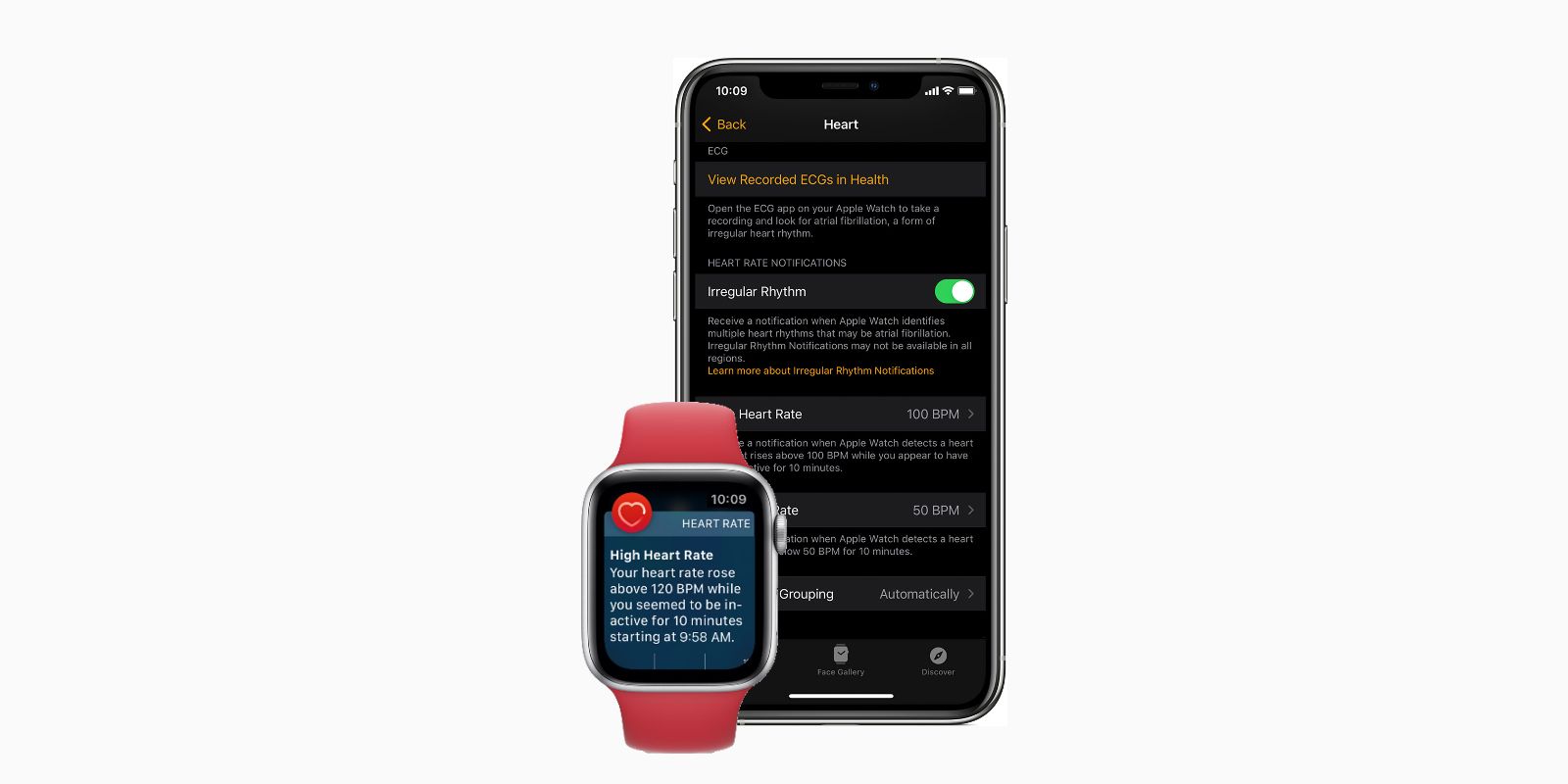The Apple Watch can provide users with notifications for high or low heart rates and irregular heartbeat rhythms. The functionality could provide life-saving for users or simply give them peace of mind that they'll be alerted should such a heart issue arise. It is part of a wider and growing suite of health features in the Apple Watch.
When Apple first released the Watch in 2015, health and fitness tracking was one of its main draws, although its functionality was much more pared back than it is today. It could track a user's steps, caffeine intake, calories, and heart rate, among other things, and users could also set a goal for movement.
Today, the Apple Watch health features include mobility and cardiovascular fitness measurements, fall detection, and access to a user's medical information for first responders in case there is an emergency. An ECG app uses a sensor against the user's wrist to detect the heart's rhythm and electrical activity. Many of these features allow users to keep tabs on their health over time, but Apple's heart notifications can flag potential heart issues as they arise.
Enabling Apple Watch Heart Notifications
An unusually fast heart rate can be caused by things like illness, stress, or medicines and can be problematic if it is sustained over a length of time. Symptoms can include lightheadedness, shortness of breath, and fatigue, with the potential for unconsciousness and cardiac arrest. Too low a heart rate, meanwhile, can cause insufficient blood flow and result in similar symptoms, as well as fatigue and confusion. It too can lead to cardiac arrest, in addition to high or low blood pressure or heart failure.
It's for these reasons that the Apple Watch can provide notifications in the event that a user's heart rate remains above or below a chosen number of beats per minute (BPM) while they've been inactive for 10 minutes. To enable heart rate notifications, users need only tap on the Apple Watch app on their iPhone, tap the My Watch tab, and then tap 'Heart.' Here, they can set the chosen high and low BPMs.
Irregular heart rhythm can lead to blood clots, strokes, and heart failure among other issues. When notifications for them are enabled, the Apple Watch will occasionally check the user's heart rhythm and alert them if it detects an abnormality. To enable notifications, users should open the Health app on their iPhone, tap the Browse tab, tap 'Heart,' and then tap 'Irregular Rhythm Notifications,' where they can toggle notifications on and off.
Source: Apple