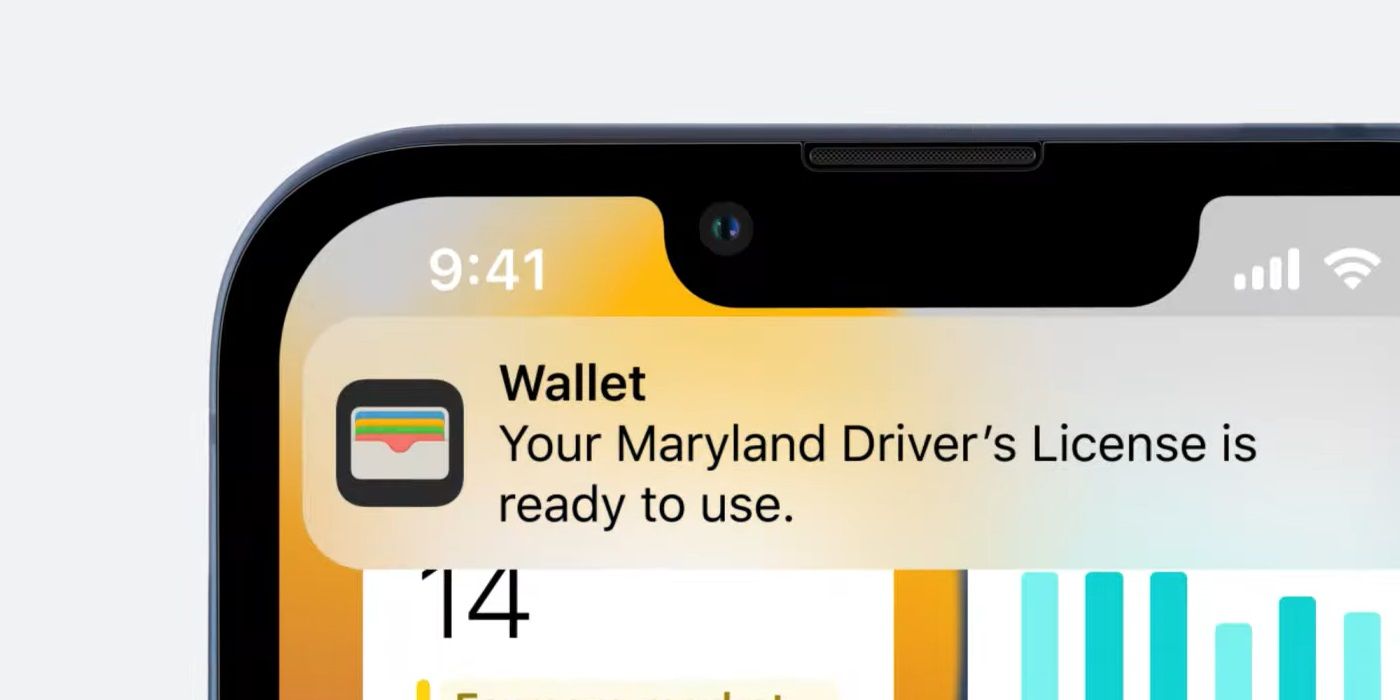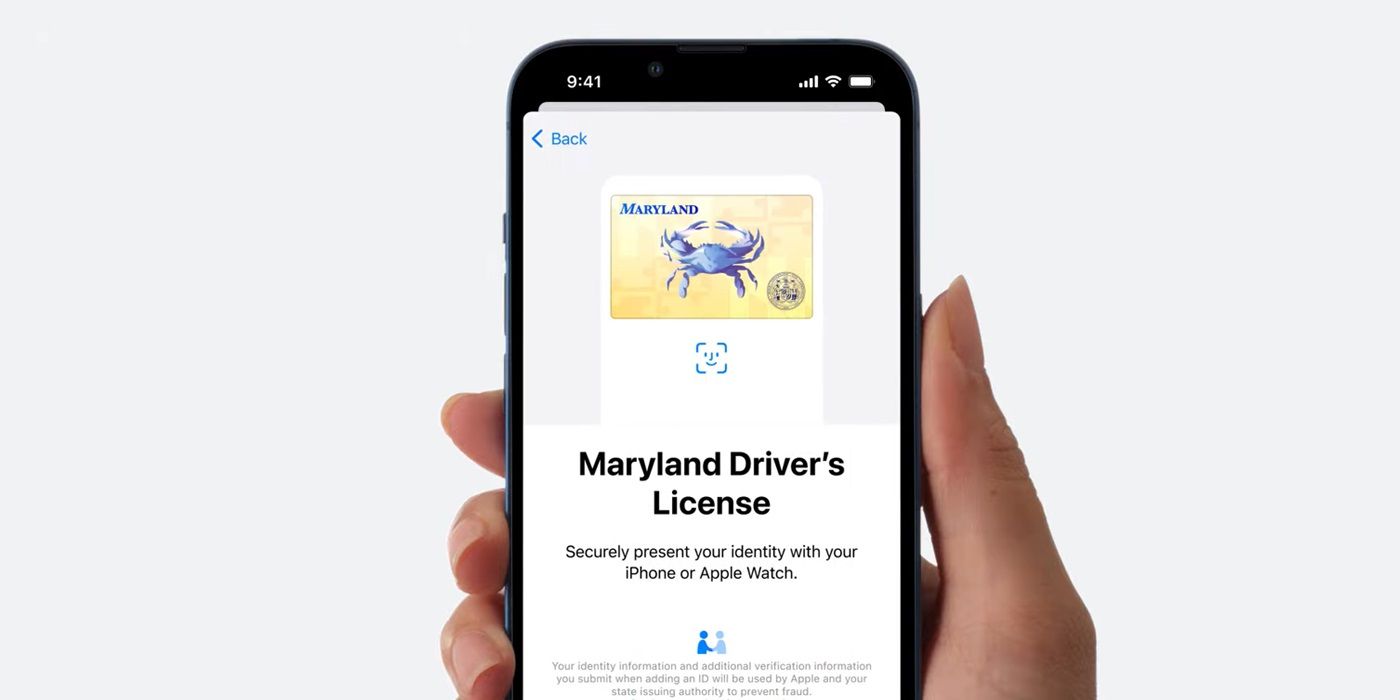Maryland is now the second state in the U.S. to support identification cards stored in the Apple Wallet, but the convenient feature comes with a few limitations. The move comes nearly a year after Apple announced that it would add software-level support for both government and personal identification cards in the Wallet app found on its devices. Previously, the pre-installed application from Apple was a popular option for storing a variety of digital cards and passes, but IDs were reserved for a physical wallet. It can hold everything from vaccination records to hotel room keys, and it is now even more versatile in Maryland.
The feature was first announced in June 2021 at the Worldwide Developers Conference, an annual Apple event primarily focused on upcoming software versions of iOS, iPadOS, WatchOS, MacOS, and tvOS. At the time, there was no real implications to the announcement — it would be some time before governments would make the feature available to the public. There was a roadmap to the rollout, though, and some states were named as participating in the program. These included Arizona, Georgia, Connecticut, Iowa, Kentucky, Maryland, Oklahoma, and Utah. In March, Arizona officially launched the program in its state, becoming the first in the country to host mobile IDs on a third-party platform. Maryland is now the second, but with limitations.
Maryland added support for mobile identification cards in May 2022 with real-world implications at two major airports, according to the state's Motor Vehicle Administration. The feature is intended to make it easier to pass through Transportation Security Administration (TSA) checkpoints at Baltimore Washington International airport and Reagan National airport. It functions the same as any other card or pass in the Apple Wallet — the phone is authenticated with a passcode or biometric and held to a near-field communication (NFC) reader. However, users are required by law to carry their physical drivers' license or ID card with them even after setting up the digital card. Furthermore, the aforementioned TSA checkpoints are the only places that accept the digital ID card. It's not currently accepted by law enforcement or any third-parties that may require identification.
How To Add A State DL Or ID To Apple Wallet
It's surprisingly easy to get started using a Maryland driver's license or ID card in the Apple Wallet. The process starts the same as adding any type of card or pass to the wallet, which is by opening the application and tapping the '+' symbol at the top right corner of the screen. Then, a list of different types of cards and passes will appear. Tap the option to add a Maryland state ID card to the wallet, and a slew of prompts will help the user set up the new feature. The state will need a clear and legible photo of the front and back of the physical card, as well as a photo of the person trying to set up the feature. To verify the cardholder is the same person adding the ID card to their wallet, the app uses a process similar to Face ID's setup calibration to ensure the user is actually present and alert. Finally, a photo is taken and sent to the state MVA, which verifies the application.
The functionality is limited not only in daily use, but also in the devices and software that it is compatible with — using a digital ID card requires an iPhone 8 or later running iOS 15.4 or newer. It's also available on the Apple Watch, but only on the Series 4 or later running WatchOS 8.4 or later. A state ID can only be added to one phone and paired watch at a time, which has its security benefits, but might make phone and watch upgrades a hassle. For now, the feature is more of a gimmick for most people with a Maryland state ID, unless the user travels often at the BWI or Reagan National airports. Hopefully the concept of Apple's digital ID cards becomes more useful in the future.
Source: Maryland MVA