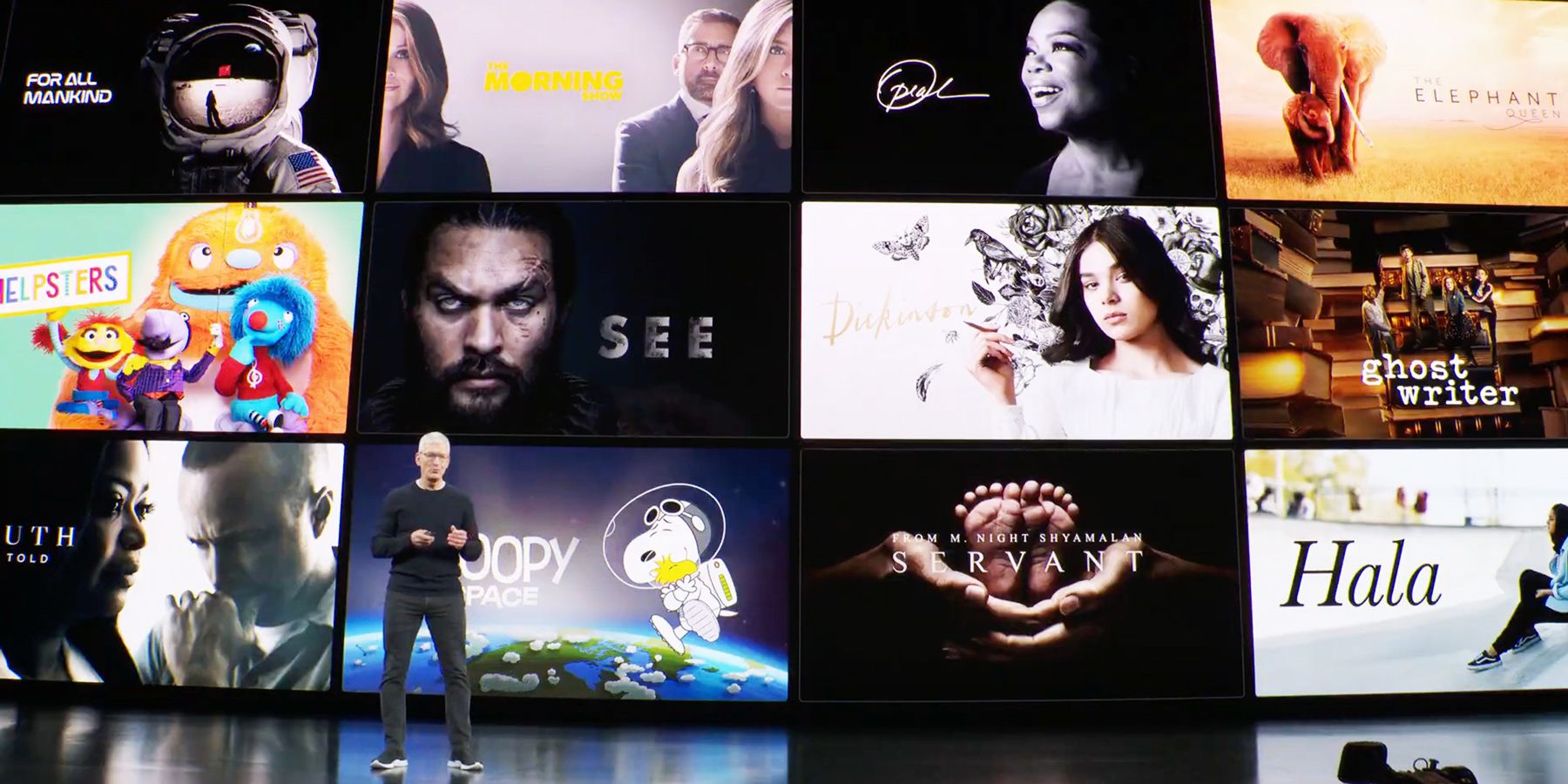Apple TV+ is fully built-in to Comcast platforms as of March 2022, and is surprisingly easy to use on Xfinity devices. Apple's streaming service wants to compete with other streaming giants like Netflix, HBO Max, and Paramount Plus. While Apple's catalog is comparatively smaller compared to those services, Apple TV+ has been steadily adding high-quality content available at just $4.99 per month. However, competing streaming services are accessible on many platforms with little to no effort, while Apple TV+ remains tricky to set up for people who are not entrenched in Apple's ecosystem.
Before the addition of Xfinity support, users without an Apple device were forced to go to extreme lengths to get Apple TV+ working properly on non-Apple devices. As with most services inside Apple's ecosystem, Apple TV+ requires an Apple ID to subscribe and access content. For those without an Apple device, creating an Apple ID required access to a computer with iTunes installed. Another workaround required Android users to subscribe to Apple Music's free trial to create an Apple ID, which they could use to access Apple TV+. It was apparent that the company's streaming service was designed for Apple users, but it has slowly expanded Apple TV+ access to other platforms.
When Apple and Comcast collaborated to bring the Apple TV+ service to Xfinity devices, over 50 million users gained access to the critically-acclaimed Apple TV+ catalog. Comcast's most popular set-top boxes received the software update that brought the Apple TV+ app to Xfinity devices. The application was first brought to the company's Sky Q and Sky Glass systems, which are set-top boxes primarily used in Europe and the United Kingdom. In March 2022, Comcast brought the app to its stateside Xfinity services, including the Xfinity X1, Xfinity Flex, and XClass TVs.
Apple TV+ Is Accessed Via Voice Control
To access Apple TV+ on an Xfinity device, the user can speak to their X1 Voice Remote, which is included with Xfinity set-top boxes. The voice control button is a large, transparent-blue circle underlaid with a picture of a microphone. Holding down this button and saying 'Apple TV+' will open the application. For a period of time after the Xfinity system is updated, Apple TV+ original movies and the first season of original TV shows will be available without signing in. After that period, users will need to sign in with an Apple ID to access the streaming service.
Users who have not previously subscribed to Apple TV+ will be offered a three-month free trial upon signing in on their Xfinity device for the first time. From there, users will be able to access all available content through the voice remote. Aside from simply opening the app, asking the Xfinity remote for specific Apple TV+ titles will prompt the movie or TV show to play. Instead of scrolling through the full Apple TV+ catalog, asking for 'See' immediately opens the original series starring Jason Momoa. With the addition of the Apple TV+ app, the millions of Xfinity users can access all of the most popular streaming services straight through their Xfinity set-top boxes.
Source: Comcast