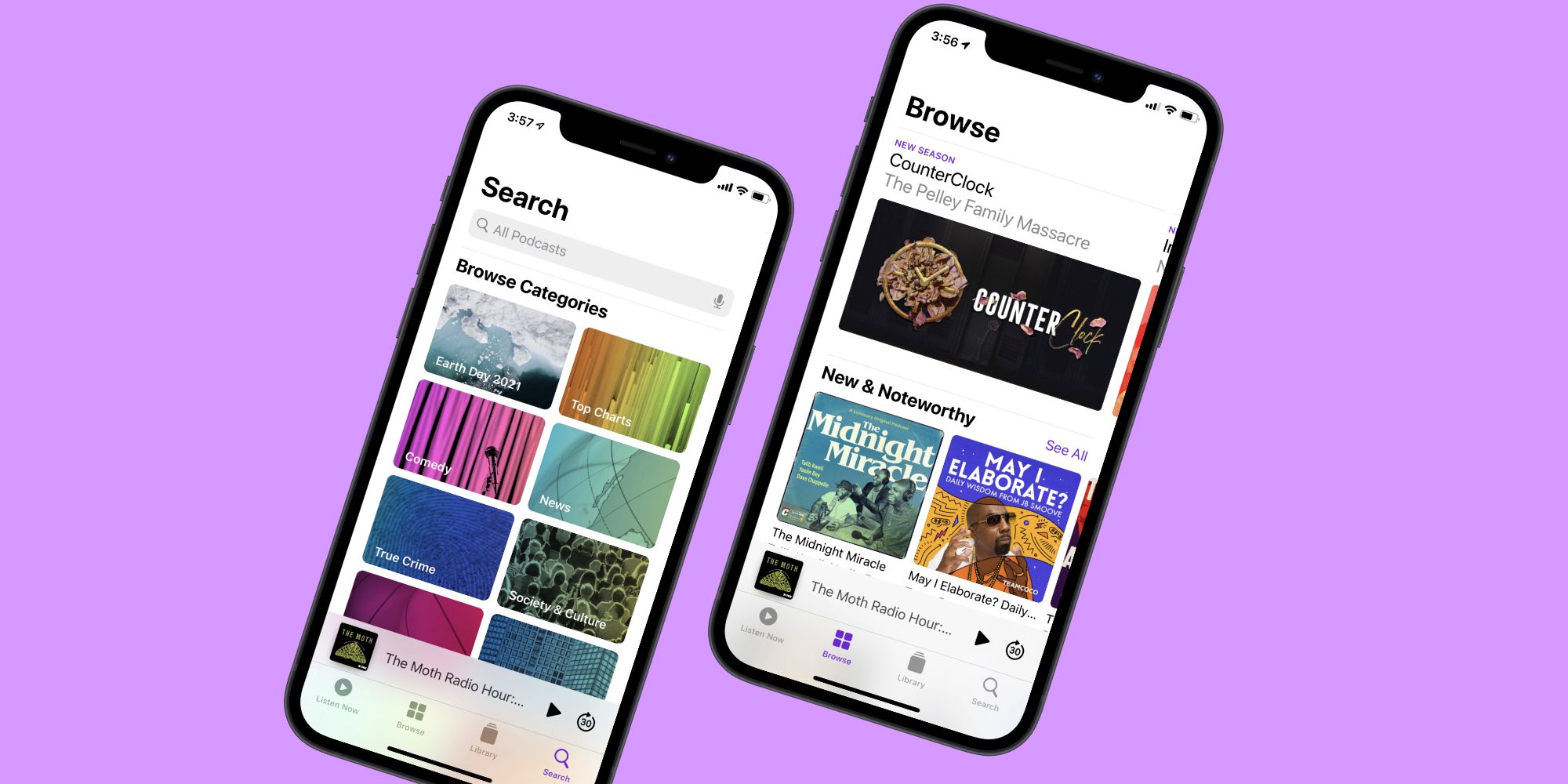Apple Podcasts recently got a major update with iOS 14.5, but unfortunately, it seems to have done more harm than good. Just a few days after the new software began rolling out, many users have been quick to complain about the current state of Apple's struggling podcast app.
iOS 14.5 brings a heap of new features to the iPhone, with one of them being a redesigned Apple Podcasts app. The biggest new feature is the introduction of podcast subscriptions, enabling creators to charge a monthly fee for entire shows or certain episodes of an existing podcast. The latest iOS update also introduces a redesigned Search page, revamped show pages with stronger visuals, and the ability to save individual podcast episodes for offline listening. While all of those are positive changes for Apple Podcasts, the update also seems to have kept a few lingering bugs (and introduced some new ones).
As pointed out by MacRumors and numerous people on Reddit, bugs from previous versions of Apple Podcasts are still present in the most recent iOS 14.5 version. Syncing issues appear to be the most prevalent, with users complaining that syncing playback across other Apple devices is still very hit-and-miss. The big draw of Apple Podcasts is that someone can start listening on one Apple device and then continue on another, but it's a feature that's been extremely buggy for years. As pointed out by one Twitter user, "whatever they're [Apple] doing to sync podcast state across devices is an unmitigated disaster and has been for years."
Apple Podcasts Is Downloading Hours Of Unwanted Episodes
In addition to persistent sync issues, there have also been numerous reports of brand new bugs that weren't present before iOS 14.5. The most concerning is that Apple Podcasts now appears to be downloading every single episode in people's library that's marked as unplayed. While that may not sound like a big deal at first, some users have reported that it's caused months' worth of podcasts all being downloaded at once — resulting in an exorbitant amount of data and storage usage. As one user on Reddit pointed out, this ended up using 75% of their monthly data while Apple Podcasts downloaded episodes from as far back as August 2020.
To check if this is happening, open the Apple Podcasts app, tap the 'Library' tab on the bottom, and then tap 'Downloading.' If there are a ton of unwanted podcasts being downloaded, tap 'Cancel All Downloads.' From there, users need to go through and manually delete any downloaded podcasts they don't want on their device. Tap on the three dots next to an episode, tap 'Remove Download,' and do that for every single one. It's far from an elegant solution, but that's where things are at right now.
There are some other quirks to keep an eye out for, too. Multiple reports indicate that it can take minutes or hours for the Library page to load after installing iOS 14.5, changing the episode order of a show resets the Limit Downloads feature, and the act of following shows instead of subscribing to them has generally uprooted the way a lot of people have expected the Library page to work. It's unclear if/when Apple will address these things, so in the meantime, users may be better off using a third-party app to get their podcast fix.