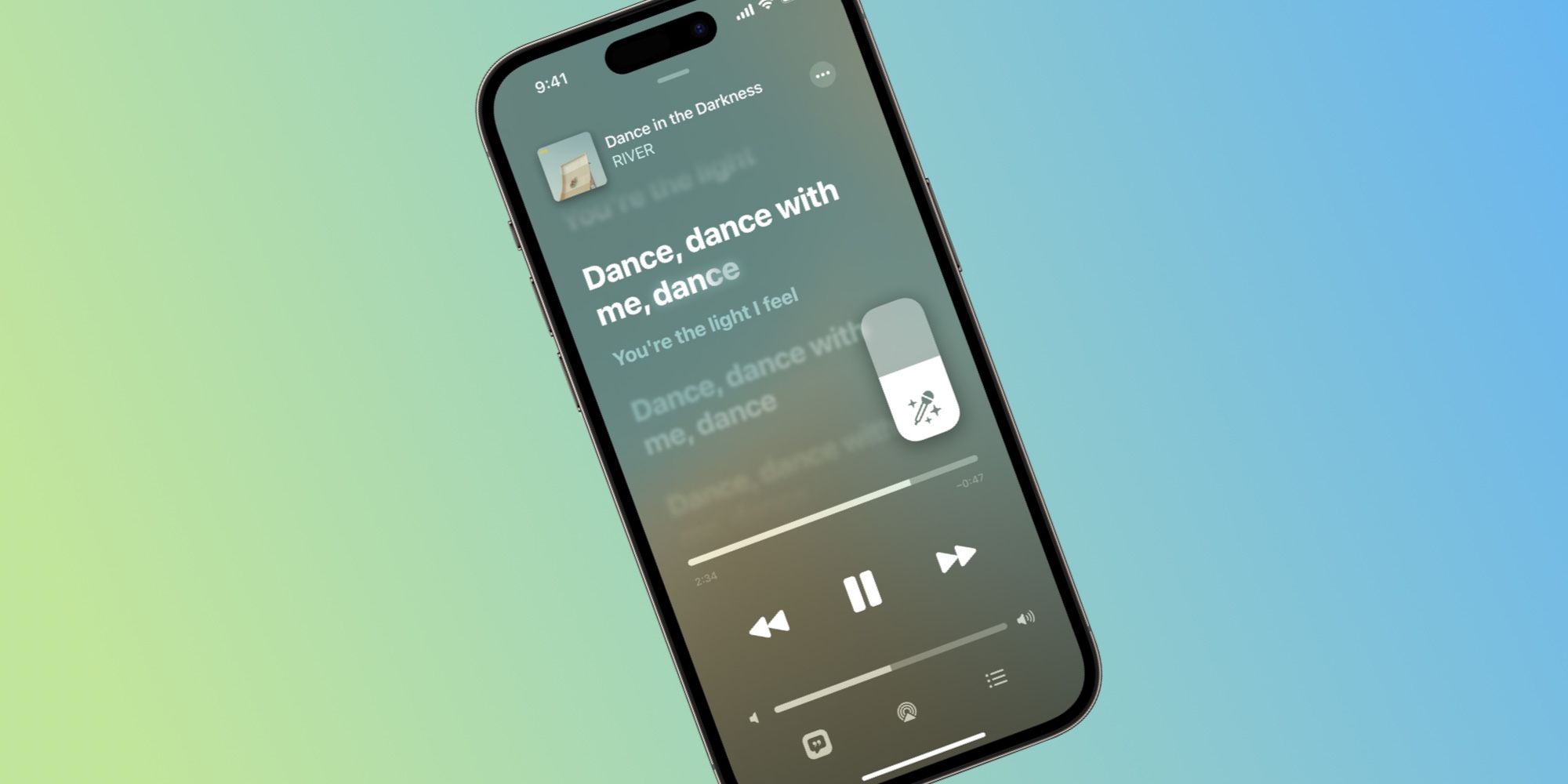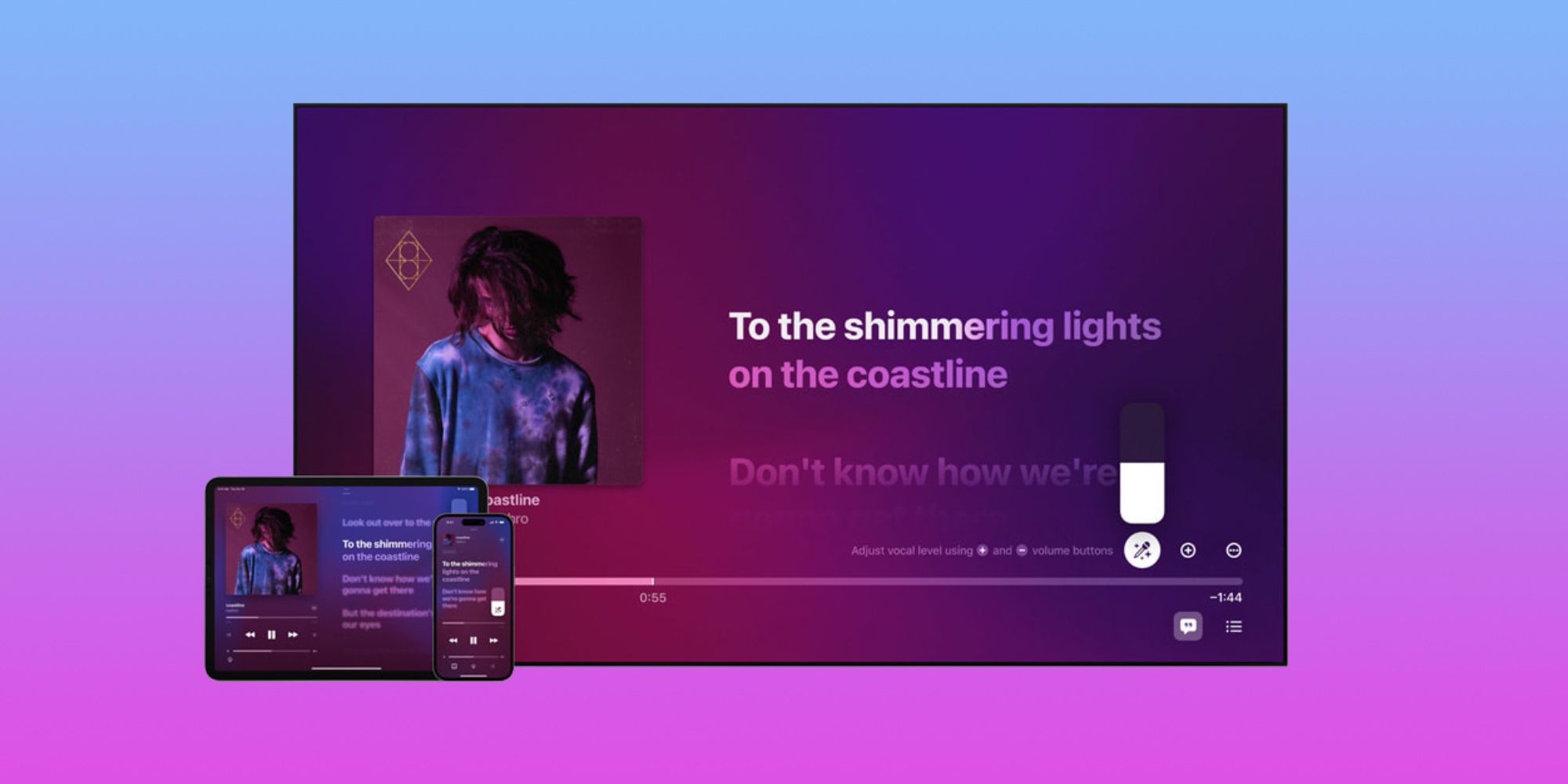Apple Music will now let users sing along to their favorite tracks with Sing, a karaoke mode that offers real-time lyrics and adjustable volume sliders for vocals. Apple announced the feature on Dec. 6 in a surprise press release, saying that Apple Music Sing would debut sometime before the end of the month. Based on the expected release schedule of iOS 16, it was predicted that the feature would ship with iOS 16.2, and this was later confirmed by the inclusion of Apple Music Sing in the update's developer beta version.
iOS 16.2 rolled out to iPhone users on Dec. 13 with Apple Music Sing added to the Apple Music app. To start singing along to songs in the Apple Music app, the first step is to find a song that supports the feature. The company says it supports "millions of songs," but Apple Music Sing falls short of covering the entire Apple Music catalog, which includes over 100 million tracks. Apple has curated more than 50 playlists that include songs with support for Apple Music Sing. Open the 'Browse' tab on Apple Music to view a collection of playlists made for Apple Music Sing, sorted by song release year, popularity, and genre.
Adjust Vocal Levels With Apple Music Sing
Users can select a curated Apple Music Sing playlist to ensure the songs within are compatible with the feature, but support is easy to spot after a song is played. Once a song starts playing, tap the quotation mark icon to activate the standard Apple Music lyrics mode, which displays line-by-line lyrics. On supported tracks, each word will display in real-time automatically, making it easy to sing on cue. To control the volume of the vocals, tap the microphone icon directly above the music controls when in lyric view. This will open up a secondary volume slider that is only used for controlling the vocal volume in the song.
Drag up and down on the volume slider to increase or decrease the volume of vocals in the song. After adjusting the vocal volume, there is a delay that lasts a few seconds while Apple Music adjusts the vocal level. During this time, nothing can be heard, and the song will effectively be paused. As such, it is best to adjust the vocal level before starting a karaoke session, or restart the track after reaching the desired vocal level.
Surprisingly, Apple Music Sing is not available on all devices that support Apple Music. That's because separating the vocals from the rest of a song takes processing power enabled by recent Apple chips. The feature is available on the iPhone 11 and newer, the third-generation 11-inch iPad Pro and newer, the fifth-generation 12.9-inch iPad Pro and newer, the fourth-generation iPad Air and newer, the latest iPad mini, and the third-generation Apple TV. It's also found on the Apple Music for Android app, but with a notable aspect missing — the Android app does not support the vocal volume slider. To ensure that Apple Music Sing appears on compatible devices, check that the products are updated to the most recent software update available.
Source: Apple