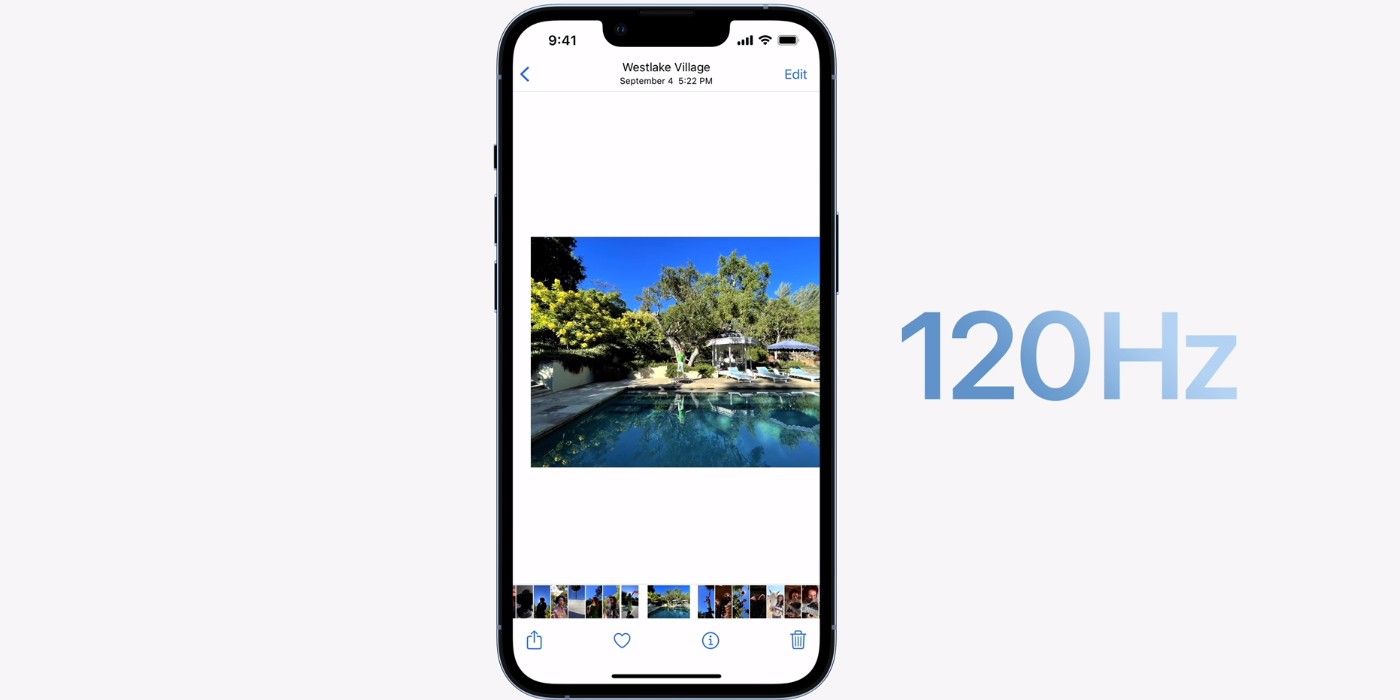Apple has started seeding the beta build of iOS 15.4 to developers, and among the key changes it brings is the ability to let apps automatically enable 120Hz refresh rate mode to offer a smooth visual experience. Soon after the iPhone 13 Pro hit the shelves, developers discovered that most app animations are capped at 60Hz, while actions like scrolling and full-screen transitions could go all the way up to 120Hz. Needless to say, apps were forced to offer a non-uniform viewing experience.
Once the discussion started making waves in the developer community, it was revealed that the 60Hz limitation on third-party apps was due to an OS bug, with Apple promising a fix for it to arrive soon. Specifically, the bug kept animations fueled by Core Animation from letting apps reach the 120Hz refresh rate, leading to a jarring experience for eagle-eyed users. For the unaware, Core Animation is the graphics rendering and animation infrastructure that handles the duty of using the 120Hz ProMotion tech for visual rendering in apps.
Well, it appears that the issue has finally been resolved. Per a MacRumors report, the iOS 15.4 beta update now allows all apps to uniformly hit the 120Hz refresh rate mark. In addition, Apollo developer Christian Selig — who was among the first dev community members to highlight the issue back in September last year — has confirmed via a tweet that the problem has indeed been fixed. Interestingly, iPads that rely on the 120Hz ProMotion tech didn't put any such refresh rate restrictions on apps. It was initially suspected that Apple might have put the limitation in place due to battery optimization concerts on the iPhone 13 Pro.
All Things Are Smooth Now
With the fix in place, all apps will offer a consistent visual experience, be it merely scrolling through the UI or watching system animations. In its support document titled "Optimizing ProMotion Refresh Rates for iPhone 13 Pro and iPad Pro," Apple explains that developers can't force the ProMotion tech to show content at a specific refresh rate. "Core Animation arbitrates all the animations it presents on the screen and determines the refresh rate at any particular time. Your app can provide hints to Core Animation about what refresh rates the app prefers for its animations," it says. In a nutshell, apps can only hint what's the best refresh rate for offering visual experiences like transitions or animations, but ultimately, it's Apple's own tech that decides what the specific refresh rate number is going to be at any particular time.
However, custom animations in an app have to adapt to the variable refresh rate scheme. That's because the refresh rates are automatically reduced in low-power mode or if the device starts running hot. It is also worth noting here that the ProMotion tech's implementation on the iPhone 13 Pro is slightly different from how it works on the iPad. Yes, the system decides the final refresh rate, but the range differs. There are only five refresh rate points on an iPad to choose from —120Hz, 60Hz, 40Hz, 30Hz and 24Hz. On the iPhone 13 Pro, there are twelve of them in total — 120Hz, 80Hz, 60Hz, 48Hz, 40Hz, 30Hz, 24Hz, 20Hz, 16Hz, 15Hz, 12Hz and 10Hz.