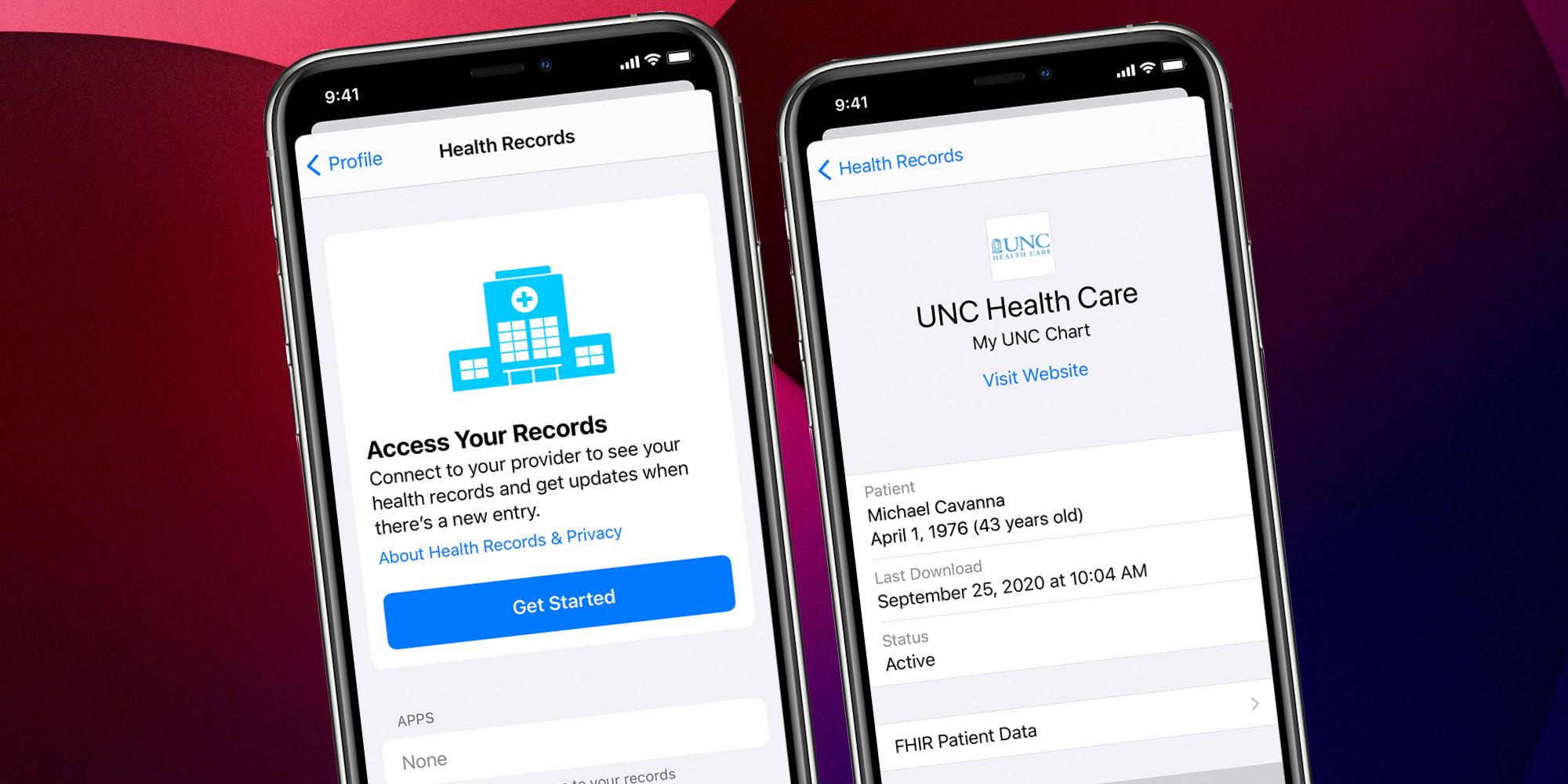The latest iOS 15 update includes an option to share health data with friends and family, and even healthcare professionals. The option to share Health data is part of a wide range of new features that were launched along with the latest version of iOS. While this can be a useful tool, it’s also important for users to be aware of the safety protections that are in place, especially considering the personal nature of the information being shared.
The Walking Steadiness feature is another recent addition to the Health app, allowing users to potentially receive an alert if the steadiness in their gait becomes too low. Users can also add medical records to the Health app so that all of this important information is in the one place. To get started, simply open the Health app, tap ‘Get Started’ and choose a doctor or health network. Although the Health app is focused on keeping users fit and healthy, the data it collects can have repercussions elsewhere as well. Earlier this year, for example, the Health app played a crucial role in a manslaughter case.
In the Health app, users can share health data with up to five of their contacts, or with their doctor. To start sharing with contacts, visit the Sharing tab in the Health app and tap on the contact name, then tap ‘Share’ followed by ‘Done.’ If the contact name is in blue, that means the other device is set up to support sharing. However, if the contact name is in grey, then health data can't be shared with the other device. Users can start sharing with a medical professional by tapping ‘Share with your doctor’ in the Sharing tab. Once Health sharing is set up, the data will appear in the other person’s Sharing tab, and includes notifications each time the information is updated.
Is It Safe To Share Health Data?
Apple has put security measures in place to help users feel secure when sharing information. Those receiving health data will just receive a summary, rather than full detailed information. That summary is encrypted, meaning unauthorized parties won’t be able to access it. Furthermore, users have options to manage what data they share. When setting up Health sharing, there are toggles to turn on or off the type of data that will be shared with others. If a user decides to turn health sharing off completely, the data they have already shared is removed from the other user’s device. To stop sharing health data, head to the Sharing tab, tap on the contact, scroll down and tap ‘Stop Sharing.’
It's important to share health data only with trusted individuals. Users should focus on emergency contacts, since these are the people who are most likely to need access to the information. They should also take advantage of the option to manage what information they share by selecting the data that is most important to them and their health, rather than leaving everything automatically open to sharing. Being able to share health data on an iPhone is a positive step that could help individuals stay healthy, but it’s also important for users to feel safe while doing so.
Source: Apple