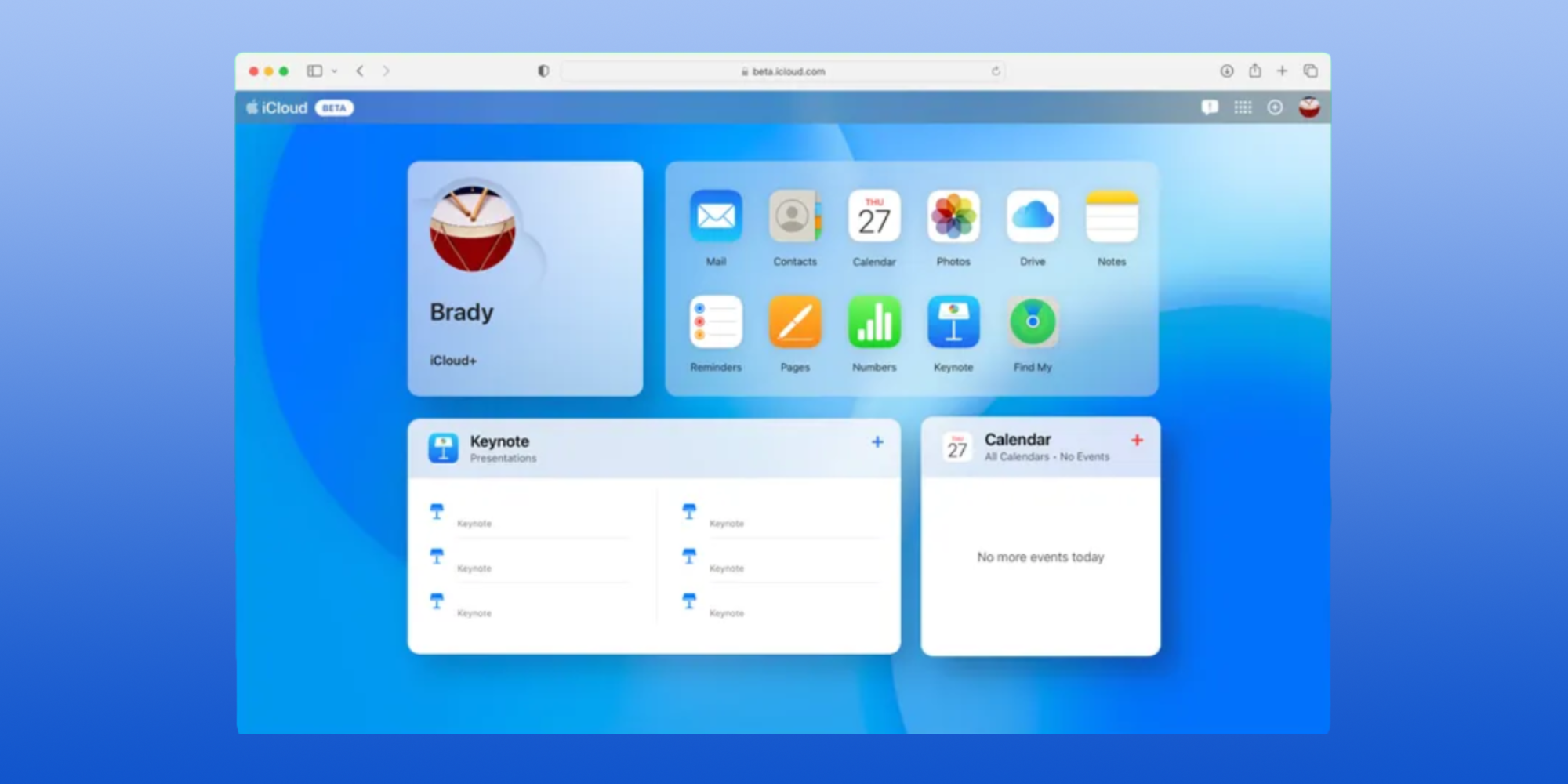Apple's redesigned iCloud website is now live, allowing users to quickly and easily access stored data from their devices on any web browser, but they'll first want to customize the experience to best fit their needs. For years, it was possible to access files, photos, and other data stored with a user's Apple ID on iCloud through a web browser. However, compared to Apple's other software experiences, the previous iteration of iCloud.com seemed limited and underdeveloped. For that reason, users likely accessed their files through other means — like AirDrop's wireless file sharing tech — instead of accessing them through the web.
The company, in a somewhat unexpected move, started testing a beta version of the iCloud web client in the beginning of Fall 2022. At the time, it looked to be a significant upgrade from the current iCloud website, combining appealing design with added functionality. However, since it was in a beta testing period, there was always the risk of bugs or security issues that could appear ahead of a public release. The brand-new version of iCloud.com went live in November 2022, with new features and customization options for users to try out.
When users first log in to the new iCloud.com, they'll be greeted with a colorful home page consisting of customizable tiles. Each user's iCloud web client will have a few tiles already set up, which are essentially widgets in a block form, but more can be added or removed. At the bottom of the home page, users will see a rounded button that reads 'Customize Home Page.' Clicking on this button will reveal a customization user interface similar to what's found on iOS and iPadOS. While this user interface is open, users can add, remove, or swap tiles with just a few clicks.
Customize Tiles On iCloud Web
To remove a tile, click on the circular minus icon at the top right of the tile. Each tile can be removed or swapped, except for the user's Apple ID tile which displays their name, Apple ID email address, and their iCloud or iCloud+ status. To swap a tile, click the 'Edit' button inside the top right corner of the tile, and select the app or function that will replace it. Finally, to add a tile, navigate to the top left corner of the screen and click 'Add Tile.' Then, select the app or tool that will become a standalone tile.
To change the order or size of the tile found on a user's home page, simply click and hold a tile and drag it around the homepage. The tiles will automatically move and resize themselves. Keep dragging the tile around until the desired sizes and arrangement of the homepage are found. The available tiles include Photos, Mail, iCloud Drive, Notes, Calendar, Numbers, Pages, Reminders, Keynote, and Apps. For iCloud+ or Apple One subscribers, there will also be Hide My Email and Custom Domain options. Though users can remove the 'Apps' tile, their apps will still be accessible from the quick access menu in the top right corner of the screen. Apple's redesigned iCloud web client is more visually appealing and customizable than its predecessor, and is good enough that more people might start giving it a try.