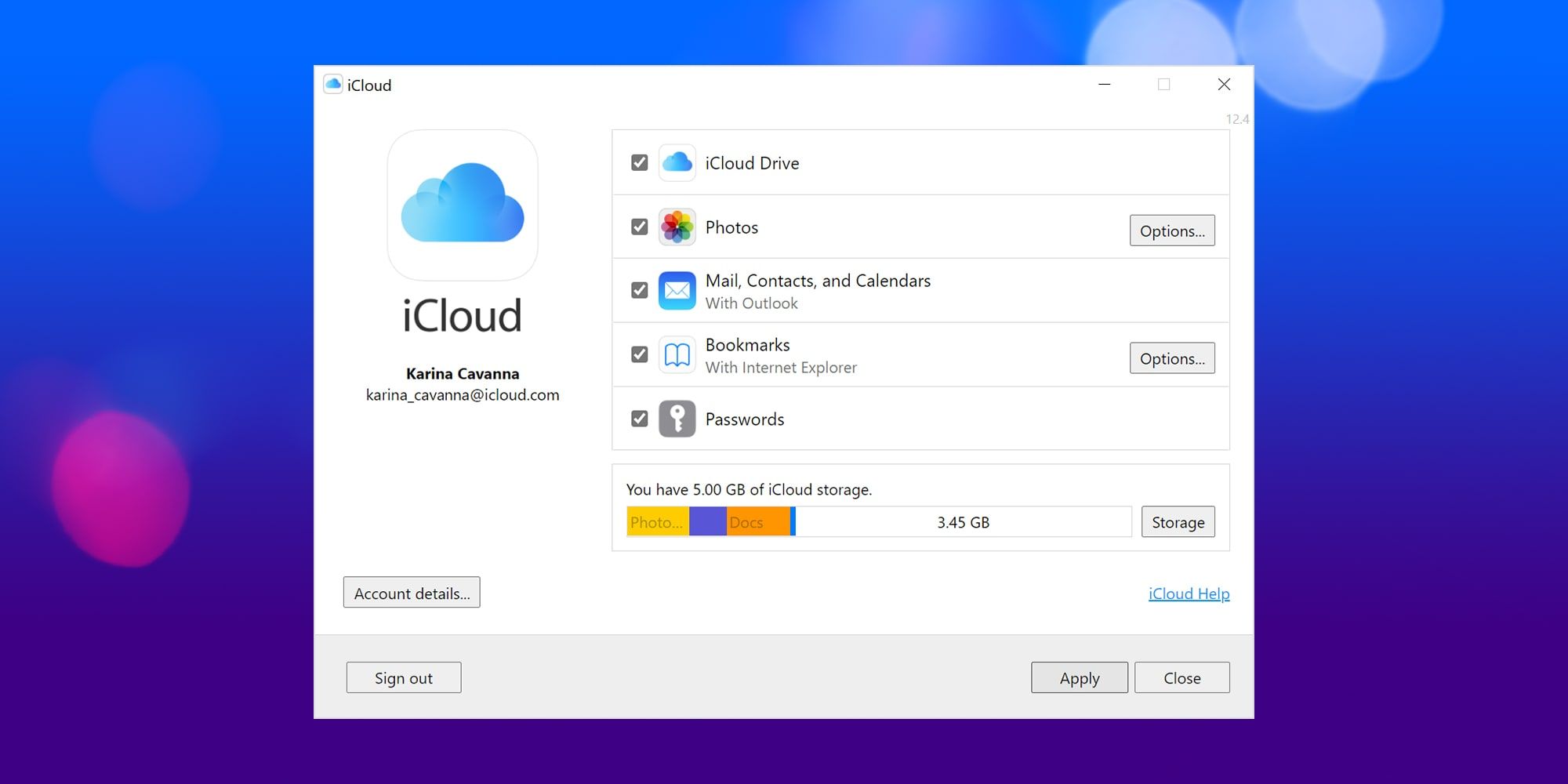Apple develops a limited amount of software that runs on Microsoft's Windows operating system, including iCloud for Windows, and the latest version of the app allows the use of Apple Passwords within Windows. This will be welcome news for anyone that owns both Microsoft and Apple devices, saving a great deal of effort and frustration when trying to transfer passwords across platforms manually. Since PCs are still much more popular than Mac computers and the iPhone is dominant within the US, this will help a large number of people bridging those two worlds.
Apple and Microsoft are often depicted as opposing forces but the two businesses work together sometimes and each makes software that runs on the other's systems. In the early days of personal computing, Apple sued Microsoft for infringing its copyright on the graphical user interface (GUI) of its Macintosh operating system (OS) in the design of Windows OS. This was followed by Xerox suing Apple since a similar OS was demoed to Steve Jobs at Xerox's research lab in 1979. Xerox launched its Star computer in 1981 featuring a GUI but priced for corporate use while Apple's Macintosh was within reach of small businesses. Both lawsuits were dismissed, leaving Apple and Microsoft to take most of the credit for what became the default way to interact with a computer.
Fast forward to 2021 and the latest version of Apple's iCloud for Windows app allows access to Apple passwords within a browser in Windows. If the app isn't already installed, it can be found in the Microsoft Store and can be downloaded from Apple's website. After opening the app and logging in to iCloud with an Apple ID, the preferences pane will show a list of options, including a checkbox to enable passwords. Two-factor authentication is required to use this feature as well as an iPhone running iOS 14 or higher. Other Apple devices with the latest operating system should work as well. Browser extensions are needed to use Apple passwords and are available for Google Chrome and Microsoft Edge, the latter first spotted by MacRumors. To access the passwords, click the iCloud Passwords extension icon.
Other iCloud For Windows Options
iCloud for Windows allows access to Apple passwords on Microsoft's OS as well as many other stores of personal data that are accessible through Apple's online storage. Enabling the Photos option will place a folder named 'iCloud Photos' in the File Explorer. The iCloud Drive option is similar, allowing access to files of all types as well as folders from an iPhone, iPad, or Mac computer. Mail, Contacts, and Calendar are combined in a single preference and allow access to those accounts and records from within Microsoft Outlook. When making a change on the Windows computer, that information is updated on Apple devices as well, making it more convenient to use an iPhone with a PC but not quite allowing the degree of integration possible with a Mac.
iCloud for Windows version 12.5 is the first to include the option for passwords, something that is not available when logging into the iCloud website. With the app installed, it's possible to copy and paste any password or to add and delete a password. Passwords are auto-filled when the browser extension is used but a search field is provided in the app when needing to look something up outside of the browser, making it easy to find a particular website. iCloud for Windows doesn't quite match the Continuity features of a Mac but does help to make it easier to use an iPhone with a PC and the password option is a nice addition.