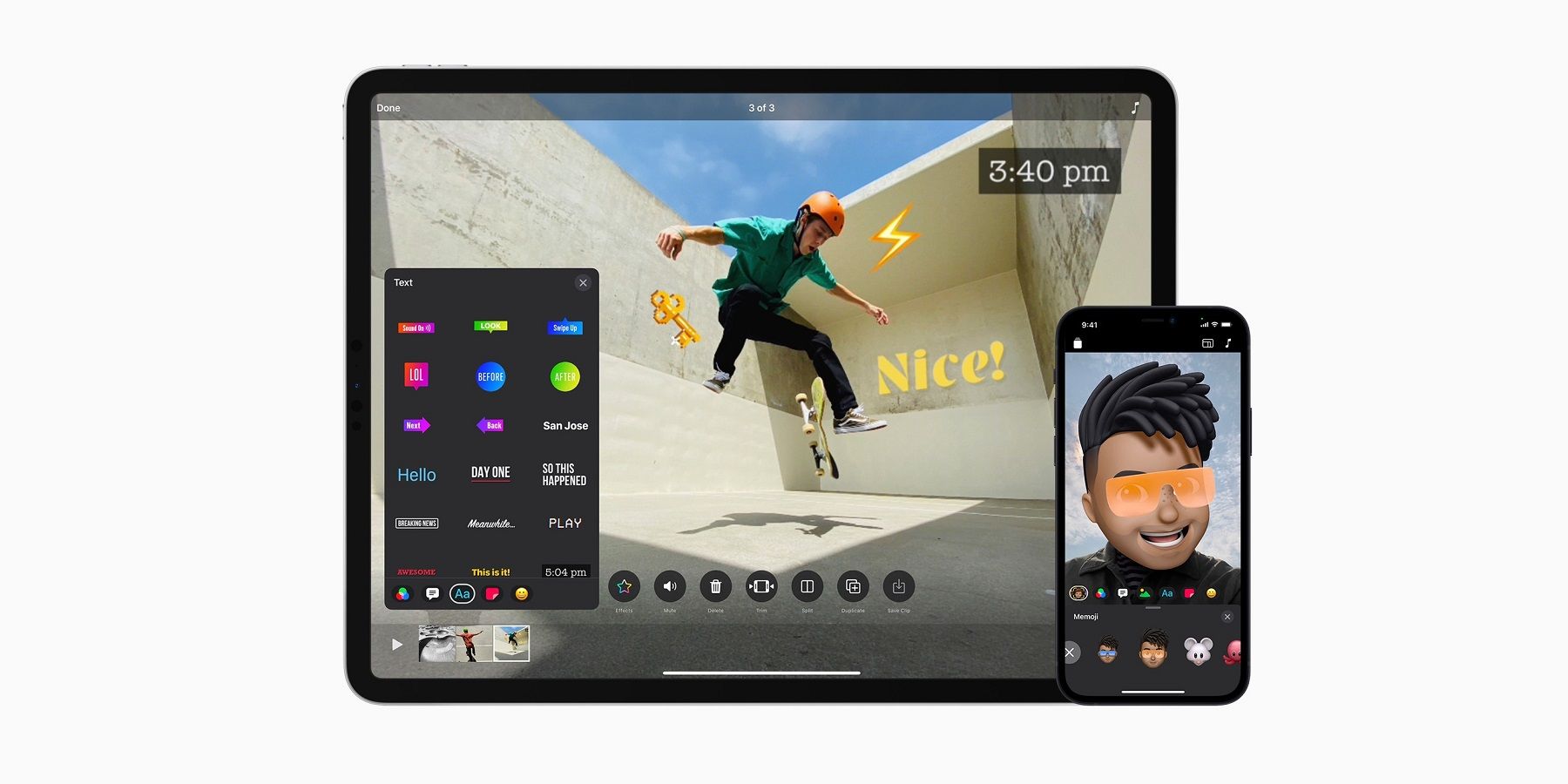Clips, Apple's video creation app has been updated for iPhone and iPad with plenty of new features and improvements. With every new model released, Apple pays closer attention to the cameras loaded on its smartphones and tablets and in conjunction with FaceTime and iMovie, Clips is a light-hearted approach to utilizing some of those advanced camera features.
Unlike many of Apple's popular apps, Clips does not come preloaded on an iPhone or iPad. Instead, Clips needs to be downloaded from the App Store. In spite of this, with videos making up a large portion of the content shared online and on social media, Apple recognizes the potential for amateur video-editing apps. This is possibly why the app has now received a fairly substantial update.
The record screen for Clips has been redesigned to flawlessly capture videos in portrait or landscape. The browsers for Effects, Media, and Projects have also been redesigned and now display more content. The updated Clips uses a similar design to Instagram and Snapchat for previewing stickers and text labels, where the Effects browser fills the entire screen when the user swipes up. The update also adds eight new stickers, six arrows and shapes, and twenty-five new soundtracks. Clips also has specific features for the iPhone and iPad, respectively. The iPhone version of Clips opens to a new 16:9 vertical aspect ratio, like social media apps. The new aspect ratio supports all filters, posters, Live Titles, and Selfie Scenes. There is also an additional bonus for iPhone 12 and iPhone 12 Pro users with Clips now able to take advantage of the rear camera's HDR video recording. Clips will record HDR videos and share the final video as a Dolby Vision HDR file.
New Clips Features For iPad
The iPad version of Clips opens to a new 4:3 horizontal aspect ratio, which is the optimal size for the iPad. The app can be further optimized with a Magic or Smart Keyboard, as well as a Bluetooth mouse or trackpad. The larger iPad screens allows for an even greater display of the Effects browser, in addition to an easy-to-reach record button. Clips also support the Scribble feature introduced with iPadOS 14 for converting handwritten text into typed text labels and posters.
Apple seems to be targeting two audiences with each version of Clips. With apps such as Instagram and Snapchat having built-in video recorders, Apple wants Clips to be used to record videos before they are shared to social media. It is a tough ask for iPhone owners to make use of an alternative method for recording social media videos, so time will tell if the updates actually manage to change that. In contrast, the updated iPad Clips version has been designed to make the app easier to use by children, teachers, and others.
Source: Apple