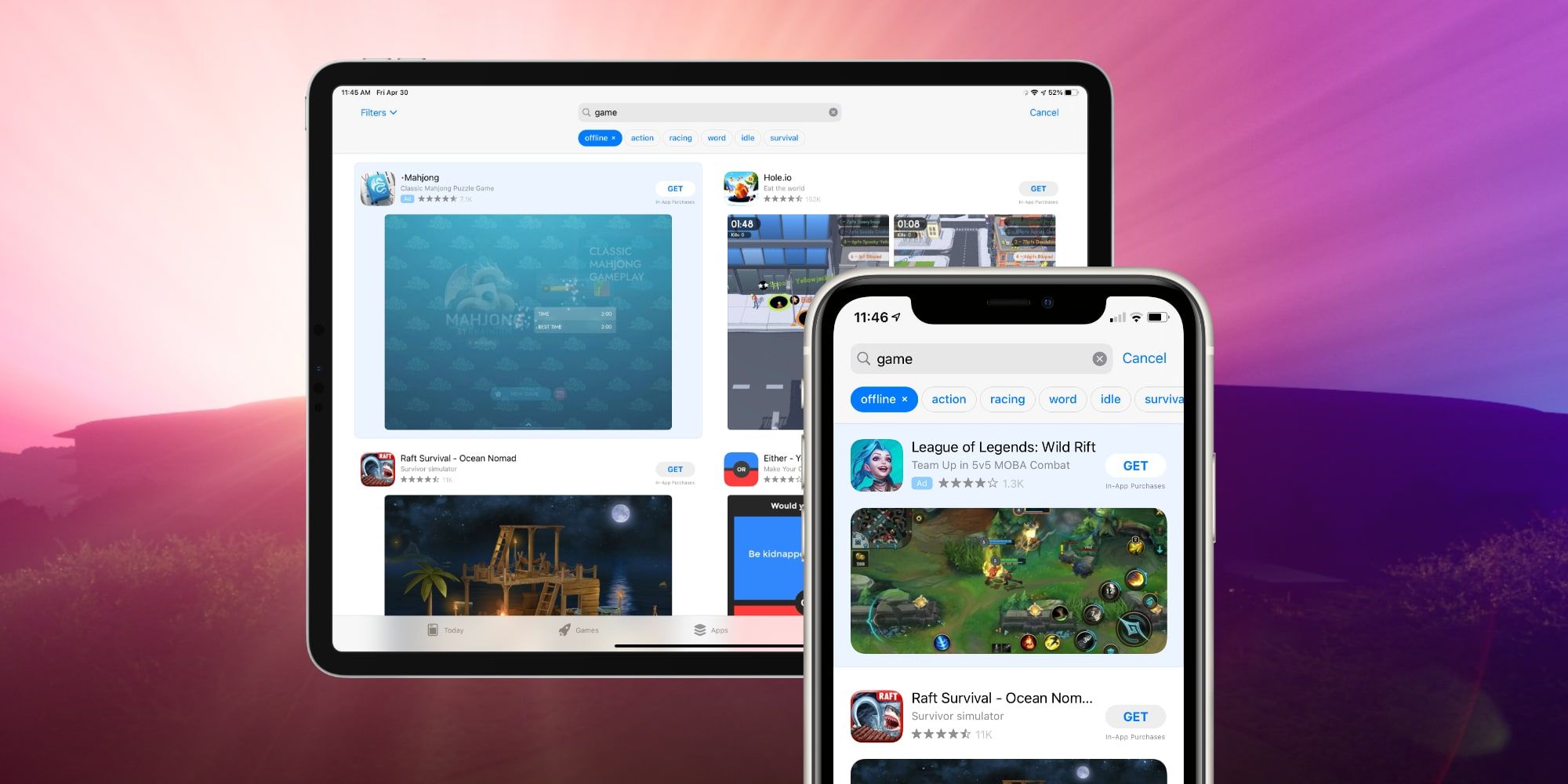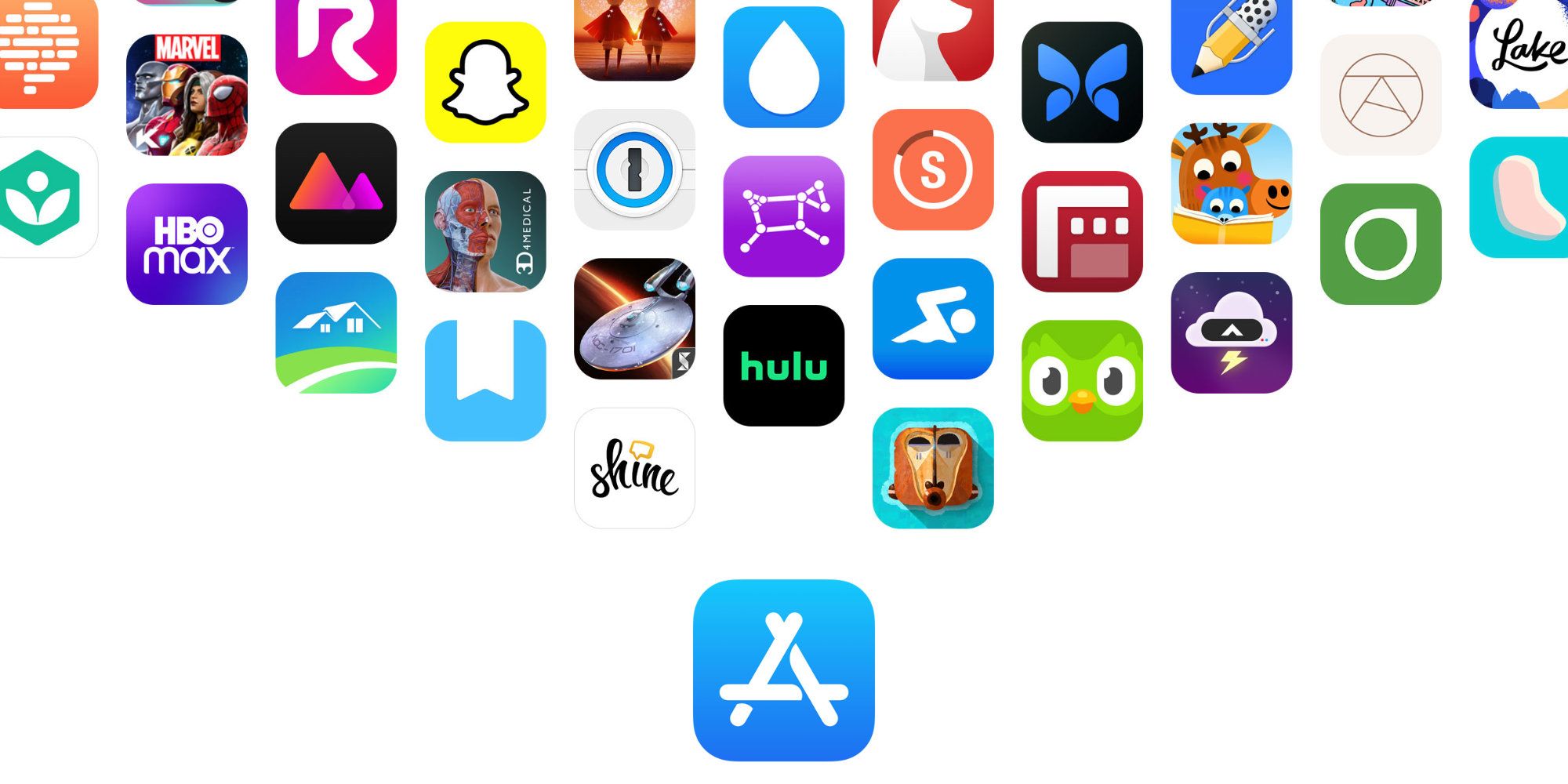A recent change to Apple’s App Store might make searches easier with the ability to drill down to more specific results. The App Store is well maintained considering it has such a huge library of iPhone apps to organize, but finding a certain type of app can be difficult as the categories available are quite broad. Searches are delivered in a long list of results and, when seeking something unique, it can be time-consuming to find precisely what is needed.
Apple made a big change to the App Store in 2017 when it added the Today tab which updates daily with editorial content. This highlights one or more apps and provides some context for when and how they are useful. 'Game of the Day' and 'App of the Day' are typically near the top along with ‘How To’ cards that point to various productivity apps. It’s a good way to surface curated content but doesn’t really help with app discoverability. When searching for a game, a long list of results appears but there have been few options to narrow that down to something more manageable.
With the latest App Store update, iPhone and iPad owners can start with a basic search, then narrow down the result with suggestions that appear directly beneath the search box. For example, starting with an incredibly generic search for a 'game,' delivers a long list of results, but that can quickly be narrowed by tapping the suggestion 'offline', which can be further refined by tapping 'action,' 'racing,' 'word' and more. While not every search will show suggestions to drill down to more specific results, many do. In some cases, the App Store's new suggestion buttons extend beyond the edge of the search box and can be scrolled sideways to view more.
More App Store Refinement
After searching for a game or app in the iPhone App Store and tapping a search suggestion to refine the results, the selected button will be highlighted in blue and an 'x' will appear to allow clearing this suggestion. Each additional suggestion that is tapped will be highlighted and each can be removed individually. This is a nice addition, helping iPhone users to narrow down choices, but searches that contain two or more words rarely offer suggestions and drilling down through one-word searches often results in only one level of suggestions. Given that much more detailed searches could easily be added to the App Store, this is not really that impressive.
Google’s Play Store has similar filtering options below the search but, instead of keyword suggestions, it includes some special options for apps and games that are top-rated, editors choice, paid, new, and Play Pass, which may be more useful. Ideally, the user should be able to do an advanced search using all of the fields that the App Store collects from developers. For example, an ideal App Store search should be able to find games that are paid, but do not require a subscription, have a rating over 3.5 in the puzzle category, and can be played offline. Allowing the user to find exactly what is desired doesn’t seem like a bad thing, but perhaps Apple and Google know that it would limit their revenue to some extent. For now, this small improvement may make it a bit easier for users to find certain games or apps in the iOS App Store.
Source: Apple/Twitter