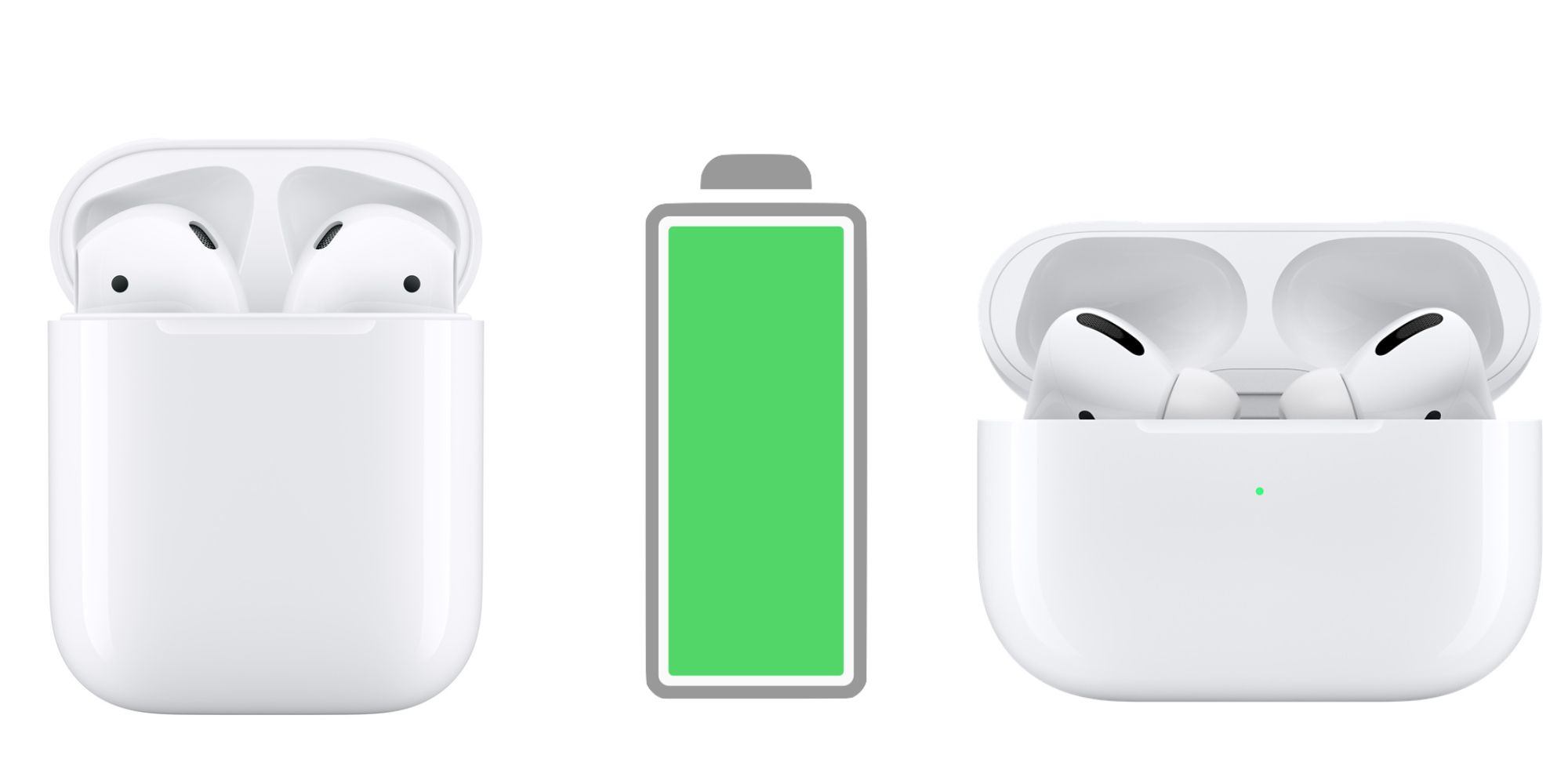Apple’s AirPods and AirPods Pro are a great option for listening to music, but occasionally they can encounter a problem and an orange (or amber) flashing light on the case can be an indication that something is wrong. While it is never fun having to deal with unexpected devices problems, the flashing orange light can usually be fixed quickly and easily. Here’s what you need to know.
The AirPods lineup continues to be a major seller within the true wireless earbuds market. In fact, Apple recently expanded the lineup outside of earbuds through the release of AirPods Max over-ear headphones. That said, with the price of these headphones as high as it is, the standard AirPods and Pro version remain a better option for consumers in the market for an audio accessory to connect to their iPhone, iPad, MacBook, or other Apple device.
Generally speaking, Apple uses lights to advise on the current charge status of AirPods. For example, if the light on the case is green, then the AirPods or AirPods Pro are charged and ready to use. If the light on the case is orange, this is a sign that the earbuds are not fully charged, but given enough time the light will change from orange to green. However, when flashing orange, amber according to Apple, then this is a sign that there’s a connection issue. Due to this, users may encounter a problem when trying to use their AirPods or AirPods Pro while there’s a flashing orange light.
How To Fix Flashing Orange AirPods Light
In situations where users see a flashing orange light, the fix can be quite simple. Considering this is most often a connection-based problem, the first and most useful thing to try is to disconnect the AirPods from any devices they are connected to and re-pair them again. To reconnect the AirPods, place both in the charging case, press (and hold) the setup button on the back of the case and wait for the status light to flash white. Then open the case lid, unlock the iPhone and bring it close to the AirPods case. A prompt should display on the screen and tapping “Connect” will sync the devices once again, hopefully clearing the orange flashing light issue in the process.
While resetting is not the most convenient fix for a device issue, establishing a fresh connection between the earbuds and an iPhone, iPad or Mac is most likely to correct the problem. However, if the issue does continue, then the orange flashing light might be an indication of a more serious situation, possibly requiring the AirPods case to be replaced, or even the earbuds.
Source: Apple