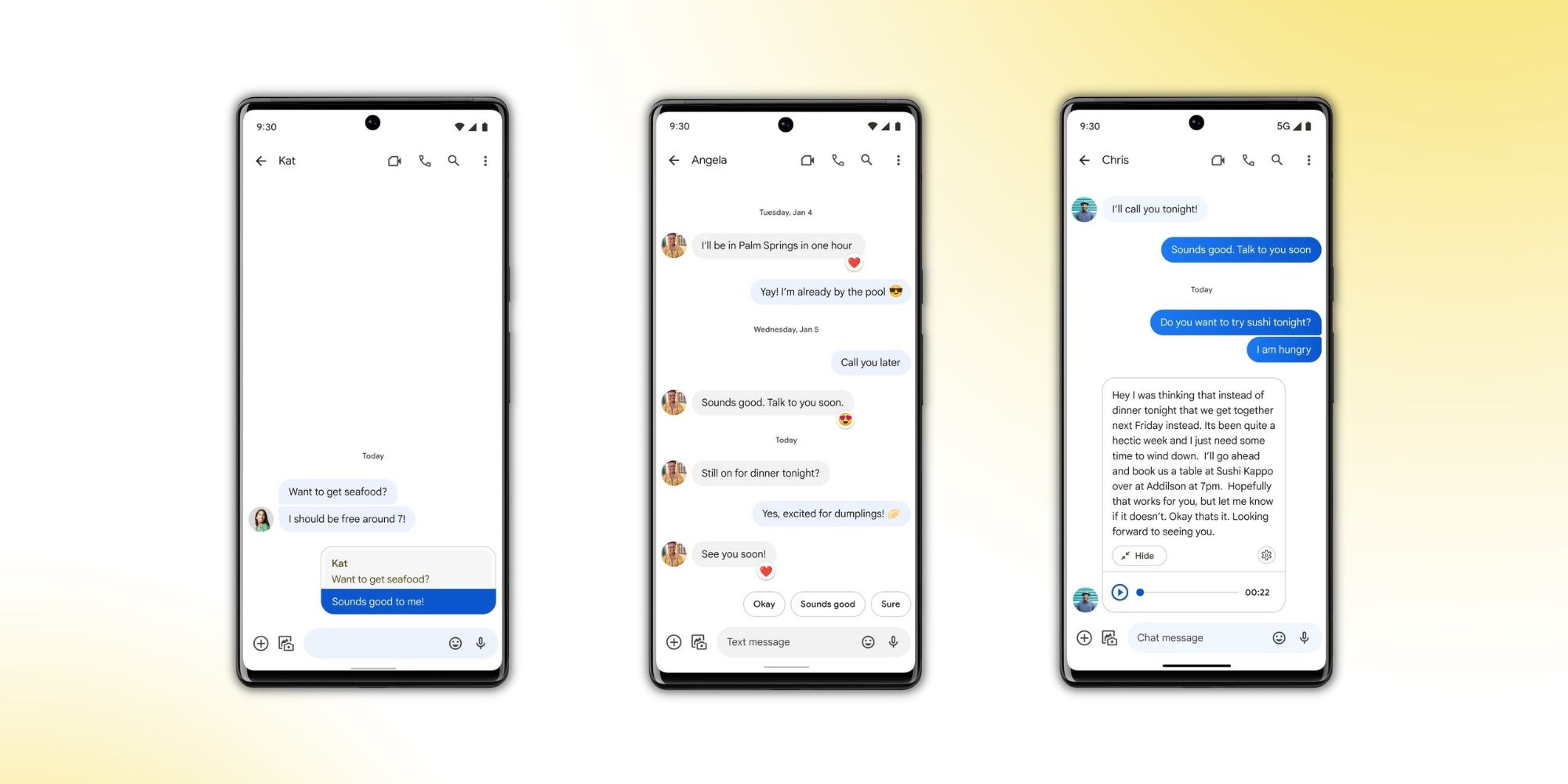Android's RCS Messaging has been around for a while now, but what is it, and how does it work? For years, phones have used SMS/MMS protocols to send and receive text messages. Many people might not know this, but SMS technology, which allows users to send texts from one cell phone to another, is about four decades old. MMS is newer, having made its commercial debut in the early 2000s.
As the name suggests, MMS supports multimedia content such as images and videos much larger than what regular text messages allow. However, both these protocols lack certain features that are available in modern-day instant messaging apps such as WhatsApp and Telegram. This is where Google's RCS, or Rich Communication Services, comes in – it offers the flexibility and use cases of SMS/MMS protocols while integrating new features into the experience.
Benefits Of Using RCS Messaging On Android
Per Google, RCS "enables more dynamic and secure conversations than SMS and MMS." It allows users to share high-resolution photos and videos up to 100MB in size. Available in the Google Messages app, RCS informs users when the other person is typing and shows read receipts. To avail these benefits, users must enable the feature first. To do this, open the Messages app, tap the profile picture in the top right corner, and select 'Message Settings.' Then hit 'RCS chats' and enable it.
The app might take a few minutes to verify the phone number and activate RCS services, but users can always head to the 'Settings' menu and check their RCS chat status. If the services aren't available for some reason, users can still compose text messages and send them over SMS. One of the most crucial benefits of RCS is end-to-end encryption, which means that only the sender and the receiver can access the message.
Unlike the older messaging protocols, RCS has a rather elaborate list of prerequisites. First, users need to have an active internet connection to use the actual benefits of the Rich Communication Service. Second, the smartphone must be running Android 5.0 or higher. And finally, users will need to use the latest version of the Google Messages app on their Android smartphone.