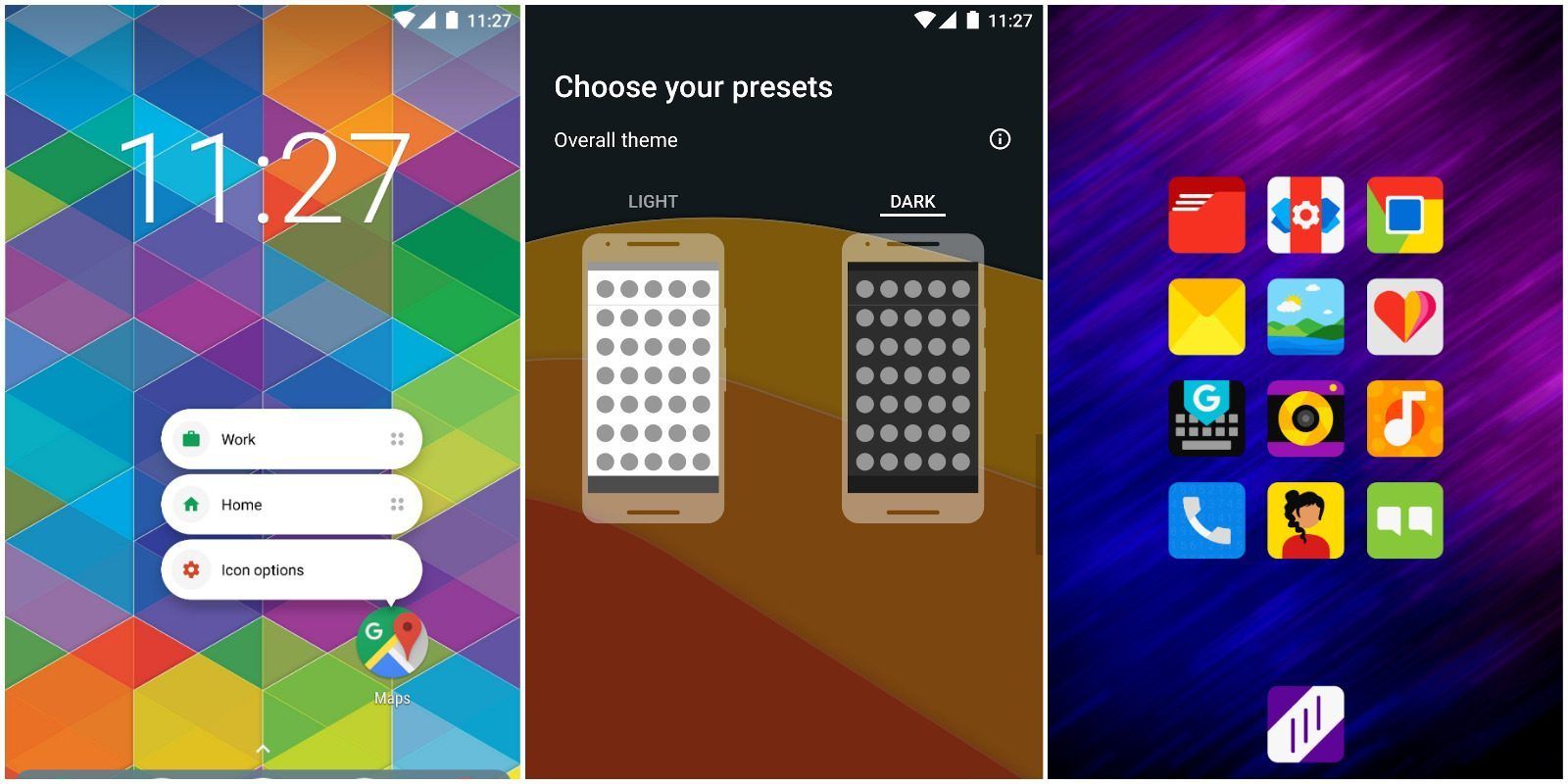While the customization that users get on Android is already a lot to mess around with, device owners can unlock nearly unlimited potential for their phone by downloading a custom launcher from the Google Play Store. These apps provide users a wealth of new options and features to choose from, and can drastically change the look and feel of any Android phone.
While Apple recently offered users new and interesting ways to customize their iOS experience, Android has built its reputation on its customizability. Despite this, the included features that users can utilize to cater their phone to their specific needs can still feel a little lackluster for some people, and many want the ability to use third-party options. This is where custom launchers for Android can help to pick up some of the slack. With a custom launcher, users can easily change nearly everything about how their phone looks and feels.
These custom launchers work by making use of the already included framework in Android to create alternate looks for the OS. Samsung users will notice that their Android layout looks a little different than what is available on the Google Pixel, despite the phones technically using the same operating system. Many developers have used this functionality to allow users to fully customize the look of their phone and access new features, gestures, and shortcuts. This helps users get more out of their phone than what the basic operating system provides.
Using An Android Launcher To Customize A Phone
There are several options to choose from when deciding on a new launcher to use. The best of these can easily be downloaded for free, giving users new command over the look and feel of their home screen. For example, Nova Launcher is one of the most popular launchers available on Android. With this app, users can customize nearly everything about their phone, including animation speeds, app sizes, fonts, icon themes, a dark mode, and more. If there's ever been anything that a user would want to alter about their phone, chances are Nova has an option for it.
To use a custom launcher, all a user needs to do is go to the Play Store and download the launcher that seems to fit what they're looking for. Once downloaded, they'll be presented with a wide variety of customization options. A lot of launchers can feel overwhelming at first, due to the sheer amount of features available, but this just leaves the user with more power to control how their phone looks. After adjusting to these newly available features, it won't be long before the user's Android phone is much more snappy, personalized, and catering to their exact needs.