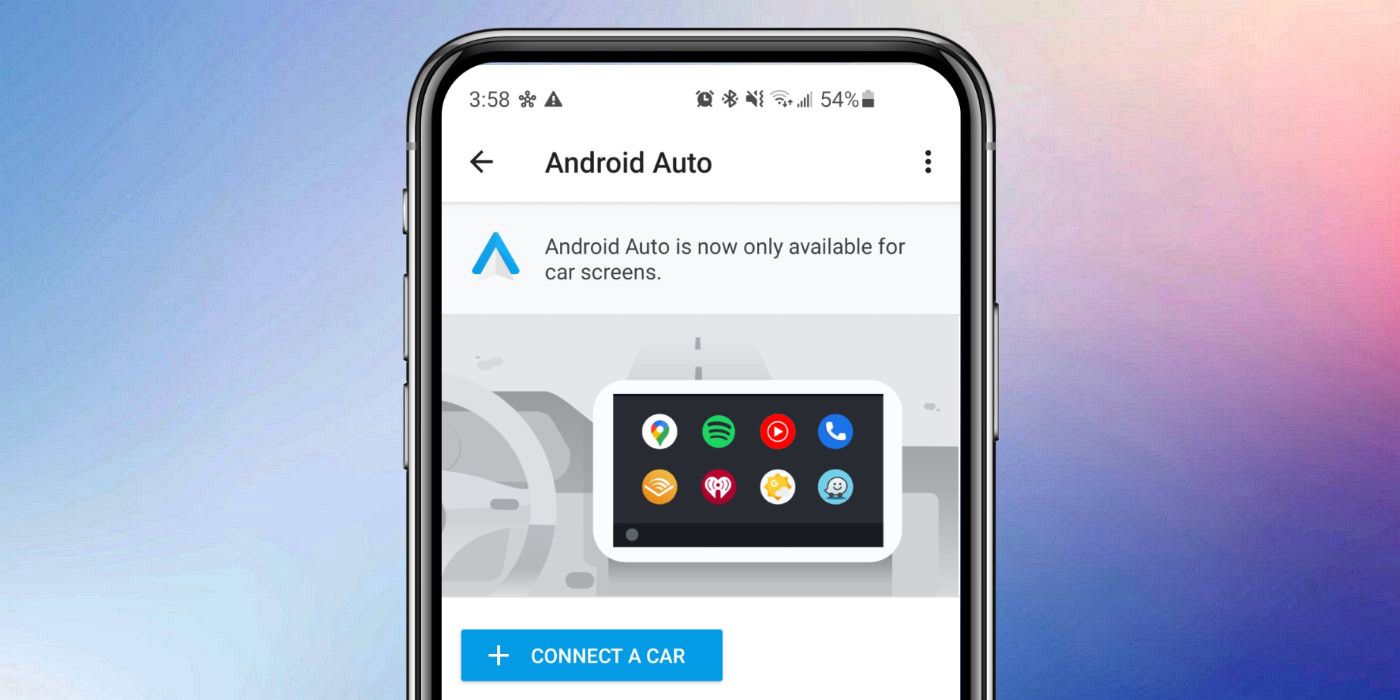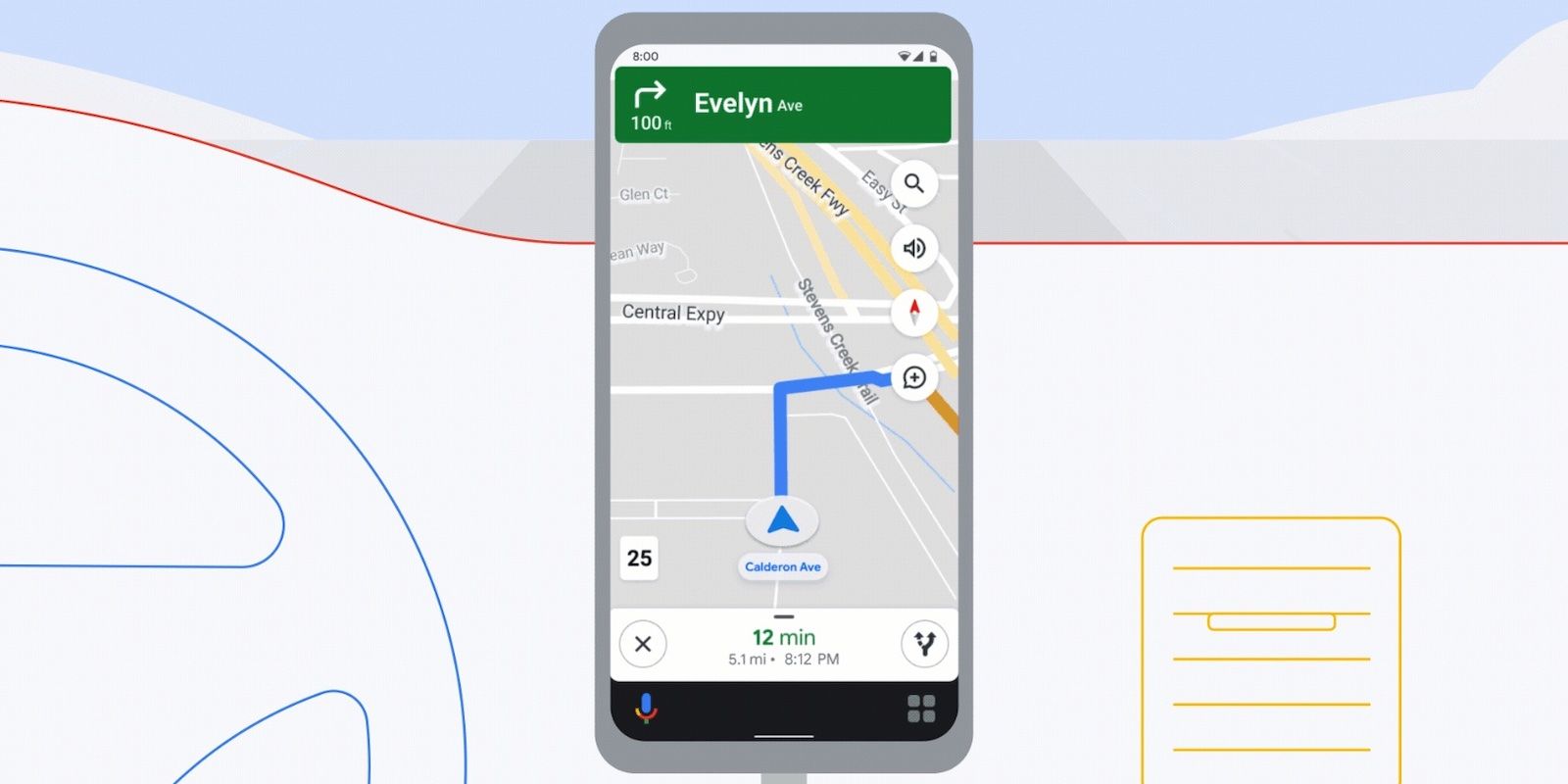Google has shut down the Android Auto for Phone Screens app, which means people can only use Android Auto on their in-car infotainment system and not on their phones. The move comes a few years after Google stopped offering a car-optimized UI in the Android Auto app, but the same UI with bigger buttons and fonts was still offered via Android Auto for Phone Screens.
The Android Auto for Phone Screens app was incompatible with Android 12, so it was only a matter of time before Google withdrew support for other versions of Android. According to a few Reddit posts, the Android Auto for Phone Screens app is no longer functional on any version of Android. When the app is launched on the phone, it redirects users to the Android Auto settings page, which confirms that the service is now only available for car screens and not for phones. A few weeks prior to shut down, the app displayed a message warning users that it would stop working soon.
Android Auto For Phone Screens Alternative
While Android Auto for Phone Screens is now officially dead, Google already has a replacement lined up. Called Google Assistant driving mode, the feature first rolled out in 2021, and has since received several UI upgrades. The feature is only available on Android though, which means iPhone users won't be able to access it.
It is worth noting that Google Assistant Driving Mode is not a separate app, which means it doesn't have a dedicated icon to launch it. Instead, it is a Google Assistant feature that works in the Google Maps app. In addition, it can't be used in landscape mode either.
How To Use Google Assistant Driving Mode
Google Assistant driving mode works on phones running Android 9 and above that have at least 4GB of RAM. At the moment, in only works in Australia, Canada, France, Germany, India, Italy, Mexico, Spain, United Kingdom, and the United States. To start using the feature, users will need to open Google Maps, enter their destination on the map and tap 'Start.' Alternatively, they can say 'Hey Google, navigate to...' to begin driving mode.
Once navigation begins, users can tap the microphone icon or say 'Hey Google' to use voice commands to make a call, answer a call, send a message, read messages, or listen to music. In the driving mode, users can tap on the app launcher (four small squares) to access apps that can be used while driving, like YouTube Music, Spotify, Pandora, and Google Podcasts. Google recommends that users dock their phone while using Assistant driving mode.
Source: u/kr0bat/Reddit, Google