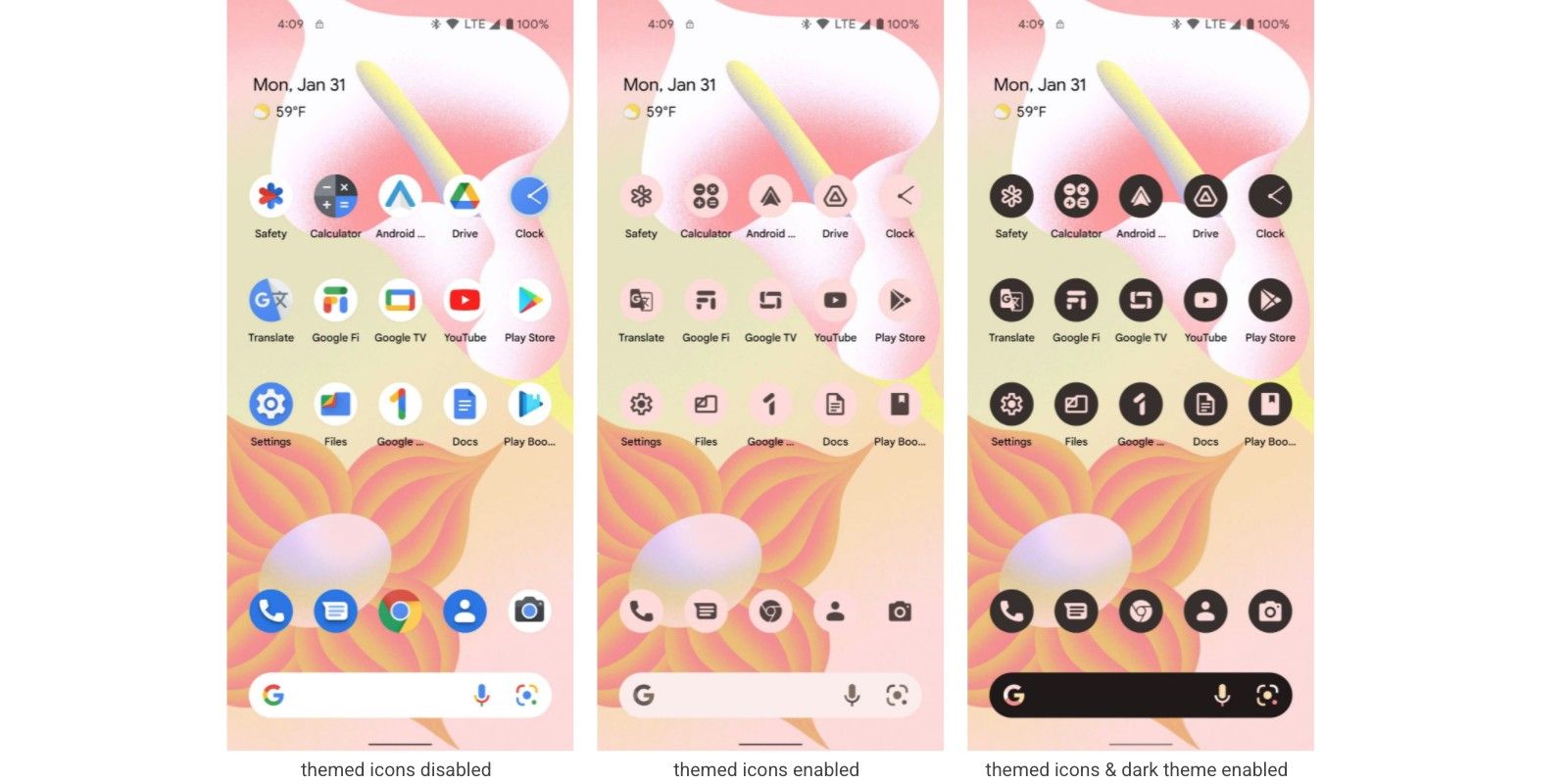The first Developer Preview build of Android 13 introduces a fresh theming system and a couple of privacy-centric changes. In December, a leaked build of Android 13 revealed that users will be able to set UI language on a per-app basis and that feature is officially part of Android 13’s first developer build. Google is also building upon its Project Mainline initiative, making it easier to release handpicked features on devices running older Android versions via software updates. To make sure developers have an ample amount of time optimizing their apps for Android 13, Google has already shared the development timeline.
Developer Preview builds of Android 13 will be released through March, while beta builds will be seeded through July, at the latest. However, June is when Android 13 will reach platform stability, as per Google’s roadmap for developers. System images have already been released for compatible phones, which include the Pixel 6 Pro, Pixel 6, Pixel 5a 5G, Pixel 5, Pixel 4a (5G), Pixel 4a, Pixel 4 XL, and Pixel 4. There are no substantial changes, but some of the tweaks are meaningful.
Starting with theming, Material You receives an uplift and becomes more universal. All apps can now switch to a monochrome icon design with round backgrounds that match the existing theme colors. Based on the system-wide dark or light theme, they can also invert the color profile for better visibility. It looks like Google took inspiration from the third-party icon packs that are well-liked for their minimalist design, especially those with clean line art. Android 13 also introduces a new photo picker that is baked in at the system level. It essentially replaces the file manager that pops up when users want to share an image.
Few Meaningful Changes To Android
It’s not just about the looks here, as the new system ups the ante for privacy. Essentially, users won’t have to grant full storage permission to an app when they try to send a photo. Instead, the app will only have access to the photos users have selected for sharing. This feature won't be exclusive to Android 13, as it will also be available to devices running Android 12 and 11 via a software update. The second privacy-centric upgrade comes in the form of a new Wi-Fi permission system that separates it from location data requirements. Simply put, apps will get access to the whole list of nearby Wi-Fi enabled devices such as smart speakers, but won’t be able to extract location information from those Wi-Fi connection hotspots.
Another cool feature that should make life easier for users comes courtesy of a new tile placement API. This will make it easier for apps to offer an active Quick Settings tile that will appear in the notification shade. For users, they won’t need to fiddle with some obscure tool buried deep in the Settings section. Instead, they will see a dialog box where they can choose to add a dedicated tile with just one tap. Imagine controlling a smart robot vacuum cleaner and instead of opening its companion app, just pulling down the notification shade and tapping on the dedicated tile to start or stop.
A dedicated QR code Quick Settings tile, which is pretty self-explanatory, was also spotted by 9to5Mac. As were two additional, but fairly neat, tiles for launching one-handed mode and making screen color correction for users with visibility issues. As usual, the Android 13 build that Google has now released is intended for developers, and due to expected bugs and stability issues, shouldn't really be installed on devices that are used on a daily basis.
Sources: Android Developers, 9t05Mac