Amazon's Kindles are arguably the most popular e-readers in the world, but do they come with speakers? Amazon has a few different Kindle models in its lineup. There's a basic Kindle, with the most recent 11th-generation model featuring an upgraded display, double the storage of the previous generation, and a USB-C port for charging and data transfers. Next up is the Paperwhite and Paperwhite Signature Edition.
As for the top-end models, users can pick from the Oasis which has physical page turn buttons, or the newest device in the lineup, the Kindle Scribe, the first Kindle with stylus support. The Kindle Scribe has a 10.2-inch display, a battery life of up to 12 weeks, and a stylus pen that can be used to take notes on the screen. While that is a niche feature not many users will need in an e-reader, speakers are far more mainstream.
Some may be wondering what an e-reader needs a speaker for since its main purpose is to read books. However, since Amazon added support for audiobooks (via Audible) to the Kindle, it isn't far-fetched to wonder if these e-readers have a speaker. Additionally, Kindles also have an accessibility feature called VoiceView Screen Reader that reads out the text on the screen. Unfortunately, none of Amazon's Kindles – ranging from the basic Kindle to the Kindle Scribe – have speakers. In addition, they don't have a headphone jack either.
Use Bluetooth Headphones Instead
Interestingly, earlier Kindles which have now been discontinued offered both a speaker and a headphone jack. These were available on the first generation Kindle released in 2007, as well as the Kindle DX and Kindle Keyboard. While the current generation of Kindle e-readers don't offer either, they do have Bluetooth. This allows users to connect a Bluetooth audio device such as wireless headphones or speakers.
Connecting a Bluetooth audio device to a Kindle is pretty easy. The first step is to turn on Bluetooth on the Kindle. To do this, swipe down from the top of the screen to open the Quick Settings menu. Tap on 'All Settings' to open the settings menu. Select 'Wi-Fi and Bluetooth' and tap on the toggle in front of Bluetooth to turn it on. Tap on 'Bluetooth Devices' to scan for the Bluetooth audio device. Make sure the Bluetooth device is in pairing mode. Once the device has been detected by the Kindle it should appear on the screen. Tap on the device to complete the pairing process.
When a Bluetooth audio device is connected, a volume control slider will be visible when a user opens the Quick Settings menu. This slider can be used to adjust the volume on the Kindle. With a Bluetooth audio device, Kindle users will be able to listen to audiobooks downloaded from Audible or use the inbuilt screen reader function.
Source: Audible

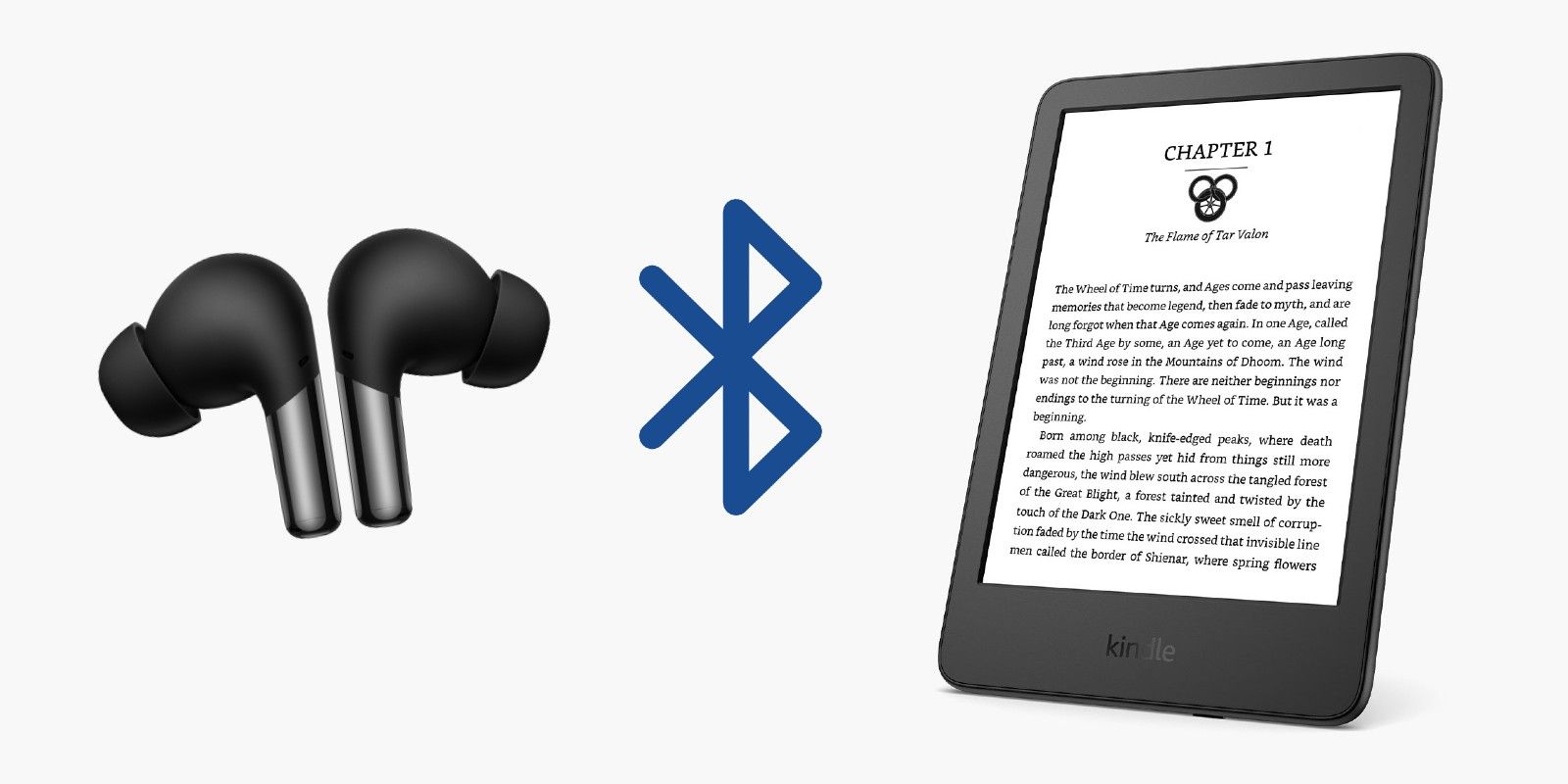
.jpg)