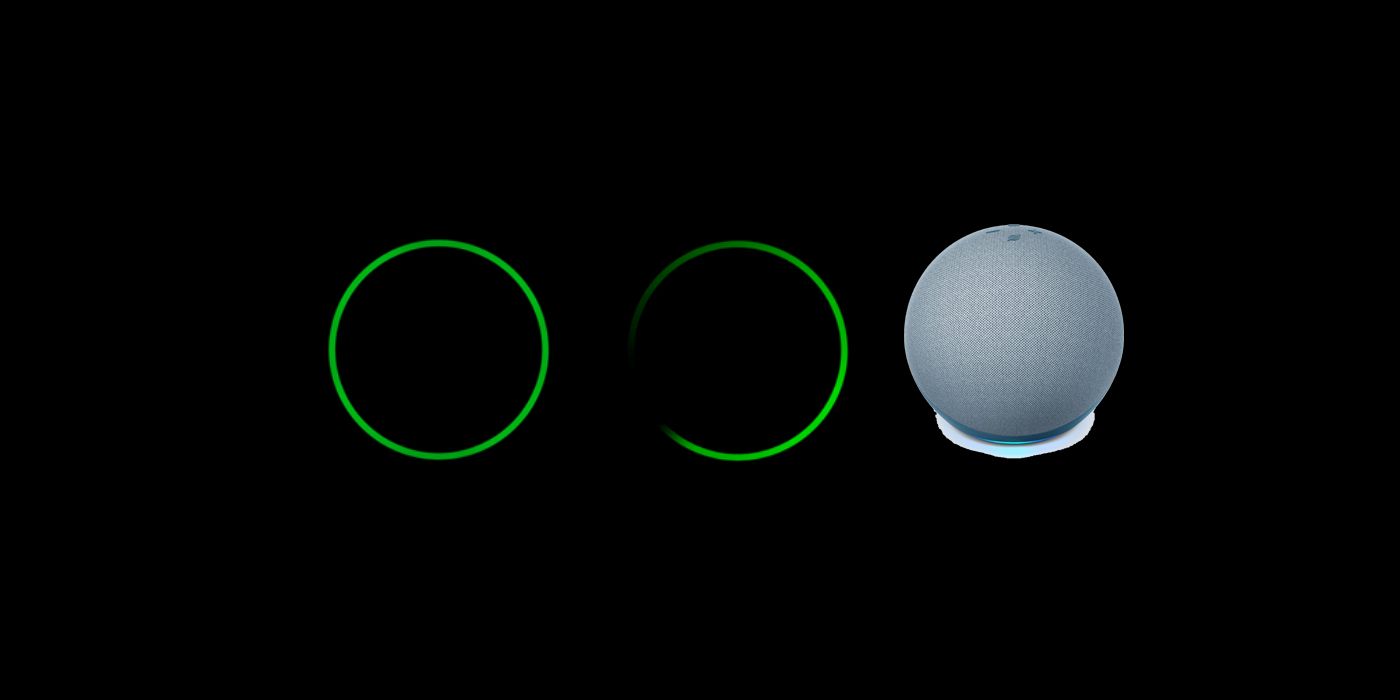If your Amazon Echo Dot is showing different forms of a blinking, green light there could be several causes. These kinds of weirdly esoteric notifications are often classy and subtle but, unfortunately, that can also lead to them being indirect and confusing. Given that these devices don't always have screens, one would expect them to simply use Alexa's speech to explain the issue but, alas, that idea doesn't seem to have occurred to the smart speaker's engineers.
The Echo and Echo Dot do a decent job of communicating their various statuses through different kinds of lights. For example, a yellow light means there's a message or a notification waiting. A blue light usually means Alexa is "thinking about" whichever command you've issued. These things don't make sense at all to first-time users but the goal is that, with time, people will get comfortable with how the lights communicate.
However, the trouble with the green light is that it will often show in situations where people may not notice it's there. The two common forms of green lights – spinning or flashing – point to the same thing, according to Amazon: your Echo device is recording your voice and sending it out for a call of some kind. Due to the nature of a smart speaker, being in a call is not always obvious, so it's nice that there's a way for the device to indicate when speech is being transmitted elsewhere.
How to Address the Blinking Green Light on an Echo Dot
If you happen to notice a spinning or flashing green light on your Alexa device, and you didn't think you were in a call, there are easy ways to identify what's happening and solve the problem. If the light appears to be spinning in a circle, that means an active call or Drop In is in progress. If neither of these events was intentionally initiated, simply issuing the "hang up" command to Alexa will end the transmission and turn off the light. The Alexa app has a feature that allows you to check your voice command history and find out what you may have said to accidentally trigger that call or Drop In so if you think that was the culprit, be sure to check.
If the green light appears to be flashing rather than animating in a circle, that means there's an incoming call. You can say "Answer Call" or simply wait it out, leading to a missed call. Neither version of a blinking green light indicates an issue with the device itself, and both can ultimately be resolved by saying "Hang Up". It's also possible, though, to disable the verbal cues that would trigger the green light in the Communications menu of the Alexa app, so keep that in mind if you're concerned about accidentally answering phone calls or Dropping In on other Echo Dots.
Source: Amazon