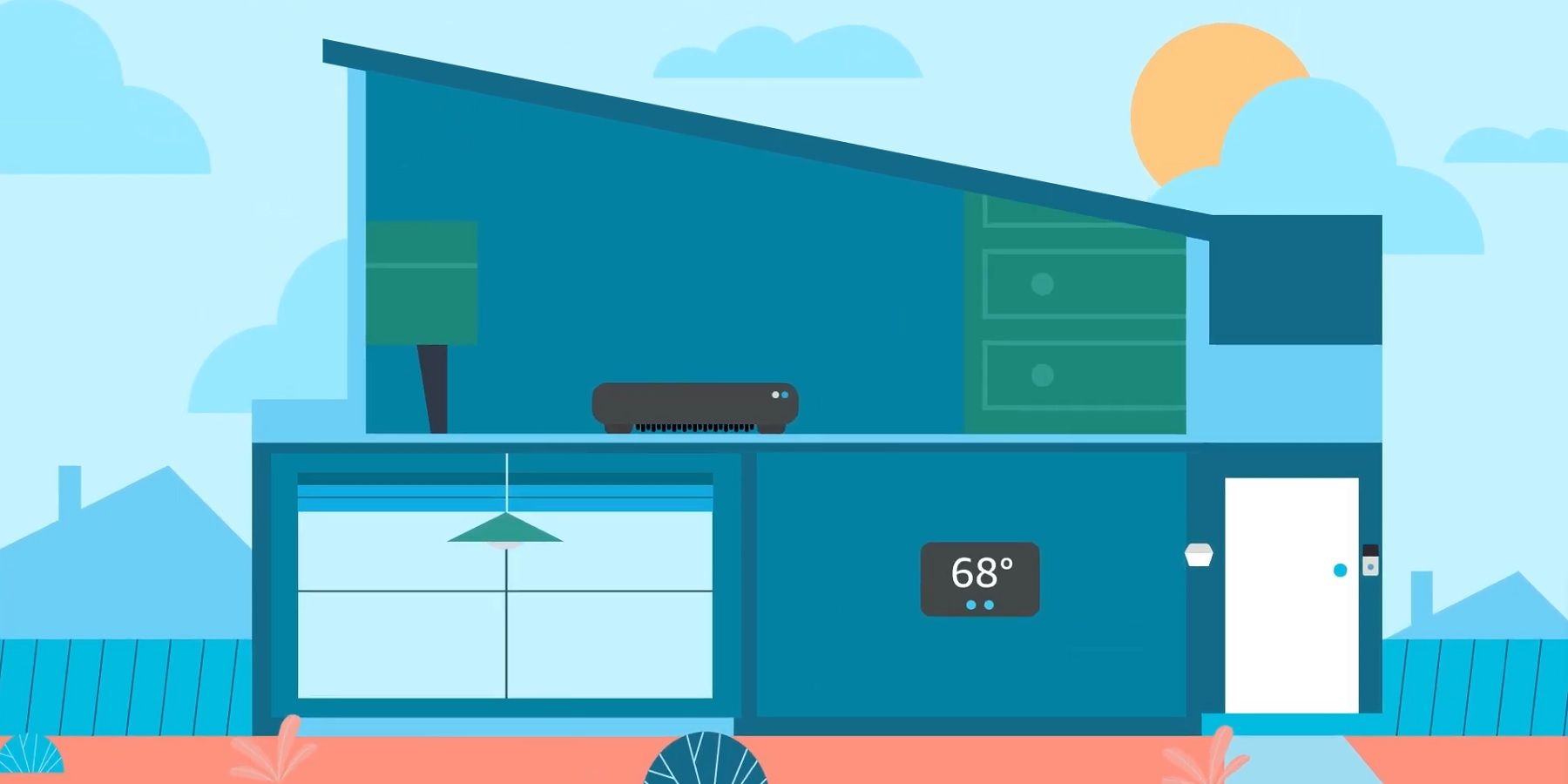Amazon’s Alexa has gained the ability to automatically act on hunches, providing users with another way to increase the automation in their smart home. Over the years, Alexa has become an increasingly smarter assistant and in this case, Alexa hasn’t gained a new feature, but got better at an existing one and to the point where it can take over the management of select actions completely.
Like many assistants, Alexa is able to control various elements of a smart home, so long as they are compatible with Alexa to begin with. At the most basic level this can include making adjustments to the thermostat or turning on or off lights. While users can program these actions to take place at a certain time, hunches work differently as they are based on Alexa assuming the user would want an action to be completed even though the user has not instructed the assistant to do the action.
Alexa hunches are not new and are already used by many Alexa device owners. However, they have been reliant on the smart home user still being involved in the process. If Alexa thinks an action is due to take place, then it would notify the user asking them if they would like the action to be initiated. That’s now what’s changed with Alexa now able to perform these hunch-based commands without asking for permission first. Of course, this is an optional improvement so the user will need to provide Alexa with a general permission to act on hunches. As explained by Amazon, one of the ways the feature could be useful is automatically turning off any smart devices that have accidentally been left on.
How To Enable Hunches & Set Them To Automatic
Before enabling Alexa to automatically act on hunches, the feature has to be turned on in general. This can be done by simply opening the Alexa app, navigating to More and then to Settings. From there, scrolling down to Hunches, clicking or tapping on Settings and then turning on hunch notifications under Suggestions. The feature can be turned off by navigating to the same location in the app and disabling hunch notifications once again.
Taking the experience to the next level and enabling Alexa to make the decision without permission on each occasion can also be done through the app. Once again, head to the Settings section under More and then scroll down and click or tap on the Hunches tab. This time, click or tap on the Set up automatic actions. Once done, the user will then need to enable the specific hunches it wants Alexa to act on. After being set up and enabled, Amazon’s Alexa will then be able to take over some of the more basic changes to a smart home, without having to ask permission each time.
Source: Amazon