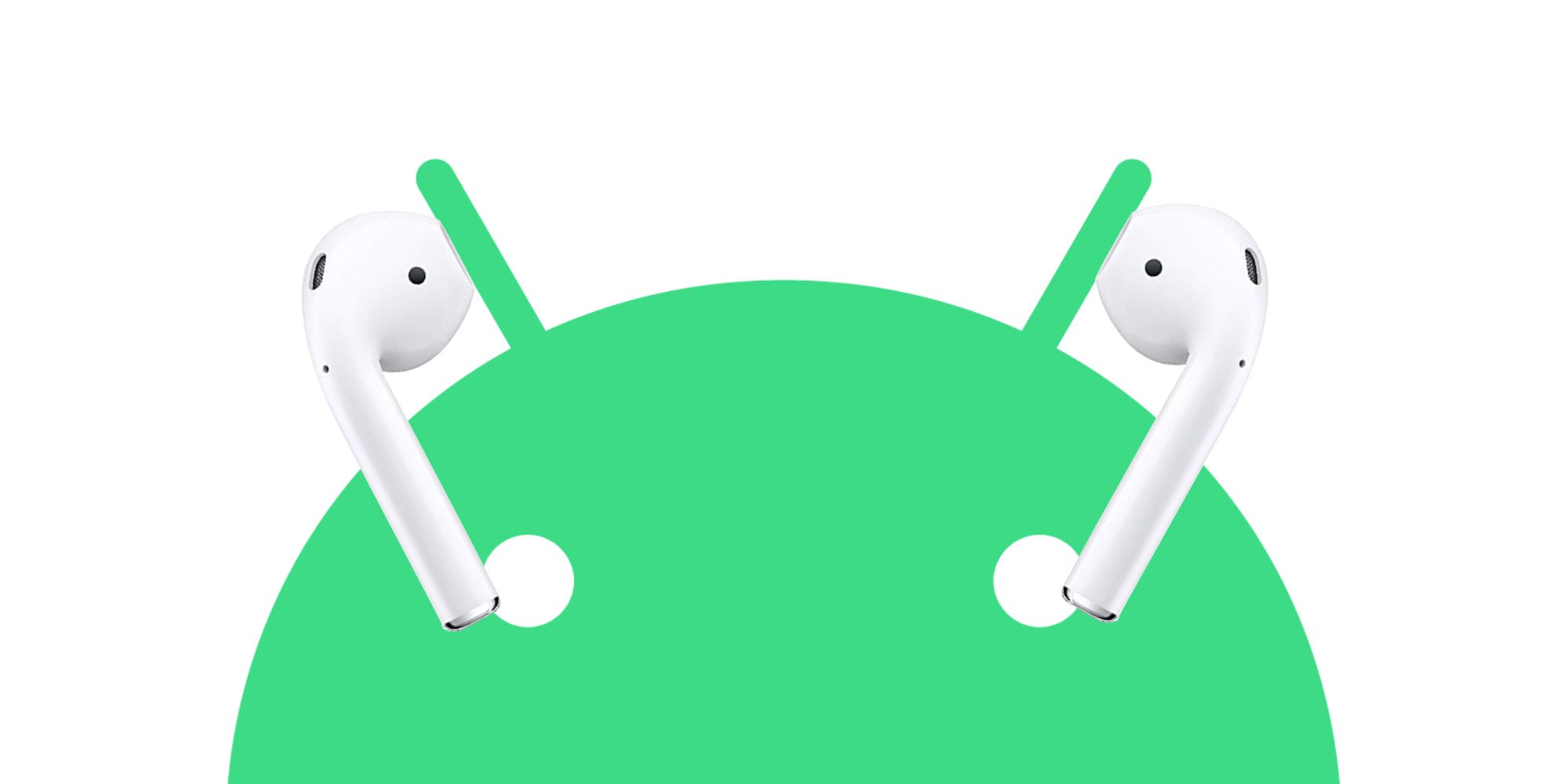Apple's AirPods are among the most popular earbuds on the planet and, believe it or not, they can be used with Android phones. It's a pairing that doesn't seem like it should work, but it most certainly does — albeit with a few caveats.
AirPods were first introduced to the world in September 2016. In the years since then, the rise of AirPods has been fascinating to watch. While the earbuds were initially mocked for their odd design and high price, they've since become a staple in Apple's ecosystem. Whether it be AirPods, AirPods Pro, or AirPods Max, everyone knows what AirPods are.
While AirPods are traditionally thought of as earbuds that are only for iPhone users, the truth is that they can be paired and used with an Android device in just a few seconds. To get started, Apple explains that users just need to swipe down from the top of the Android phone's screen to open the Quick Settings menu. Then, find the Bluetooth toggle, tap and hold it, and the user should be taken to the main Bluetooth settings screen. From here, tap the '+' icon next to the text 'Pair new device.' For AirPods or AirPods Pro, open the lid of the charging case with the earbuds in it, press and hold the small button on the back of the case, and wait for the LED light to start blinking. Once it does, the AirPods should show up on the Android phone as an available Bluetooth device. Tap on it, wait a second or two for it to pair, and the AirPods will be connected. For users with AirPods Max, the process is slightly different. After getting to the Bluetooth page and tapping the '+' icon, take AirPods Max out of their charging case and hold the noise control button until its indicator light turns white (it's on the right ear cup). Once that's done, they should show up as a Bluetooth device just like AirPods and AirPods Pro.
Why Users May Want To Use AirPods With An Android Phone
When AirPods are paired with an Android phone, they function just like any pair of normal Bluetooth earbuds/headphones. They'll play music, allow users to take phone calls, and are a convenient way to listen to audio without any pesky cables. Unfortunately, many of their advanced features like auto play/pause and Siri aren't supported. That then begs the question — why should someone use AirPods with an Android phone?
Even without all of the extra iPhone-exclusive features, AirPods are still among the best products in their respective classes. Regular AirPods are extremely compact and easy to take just about anywhere, AirPods Pro deliver some of the best ANC for any pair of wireless earbuds, and AirPods Max deliver a high-quality audio experience that everyone — even Android users — can appreciate. The experience with AirPods certainly is better with an iPhone, but that's not to say Android users are completely left in the dark.
There are plenty of other reasons, too. Someone with an Android phone may receive AirPods as a gift, there may be a discount that's too good to ignore, and there's that undeniable status symbol of wearing AirPods over another pair of wireless earbuds. Whatever the reason may be that an Android user finds themselves with AirPods, they can start using them in seconds just like their iPhone-touting friends.
Source: Apple