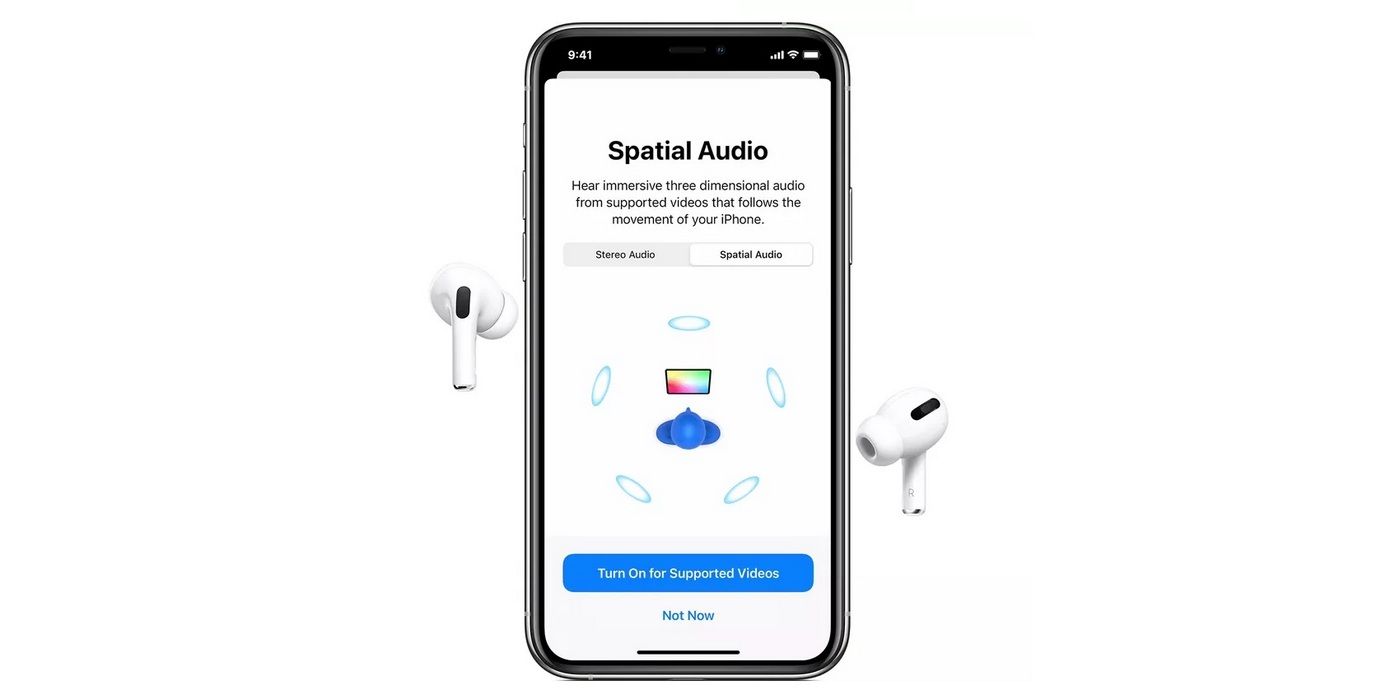Users can enable Spatial Audio on iPhone, iPad, and Apple TV for the perfect audio experience on AirPods Pro, AirPods Max, and the all-new AirPods 3. It is a software feature that uses dynamic head-tracking to add 3D surround sound to the audio output on any supported device. While Apple's premium audio wearables (AirPods Pro and Max) were always Spatial Audio-compatible, this is the first time the company is bringing the feature to its entry-level AirPods model.
Spatial Audio mimics true surround sound and offers an immersive theater-like multi-directional audio that seems like it's coming from all around the listener. The feature utilizes specialized hardware sensors inside select AirPods models to adjust the sound based on the user's head movements in relation to the source device.
To enable Spatial Audio on an iPhone, iPad, or iPod Touch, connect the AirPods Pro/Max/3 to the iPhone or iPad. Now go to device settings and open the Bluetooth menu. Next, find the target AirPods model from the list and tap on the "i" button next to it. Finally, scroll down a bit on the next page and toggle on the 'Spatial Audio' option. The feature can also be enabled from the Control Center by long-pressing (for haptic touch) on the volume bar and then tapping on the Spatial Audio toggle. To get Spatial Audio to work with Apple TV, connect the AirPods to the television, go to 'Settings,' select 'Remotes and Devices', and choose 'Bluetooth.' Finally, select the target AirPods from the list and choose 'Spatial Audio' while playing multichannel content, or 'Spatialize Stereo' while playing two-channel stereo content.
Netflix And Disney+ Supports Spatial Audio, But YouTube Does Not
Spatial Audio needs a supported app to work as advertised, but not all third-party apps and services have added support for the feature. Alongside the Apple TV app, some other notable applications that support Spatial Audio include Netflix, Disney+, HBO Max, Hulu, Plex, Peacock, Discovery+, Vudu, Paramount+, and more. Some of the popular apps that do not yet support the feature include YouTube, Amazon Prime Video, Infuse, Vimeo, VLC, etc.
The user can enable Spatial Audio on iPhone 7 or later running iOS 14 and iOS 15. It is also available on a large number of iPad models, including iPad Pro 12.9‑inch (3rd generation) and later, iPad Pro 11-inch, iPad Air (3rd generation) and later, iPad (6th generation) and later, and iPad mini (5th generation) and later. The iPads need to be running iPadOS 14 or later for Spatial Audio to work. Apple TV users can also enable the feature on Apple TV 4K with tvOS 15.
Source: Apple