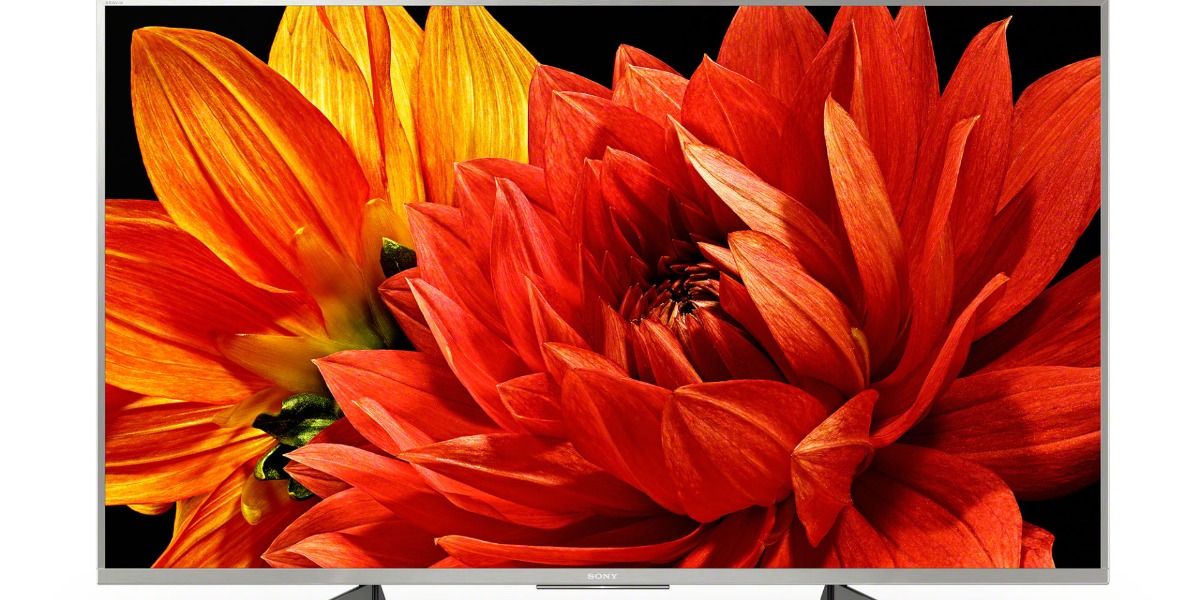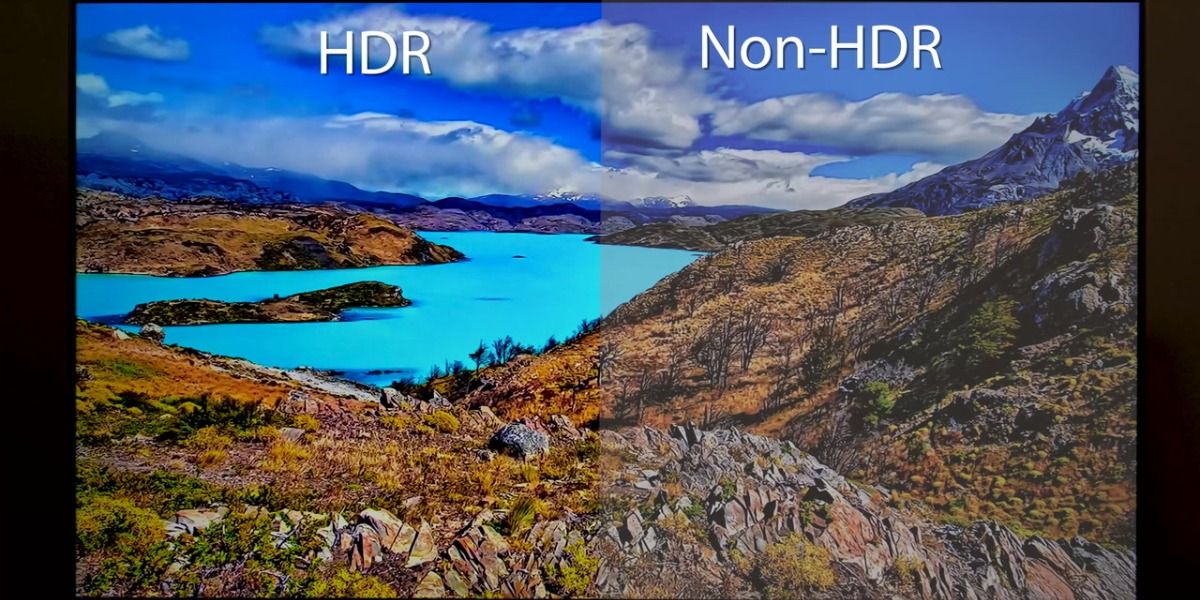4K TVs are the technology that everyone wants to have in their homes. They feature a resolution of 3,840 x 2,160 pixels, which is how this tech was named as it is four times more than a 1080p TV. They have a clarity unlike any other that will bring your screen to life.
There are some things that customers should know before splurging on this purchase. It can be confusing when there are so many options at the store for customers to choose from. Keep reading to learn about 10 things we wish we knew before buying a 4K TV.
Spending Too Little Or Too Much Can Backfire
A TV is an investment, but some try to take the cheaper route and buy the least expensive item on the market. This can backfire when looking for a TV of this standard as it lacks features, and the ability to produce high-quality images viewers desire.
The same principle goes for spending too much, as after a certain price these TVs begin to add unnecessary features that customers will never use. You can pick up a 4K TV that is 65" for as little as $400, but you should aim to spend at least $600 to $800 to make it worth your money. Make sure you compare the features as well as the prices to find that sweet spot.
They Have Different Refresh Rates
When looking at monitors and televisions, you will notice that they have something called a refresh rate. This is a number that specifies how quickly the image on your screen will change. Screens can come with 60 Hz, 120 Hz, 240 Hz refresh rates and beyond, depending on the brand and the cost.
The truth is that most TVs that advertise higher rates can't reach a speed above the 120 Hz mark and most rest at a 60 Hz refresh rate. It can seem like a great idea to grab the television advertising 240 Hz for a few extra hundred, but the fact of the matter is that you are wasting your money on something that won't make a noticeable difference.
Ultra HD Premium Is A Must
It is fairly common for 4K TVs to come standard with Ultra HD premium, but it is something that buyers should always check. There are several different qualities a TV must meet before it can be given this title which includes things like a certain display resolution, specific contrast and brightness, and HDR.
Some TVs that don't have this sticker do meet the requirements set forth for Ultra HD Premium and some of those that do have the label don't provide the greatest picture quality. If you're unsure which one to choose based on this information you can always bring it up with a sales representative or come prepared with a list to ensure a TV meets the requirements.
Buy A 10-Bit Or 12-Bit TV
Each TV comes with a color panel that determines the amount of color a screen will have. When these TVs were first released many were given an 8-bit panel, but now the standard is 10-bit.
This doesn't mean that there are not still budget TVs out there with this sub-par panel, so it is important to check which one they are using if you are trying to take the cheap route. When looking at more expensive TVs you may come across a 12-bit panel, which is better than the 10-bit, but the difference is less noticeable than that of the 8-bit and 10-bit.
They Are All Smart TVs, But Not All Are Created Equal
Several different companies create TVs and most of these 4K TVs are advertised as Smart TVs. This doesn't mean that they are all the same level of ingenuity, as each company has their version of what they think a smart TV is capable of handling.
Many see Sony, LG, and Samsung as having the best smart TV software programs, but if you don't plan on using this feature than it won't apply to you. It is not uncommon for families to connect an external device to handle their apps, instead of relying on the smart TV features available to them.
HDR Gives Your Picture More Color
HDR is also known as High-Dynamic Range Imaging, and it's a necessity for your 4K TV. We mentioned it earlier as part of the criteria for a TV to be considered Ultra HD Premium, but it is important to double-check.
Customers want this feature because it gives a wider range of color and contrast that makes an image more appealing to the eye. It is fairly common for these TVs to have this feature, although, some budget TVs forgo the added expense.
Understand What Devices Are Capable Of 4K
It is a common misconception that buying a 4K TV will automatically make your picture from your console or other devices better. This is wrong as the device itself must be capable of 4K graphics, and many are just starting to make the transition.
A few devices that are supported are PS4 Pro, Xbox One X, and a Roku to name just a few. You must have a 4K HDMI cable as well to obtain this image, on top of checking that your device supports this high resolution.
OLED Vs LED
This type of TV comes in both OLED and LED, but most people don't know the difference between them. OLEDs are newer and more expensive because they utilize self-illuminating pixels, while LED TVs are backlit.
The picture of OLEDs is more crystal clear, even if you move further away from the screen. Customers can plan to pay around $2,000 for a 65" OLED TV, while LEDs can be bought for as little as $400. If you plan on a lower or midrange budget than OLED is not the 4K TV for you.
The Price Is Expected To Drop In The Next Couple Years
Recently an 8K TV has been released to the market, and these will cost customers around $2,500. This is the new thing that will grow in popularity within the TV market, so we expect the price of 4K TVs to drop in the next couple of years as this new technology takes over.
The current industry standard is 1080p, and 4K is the next thing that will become a regular in households all over the nation. The first 4K TV was released back in 2012 so it only makes sense after 7 years that everyone would finally be able to afford it.
It Won't Make A Difference If You Are Sitting Far From The Screen
We already know that 4K TVs are to replace 1080p TVs, but they are pretty similar when comparing their pictures. There have been studies done where it was determined that from a distance customers couldn't tell a difference between them.
Professionals have stated that the minimum screen size you should buy is 42-inches because anything less won't be worth it for the price you are paying. If your couch is fairly distant from your screen, then you should consider saving some money and buying 1080p.