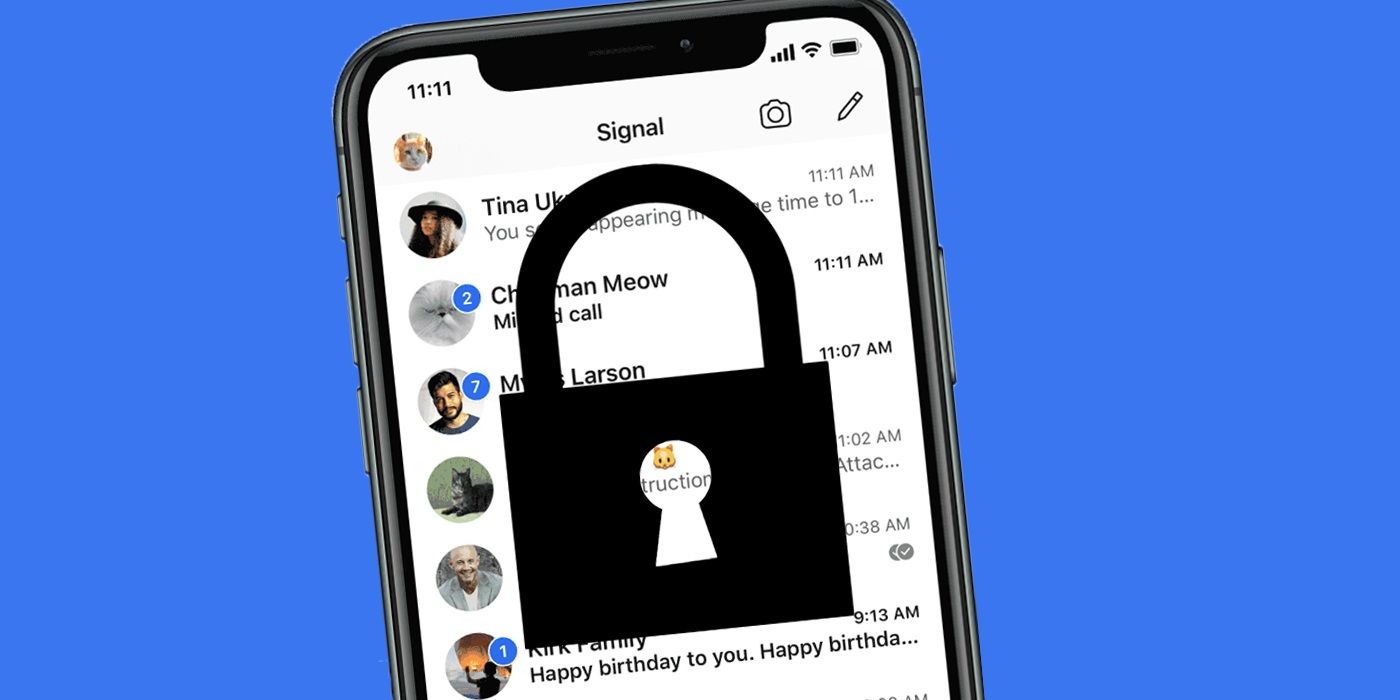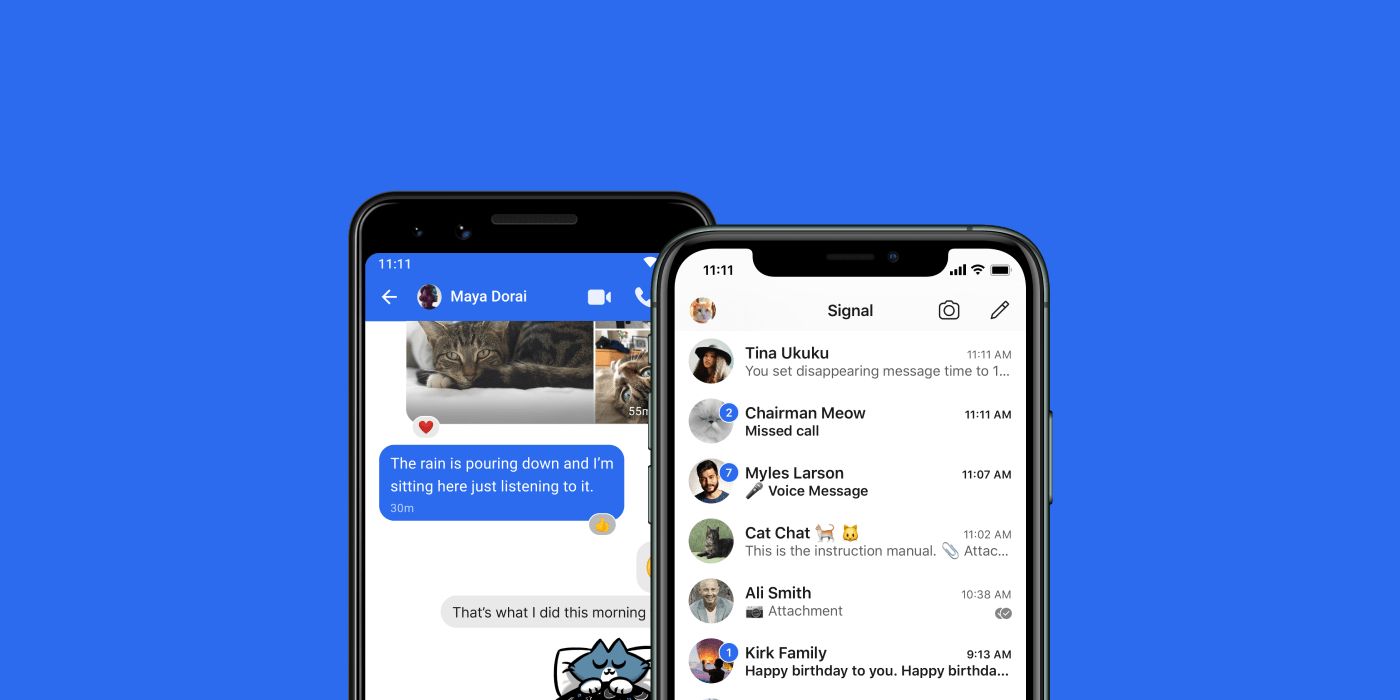Signal is one of the preeminent instant messaging apps with end-to-end-encryption and it also enables smartphone users to safeguard their messages by adding a screen lock to further enhance their privacy. The feature, which is available on both Android and iOS, uses the phone's pin, passphrase, or biometric authentication (fingerprint or Face ID) to lock the app so that no unauthorized user can see any of the messages. The process of adding a screen lock to Signal is fairly easy, and can be done with just a few taps.
Alongside WhatsApp, Telegram, and iMessage, Signal is one of the most popular messaging apps on smartphones. Apart from Apple's messaging service, which is exclusive to iPhone, the rest are available on both Android and iOS, making them popular among the vast majority of mobile users. The method of adding a screen lock applies to both Android and iOS, although the feature is conspicuous by its absence from the desktop versions of the app. It's not known whether Signal plans to extend the feature to its Windows and Mac clients any time soon.
To add a screen lock to Signal messages, open the app, tap on the profile picture in the top-left corner to open "Settings" and then scroll down and tap on "Privacy." On the next screen, there's the "Screen Lock" toggle which will need to be switched to the 'on' position. Finally, to enable the feature, users will need to set the Screen Lock inactivity timeout, which locks the app following a specified period of inactivity. How long that period will be is customizable, and iPhone users do need to manually make the setting in order for the feature to work as advertised. To set the timer, tap on the option that says "Screen lock inactivity timeout" and choose any timeout period, starting at 1 minute. Once the timer is set, users just need to hit "OK" to save their preference.
A Way To Enhance Signal Privacy
Adding an extra layer of protection to Signal messages will offer users more peace of mind considering it will prevent unauthorized folks from reading messages. Once the app is locked, only the rightful owner of the device will have access to the app, helping to ensure private messages remain private. Speaking of privacy features, Signal also offers a 'disappearing messages' option that allows users to apply a deletion timer on all messages and conversations.
One can never be too careful when it comes to their messages and private interactions with their friends and family. Regardless of whether the conversations are confidential, it is still a good idea to keep them private. Of course, Signal has a host of other privacy-oriented features as well, which makes it one of the most-used instant messaging apps globally. Screen Lock is simply just one of the many examples of why it is worth giving Signal a try, and especially for users who'd rather not use Facebook-owned services like Messenger or WhatsApp.
Source: Signal