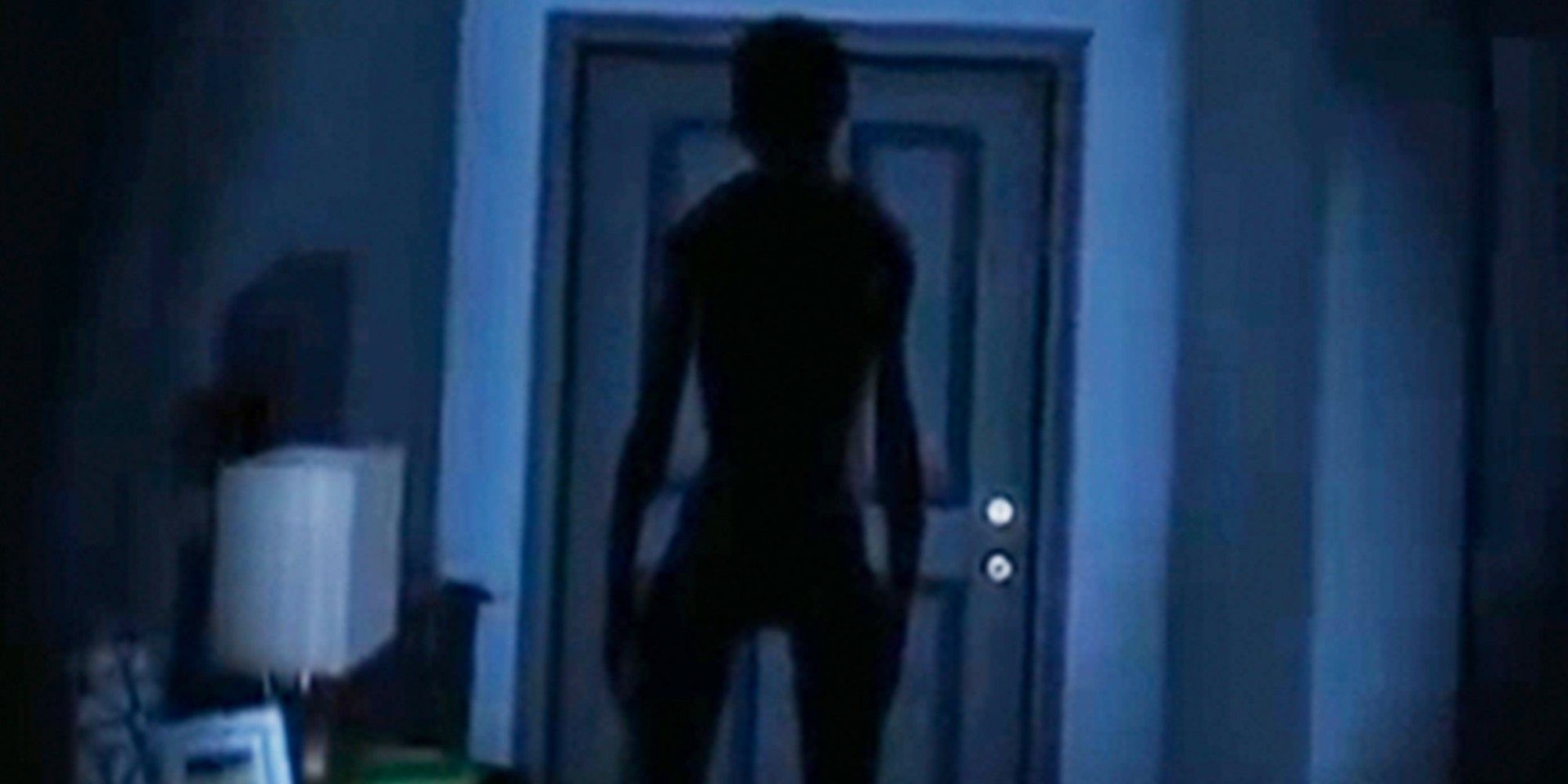Due to its meteoric rise in popularity over the last few weeks, some fans tend to forget that Phasmophobia is still technically in early access and will be receiving regular updates. This is good news for players, who can expect various bug fixes, improvements, and additions to the game over time, some of which they can provide feedback about before they are fully implemented. In Phasmophobia, players roleplay as paranormal investigators searching for evidence to help them identify the ghost haunting the house or building they've been hired to explore. They will need to purchase and use professional equipment, like EMF Readers and Spirit Boxes, and monitor the ghost's behavior for clues about who and what it is. At the same time, they will need to be quick about it, because the ghost can become agitated and attack the team, killing them before they can complete the mission.
The Beta version of Phasmophobia comes with several new features and some upgrades to improve the gameplay experience. Players can test-drive the Beta version to help the developers make further changes. This is accessed through their Steam Library. Here's how to access the Beta version of Phasmophobia and some of the features included in it.
How to Play the Phasmophobia Beta
To access the Beta version of Phasmophobia, players will need to open their Steam Library. They can follow the following steps to begin the download and play-test the new features:
- Right-click Phasmophobia in the Steam Library.
- Select Properties.
- Navigate to the Betas tab.
- In the dropdown menu, select beta - Unstable build.
The update will likely need to download. There is a chance this build will not be as reliable as the current version of the game, so players should expect at least a few bugs.
Players should also note they can only play the Beta with friends and strangers who are also playing on that build. If they would like to start a lobby, all players will need to follow the above process and enter the Beta.
As of October 25, players who use the Beta will see some new features. One addition is a voice sensitivity slider in audio options that the player can set to their preference. Another more important addition is text that will appear on the screen of the Spirit Box to show the ghost's response to a question. This addition will be particularly helpful in improving accessibility for players who may be hearing impaired. Other added features include a copy button for the server invitation code, text to show the server version on the server password screen, and a button to allow players to paste passwords from their clipboard rather than needing to type them in.
The Beta also makes changes to fix voice chat issues, lower the pitch of the EMF Reader and the brightness of the lights on the main menu, and lower the amount of sanity players lose during ghostly activity. It also adds Ghost Writing as part of photo evidence the player can get. Finally, there are a number of bug fixes that will improve gameplay and voice chat functionality.
Phasmophobia is available for PC.