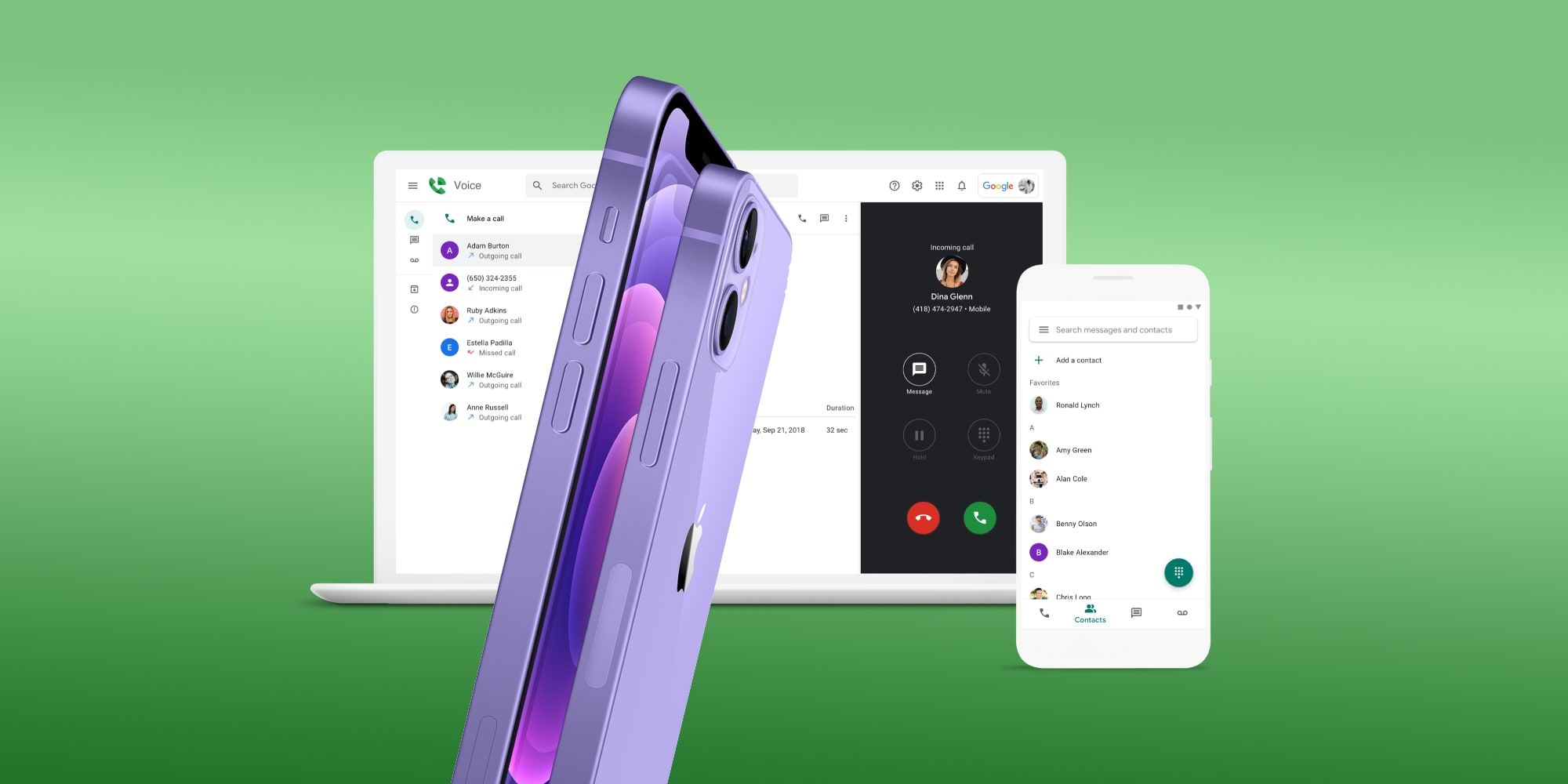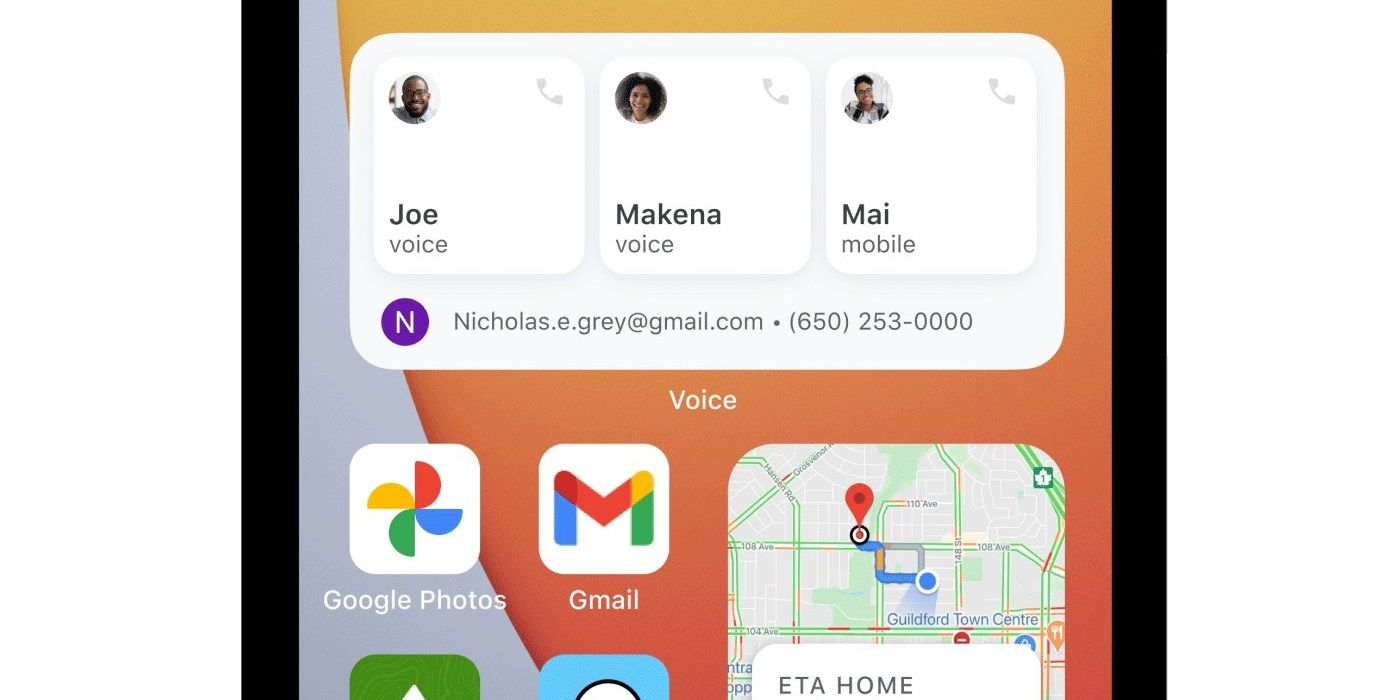Google has released a new update to its Voice iOS app that includes a Home Screen Widget that makes it faster and more convenient to contact the people or places that are called most often. Google Voice is a popular virtual phone number that can ring multiple devices at once, giving the user freedom to move from place to place and from Apple's iPhone to an Android tablet to a Windows computer, while staying in touch at every step.
While Apple makes software primarily for its own devices, Google supplies its apps and services in a form that is accessible to almost every device. There are several popular iPhone apps that are developed by Google, many of which can be accessed via the Safari browser, but the native apps tend to have better layouts for an iPhone screen, since the browser apps are designed for laptops or desktop computers. Many Google apps compete with Apple’s own. Google Maps was once the clear leader, but Apple has made enough improvements to its Maps apps that either provides excellent results and turn-by-turn directions. Safari is better optimized for iOS and offers a better Desktop Mode, but it is nice to have the option of using Google Chrome, particularly if using an Android tablet or a Windows computer along with an iPhone.
Something that Apple hasn’t offered yet is a virtual telephone. In contrast, Google offers an excellent solution for those needing a phone number that can travel with them wherever they go, ringing a landline, mobile phone, or even a tablet or computer, and allowing the call to be picked up on any of these devices. That isn’t the only problem Google Voice solves, either. It also saves voicemail, transcribing and sending to an email account to allow quick browsing of the contents of a call without the need to listen to a long message. Using Google's large calling network, its AI can identify and block common spam calls. Now the iOS app offers a Widget for even more convenience and quicker access to the contacts Google Voice thinks you'll most want to get in touch with.
Using The Google Voice Widget
In order to add the new Google Voice iOS app’s Home Screen Widget, version 21.16 is needed, so an update may be required. If running the latest version, it’s easy to set up. It’s best to go to an iPhone Home Screen page that has enough room for a medium-size widget, which takes up two rows of app icons. Pressing and holding anywhere on the screen will enter edit mode and tapping the plus icon in the upper left of the screen will open up the Widget Library. From there, one can either scroll down to find the Google Voice widget or search for it by using the text box at the top. There is only one size available.
Tapping the green ‘Voice’ icon will place the widget at the top of the page, but pressing and holding ‘Voice’ will allow the user to place the widget in their preferred location. Once the widget is in place, it should show the top three contacts side by side. Touching any will start dialing using Google Voice. All in all, this is a convenient iOS update for anyone that makes outgoing calls to a few regular contacts via Google Voice.
Source: Google