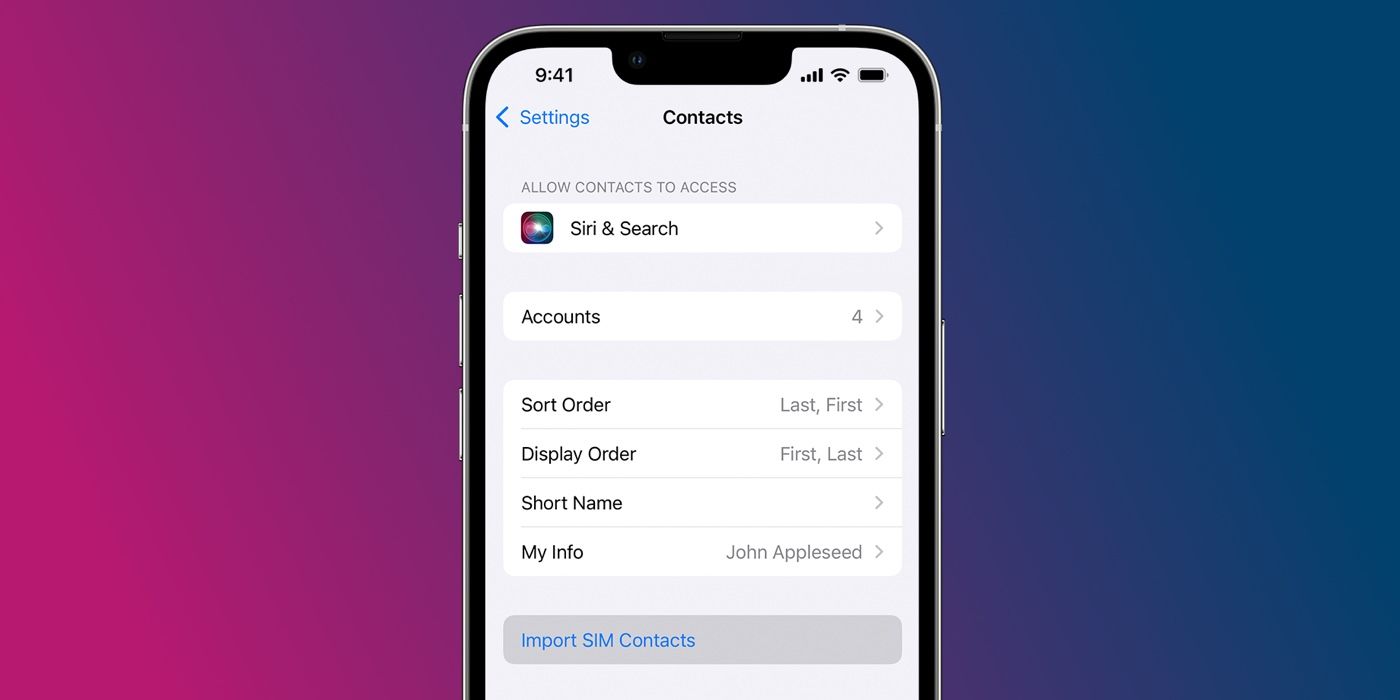Summary
- The iPhone 13 supports both physical nano-SIM cards and eSIM technology, allowing for dual-SIM functionality.
- If bought directly from a carrier, the iPhone 13 will come with a pre-installed SIM card, but if bought from Apple, there will be no physical SIM included.
- The SIM card tray for the iPhone 13 is located on the left side of the device, and it can be easily removed using the provided SIM ejector tool.
The iPhone 13 is an excellent overall package, but it's important to know how the phone handles SIM cards before buying Apple's handset. No matter what smartphone someone buys, the way it connects to a wireless network is one of the most important aspects. For years and years, smartphones have connected to wireless carriers with physical SIM cards. More recently, however, there's been a shift towards eSIM technology — a system that integrates the functionality of a SIM card right into the phone itself.
All iPhone 13 models come with a SIM tray for a nano-SIM card. Additionally, they also feature eSIM support. This enables dual-SIM features, where one number can be used with the nano-SIM and the other with the eSIM. For those who don't want to use a physical SIM card at all, the iPhone 13 also supports dual eSIM. Depending on where someone buys an iPhone 13, it may or may not come with a SIM card. If someone purchases the iPhone 13 directly from a carrier like AT&T, T-Mobile, and Verizon, it will come with a pre-installed SIM card.
iPhone 13 Doesn't Come With A SIM Card
But what if someone decides purchase their iPhone 13 directly from Apple? In this case, a physical SIM won't be included with the phone. Apple allows customers to enter their carrier info during the buying process — allowing their iPhone 13 to come with their phone number and access to their existing service out of the box. However, this will need to be activated with eSIM. As Apple explains on its support site, "To activate your iPhone, turn it on, connect to a Wi-Fi network, and follow the onscreen instructions." It'll connect to your wireless carrier like any other smartphone. It's only doing so without the need for a physical SIM card.
If users choose to buy the unlocked iPhone 13 from Apple, they can pop an existing active nano-SIM card into the phone and start using it right away. Alternatively, they can transfer their physical SIM or eSIM from their old phone to their new iPhone 13 after setup. Not only does the iPhone 13's eSIM make things a little bit simpler, but it also enables unique functionality. Apple lets users add up to eight eSIMs to the iPhone 13, but only two eSIMs can be activated at a time. This is useful for someone with multiple phone numbers.
In short, the question of 'Does the iPhone 13 have a SIM card?' has 'yes' and 'no' answers. Buy the iPhone 13 directly from a carrier? It'll still come with a physical SIM card pre-installed. If someone gets the iPhone 13 directly from Apple, there is no physical SIM included. It's an interesting difference, but since it doesn't really impact anything in day-to-day use, it's not something anyone should stress over at all.
Where Is The iPhone 13's SIM Tray?
The location of the SIM card tray differs according to the generation of iPhone. For example, the earliest iPhones featured the SIM tray at the top, while later models, right up to the iPhone 11 series, had it on the right side. For the iPhone 13 series, the SIM tray is located on the left. Specifically, it's toward the lower end of the left spine.
The SIM card tray can be removed using the bundled SIM ejector tool (this is something Apple continues to provide in the box, unlike the phone charger). Insert the tool into the little hole, and the SIM card tray should pop right out. If you happen to misplace the tool, just unfold a paper clip and use the pointy end instead. After inserting or removing the SIM, line up the tray with the notch and place it back inside the iPhone 13 in the same orientation, making sure it securely clicks back into place.
With the increasing adoption of eSIM technology, physical SIM cards are set to become just another relic of the past. The iPhone 14 doesn't include a SIM tray in the U.S., which means there's no option to insert a physical SIM card. While the lack of a SIM card won't make a difference in day to day usage, it can be inconvenient if someone wants to pick up a cheap SIM to use as a second number while traveling internationally, given that many countries don't sell prepaid eSIMs. If you're an iPhone 13 user though, you don't need to worry about that just yet.
Import SIM Contacts To Your iPhone 13
If you're using a physical SIM card with the iPhone 13, you have the option to import your SIM contacts. Of course, this only works if you actually stored your contacts on your SIM card, and not your iCloud or Google account. To do this, insert your SIM into the iPhone 13. Make sure it's a nano SIM card, as any other SIM won't work. Next, open the Settings app, tap 'Contacts' and select 'Import SIM Contacts.'
A prompt might appear on the screen asking which account to import the SIM contacts to. Select the appropriate account and wait for the import process to finish. The new contacts should now be visible in the Contacts app. The iPhone doesn't store contacts on the SIM card. Therefore, it's best to store contacts in a Google account or iCloud, where they will always be accessible even if you lose or damage your iPhone 13.